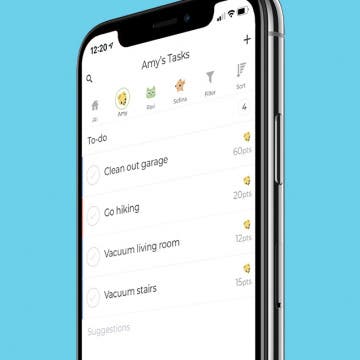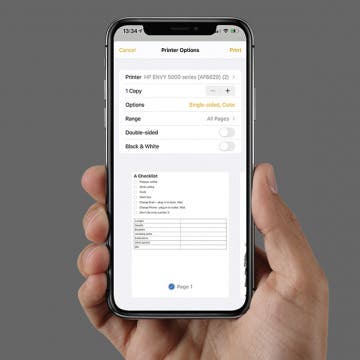iPhone Life - Best Apps, Top Tips, Great Gear
Reach Your Reading Goals with Apple Books
By Rhett Intriago
Apple Books aims to help you reach your reading objectives by providing you with a handy tool to set your goals and help you keep track of them. The latest version of iOS makes it easy to see your progress and adjust your reading goals at any time.
How to Check Apple Watch VO2 Max Accuracy
By Rhett Intriago
If you're a health nut, the Apple Watch is the perfect device for you. The device is packed with a wealth of fitness-related features that are designed to help you meet your goals and stay in shape. One of the Apple Watch's many great features is its ability to measure your heart rate and blood oxygen level. As a part of this, it can also measure your VO2. But how accurate is the Apple Watch’s VO2 max reading? Let's find out.
- ‹ previous
- 113 of 2428
- next ›
MacOS Monterey Blurs Line between iPad & Mac
By Amy Spitzfaden Both
Expect macOS Monterey to further blur the line between your Mac and your iPad. A new Universal Control feature Apple announced at its WWDC keynote allows you to control a Mac and iPad simultaneously using the same keyboard and mouse and drag and drop files easily between devices. Aside from opening up this hybrid work option, macOS includes new iOS 15 and iPadOS 15 features, like media sharing in FaceTime and notification controls tailored for different activities. Other macOS updates include redesigned tabs in Safari and an organization option called Tab Groups, which lets you sort your tabs into—you guessed it—groups that you can revisit later. And let's not forget that your Mac is now an AirPlay destination! The macOS Monterey beta is available for those who want to try the new features now, while more cautious users can update to macOS Monterey in September when the finished version is released.
The Best & Worst Features Apple Announced at WWDC
By Donna Schill
Apple made some big moves at its annual Worldwide Developers Conference, bringing things like cross-platform support and video sharing to FaceTime and on-device voice processing to Siri (no more spying on us!). Tune in to learn all the features David and Donna can’t wait to try, and what they definitely won’t be using.
iPadOS 15 Aims to Improve Multitasking
By August Garry
Though Apple's latest iPad Pro has an M1 chip and all the power to perform like an iMac, iPadOS is still no macOS. Apple announced new iPadOS 15 features at its WWDC keynote, including multitasking upgrades, widgets, an iPad App Library, improvements to the Notes app (including the new Quick Note), the Translate app on iPad, and updates to Swift Playgrounds. The iPadOS 15 beta is available for those who want to try the new features now, while more cautious users can update to iPadOS 15 in September when the finished version is released.
WatchOS 8 Focuses on Health Features, Lacks Major Changes
By Olena Kagui
WatchOS 8 is coming to an Apple Watch near you this fall! This much-anticipated software update, announced at Apple's WWDC keynote event, was met with sighs at the focus on revamping the Breathe app. While the improved Health features come with exciting possibilities, the spattering of minor core features, including more flexible text writing, AirTags on the watch's Find My app, and a new Portrait watch face raise more questions than whoops of excitement. The watchOS 8 beta is available for those who want to try the new features now, while more cautious users can update to watchOS 8 in September when the finished version is released.
Anticipation is building for the WWDC keynote on June 7, when Apple will kick off its developers conference by introducing the latest versions of iOS, iPadOS, watchOS, tvOS, and macOS. Our editorial team will be watching the WWDC 2021 keynote livestream and hosting a conversation in our private Facebook group as the event happens. And you're invited to join in, ask questions, and share your opinions! After the keynote, watch or listen to the iPhone Life Podcast, where we’ll discuss everything just announced. Read on to learn more about how to be a part of our event coverage.
5 Best Free Cleaning Apps for a Spotless Home
By Amy Spitzfaden Both
A good house cleaning app can be a lifesaver when you're trying to keep your home organized. Not only can it remind you to clean those spots you keep forgetting, but it can also help break down what can seem like insurmountable tasks into bite-sized pieces. Better yet, many can be shared with other household members so that the app can pester them to do their chores and save you the trouble. Here are the best cleaning apps we've found to keep your household running smoothly.
Understanding Fitness Trends & Apple Fitness Challenges
By Olena Kagui
The Apple Watch Activity rings reflect your daily burned active calories, minutes exercised, and hours in which you stood and moved around for at least one minute. You can also use the Fitness app on your iPhone and the Activity app on your watch to see your averages over time. I will help answer all your questions about Fitness Trends and Apple Fitness Challenges!
How to Stream Apple Fitness Plus Workout to a TV with AirPlay 2
By August Garry
AirPlay 2 support is now included in the Apple Fitness Plus app, so you’ll be able to stream your workout from your iPhone to any AirPlay 2-compatible TV. This means that, for the first time ever, you don’t need an Apple TV set-top box to project your workout to your television! We'll show you how, and discuss which features will be limited.
As of the update to iOS 14.5, Siri can now learn and remember which music service app you prefer to use when you ask it to play music on your Apple device! We'll show you how to activate Siri so that the virtual assistant will ask which music service to use, and then how to set your preference for later.
How to Update Apple TV
By Erin MacPherson
Each Apple TV update brings bug fixes, better functionality, and a generally better tvOS software experience. We recommend keeping your Apple TV updated to the latest software, and to do that you'll either need to perform a manual Apple TV software update or set the latest Apple TV update to occur automatically whenever a new tvOS version is available. We'll show you how to do both!
How to Delete Messages on Apple Watch in Bulk
By Olena Kagui
Ultimately, you can't delete multiple messages at a time from your Apple Watch. Additionally, when you delete messages from your Apple Watch, they won't always delete on your iPhone and vice versa. This is super important to know if you are trying to protect your privacy or maintain a surprise. However, you can still delete messages en masse from your iPhone, and individuals from your Apple Watch. Let's get into it.
How to Make Calls on Your Apple Watch
By Olena Kagui
Apple Watch calls are great because you don't need your iPhone, and it leaves your hands free so you can multitask. I will teach you how to make a phone call and accept one, along with other tips to make the most of Apple Watch phone calls. Plus, I'll explain how to turn off phone calls on Apple Watch if you need some peace and quiet.
How to Mute a Tab in Chrome, Safari, Firefox & Edge
By August Garry
If you're anything like me, you frequently have anywhere from fifteen to thirty different browser tabs open at a time. Inevitably, some of them start playing some irritating ad or video that you can't get to shut up, leaving you to wonder how to mute a tab in Chrome or another web browser. Luckily, all the modern browsers you may be using have an option to mute an individual tab, so you can continue browsing in peace.
How to Print Notes on iPhone
By August Garry
Did you know you can print items from the Notes app on your iPhone? It's a super useful tool, but it's tricky to figure out how to print from Notes on iPhone unless you know where to look. In this tip, we'll show you how to print notes from iPhone so you can save paper copies of your notes or scanned documents.
How to Switch Between Apps on Apple Watch Quickly
By Olena Kagui
Did you know your Apple Watch has a very quick shortcut to switch between your most recently used apps? This is especially handy for multitasking. We'll show you this Apple Watch trick so you don't have to scroll through your apps list every time you want to open an app you're using.
How to Use Apple Watch Gestures
By Olena Kagui
Your Apple Watch display is more sensitive than you think! In these Apple Watch tips and tricks, I will explain the different ways to tap, drag, swipe, and hard press to make navigating your Apple Watch easier. You will learn various touch-sensitive controls and how to turn off zoom on Apple Watch!