How to Know If Someone Blocked You on iPhone & iMessage


What to Know
- You've likely been blocked if your call goes straight to voicemail.
- Seeing Read receipts, their Do Not Disturb status, or automated text responses means you're not blocked on iMessage.
- No Delivery notification beneath your last sent iMessage can mean you're blocked.
With recent iPhone software updates, like iOS 26, the signs that your number has been blocked continue to change. We'll show you the most reliable ways to tell if someone blocked your number, plus some specific tips for how to know if someone blocked you on iMessage. Let's dive into how to know if someone blocked you.
How to Tell If Someone Blocked Your Number on iPhone
How do you know if someone blocked your number? We've tested across different software versions and devices to find the most accurate ways to tell whether you're blocked or the person is simply unavailable, out of service range, or has Do Not Disturb mode enabled. While these methods can give you great hints, there's not a foolproof method for how to know if someone blocked you on iPhone. Below, we'll cover how to know if someone blocked your number.
1. To know if someone blocked you on iPhone, call them to see if you go straight to voicemail.
If you call the other person and the call goes straight to voicemail (with barely even one ring), you've likely been blocked.
Here's what I discovered from having people block my number: the phone rings, but very briefly, not even a full ring, before connecting to voicemail. I was able to leave a message as usual, but it appears in a separate voicemail section on their iPhone, called Blocked Messages. While I was blocked, there was no way for the other person to know I'd called, and no notification about the blocked voicemail. This makes it highly unlikely the other person will see your voicemail unless they check blocked voicemails.
Keep in Mind
This is the surest way to know if someone blocked your number on an iPhone, but can also mean the other person has their phone powered off or doesn't have cell service.
Hide Caller ID to Call Someone Who Blocked You
If you need to contact the person who has blocked your number, you can hide your caller ID by using *67. However, we strongly recommend respecting people's privacy, and do not recommend using this tip unless it's an emergency. When you hide your caller ID, this hides your phone number and allows the call to go through; it will show up as No Caller ID or a similar message on the other person's device. While hiding caller ID won't work with some carriers, using *67 or calling from another person's phone is your best option in an emergency.
What to Watch For
If you hide your caller ID and the call no longer goes straight to voicemail, this is a clear indicator that your number is blocked.
2. Check the delivery notification beneath your last text to see if you're blocked without calling.
Here's a great tip for how to tell if you're blocked on iMessage: Look underneath the last text you sent. If you're blocked, you won't see "Delivered" below the most recent text bubble. However, with recent security updates, this tip depends on your iPhone software version. If you've updated to iOS 16.5 or later, you'll still see the "Delivered" notification beneath the last text you sent, even if you're blocked.
Note
Checking delivery notifications only works for iMessages and RCS messages. If the messages you are sending are SMS messages, your iPhone will not display delivery notifications.
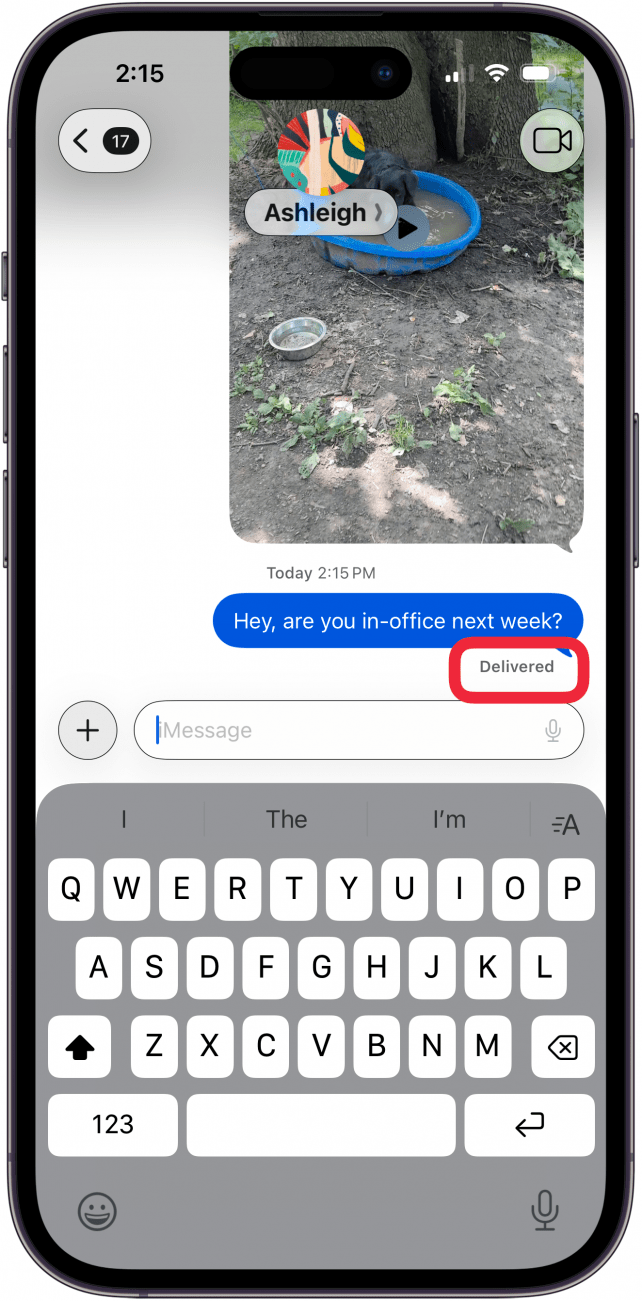
3. If you see Read receipts, you're not blocked on iPhone.
If you send a text and the notification below says "Read" with the time, the other person has received and opened your text, and you're definitely not blocked. There's no need to panic if you don't see the "Read" notification beneath your texts, though—these can be disabled on the other person's device and doesn't necessarily mean you've been blocked. Here's how to tell if someone blocked your number by checking read receipts:
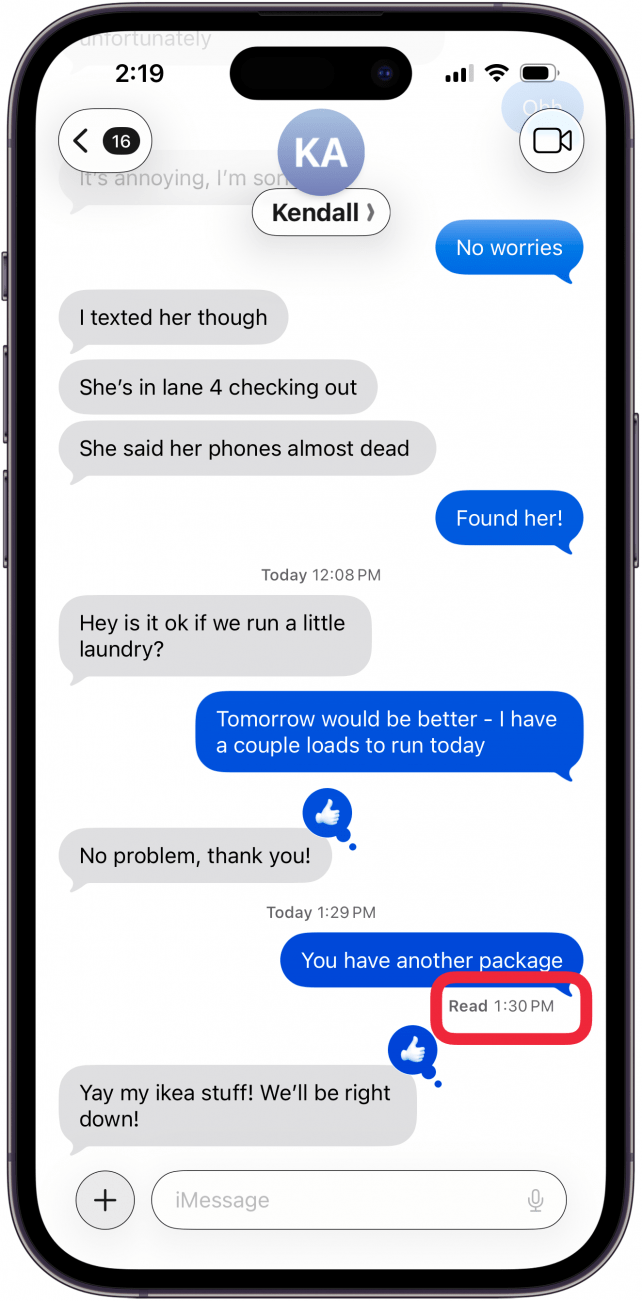
4. Got an automated text response? Your number isn't blocked!
If the other person has Do Not Disturb mode enabled or has the Driving Focus mode enabled, you might receive an immediate text response to your recent message saying that the other person isn't available to respond. If this happens, it's good news! You're definitely not blocked, because those auto-generated text responses don't go through to numbers that have been blocked on iPhones. Here's how to tell if you are blocked on iPhone when you get an automated response:
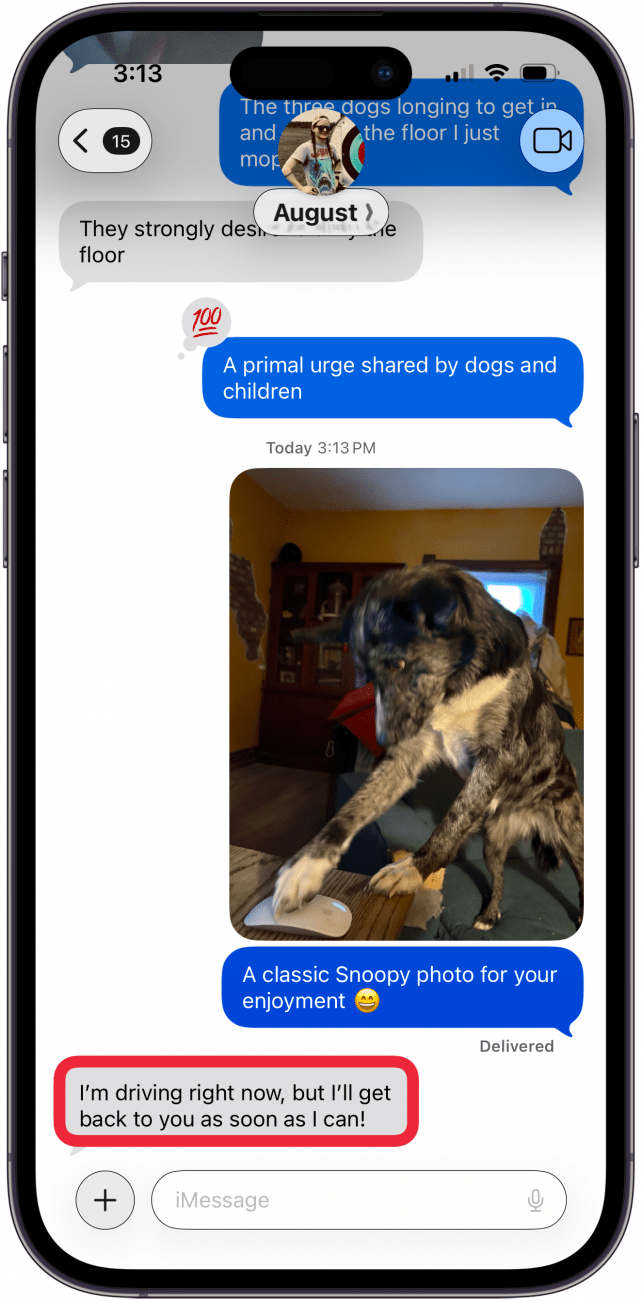
If you don't get an automated response (or any response), keep reading to learn about how to tell if someone blocked you on an iPhone.
5. The moon icon means you haven't been blocked on iMessage.
If you see a moon icon next to a conversation in Messages or above the text field in a chat, this means the other person has Do Not Disturb enabled and has text notifications silenced. If you're able to see their Do Not Disturb status (the moon icon), your number hasn't been blocked. You can tap Notify Anyway if the message is important.
![]()
6. An iMessage Not Delivered error doesn't mean someone blocked your number.
This is a common myth, and the iMessage "Not Delivered" error just means your text didn't reach the other person. If you're seeing the iMessage Not Delivered error, enable RCS/SMS texts on your iPhone. This way, if an iPhone message fails to send via iMessage, your device will automatically reattempt to send the text, or you can manually resend the text as an RCS/SMS message (green text bubble).
To resend an undelivered text, tap the red exclamation mark icon next to the message. Tap Try Again to resend the text as an RCS/SMS message. Unfortunately, if your RCS/SMS message also fails to receive a reply, it's another sign that your number may have been blocked.

7. Green text bubbles do not mean you're blocked on iMessage.
Why are your messages green when they should be blue? Green text bubbles do not mean that your number has been blocked on iMessage. When you're blocked, texts continue to send as usual. Green text bubbles only signal that your text has been sent via RCS/SMS instead of iMessage.
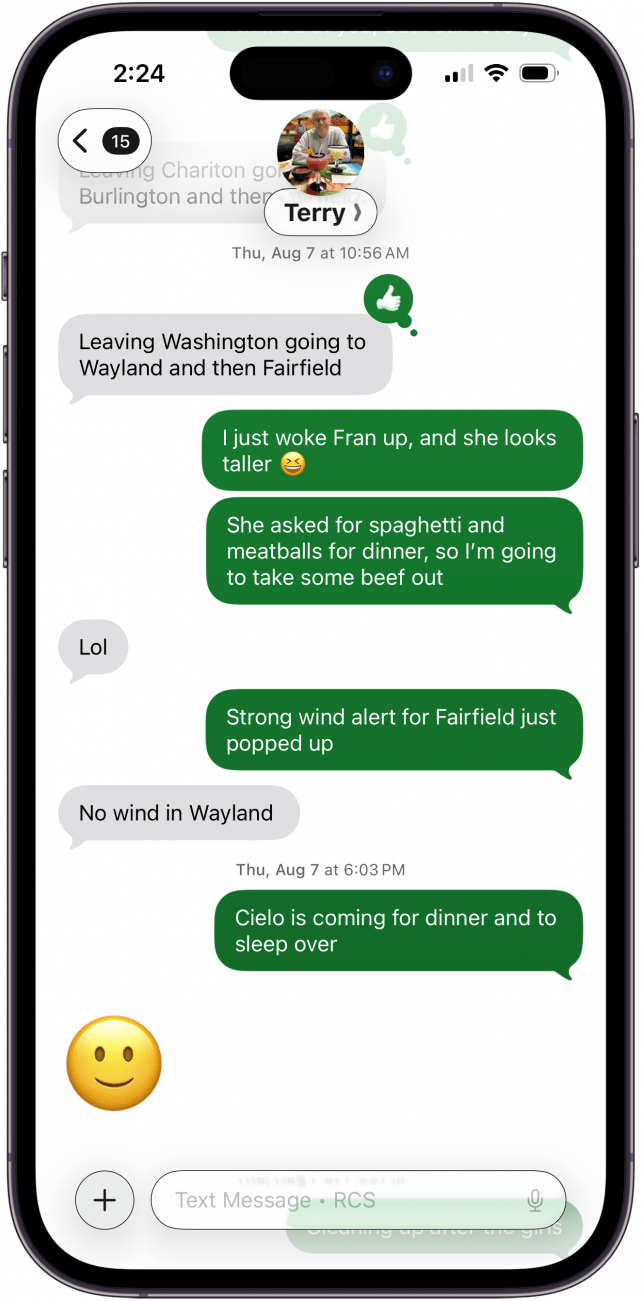
8. Check if you've been blocked on other third-party apps.
When someone decides to block you, they will often do so on social media and on any other third-party messaging apps. On apps like Facebook, Instagram, or WhatsApp, there are obvious ways to tell if you've been blocked, and this is an indicator that your iPhone number has also been blocked. On Facebook and Instagram, you've been blocked if you can no longer see someone's profile or respond to a direct message conversation between you and the other person.
If Someone Unblocks You on iMessage, What Happens?
When someone unblocks you on an iPhone, they will receive all future texts and calls as they normally would from that point forward. You will not receive any sort of notification that you were unblocked, but you will notice that your calls no longer go straight to voicemail. Blocked messages will not get delivered after your number is unblocked, so anything that you sent during the time that you were blocked will not be received. The other person can listen to the voicemails you sent while you were blocked, but they still have to navigate to the Blocked Messages section in the Phone app.
That's how to know if you are blocked on iPhone. Now that you have a few helpful clues to check for in your texts and calls, you'll be able to tell with reasonable assurance whether your number has been blocked. If this has happened to you, hopefully, there's been a misunderstanding! However, if they did intend to block you and no longer want to be in contact, please respect their wishes and privacy. Next, learn how to schedule texts on your iPhone, and be sure to subscribe to our free Tip of the Day.
FAQ
- How do I know if an Android blocked me on iPhone? Calling is the best way to tell if an Android blocked you on iPhone. If you call someone and go straight to voicemail (with barely one ring), you've likely been blocked. However, there's no definitive way to tell if you've been blocked by looking at text messages, since texts from iPhones to Androids will send as RCS/SMS (green text bubbles), which can still have a "Delivered" or "Read" status.
- Will RCS/SMS texts be delivered if blocked on an iPhone? No text messages will be delivered after someone blocks you on an iPhone. This is true for both RCS/SMS texts (green message bubbles) and iMessage texts (blue message bubbles).
- If iMessage doesn't say Delivered, am I blocked? For iOS 16.4 or earlier, this can signal your number has been blocked, but it can also just mean the messages were not successfully delivered (which can happen if their phone is dead or there's no cell service). For iOS 16.5 or later, you'll see a delivery notification even if you're blocked.
- Can you FaceTime someone who blocked you? Yes, you can place a FaceTime call if you're blocked, but the phone will ring once and go straight to voicemail, similar to a regular call. A FaceTime "Unavailable" error message is also not a sign you've been blocked; it just means FaceTime isn't working properly.
- How many times does FaceTime ring if you're blocked? A normal FaceTime call with ring 10-12 times (for about 30 seconds). If you've been blocked, the FaceTime call will ring once or twice before going straight to voicemail.

Leanne Hays
Leanne Hays has over a dozen years of experience writing for online publications. As a Feature Writer for iPhone Life, she has authored hundreds of how-to, Apple news, and gear review articles, as well as a comprehensive Photos App guide. Leanne holds degrees in education and science and loves troubleshooting and repair. This combination makes her a perfect fit as manager of our Ask an Expert service, which helps iPhone Life Insiders with Apple hardware and software issues.
In off-work hours, Leanne is a mother of two, homesteader, audiobook fanatic, musician, and learning enthusiast.


 Cullen Thomas
Cullen Thomas
 Kenya Smith
Kenya Smith
 Rachel Needell
Rachel Needell
 Leanne Hays
Leanne Hays
 Amy Spitzfaden Both
Amy Spitzfaden Both
 Rhett Intriago
Rhett Intriago






 Olena Kagui
Olena Kagui

