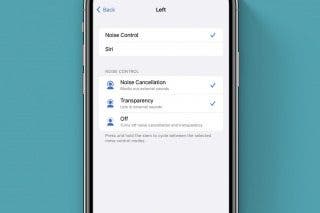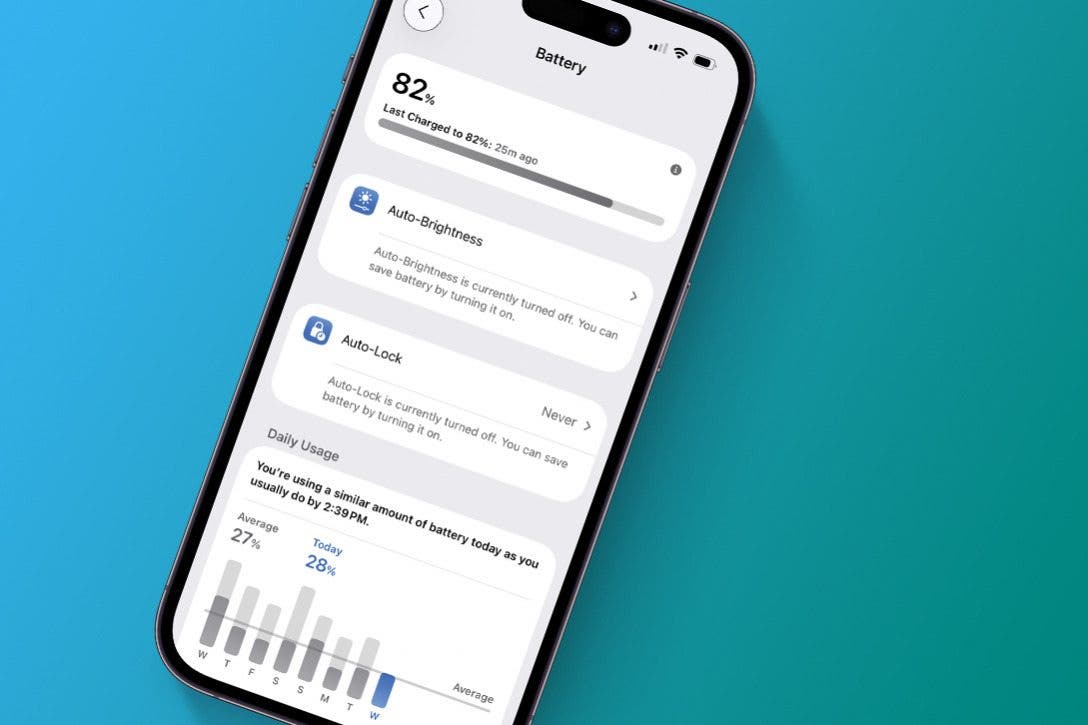Join our 600,000+ newsletter subscribers
Master Your iPhone in One Minute a Day
Get Our Best Tips Delivered Straight to Your Inbox for Free
Featured Articles
Trending This Week
Daily Tips
Recent Podcast Episodes
View all podcastsJoin Insider.
And learn what the mini computer resting in the palm of your hand can really do.
Insiders gain full access to:
Live Online Courses
Grow your expertise with live, online classes.
Daily Video Tips
Learn daily with our bite-sized 1-minute video tips.
In-Depth Guides
Learn at your own pace with 38+ video and PDF guides.
Expert Help
Stuck? Confused? Our experts are just a message away.
Magazine
Gain access to every issue of iPhone Life Magazine.
Ad-Free Podcasts
Enjoy ad-free podcasts by Apple enthusiasts for Apple enthusiasts
Explore Categories
Meet Our Team
Learn more about usWe are 21 Apple experts, tech lovers, writers, educators, and video producers here to help you master your Apple devices. We’ve been writing about tech for the past 30 years. And we’ve been covering Apple exclusively—reviewing apps, debating new features, and writing how-tos—ever since Steve Jobs released the first iPhone in 2007.
Daily one-minute tips sent straight to your inbox.
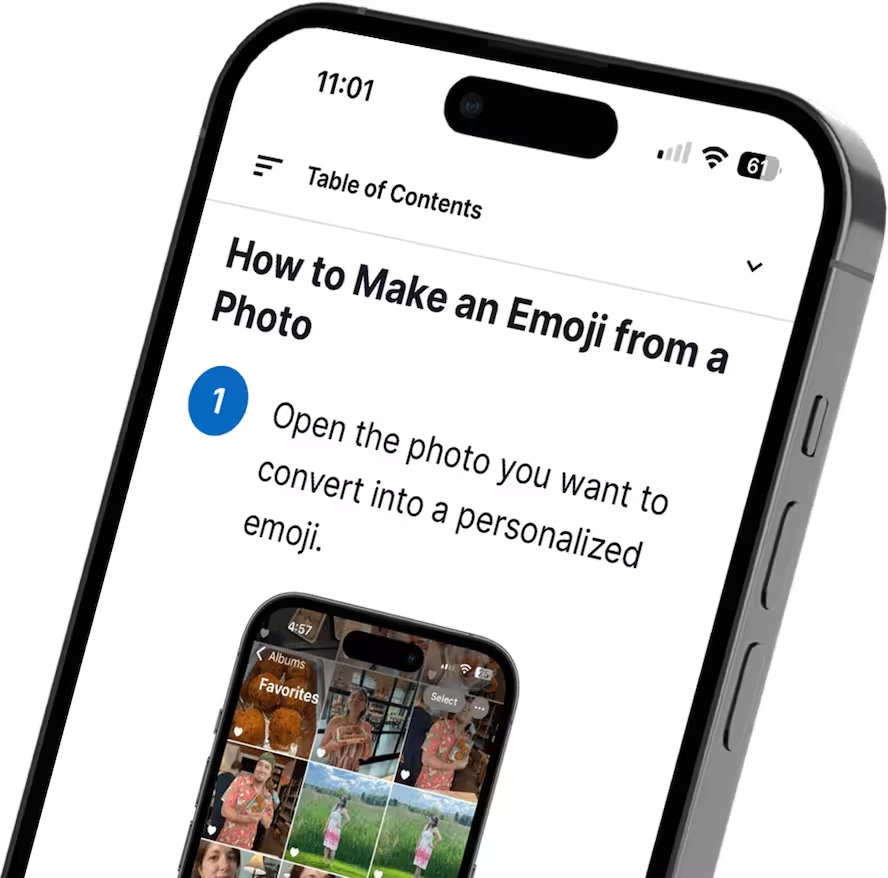
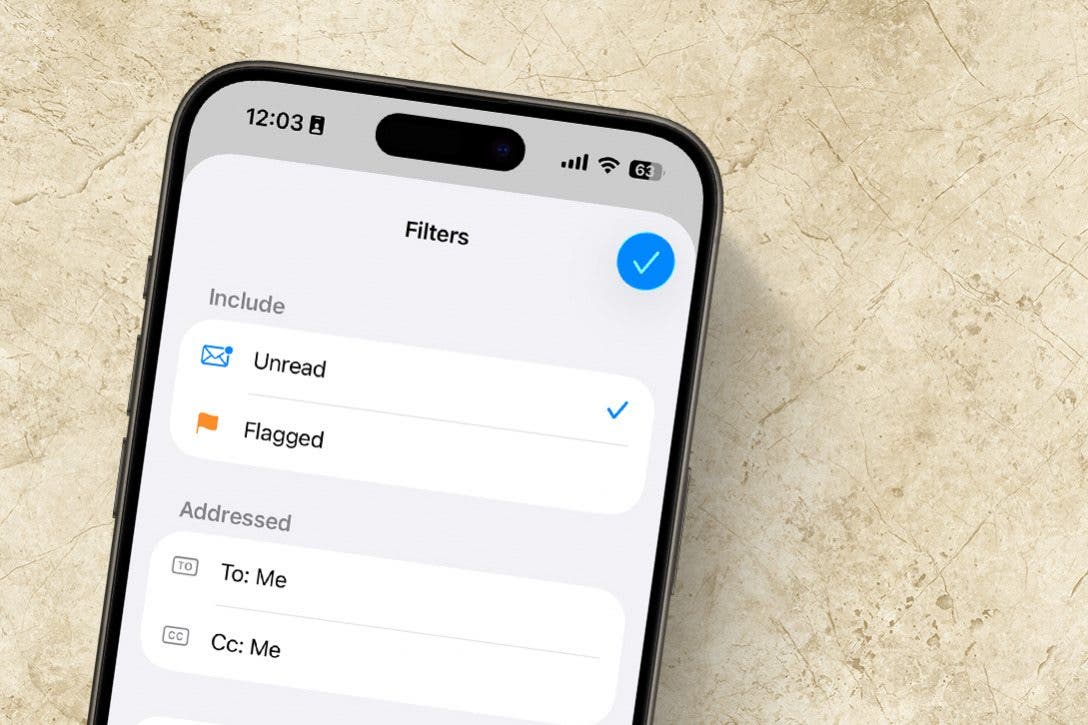
 Conner Carey
Conner Carey
 Olena Kagui
Olena Kagui

 Rhett Intriago
Rhett Intriago

 Leanne Hays
Leanne Hays
 Sarah Kingsbury
Sarah Kingsbury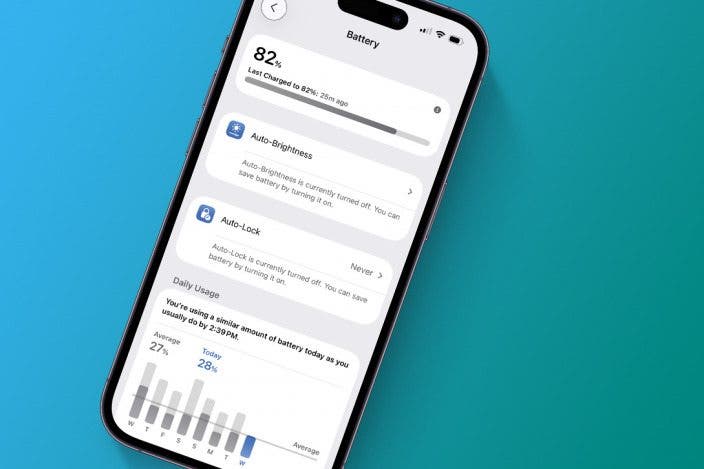


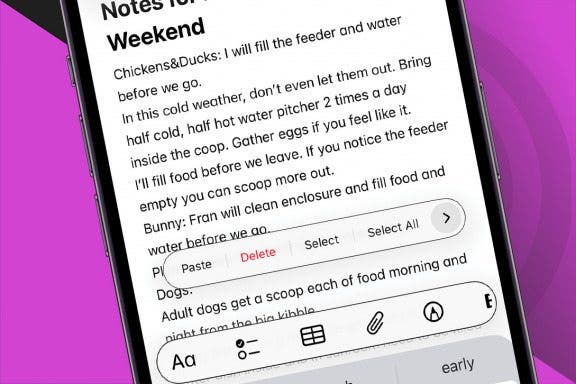

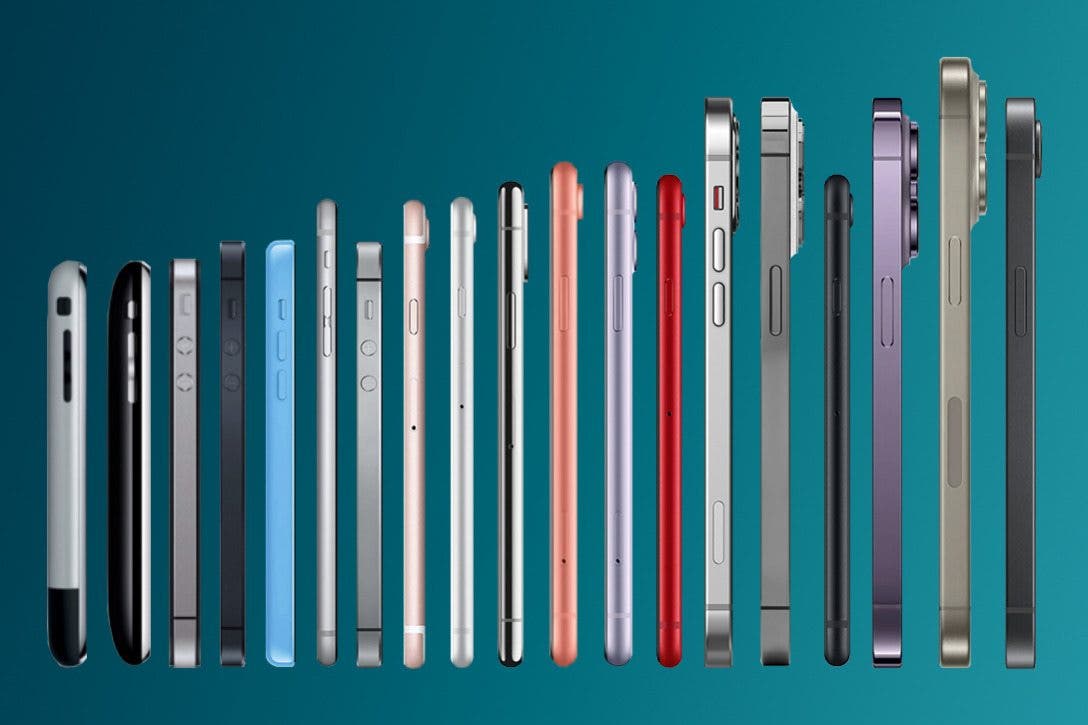


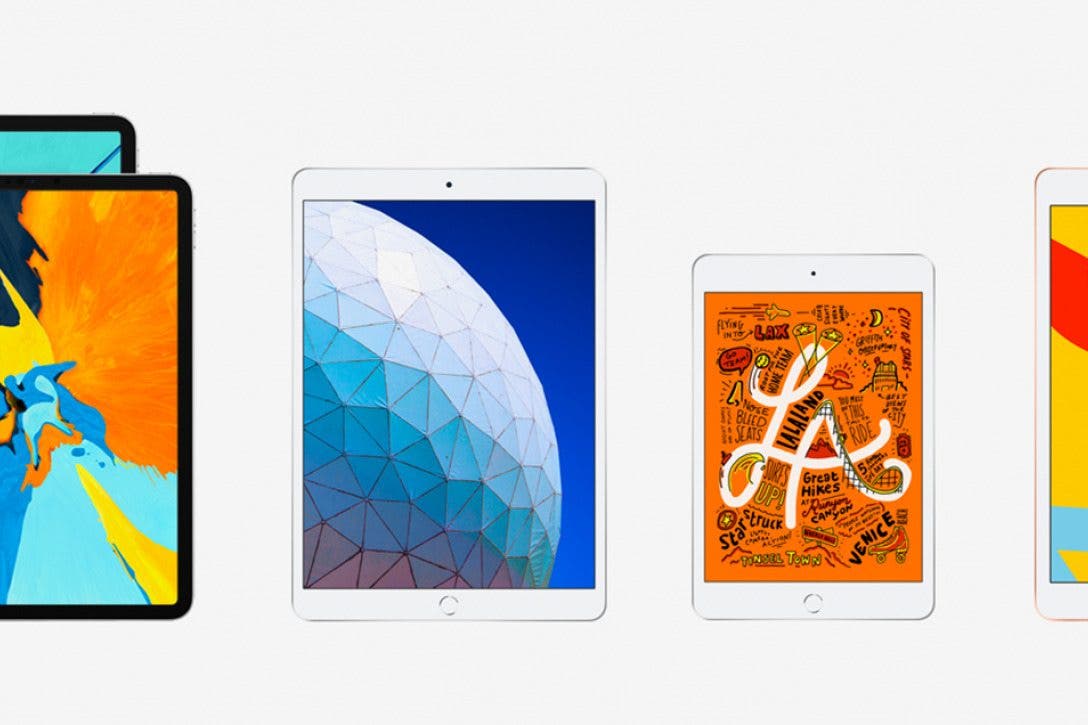
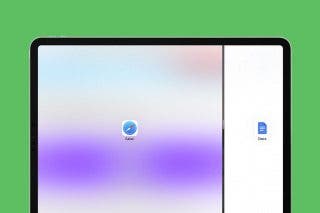


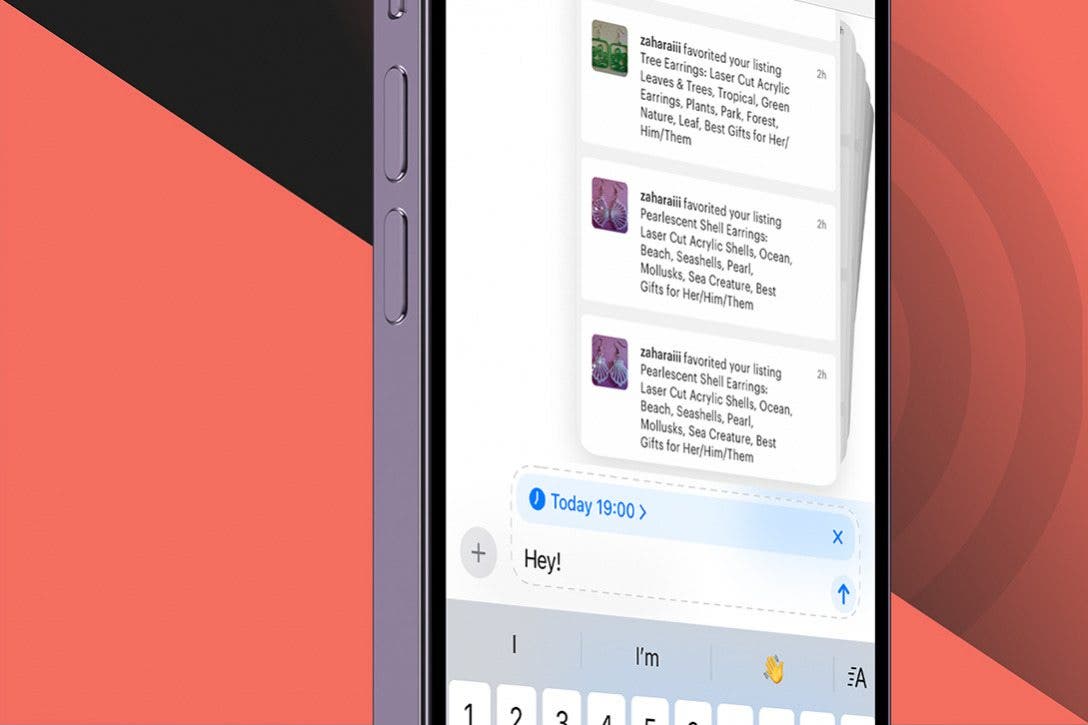
 Amy Spitzfaden Both
Amy Spitzfaden Both


 Hannah Nichols
Hannah Nichols