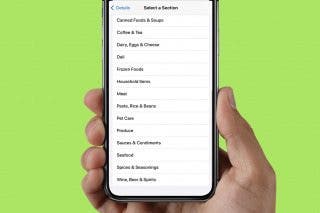How to Find No Caller ID on iPhone: Identify Unknown Callers


With 10-plus years of experience with Apple devices, Rachel specializes in all things iPad and is a Notes app expert. Find her writing in the Daily Tip newsletter and iPhone Life magazine.
Learn More

With 10-plus years of experience with Apple devices, Rachel specializes in all things iPad and is a Notes app expert. Find her writing in the Daily Tip newsletter and iPhone Life magazine.
Learn MoreWhat to Know
- You can trace a No Caller ID call on your iPhone with *69 or a third-party app.
- It is also possible to call back an unknown number.
- For unwanted calls, you can report the number as spam and adjust your settings to silence or block these notifications.
If you've received a call from an unknown number or a number that displays as No Caller ID, be careful. Telemarketers and scammers often intentionally hide their numbers or even display fake numbers to hide their identities. We'll show you how to unmask No Caller ID on your iPhone by using *69 or third-party apps to track unknown callers. Once you have this information, you can report the unknown caller and adjust your settings to silence or block the unknown number.
Dial *69 to Track an Unknown Caller with No Caller ID
Want to know how to find out an unknown caller number on an iPhone? Dial *69. What does *69 do? When you miss a call from a no caller ID number on your iPhone, dial *69 to trace the number—and the caller's name and address if listed in a public database—to reveal more information about the caller's identity. This will help you figure out who called, even if the phone number is hidden and shows up as No Caller ID. However, this service is only offered by some phone companies, and some providers may charge an additional fee. Here's how to track a No Caller ID number on your iPhone:
- Dial *69 immediately after a missed call from an unknown number or a number that shows No Caller ID.
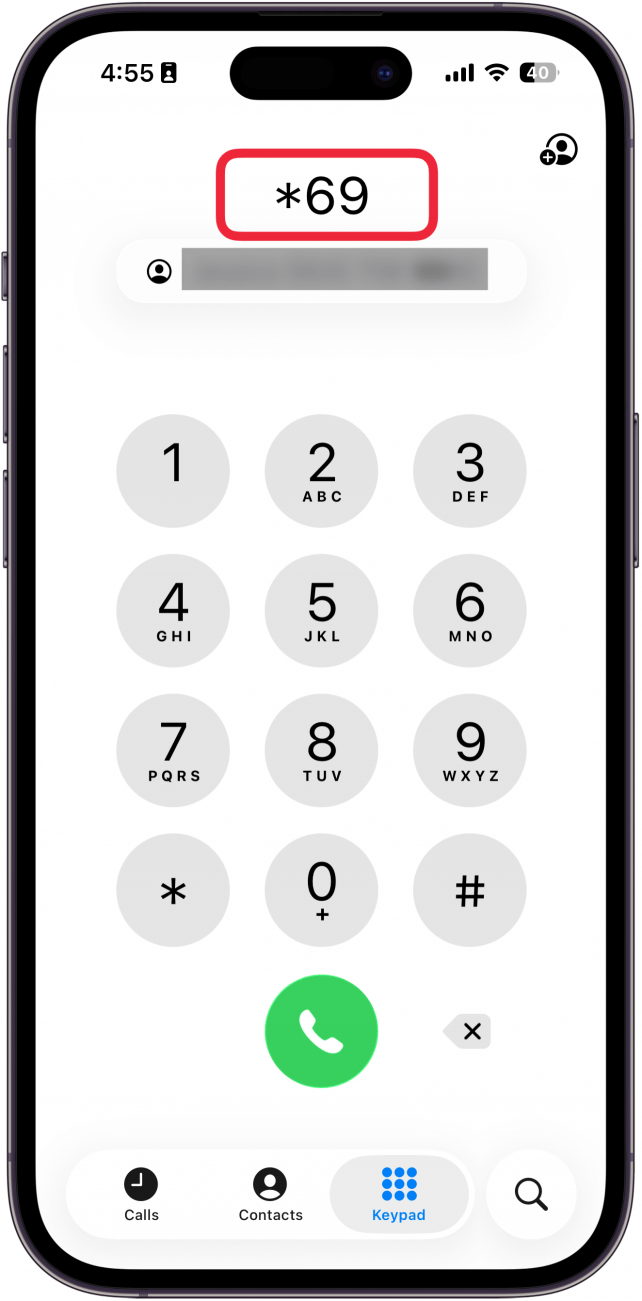
- You'll see the last number that called you, and can tap the list of numbers below to see previous calls from known and unknown numbers.
Once you have this information, you can call the number back and attempt to remove yourself from the call list. However, the easiest and best method is simply to block the number on your iPhone.
Note
If the number is unmasked (you can see the number), the caller's information may be publicly available on the internet or in the Yellow Pages.
Use a 3rd-Party App to Find Out an Unknown Caller’s Number
If your service provider does not offer *69, you can still access the information by downloading a third-party app. We've chosen a few reliable and trustworthy apps to find and identify unknown numbers and callers.
 Reverse Lookup (Free)
Reverse Lookup (Free)
Reverse Lookup is a free service that allows you to run a reverse search on a phone number. While this isn't useful if you don't know the caller's number, it's still helpful if you're receiving a lot of random calls from the same number. There's always the possibility that someone simply has the wrong number, or you can discern whether that person is someone you know. Either way, not a lot of these services are completely free, and that's definitely a pro in and of itself.
 Number Finder: True Caller ID (Free/ Premium Plans $7.99/Week or $14.99/Month)
Number Finder: True Caller ID (Free/ Premium Plans $7.99/Week or $14.99/Month)
Number Finder is one of the top apps to make reverse phone number searches. You can use this app to reveal the phone number of No Caller ID phone calls, whether you missed the call or received a text from the number instead of a call. You can also gain access to detailed information, including potentially the name and location of the caller. This way, you can avoid annoying bill collectors, scammers, telemarketers, and even exes for a more peaceful frame of mind. Additionally, this app does offer a three-day free trial period if you only need to nail down one or two annoying callers in the short term.
 TrapCall: Reveal No Caller ID (Free/ Premium Plans $4.99/Week or $94.99/Year)
TrapCall: Reveal No Caller ID (Free/ Premium Plans $4.99/Week or $94.99/Year)
If you need a way to see No Caller ID numbers on your iPhone, TrapCall is a service that will reveal the number and Caller ID of anyone who has masked their number. By allowing you to check No Caller ID numbers, TrapCall can turn unfamiliar numbers into real names, even sometimes including an address with Live Caller ID. The service truly does offer some amazing benefits, including revealing numbers and identities of unknown calls, automatically blocking more than two hundred thousand identified spam callers and telemarketers, recording incoming phone calls for evidence, and tracking down digital stalkers. Additionally, this app also offers a seven-day free trial period.
Note
TrapCall app prices vary per country.
Report Unknown Callers & Numbers
There are a few different ways you can report spam and scam calls. This is especially relevant if you feel you are being harassed or you would like police involvement. Because of this, these suggestions are not to be taken lightly, and these services should only be used under absolutely necessary circumstances.
Dial *57
Similar to *69, this service is offered by some phone providers. You can call this number after you receive an unwanted call, and it will automatically trace the last incoming call. You must then immediately contact your local law enforcement officials. The phone company will then provide the trace information to the police, even if the call had no caller ID. If you are in an emergency, be sure to also dial 911 and contact emergency services immediately. However, keep in mind that *57 is not offered by all providers and may come at an additional charge. Here is the AT&T *57 policy for reference.
Contact Your Phone Company
You may be able to receive assistance with annoying or harassing phone calls by contacting your service provider. The phone company may be able to see "No Caller ID" numbers and provide you with the phone number of an unknown caller. They can also provide you with a list of both incoming and outgoing calls, with the unmasked phone numbers easily visible. Also, you can receive assistance with blocking or reporting numbers via your phone company to ensure you no longer receive these calls.
If You're a US Resident, Report Scam Calls to the FTC
If you continue to receive scam calls, you can report them to the Federal Trade Commission (FTC), which regulates callers in the United States. You can report potential scam calls to 1-888-382-1222. However, I recommend using the online form, which is easier and faster. Here's how to report scam calls to the FTC using their online form:
- Go to the FTC’s Report Fraud page.
- Click the Report Now button at the top of the page.
- Fill out the short form with any details you can provide.
- Click Continue to move through the pages, finish filling out the form, click Submit, and your report will be sent to the FTC.
Silence Unknown Callers in Your iPhone Settings
While you need to know the phone number of a caller to block them, you can still silence unknown numbers on your iPhone, even if you don't know the number or they are listed as No Caller ID. Apple has a built-in feature that will allow you to automatically silence unfamiliar phone numbers that are not in your contact list. While the callers can still leave a voicemail, your iPhone won't ring for unknown calls. If it is someone you know, you can always call the number back later, and be sure to save the number in your contacts to avoid missing calls from that person in the future. Be careful, though: you may sometimes be expecting calls from numbers not in your contact list, like a doctor's office or bank.
Depending on your provider, you may also have an option within Phone settings to Silence Junk Callers. For instance, this feature appears for T-Mobile and Verizon users.
- Open the Settings app, then scroll down and tap Apps.
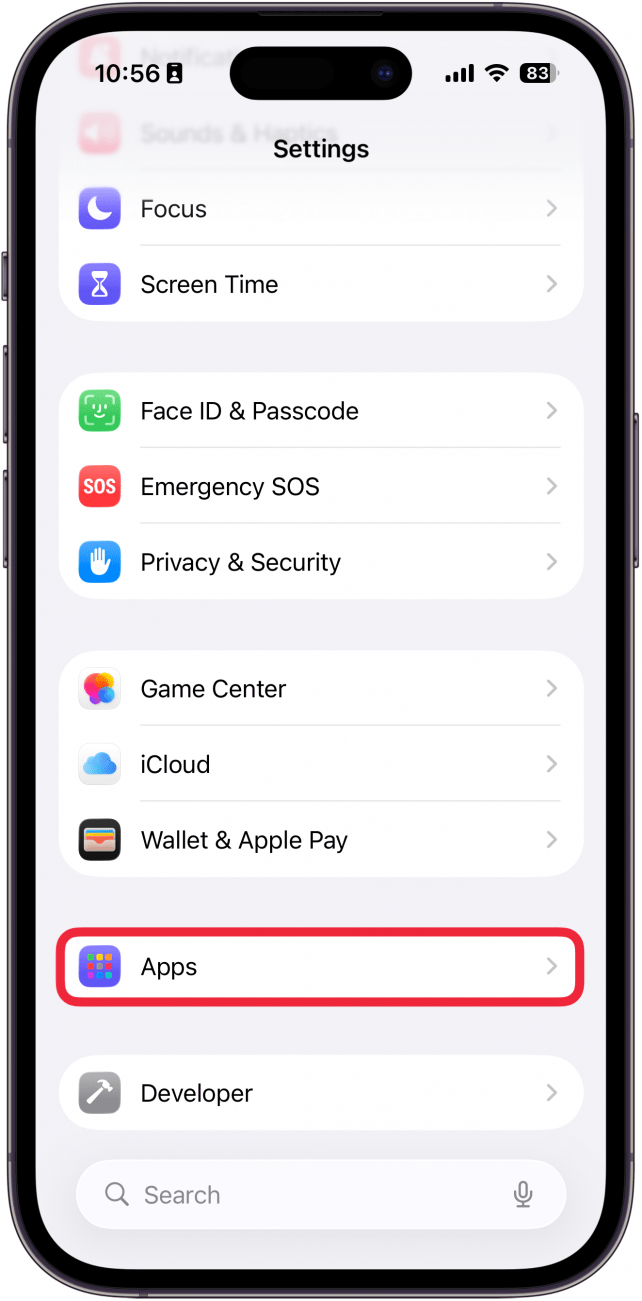
- Tap Phone.
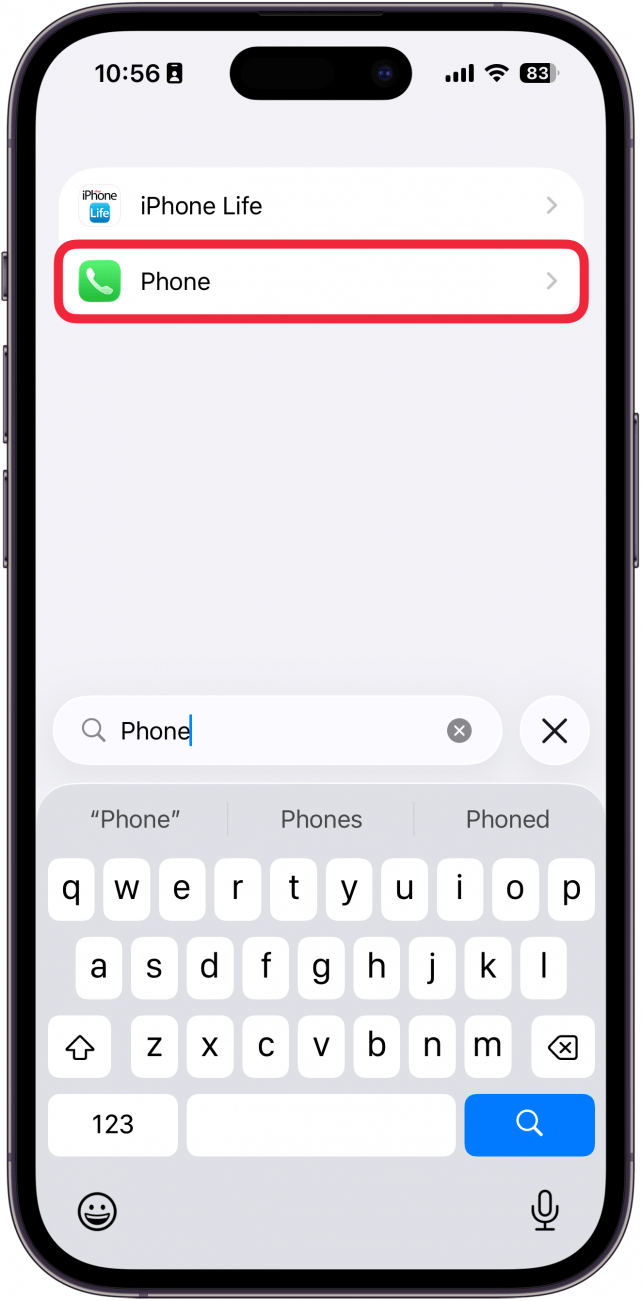
- Under Call Filtering, ensure the Spam toggle is enabled.
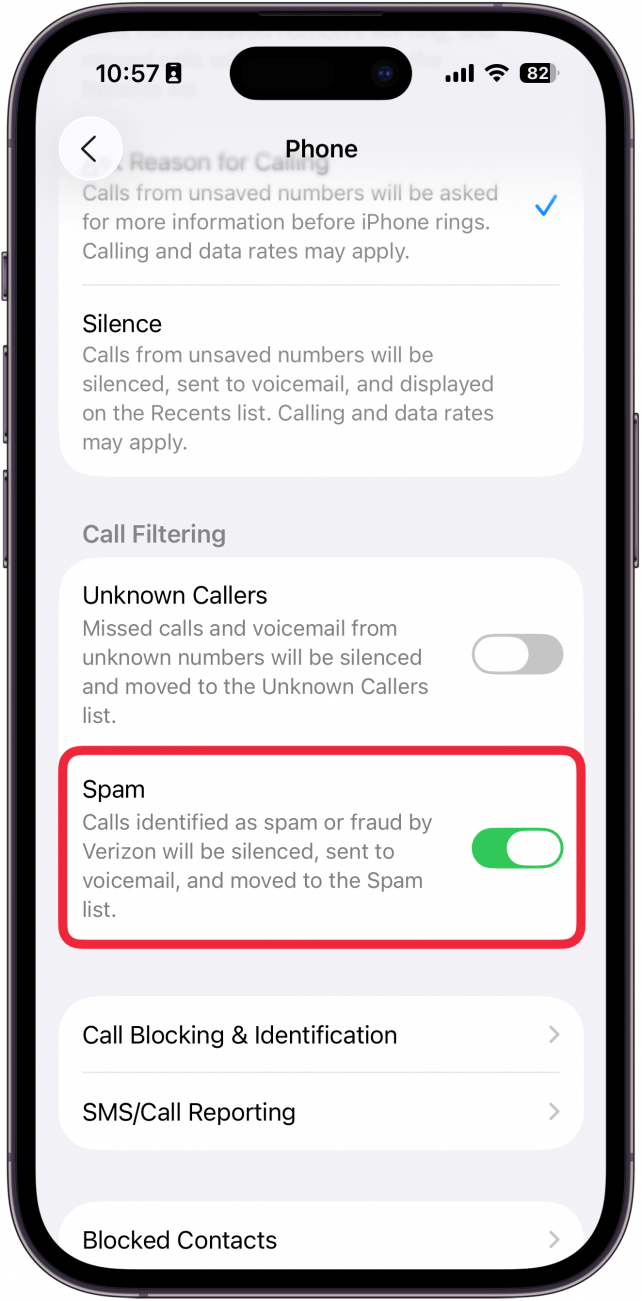
Note
At this time, AT&T and US Cellular do not offer this setting.
Enabling these settings is the best way to stop No Caller ID calls. If you have downloaded TrapCall or another call screening app, you will also be able to enable that app under this section of Phone settings as well. Junk, spam, and telemarketing schemes are common now through phone calls, making it important to protect our personal information and peace of mind. These random calls can be annoying, so don't feel bad about blocking them, silencing them, or getting to the bottom of who keeps calling you.
For more ways to stop spam calls and boost iPhone privacy, sign up for our free Tip of the Day Newsletter!
FAQ
- Why does a call say No Caller ID? This means a caller purposefully blocked you from seeing their identity. Anyone with an iPhone can hide Caller ID. Someone might have a good reason for doing this to protect their privacy, but it typically signals that you don't want to answer these calls.
- Why am I getting so many unknown calls all of a sudden? Your number may be on a list that was sold to a scammer group, or if you use your number for business, it may be publicly available online. If you get a lot of these calls, learn how to know if a number is fake to help you avoid scammers.
- Is it better to ignore or decline spam calls? It's better to ignore calls from unknown numbers. If you answer a scam call once, they know your number is in service, which encourages them to keep calling you back. Here's how to decline calls on your iPhone, so you avoid just letting your phone ring.
- Where can I learn how to find no caller ID on iPhone in the UK? While many of the steps in this article only work in the United States, it's possible to use the MaskOff app to figure out no caller ID anywhere in the UK.
Top image credit: BongkarnGraphic / Shutterstock.com



 Rhett Intriago
Rhett Intriago
 Susan Misuraca
Susan Misuraca
 Olena Kagui
Olena Kagui
 Rachel Needell
Rachel Needell
 Ashleigh Page
Ashleigh Page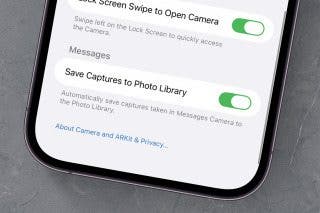


 Leanne Hays
Leanne Hays


 Amy Spitzfaden Both
Amy Spitzfaden Both