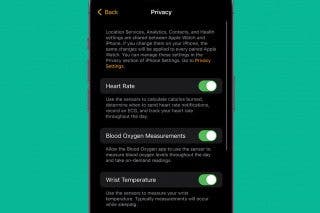iPadOS 26 Brings Mac Functionality to the iPad Experience (Finally!)


What to Know
- Apple announced the new iPad operating system, iPadOS 26, on June 9, during its annual Worldwide Developers Conference keynote address.
- iPadOS 26 shares a "Liquid Glass" redesign with the other new Apple device operating systems.
- New features focus on multitasking and making the iPad more closely resemble a MacBook in functionality than ever before.
iPad users have wished for a more Mac-like interface for years, but Tim Cook has insisted for just as long that Apple wasn't planning to create a "converged Mac and iPad." We haven't reached a unified Mac and iPad operating system, but iPadOS 26 is certainly a giant step in that direction. In addition, the iPad gets a massive visual redesign.
Release Dates & Compatibility
- Availability: iPadOS 26 will debut this fall, most likely in mid-September. Want to try out the latest features earlier than that? The beta version of iPadOS 26 will be available to the public in July. Want to get started even earlier? A developer beta was released today. (Keep in mind that the beta and developer beta software can be buggy. Make a complete backup of your iPad before you sign up for either program.)
- Compatibility: iPadOS 26 will be available this fall for the following iPad models: iPad Pro (M4), iPad Pro 12.9-inch (3rd generation and later), iPad Pro 11-inch (1st generation and later), iPad Air (M2 and later), iPad (A16), iPad (8th generation and later), iPad mini (A17 Pro), and iPad mini (5th generation and later). Apple Intelligence features are available only on iPad models with M1 and later chips.
The iPad Becomes More Mac-Like
iPad users rejoice! Apple has finally broken down and given us much of the Mac functionality we've been craving. Let us count the ways!
App Windows & Tiling at Last
This is the year that Apple debuts an easier way to keep app windows organized and switch between them. Nobody had to reinvent the wheel for this one; it's strangely familiar, in fact: iPadOS 26 users can resize app windows, put them wherever they want on the screen, and have more apps open than ever before.
Window Tiling displays all open apps simultaneously with the flick of a finger, and if you've resized an app window, it will reopen in the same size and location you previously assigned. The Expose feature displays all open windows in a single view, making it easy to navigate from one app to another. For those of us who need a lot of room to work, you can use these new features with Stage Manager and an external display.

A Convenient Menu Bar
iPadOS 26 organizes all app commands in one place. Just swipe down from the top of your iPad screen, and you'll find the app commands in a searchable menu bar. Developers can even customize the menu bar to make sure all features and controls are included.

Files App Updates
The Files app for iPad is getting an update that will make it easier and more intuitive to access and edit your files. There's a new List view, so you can see document details in resizable columns with customizable, collapsible folders. Change colors and icons, or add emojis to easily identify your folders across devices. You can also drag any folder straight into the iPad Dock for easy access, just like on your Mac!
Preview, Journal & Apple Games
Preview, formerly available only for Mac, will be available to iPad users with iPadOS 26. Preview coming to iPad is a great thing, in my opinion, since the larger screen size of the iPad makes it easy to use a finger or Apple Pencil to view, edit, sign, draw, and otherwise create and mark up PDFs and other images.
Journal, previously exclusive to iPhone, will also be coming to the iPad. The Apple Pencil can make journaling more creative, allowing users to add drawings and handwriting to their entries. Speaking of the Apple Pencil, iPadOS 26 has a new tool on offer: the reed pen. You'll be able to practice your calligraphy in Journal, Preview, Notes, and more, including some third-party apps!
Apple Games is new for all devices, but will be especially fun on the easily portable, large-screened iPad. We can look forward to cool features like a Library tab that shows every game you've ever downloaded, and the ability to invite friends to play and set challenges with them.

iPadOS 26 Gets 'Liquid Glass' Redesign
iOS 26 underwent a huge visual redesign, and iPadOS 26 gets the same treatment. The new look is called Liquid Glass, a "translucent new material that reflects and refracts its surroundings, while reacting to user input and dynamically transforming to bring greater focus to the content [users] care about most." What does this mean, exactly?
Well, on both devices, the Home Screen, Lock Screen, Control Center, and notifications offer updated controls and navigation. Updated app icons and widgets are available in light, dark, or translucent appearances, as well as sliders, buttons, media controls, text, and switches. The Lock Screen now automatically customizes the clock display to keep the most important part of your wallpaper visible, and features a 3D effect when you move your iPhone or iPad.

There's a new Camera layout that keeps your most-used controls (Photo and Video) front and center, and best of all, Apple has added back separate tabs for your Library and Collections. Safari web pages now fill your display from top to bottom, and Apple Music, News, and Podcasts follow suit, with floating tab bars that shrink when you're browsing and expand when you scroll back up.
Your iPad and iPhone both have new ways to use Apple Intelligence, as well. Live Translation will automatically translate sound and text into your preferred language in FaceTime, Messages (even group messages), and Phone. You'll be able to create new Genmoji, use an expanded Image Playground, and use new styles in ChatGPT. Shortcuts is getting smarter in both iOS 26 and iPadOS 26, as well, with the ability to summarize text, create images, compare transcriptions to text, and more.

Check out our iOS 26 recap for details on all of these updates.
New Audio Features
For those who would like to use their iPad for audio recording, iPadOS 26 offers the ability to choose a different microphone for each app and website, use Voice Isolation to block ambient noise, and even use AirPods to make clear calls and record content.

Local Capture lets users record and share audio and video recordings directly from any video conferencing app. This is good news for podcasters and video producers who often have to pay for expensive services in order to get high-quality recordings of calls. You don't have to worry about echo either; echo cancellation keeps your recording clear.
Looking Forward
I use my iPad every day for activities like watching movies, scrolling social media, playing music in the background, and finding recipes for dinner. iPadOS 26 makes it more likely than not that my Mac will be reserved for work, and my iPad will handle all my personal needs.
The updated Files app and Preview, in particular, are going to be super helpful for all the family documents and forms I need to keep track of. I predict iPad apps are going to be so much more convenient and easy to navigate that I won't feel the need for a mouse or to switch devices nearly as often. I have to say, I'm looking forward to it!

Leanne Hays
Leanne Hays has over a dozen years of experience writing for online publications. As a Feature Writer for iPhone Life, she has authored hundreds of how-to, Apple news, and gear review articles, as well as a comprehensive Photos App guide. Leanne holds degrees in education and science and loves troubleshooting and repair. This combination makes her a perfect fit as manager of our Ask an Expert service, which helps iPhone Life Insiders with Apple hardware and software issues.
In off-work hours, Leanne is a mother of two, homesteader, audiobook fanatic, musician, and learning enthusiast.

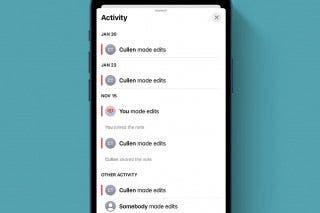
 Rhett Intriago
Rhett Intriago
 Rachel Needell
Rachel Needell
 August Garry
August Garry

 Susan Misuraca
Susan Misuraca
 Leanne Hays
Leanne Hays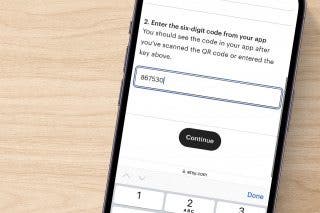


 Olena Kagui
Olena Kagui
 Amy Spitzfaden Both
Amy Spitzfaden Both
 Donna Schill
Donna Schill