Build Your Best Budget: YNAB vs Monarch Money


Come on a journey with me, reader. A financial journey. A budgeting journey. A budgeting program odyssey.
I volunteered for this assignment—telling you, dear reader, which budgeting tool you should choose to manage your finances—in the hopes that over the course of my research, I would find out how to manage my own. Back in 2016, I used Mint long enough to get emails from them until Mint was “reimagined” by Credit Karma and shut down in March 2024. Otherwise, my budgeting experience looks something like this: Once every two years, I start to feel stressed about finances or excited about planning for the future and open a spreadsheet, where I enter all my income and expenses. I usually determine I should be spending less on groceries and struggle for a few weeks to do that before giving up and forgetting I ever made a budget in the first place.
For this article, I chose two of the top-rated budgeting platforms. I chose Monarch Money and You Need a Budget (YNAB—frequently pronounced “why-nab”). Both are wellreviewed and widely used: the main difference is that YNAB uses what is called a “zero-based” budget, and Monarch uses a more traditional, flexible budgeting model. Don’t worry about what those terms mean right now—we’ll go over the differences below. Now, let’s break down building your budget in YNAB or Monarch Money.
Linking Your Accounts
No matter what platform you pick, you’ll most likely have to do a few things when you start budgeting. First, you’ll need to link your bank accounts (and, possibly, credit cards) to the platforms. This can be a bit of a headache. Apps like Monarch Money andYNAB use a service called Plaid to talk to your banks, and I had trouble using Plaid with my primary bank account. Fortunately, both Monarch andYNAB have backup tools you can use. I ended up using Finicity in Monarch and was finally able to connect my bank account. Plaid worked perfectly fine to connect my account in YNAB, and my credit card connected with both easily. If you do not bank in the United States, you may not be able to link your account at all, and you may be stuck manually entering transactions.
(A note on credit cards: there is some debate as to whether you should connect your credit cards and other payment platforms like Venmo and Zelle to your budgeting tool. If you do, you’ll have to make sure you’re not double-counting transactions that go through them, but if you don’t, you’ll have to keep careful, manual track of your credit card transactions and make sure they’re recorded properly in your budgeting tool.)
Balances & Transactions
Once you’re done connecting your accounts to your budgeting tool, you’ll be able to see your current balances. In Monarch, you will also see your past transactions. The number of transactions you’ll be able to see depends on your bank: most will show you anywhere from a few weeks to a few months, with some banks allowing for transactions up to a year in the past. In YNAB, all your past transactions will be represented by the one number that represents all the cash you have access to across all your accounts. You will categorize transactions going forward, but you won’t look back to past transactions. You can choose to import these transactions separately, but it’s not recommended or needed to start using YNAB.
Transaction Categories
Once you have your accounts synced to the platform of your choice, you’re ready to start categorizing transactions and building your budget. Most budgeting platforms will have default categories already added, like “utilities,” “mortgage,” “car payment,” and so on. You will probably be taken through a setup wizard, in which you can select which of these default categories apply to you. Don’t worry too much if you don’t remember off the top of your head what you spend your money on every month. You can also go in later and add or removes categories. In addition to the default categories, you can also add custom categories.
In Monarch, the best way to determine your categories is to go through a few weeks or months of your imported transactions and assign each one a category. If you’re daunted by that prospect, don’t be: Monarch will automatically assign categories to most of your transactions. Your job is to go through and make sure it has guessed correctly. You can also create “rules” about your transactions, so that when Monarch sees another transaction comes through that fits the parameters you’ve defined, it will automatically categorize the transaction in the same way.
In YNAB, you will need to assign each payee to a category the first time it appears in your transactions. Each following transaction should be categorized the same way, though you can always change the category before approving the transaction.
This can take some massaging. When I categorized one payment to Apple as “iCloud,” bothYNAB and Monarch started categorizing all future payments to Apple as iCloud, even though these were actually for other subscriptions. Budgeting categories may take some fine-tuning at the beginning, but once you have things set up, most transactions should be correctly categorized automatically. Just make sure you’re monitoring your transactions!
Building a Budget
Once you’ve defined your categories, it’s time to decide how much money should be going toward each category per month. In Monarch, you can view the amounts you have spent on each category over the past three months to allocate a monthly budget, with an option to choose the average as your set budget for each month.
In YNAB, you’ll need to set a “target” for each month, assign money from your budget to that target amount, and then each transaction you make goes toward filling up a category’s target spend.
Remember when I told you I’d be going over what I meant by “YNAB works with a ‘zero-based’ budget?” Well, the time is now. When you use a zero-based budget, each dollar in your accounts is given a job. The “envelope budgeting” image helps me wrap my brain around this concept. Imagine you had all your money, your entire cash-based wealth, in a pile in front of you. Your job is to take that money and divide it up into envelopes designated for the payments you need to make and things you need to buy over the course of the month. You’ll have one envelope for each of the categories you established in the previous step. At the beginning of each month, each envelope will be filled, and you’ll have no loose cash left in the pile.
What really tripped me up about this zero-based budget setup at first was that I have a bunch of money in my primary checking account that I do not intend to touch each month. Does YNAB want me to commit to spending this money? Well, no. There are a few options for what to do with money left over after you have budgeted all the money you need for the month. One option is to create a special category labeled something like “Money for Next Month.” Some folks like to use this category to try to build up enough cash on hand to have one extra month of expenses fully covered.
This process inspired me to open a high-yield savings account, so that unused money can be collecting interest. The point is, whatever you end up doing with money left over after you’ve finished your budget, zero-based budgets force you to consider all the money you have access to and to come up with a plan.
While YNAB uses zero-based budgeting to account for money you already have, Monarch focuses on planned income. Its system may be more like what you’re used to: you simply enter your planned income for every month, how much you intend to spend in each category, and then monitor your transactions to make sure you’re not going over budget in any area.
Budget Flexibility
By this point, you should have a budget set up that shows all the money in your accounts and the categories to which you have allocated that money. So, what happens if you spend more money than you have allocated to a category? For instance, if you’ve given yourself a budget of $100 to go out to eat this month, but you went a little overboard with the appetizers on date night, both Monarch and YNAB (and, I assume, most other budgeting tools) let you select the overspent category and re-allocate money from another category to cover the discrepancy. That way, your categories can stay nice and green, and you can choose whether to increase your category budget for the next month or make the overspend a one-time thing.
Sometimes, of course, you’ll have the opposite issue. Maybe one month you anticipated spending $100 on your hobby, but you only ended up spending $50. You can decide whether that left over $50 should roll over into the next month’s hobby budget, so that you’ll be able to spend $150, or whether your hobby budget should stay the same, and your extra $50 can go to savings or an overspent category. Monarch will automatically roll budget deficits over into the next month. For instance, I spent $25 on books last month when my monthly budget is $10. This month, Monarch gave me $-15 to spend on books. I could either take money from another category to fund my book habit or wait until my book budget is automatically replenished after a couple of months. In YNAB, you would be required to find the money for those books somewhere.
A Difference in Outlook
The big differences betweenYNAB and Monarch Money are philosophical. They are asking you to think of your money in two different ways. YNAB wants you to look at the money you have on hand, right now, and Monarch asks you to plan ahead for the income you’ll be getting each month. These philosophical differences have some practical effects.
In Monarch Money, you can enter your expected income each month and plan your budget around that. Theoretically, you could enter any amount of money you wanted and play pretend with your budget. In YNAB, you can only budget with the amount of money that is actually in your account, so if you get paid biweekly or twice a month, you’ll need to allocate funds as needed when they hit your account. This makes YNAB a much more hands-on tool. You will need to closely monitor and categorize transactions—it’s recommended you go over transactions daily—and assign jobs to dollars as they come in. This can makeYNAB a great tool for people who have gotten into trouble with more laissez-faire budgets in the past and may need to watch out for overspending. Monarch, on the other hand, lends itself much more readily to a “set and forget” approach, in which you can enter your income, set up rules for categorizing transactions, and check in on your budget every now and then to make sure things are still on the up and up. This approach might work better for someone who just wants to occasionally check in on their cashflow and doesn’t need as granular an approach.
In addition to the big-picture differences, there are superficial differences as well. Monarch has more robust reporting features, which may be a benefit to you if you have a complex financial situation. It certainly has some prettylooking visualizations, which can be satisfying to look at, and many people say the user interface is more appealing than YNAB’s.
Your Bottom Line
Of course, you can’t talk about budgeting platforms without talking about how much they cost. If you’re hoping this is going to be the deciding factor for you between Monarch Money, andYNAB, I’m sorry to disappoint you. If you pay on a monthly basis, each one costs $14.99 per month. Monarch currently has a slight edge for its annual subscription: it costs $99.99 yearly, compared to $109 forYNAB.
The real difference maker here is going to be how much time you want and need to put into your budget. If you’ve failed to stick to a budget before and have trouble with overspending, the stringent rules of zero-based budgeting in YNAB might be appealing to you. Those who like to be hands on with their spending and don’t mind building handling their budget into their daily schedule may also prefer YNAB. Monarch, on the other hand, may be better suited to those who just want to spend one afternoon setting up their budget and trust themselves to stay on course without too much regular intervention.
Of course, if you want to be really hands on and would rather save some money than let a program do most of the work for you, you can always fall back on the trusty spreadsheet. I know several people who have tried different paid budgeting programs, used what they learned there, and then went back to building their budgets themselves using a spreadsheet.
Ultimately, that’s what I would recommend: trying different methods out for a month or two and deciding what works best for you. You’ll need to give each one—in particular YNAB, with its steeper learning curve—a fair shake, but in the end, you should feel confident building a budget that’s right for you on any platform. This experimentation doesn’t have to break the bank. YNAB currently offers a month-long free trial and Monarch offers one week free.
Whichever platform you choose, I recommend looking up a video tutorial when you first set your budget up, and frequently, those tutorials will include an affiliate link you can use to get a discount on your subscription.
And me? To be honest, I’m still deciding. I want to keep trying the platforms over a few monthly cycles before I make my final call. But I have to say, despite Monarch Money’s superior cashflow visualizations, I’m a writer, and I love a great metaphor. So, I might be writing YNAB on one of my monthly envelopes in the future.
Top image credit: fizkes / Shutterstock.com

August Garry
August Garry is an Associate Editor for iPhone Life. Formerly of Gartner and Software Advice, they have six years of experience writing about technology for everyday users, specializing in iPhones, HomePods, and Apple TV. As a former college writing instructor, they are passionate about effective, accessible communication, which is perhaps why they love helping readers master the strongest communication tools they have available: their iPhones. They have a degree in Russian Literature and Language from Reed College.
When they’re not writing for iPhone Life, they’re reading about maritime disasters, writing fiction, rock climbing, or walking their adorable dog, Moosh.


 Rhett Intriago
Rhett Intriago
 Leanne Hays
Leanne Hays
 Rachel Needell
Rachel Needell

 Olena Kagui
Olena Kagui
 Amy Spitzfaden Both
Amy Spitzfaden Both

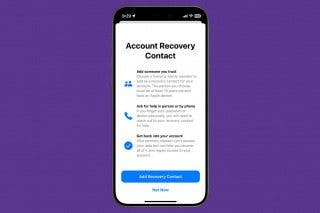






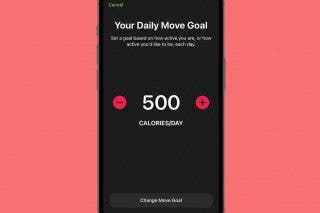
 Devala Rees
Devala Rees