MacBook Screen Flickering? The Easy Way to Fix It (macOS Sonoma)


What to Know
- Your MacBook screen flickering may be caused by low power mode, Accessibility settings, or other common settings.
- Restarting or updating your Mac may also help with this issue.
- If none of this works, it might be a hardware issue.
Why is my MacBook screen flickering? Before you panic and run to an Apple store, there are several easy fixes you can try to get your computer screen steady again. Here's how to fix MacBook or MacBook Pro screen flickering.
How to Fix Mac Screen Flickering
If your MacBook screen is flickering, you might be panicking, thinking it's a hardware issue. It might be, but before you run into an Apple store shouting, "My Mac screen is flickering!" there are some things you can try to fix it yourself. There are several easy things to try that might take care of the issue, so follow this list and see if any of it helps.
Try This First
If your MacBook screen is flickering, the first thing to do is to reset your computer and check for any updates. If it's a software bug, resetting your Mac may get your computer out of that loop. If it's a bug with the software, an update might address this issue. Also, make sure your power connection is stable. If your cable is disconnecting and reconnecting it might cause your screen to flicker.
1. Disable Accessibility's Flashing Screen Alert
There's an Accessibility feature that causes your Mac screen to flash when a sound alert comes in. Here is how to disable it in case you've accidentally activated it and don't want your screen to flash. For more troubleshooting tips. check out our free Tip of the Day newsletter.
- Click the Apple Menu and then click System Settings.
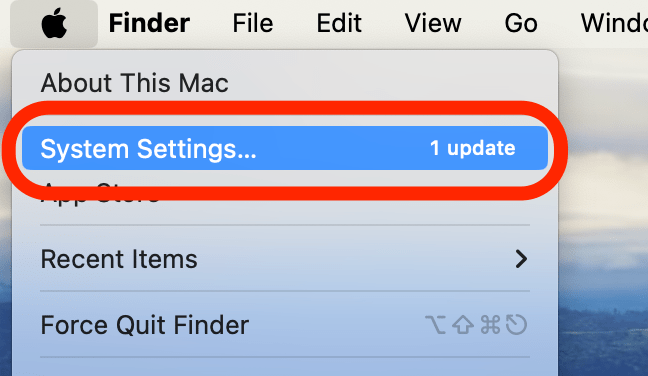
- Click Accessibility in the sidebar.
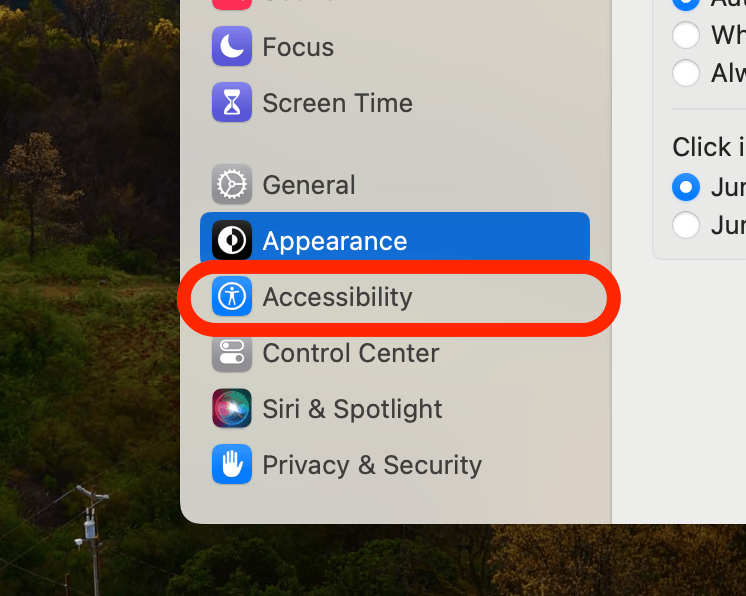
- Click Audio.
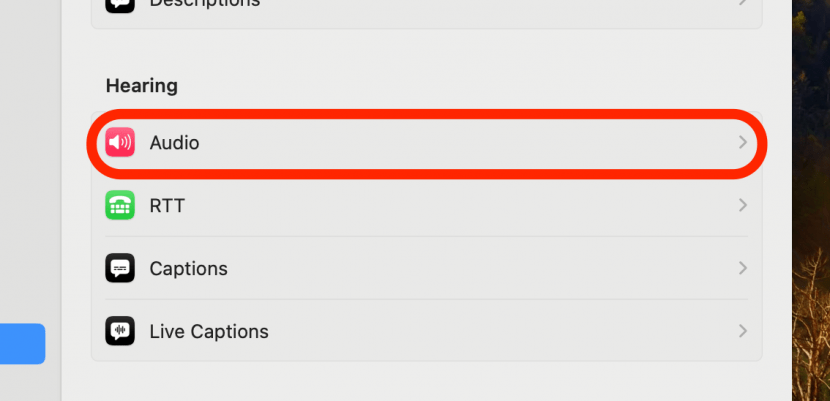
- Click the slider next to Flash the screen when an alert sound occurs to turn it off. When it's off, the slider should be to the left and the bar should be gray.
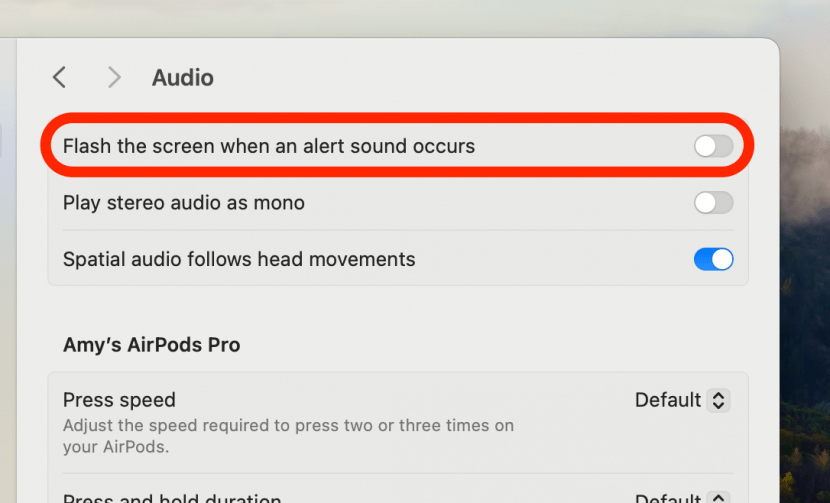
If this doesn't fix the issue, read on.
2. Turn Off Low Power Mode
Low Power Mode is a handy power-saving tool, but if you're trying to engage with apps that involve higher usage, it may cause your screen to flicker. Turn off Low Power Mode if it's on and see if this resolves the issue. To turn off Low Power Mode:
- Click the Apple Menu icon then click System Settings.
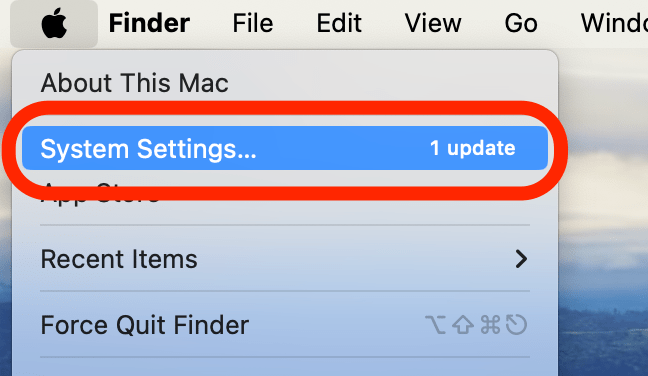
- Click Battery in the sidebar.
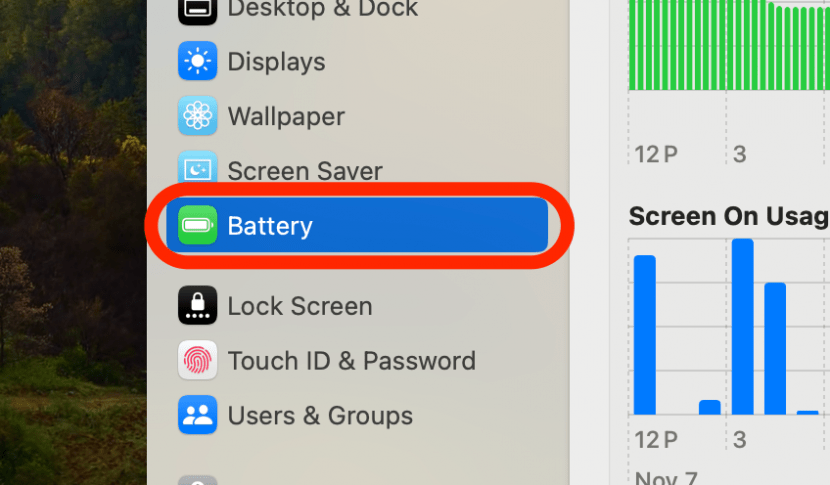
- Click the menu next to Low Power Mode. Choose Never to make sure it is turned off and see if this fixes your issue. You can go back to a different preferred setting by following the same steps and selecting something else.

3. Make Sure True Tone Is Off
If you have True Tone enabled, it might be causing some of your screen flickering issues. To disable it:
- Click the Apple Menu icon then click System Settings.
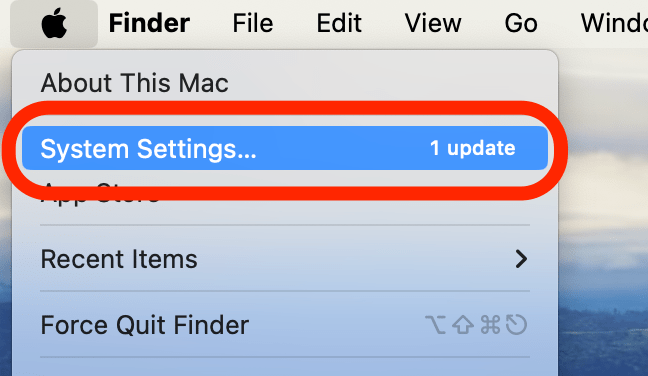
- Click Displays in the sidebar.
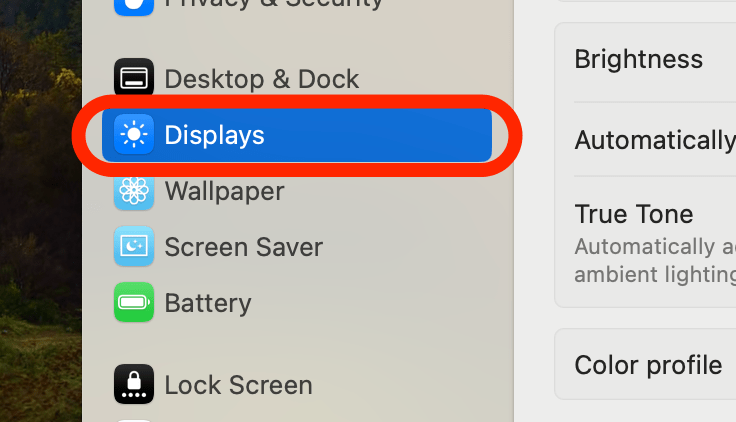
- Toggle True Tone off.
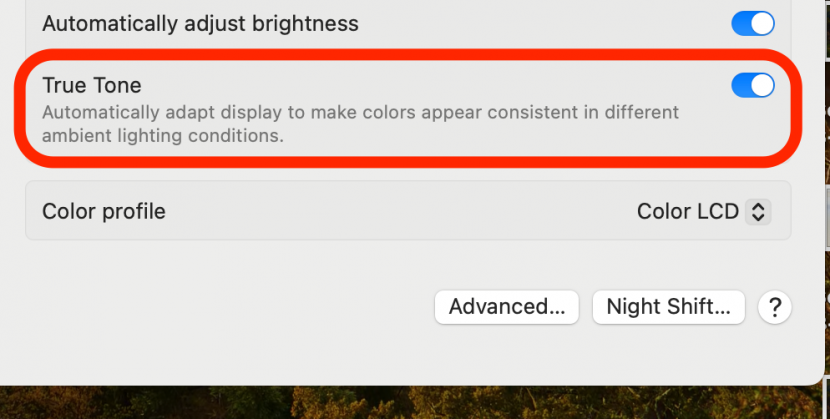
4. Contact Apple Support
If none of this works, you may be dealing with a hardware issue. Contact Apple Support for further assistance and to see if they can get you back on track.
FAQ
- Can a flickering laptop screen be fixed? Most of the time, yes! There are many software issues that may cause a laptop screen to flicker, or it may be a hardware issue. There is usually a fix for either one of these scenarios, and rarely does it mean you have to get a new computer.
- Can a virus cause a laptop screen to flicker? Yes, viruses can cause a laptop screen to flicker. Be sure to keep your computer and other devices as safe as possible and never click suspicious links. However, there are many other reasons why a laptop screen might be flickering, so if yours is, don't despair.
- Is it bad for your screen to flicker? A laptop screen flicker is like an individual symptom of an illness; there could be many causes and most are benign. However, if the screen flickering is frequent or accompanied by other system issues, you'll definitely want to look into what's going on.

Amy Spitzfaden Both
Amy Spitzfaden-Both is the Managing Editor for iPhone Life magazine and an award-winning novelist, with over 10 years of experience in the publishing industry. She specializes in Apple news and rumors, health and fitness tech, and parenting in the digital age. She graduated from MIU with a BA in Literature and Writing.
Amy lives in New Hampshire with her husband and daughter. When she’s not writing or glued to her iPhone, she enjoys hiking, traveling, and creating her own tea blends.
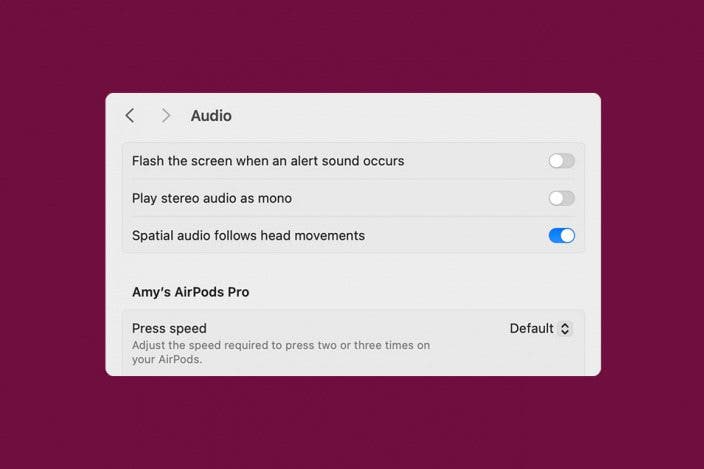

 Olena Kagui
Olena Kagui
 Rhett Intriago
Rhett Intriago
 Leanne Hays
Leanne Hays

 Hal Goldstein
Hal Goldstein



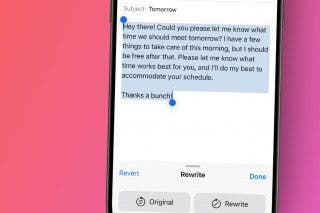


 August Garry
August Garry


 Brian Peters
Brian Peters