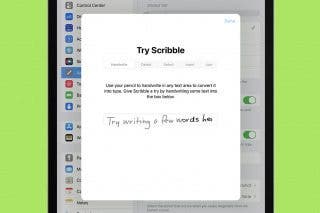Apple Customer Service: How to Contact & Make an Appointment
It's easy to get Apple support, even at a time when you can't physically visit a Genius Bar. Here are all your options.


This article will tell you how to contact Apple support and make a Genius Bar appointment. Apple products are a signficant investment, and, unfortunately, sometimes they stop working. My Apple Pencil broke entirely within the first month of owning it, which led me on an Apple support journey that was easy (for the most part) and effective. But, when you're dealing with a broken device, it can be hard to know where to start. Here are all your options for how to contact Apple support.
What Are My Options?
If you want to contact Apple support, your options are:
- Download the Apple Support app.
- Visit Apple Support's website.
- Visit your local Apple store.
- Call 1-800-APLCARE (1-800-275-2273).
- Tweet Apple.
Now, let's look at the pros and cons of each options and figure out which one is right for you. If you want to know how to do more with your iPhone yourself, check out our free Tip of the Day!
How to Use the Apple Support App
The Apple Support app is by far the easiest and most comprehensive way to contact Apple. As soon as you download it from the App Store, it will be ready to go, knowing all your registered devices and Apple subscriptions, as well as listing devices and subscriptions that you aren't registered for, letting you search for a friend or something of yours that isn't showing up as a registered device, such as a smart keyboard, a Mac accessory, or any of the programs you aren't subscribed to. Once you have the app open:
- Tap the device or service you are inquiring about.
- Choose what type of issue you are having, e.g. Repairs & Physical Damage, Device Performance, or Subscriptions & Purchases.
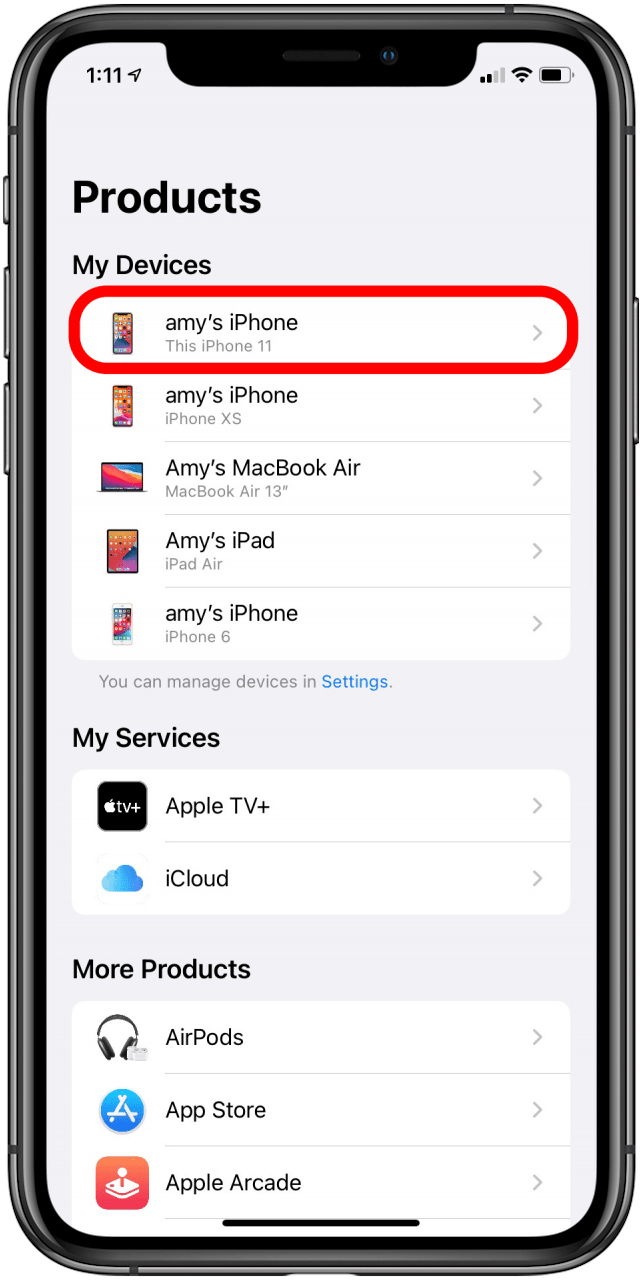
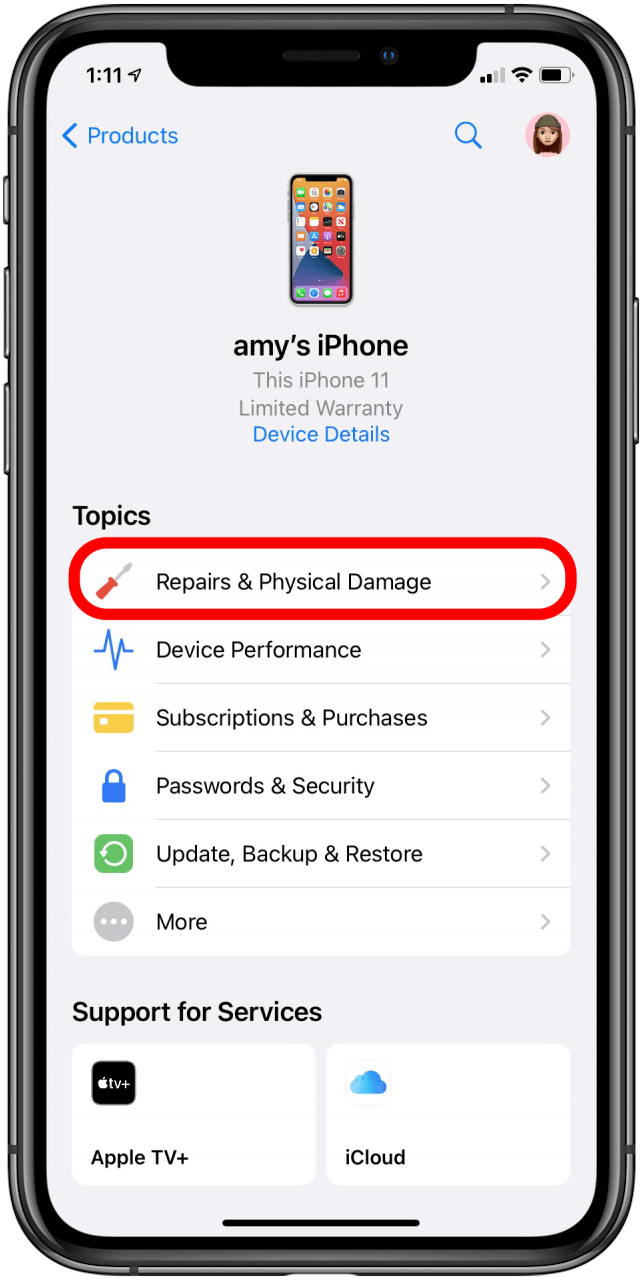
- Once you've made your selection, you will be able to select an option that tells Apple more about your issue, or, if none of the options match, you can tap Describe Your Issue at the bottom to write a message to send to Apple. For this example, I chose Repairs & Physical Damage.
- The app will search for your best options, then come up with a suggested solution, either by offering an article on how to troubleshoot it yourself, or giving you the option to make an Apple Authorized Service Provider or Genius Bar appointment.
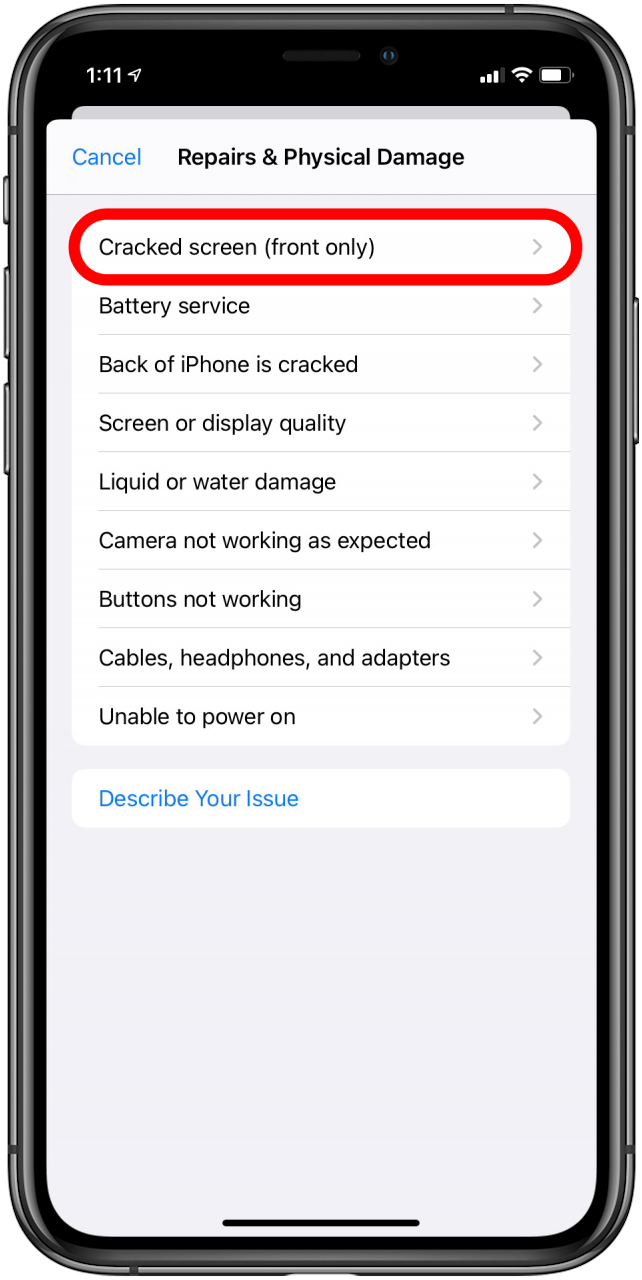

Related: How to Identify Your iDevice Model
Visit Apple Support's Website
As comprehensive and handy as the app is, if your device is broken you very well might not be able to access it. If that is the case, my second recommendation is to visit Apple Support's website. I did this recently for my Apple Pencil, and the process is as follows:
- Select your device that is in need of repair.
- Select the category of support you are looking for, as you would on the app (listed above).
- Select specifics about your issue. Instead of having the Describe Your Issue option like the app has, if you need to write a more detailed message about your issue, select The Topic is Not Listed.
- Select whether you want to Chat, Talk to Apple Support Now (on the telephone), or Bring in For Repair. The chat and phone options will have approximate wait times before a representative can help you. You will also have the option to visit Apple Support forums where users describe their issues and other users offer advice and insight.
Visit Your Local Apple Store
You can, of course, always visit your local Apple Store in person. Currently, many people don't want to do that, and all the Apple Stores are either closed or under restrictions, so you'll want to check what's available near you before you hop in your car and drive over. Even in more normal times, it's always been better to make a reservation before heading over, because I think we're all familiar with the extensive wait times that can accompany any impromptu trip to the Genius Bar. If you want to make a Genius Bar appointment or visit an Apple Authorized Service Provider (someone who does not work at an Apple store, but who Apple has certified as official help), any of the steps above will give you the option to make one if they recommend a repair. You can also call your local Apple store to set one up.
Call Apple Support
The Apple Support number is 1-800-APLCARE (1-800-275-2273). The representatives will be happy to help, and if you visit their site before making your call, you'll get an estimated wait time before an agent can assist you, allowing you to decide if this is an appropriate time to do so. It always helps to talk to a real live person! You won't have the delays between answers that you do on the Live Chat function, either. It's good to note that if your device isn't covered by complimentary support, Apple may want to charge you before helping.
Tweet Apple Support
Just have a simple question that can fit in 280 characters? Tweet @AppleSupport! It may take a little longer for them to get back at you, but you'll get a direct answer, and many customer service issues can be addressed at least partly through Twitter, with the process getting started without you having to visit their site.
My Experience
As mentioned, my Apple Pencil broke within a month of purchase. I decided to go on Apple's website, and was able to easily navigate through the first steps, trying all their troubleshooting options before finally choosing to speak with an agent over chat. The agent was able to quickly look up my device, and asked me some questions about what the problem was, what I had tried, etc. The answers were not immediate, but since I was also working, I didn't mind the wait time in between messages. The agent concluded I would need a repair or replacement, and asked me if I wanted to make an appointment at my nearest Genius Bar, or if I wanted to send it in by mail. I chose the mail option, as I am greatly trying to limit the amount I go out right now.
I received a replacement Pencil within a couple of days, much to my delight. I had been under the impression I would have to wait for the shipping label and packaging, send it out, see if they could repair it, then either get the same one back or have a new one sent out. Not having an Apple Pencil greatly reduces the functionality of my iPad, so a short wait time on getting a new Apple Pencil was excellent.
You do have to send the old part fairly quickly. I left it a little too long and ended up dashing to my local FedEx dropoff just minutes before it closed on a day close to my deadline. Still, it was easy to package up and the label just had to be stuck on the box.
The only part that made me uncomfortable was that they had a hold on my credit card, pending whether or not they found any physical or water damage. If the Pencil stopped working on its own, my new one was completely free. If not, I would have to pay a considerable amount for a new one, although not the full amount due to the warranty. I had seen my Apple Pencil go into my infant daughter's mouth more than once, so I assumed there was a fair chance they would find water damage.
Fortuantely, the charge never came through. I do wish they had let me know when they had received it and what they found, so I wouldn't have to check my bank account every day for several weeks, trying to see if I all of a sudden had a significant charge, but I'm glad I got my new one for free.

Amy Spitzfaden Both
Amy Spitzfaden-Both is the Managing Editor for iPhone Life magazine and an award-winning novelist, with over 10 years of experience in the publishing industry. She specializes in Apple news and rumors, health and fitness tech, and parenting in the digital age. She graduated from MIU with a BA in Literature and Writing.
Amy lives in New Hampshire with her husband and daughter. When she’s not writing or glued to her iPhone, she enjoys hiking, traveling, and creating her own tea blends.
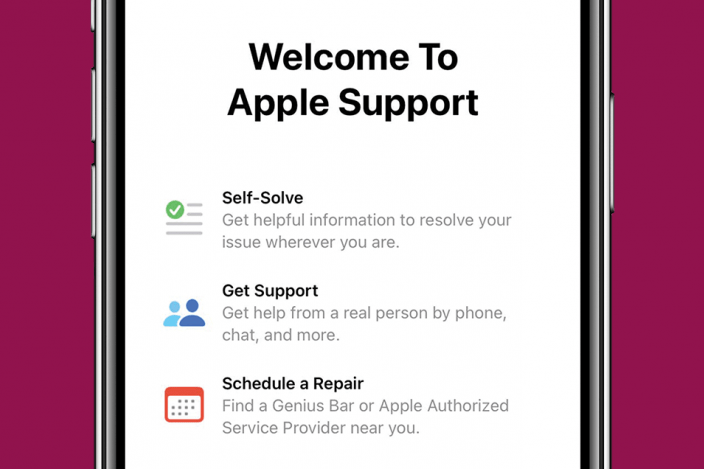

 Rachel Needell
Rachel Needell
 Amy Spitzfaden Both
Amy Spitzfaden Both
 Rhett Intriago
Rhett Intriago
 Olena Kagui
Olena Kagui
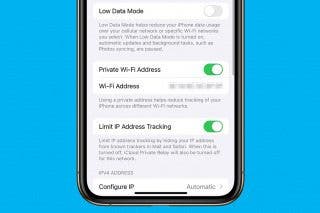


 Ashleigh Page
Ashleigh Page

 Leanne Hays
Leanne Hays
 Nicholas Naioti
Nicholas Naioti