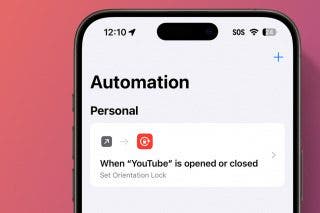USB-C vs. Thunderbolt: What's the Difference?
Which cable is right for you? Let's talk compatibility, data transfer, power delivery, and more!


What To Know
- Both USB-C and Thunderbolt cables can charge and transfer data between devices. Later versions of both cables support HDMI.
- Thunderbolt 4 cables are fairly expensive, so only purchase one if you're running 4K monitors or massive external hard drives.
- Otherwise, a regular USB-C Generation 3.0 or 3.2 cable will be cheaper and meet your needs.
USB-C cable versus Thunderbolt cable; both cables charge, transfer data, and connect devices, so how are these Mac and iPad cables different? We'll help you understand the differences between USB-C and Thunderbolt cables, so you can figure out which is right for you.
What Is a USB-C Cable & What Is a Thunderbolt Cable?
For more great Apple charger cord and adapter articles, check out our free Tip of the Day. First, let's clear up terminology; when people refer to a USB-C or Thunderbolt cable, they're referring to cables with a USB-C or Thunderbolt connector on one end, and that connector fits into a USB-C or Thunderbolt port. Thunderbolt 3, 4, and the upcoming 5 are compatible with USB-C ports because these Thunderbolt versions use USB-C connectors. Thunderbolt 1 and 2 are the older versions and have the same shape as a MiniDisplay Port. For more information on Thunderbolt connectors and ports, check out our article explaining the details of Thunderbolt cables.
How are USB-C and Thunderbolt cables similar? Both USB-C and Thunderbolt cables can charge your Apple devices and accessories. You can also use your USB-C or Thunderbolt connecter to transfer photos, videos, and files between devices. USB-C cables that meet USB-4 standards (see overview chart below) and Thunderbolt 4 also include HDMI for video and audio, which is ideal for connecting monitors or entertainment systems.

A cable with a Thunderbolt connector on either end
What are the differences between the two cables? A Thunderbolt is an Apple proprietary cable with a Thunderbolt connector at one end, which fits into a Thunderbolt port. The Thunderbolt connector is oval-shaped and can be inserted into the port face up or face down. The other end of the cable can have a USB or USB-C connector, or an alternate connector, depending on the purpose.
Some USB-C cables can carry an HDMI signal and can be used to both power and connect to a monitor or television. Not all USB-C cables can do that though! Sometimes USB-C cables are only meant for data and power, and don't have the extra HDMI function. This functionality is not marked on the cable, so it's easy to lose track of which ones can be used for monitors. That said, USB-C and Thunderbolt 4 always include the HDMI function, so if you stick to USB-4 cables you can cut back on the confusion and get all the best features.

A USB-C cable has a USB-C connector on one end, which fits into a USB-C port. This connector is also oval shaped, and can be inserted face up or down. As with the Thunderbolt cable, a USB-C cable can have a USB or USB-C connector at the other end, but can also have a Lightning connector or other connector, depending on its purpose.
Beyond differences in shape, the USB-C cable performs all the functions a Thunderbolt cable does as well or better. Let's go over why the USB-C cable is set to become the industry standard.
USB-C vs. Thunderbolt Cable Overview
Here are the performance differences between USB-C and Thunderbolt cables:
| Cable | Charging | USB Support | Data Transfer Speed |
|---|---|---|---|
| Thunderbolt 1 | 100W | N/A | 10 Gbps |
| Thunderbolt 2 | 100W | N/A | 20 Gbps |
| Thunderbolt 3 | 100W | USB4 | 40 Gbps |
| Thunderbolt 4 | 100W | USB4 | 40 Gbps |
| Thunderbolt 5 | unknown | USB4 2.0 | rumored 80 Gbps |
| USB-C 2013 | 100W | USB3.2 | 10Gbps |
| USB-C 2017 | 100W | USB3.2 | 20 Gbps |
| USB-C 2019 | 240W | USB4 | 40 Gbps |
| USB-C 2022 | 240W | USB4 2.0 | 80 Gbps |
Thunderbolt vs. USB-C Power Delivery
As mentioned before, both the Apple's Thunderbolt cable and the USB-C cable deliver power. The difference is that the latest Thunderbolt cables support a maximum of 100W, while the latest USB-C cables support up to 240W. So, the newest USB-C cables are able to charge your devices faster, but only if the port on the other end of the cable can keep up!
Apple's fast charge feature, which works with the iPhone 8 or later, uses a USB-C to Lightning cable with a USB-C power adapter that delivers between 18 and 140W (see Apple's list of fast-charge cables). The iPhone 12 and later require a a USB-C to Lightning cable with a USB-C power adapter that delivers 20 to 140W. The fast charge feature can recharge your iPhone's battery up to 50 percent in only half an hour!
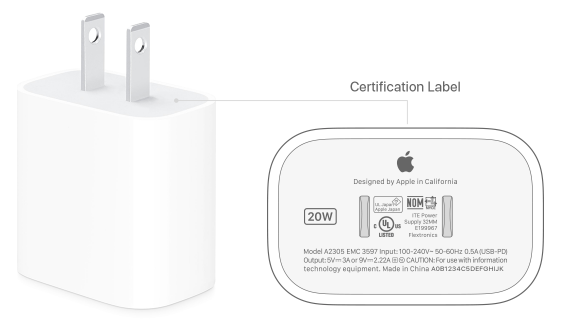
Thunderbolt & USB-C Data Transfer
The newest USB-C cables support USB4.2 specification, the latest update that enables the highest USB bandwidth to date, and offers up to 80Gbps of data transfer speed. However, the vast majority of USB devices are still on the USB 3.0 standard or older, so practically speaking, right now, Thunderbolt blows USB-C out of the water for speed.
With this increased capacity comes increased cost. Thunderbolt cables are more expensive than USB-C. For example, a two-meter USB-C cable from Apple currently costs $19, while the same length Thunderbolt cable costs $29.
Related: What Is a Lightning Cable & What Does It Do?
Thunderbolt & USB-C Cable Compatibility
Many Macs, adapters, and monitors have Thunderbolt ports. Thunderbolt cable compatibility for Thunderbolt 3, 4, and 5 cables extends to any task that USB-C cables work for, plus for tasks that use the extra Thunderbolt functionality, like connecting 4K monitors or massive external hard drives.
The USB-C connector is becoming universal, and is supported by newer PCs and Android phones, as well as the Xbox series X, Nintendo Switch, the PS5, and even the iPad Pro third generation and later, and the latest iPad, iPad Air, and iPad mini.
Top image credit: metrue / Shutterstock.com

Leanne Hays
Leanne Hays has over a dozen years of experience writing for online publications. As a Feature Writer for iPhone Life, she has authored hundreds of how-to, Apple news, and gear review articles, as well as a comprehensive Photos App guide. Leanne holds degrees in education and science and loves troubleshooting and repair. This combination makes her a perfect fit as manager of our Ask an Expert service, which helps iPhone Life Insiders with Apple hardware and software issues.
In off-work hours, Leanne is a mother of two, homesteader, audiobook fanatic, musician, and learning enthusiast.


 Rhett Intriago
Rhett Intriago
 Rachel Needell
Rachel Needell
 Olena Kagui
Olena Kagui
 Amy Spitzfaden Both
Amy Spitzfaden Both