What Is Thunderbolt & What Does It Do?
Thunderbolt offers connection, speed, power, quality, and convenience for multiple devices from just one port.


There are lots of questions floating around about Thunderbolt. What is Thunderbolt, and what does it do? What's the difference between Thunderbolt generations? We'll answer all these questions and more!
What To Know
- Each Thunderbolt port can run up to six devices, reducing the need for multiple ports on your Mac.
- Thunderbolt cables are the best cables on the market for power, data transfer speed, and HDMI 4k video transfer with full digital audio, all at once.
- Thunderbolt 4 cables are fairly expensive, so if you're not running 4k monitors or massive external hard drives, you don't really need one; a Thunderbolt 3 cable will be cheaper and still meet your needs.
What Is Thunderbolt & What Can It Do?
Thunderbolt is a hardware standard developed by Intel and Apple that launched in 2011. Initially envisioned as an optical cable to allow for higher transmission speeds and longer cables, Thunderbolt ultimately functioned as a high-speed and high-quality data, video, and charging technology. Let's go over all the things Thunderbolt can do, and the differences between Thunderbolt generations. For more great cable and connector tutorials, check out our free Tip of the Day.
Thunderbolt Compatibility
Thunderbolt was designed to support charging, but on some devices, the port is only used for data. At first, Thunderbolt was only compatible with the MacBook Pro, but Thunderbolt 3 and 4 cables are now universal and compatible with any USB-C port. The USB-C connector is becoming universal, which is great news for Thunderbolt as well!
Apple offers a place to check if your Mac laptop, desktop, or iPad has a Thunderbolt port on their tech specs page. Just click your device type, select your device, and scroll down to Charging and Expansion to learn how many and what type of ports your Apple device has. For non-Apple devices, consult the manufacturer's website.
If you're having a hard time figuring out what kind of cable you have, look at the cable connector.

If the connector has the shape of a Mini DisplayPort with a Thunderbolt symbol, you have a Thunderbolt 1 or 2 connector, as above. These Thunderbolt connectors and ports are fairly outdated at this point, and you won't see them on newer Macs.

If the connector has a lighting bolt/arrow symbol like the picture above, it's a Thunderbolt 3 or Thunderbolt 4 connecter.

If the connector has no symbol on it but still has the USB-C/Thunderbolt 3 and 4 shape, it's a USB-C connector, like the connector above.
There are, of course, Thunderbolt adapters that work with Thunderbolt 3, Thunderbolt 4, and USB-C ports on your Mac, but if your Mac only has one port, it won't support Thunderbolt connections, regardless of what adapters you use. Also, make sure your adapter is compliant with DisplayPort Alt Mode, Thunderbolt 3, or Thunderbolt 4 if you want to use it to connect a display.
There are lots of Thunderbolt adapters to choose from; here are a few.
Thunderbolt 3 (USB-C) to Thunderbolt 2

Thunderbolt to Gigabit Ethernet Adapter

Apple Thunderbolt to FireWire Adapter

How Does Thunderbolt Connect Devices?
Outbound Thunderbolt ports (version 3 and later) can run up to six devices, including a monitor with a DisplayPort or Mini Display Port connection. Peripherals are connected to your computer via a "daisy chain", where devices are connected via outbound and inbound Thunderbolt ports. The first peripheral is connected to your computer; the next one is connected to the first device's outbound Thunderbolt port, and so on down the line. If you want to connect an additional display, it needs to be the last peripheral in the daisy chain, at least until DisplayPort monitors include outbound Thunderbolt ports!
If you're going for a cleaner, better-organized workspace, you can also connect multiple peripherals to your computer with a Thunderbolt dock. Just remember, whichever connection method you choose, if you connect too many devices, you can max out your bandwidth and slow down your peripherals. The more recent the Thunderbolt version, the more bandwidth you'll have to work with; we'll get into that topic in just a minute.

Thunderbolt Versions
As mentioned above, the original Thunderbolt, or Thunderbolt 1, was released in 2011. Thunderbolt 2 in 2013, Thunderbolt 3 in 2015, and Thunderbolt 4 in 2020. Although it hasn't made its official debut, Intel previewed Thunderbolt 5 on October 19, 2022. Thunderbolt 5 is slated to align with USB4 2.0 specifications and deliver up to 80 Gbps, up to two times faster than Thunderbolt 4 speeds, and is set for release in 2023.
| Thunderbolt Version | Connector Type | Gigabits Per Second |
| Thunderbolt 1 | Mini Display Port (MDP) shape | 10 Gbps |
| Thunderbolt 2 | Mini Display Port (MDP) shape | 20 Gbps |
| Thunderbolt 3 | USB-C | 40 Gbps |
| Thunderbolt 4 | USB-C | 40 Gbps |
| Thunderbolt 5 | USB-C | rumored 80 Gbps |
Related: What Is a Lightning Cable & What Does It Do?
Top image credit: Cember Tech / Shutterstock.com
All other images courtesy of Apple

Leanne Hays
Leanne Hays has over a dozen years of experience writing for online publications. As a Feature Writer for iPhone Life, she has authored hundreds of how-to, Apple news, and gear review articles, as well as a comprehensive Photos App guide. Leanne holds degrees in education and science and loves troubleshooting and repair. This combination makes her a perfect fit as manager of our Ask an Expert service, which helps iPhone Life Insiders with Apple hardware and software issues.
In off-work hours, Leanne is a mother of two, homesteader, audiobook fanatic, musician, and learning enthusiast.


 Rhett Intriago
Rhett Intriago
 Rachel Needell
Rachel Needell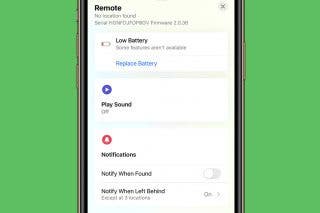
 Olena Kagui
Olena Kagui
 Amy Spitzfaden Both
Amy Spitzfaden Both
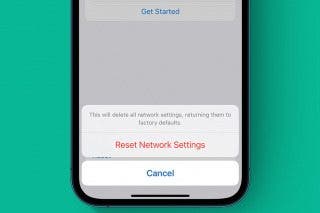




 Leanne Hays
Leanne Hays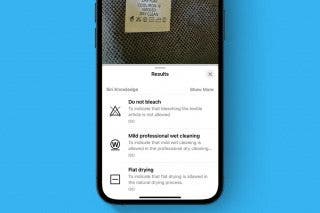


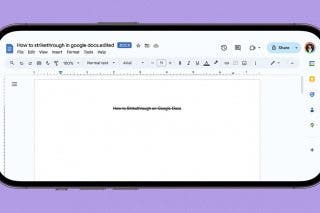


 August Garry
August Garry