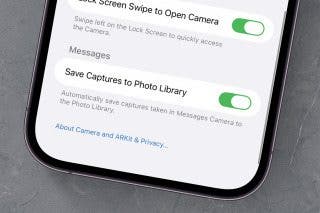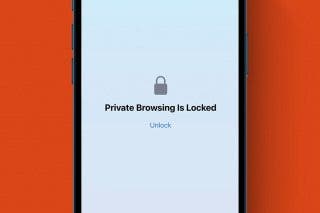How to Find Recipes with Visual Look Up on iPhone


Did you know Visual Look Up on iPhone can identify food you've taken pictures of and give you recipes? Those of us who enjoy food photography can now recreate the dishes in our favorite photos!
Why You’ll Love This Tip:
- Recreate your favorite restaurant meals at home from a picture you took today or years ago using Apple’s Visual Lookup.
- Discover new recipes that you know you’ll love by browsing through your digital photo albums.
- Download or screenshot a photo of a friend's meal or a restaurant menu, and your iPhone will help you recreate it at home.
How to Find Recipes from Photos Using Visual Lookup
System Requirements
This tip was tested on an iPhone16 running iOS 18.5. Find out how to update to iOS 18.
Your iPhone can look up similar recipes based on a photo you've taken of a meal. It doesn't matter if you take a photo, screenshot one on social media, or download one from the internet; you can use your iPhone's Visual Lookup to discover a similar recipe. For more iPhone tips, check out our free Tip of the Day newsletter. To discover similar recipes of photographed meals:
- Open the Photos app.
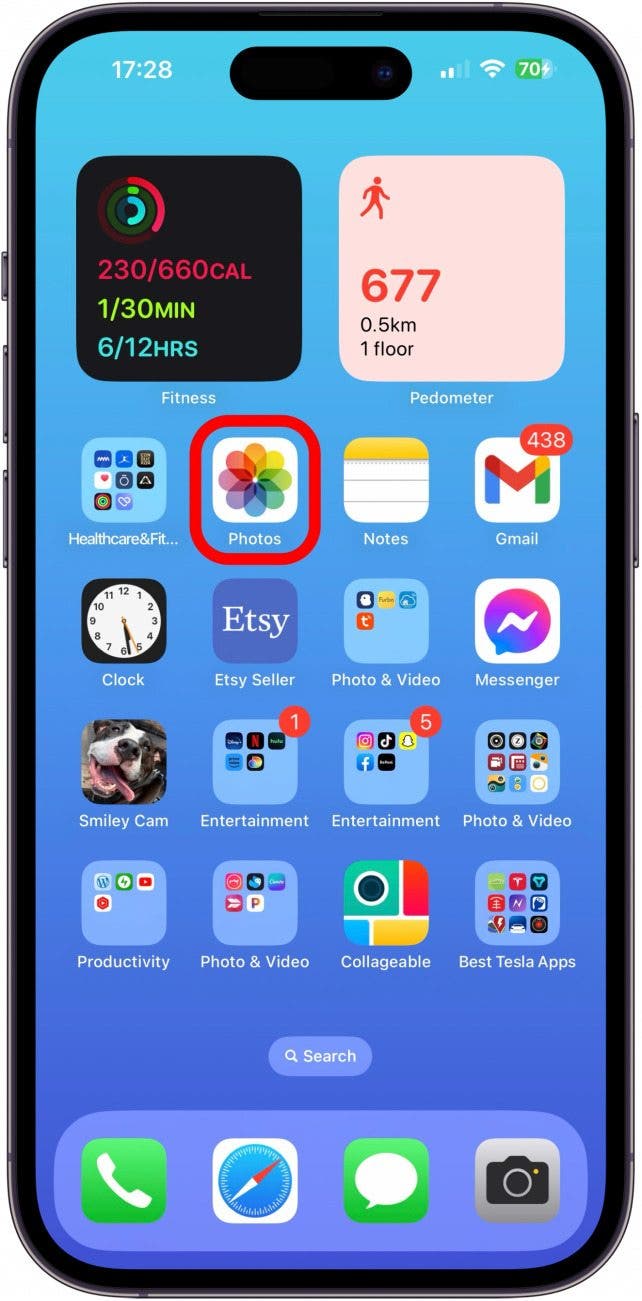
- Tap a photo of food.
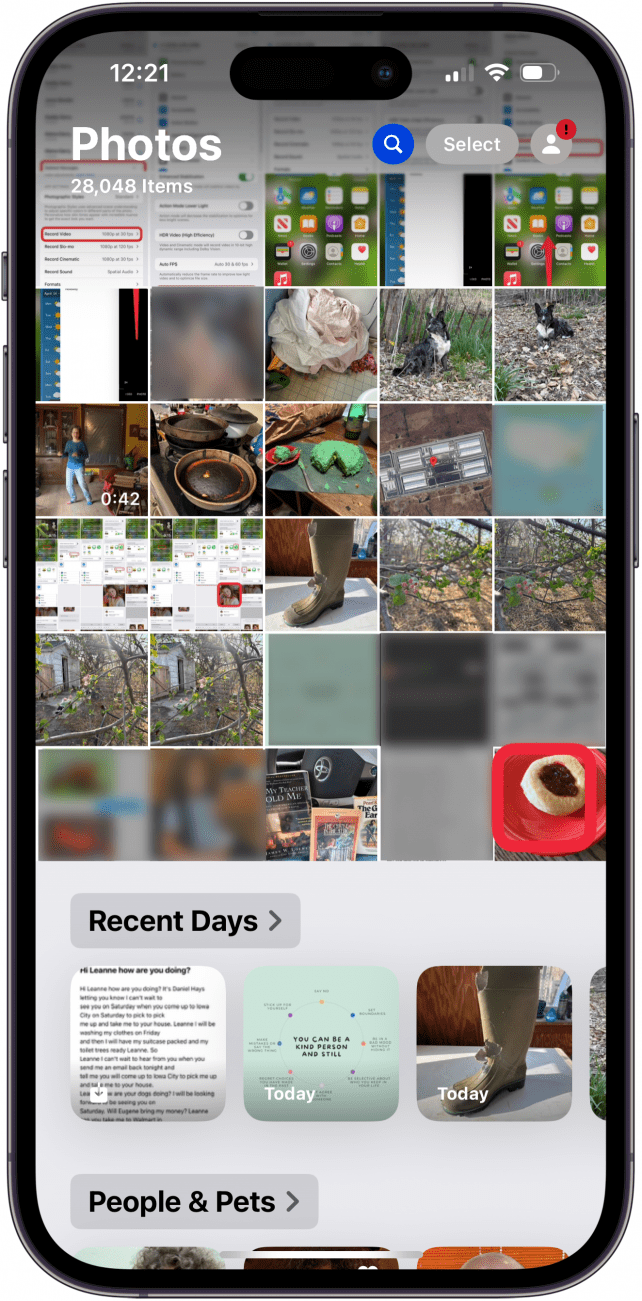
- Tap the i icon.

- Tap Look Up Food.
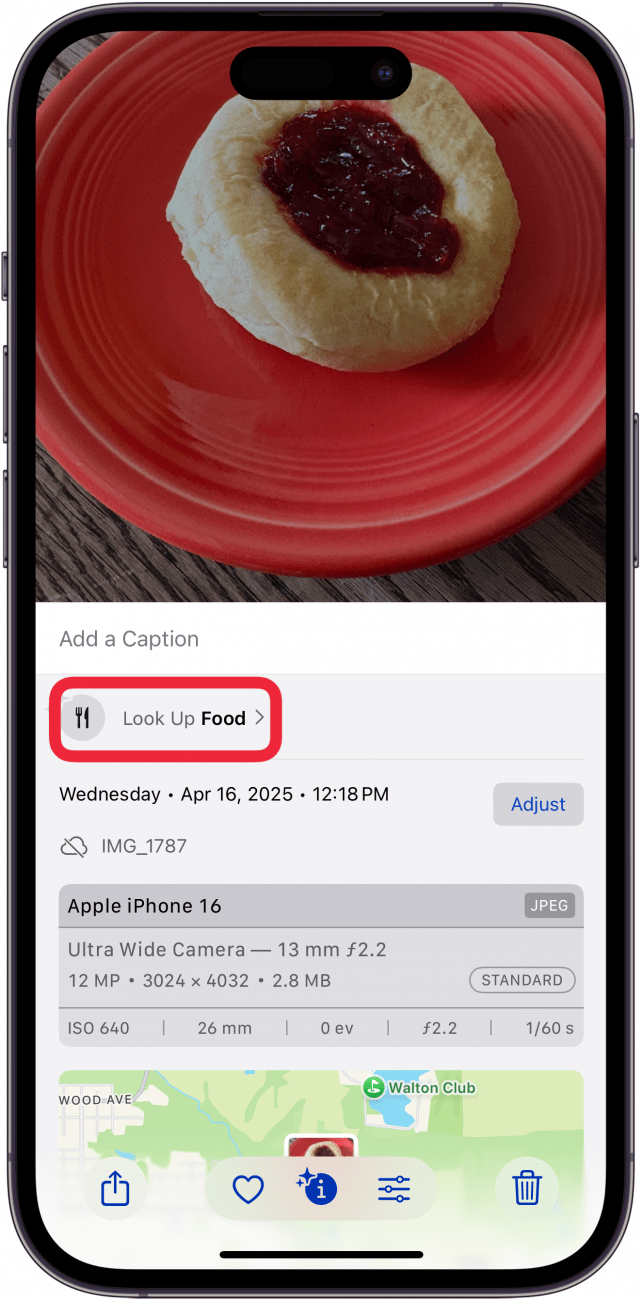
- You’ll see a list of recipes. Tap Show More to see more options.
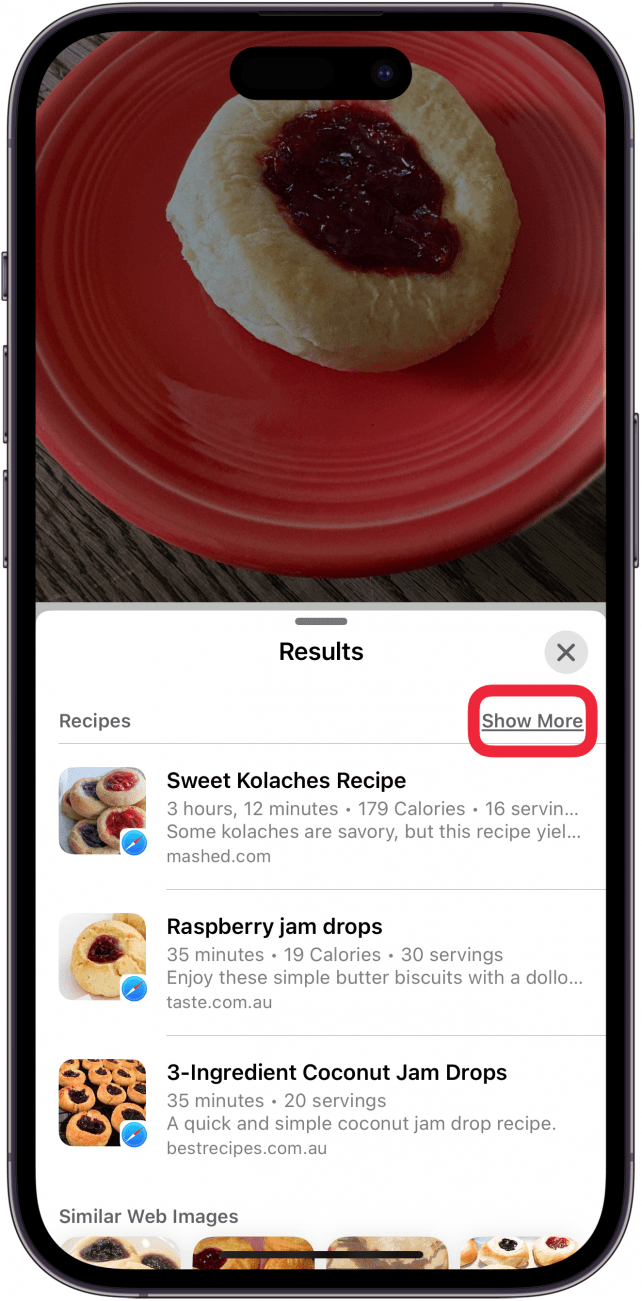
- Swipe up and scroll to see the different options based on cooking time, calories, and serving size.
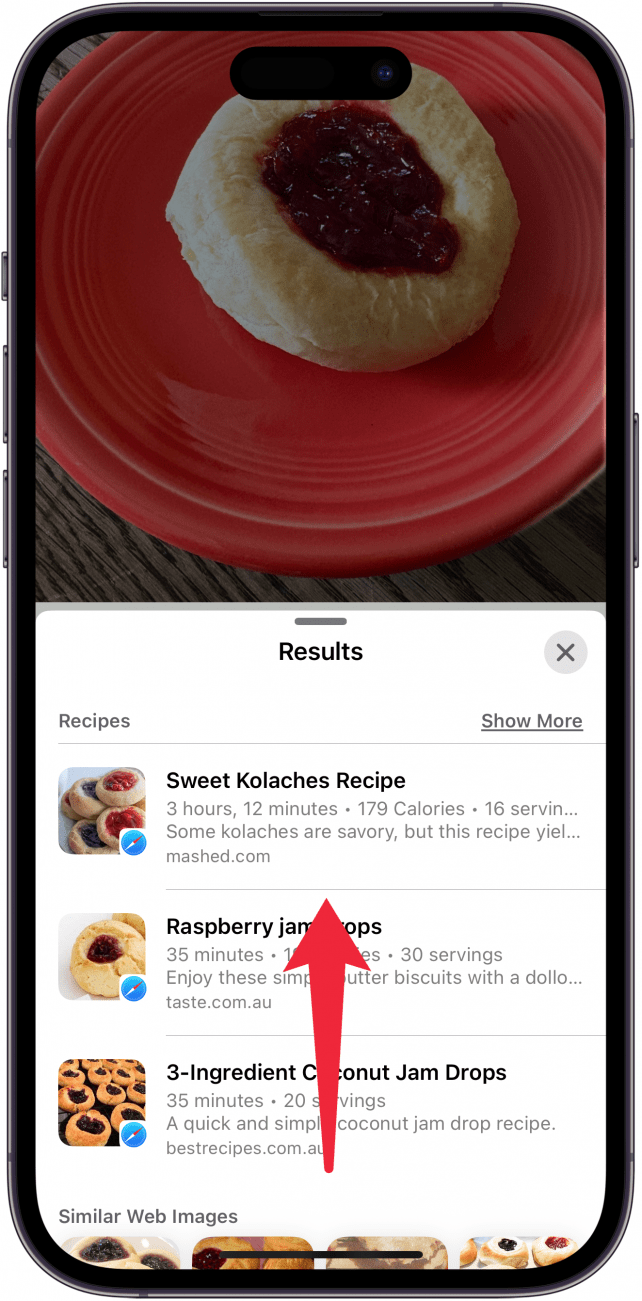
- Tap a recipe to go to the website and see the full recipe.
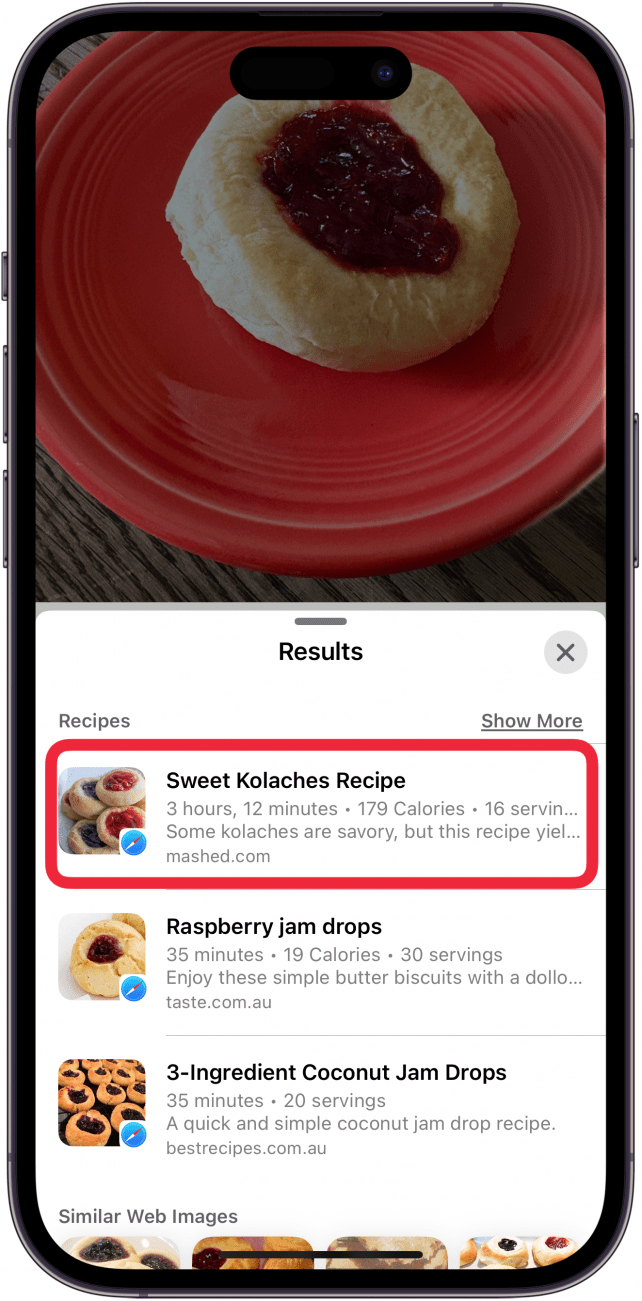
Pro Tip
If you search for food in the Photos app search bar, you can better navigate all the photos you’ve taken of food. It may show you cartoon images of foods or food-themed items, but it will still narrow down your search.
Now you know how to discover new recipes similar to the meals you’ve had or seen simply by searching your Photos app. Next, learn how to tag cats and dogs in your People album in the Photos app.
Every day, we send useful tips with screenshots and step-by-step instructions to over 600,000 subscribers for free. You'll be surprised what your Apple devices can really do.

Olena Kagui
Olena Kagui is a Feature Writer at iPhone Life. In the last 10 years, she has been published in dozens of publications internationally and won an excellence award. Since joining iPhone Life in 2020, she has written how-to articles as well as complex guides about Apple products, software, and apps. Olena grew up using Macs and exploring all the latest tech. Her Maui home is the epitome of an Apple ecosystem, full of compatible smart gear to boot. Olena’s favorite device is the Apple Watch Ultra because it can survive all her adventures and travels, and even her furbabies.


 Rhett Intriago
Rhett Intriago
 Olena Kagui
Olena Kagui
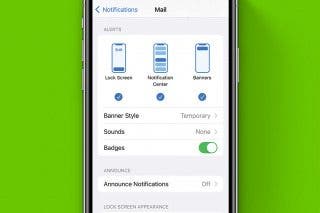

 Amy Spitzfaden Both
Amy Spitzfaden Both
 Rachel Needell
Rachel Needell

 Leanne Hays
Leanne Hays