Easily Share a Ticket or Boarding Pass on iPhone


With 10-plus years of experience with Apple devices, Rachel specializes in all things iPad and is a Notes app expert. Find her writing in the Daily Tip newsletter and iPhone Life magazine.
Learn More

With 10-plus years of experience with Apple devices, Rachel specializes in all things iPad and is a Notes app expert. Find her writing in the Daily Tip newsletter and iPhone Life magazine.
Learn MoreApple's Wallet app is a really great way to organize your credit cards and travel tickets. However, you might not have known that you can easily share a boarding pass from Apple Wallet so your friends and family can stay informed about your travel plans. Here's how to share tickets from Apple Wallet.
Why You'll Love This Tip
- Quickly share your travel ticket information with a friend.
- Keep your friends and family informed about your travel plans.
How to Send Tickets from Apple Wallet
System Requirements
This tip was performed on an iPhone 15 Pro running iOS 26.2. Find out how to update to the latest version of iOS.
Can you send tickets from Apple Wallet? Yes! This could also be super useful if you need to send a boarding pass or train ticket to a child. This way, they'll have it on their phone and will be less likely to lose it. If you like learning cool tips about your Apple devices, be sure to sign up for our free Tip of the Day! Now, here's how to send a ticket from Apple Wallet:
- Open the Wallet app.
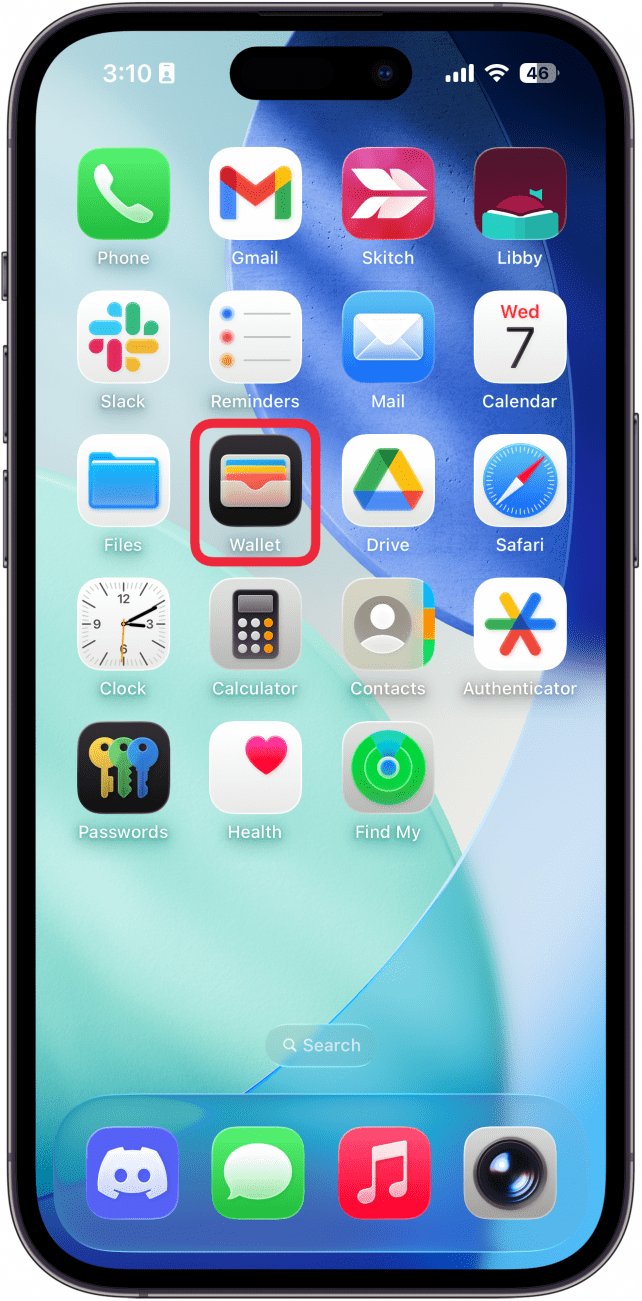
- Tap your ticket. This works for all types of tickets and passes, but for this example, I'll use a movie ticket.
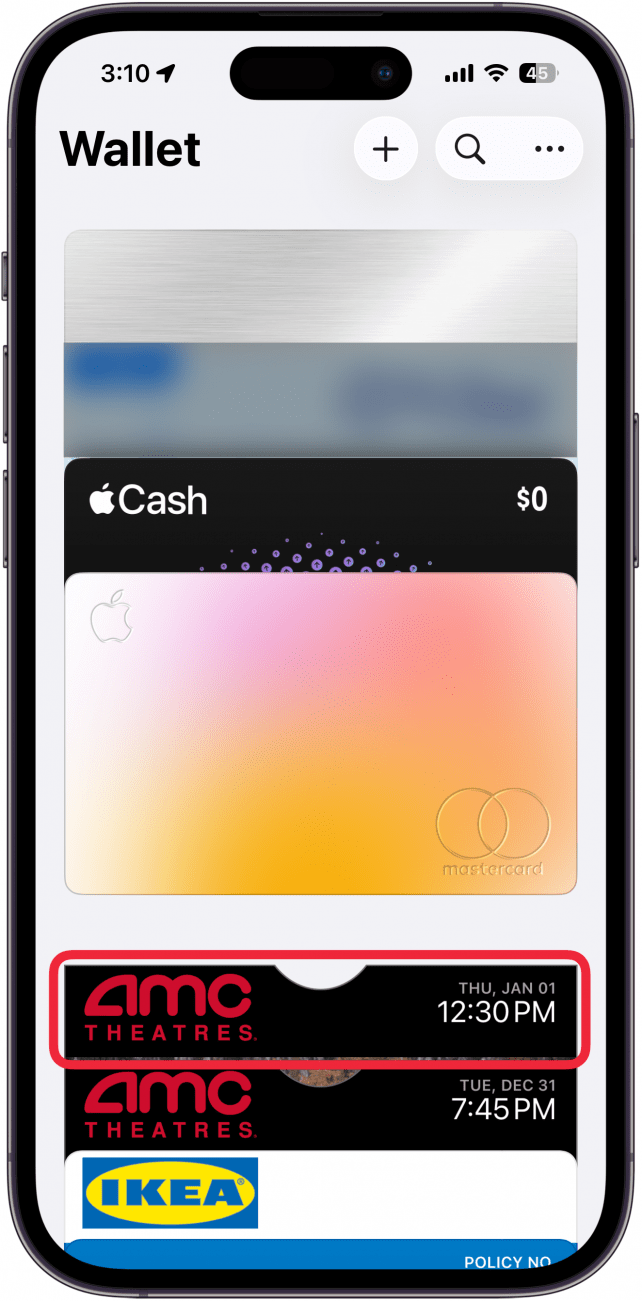
- Tap the Share icon.
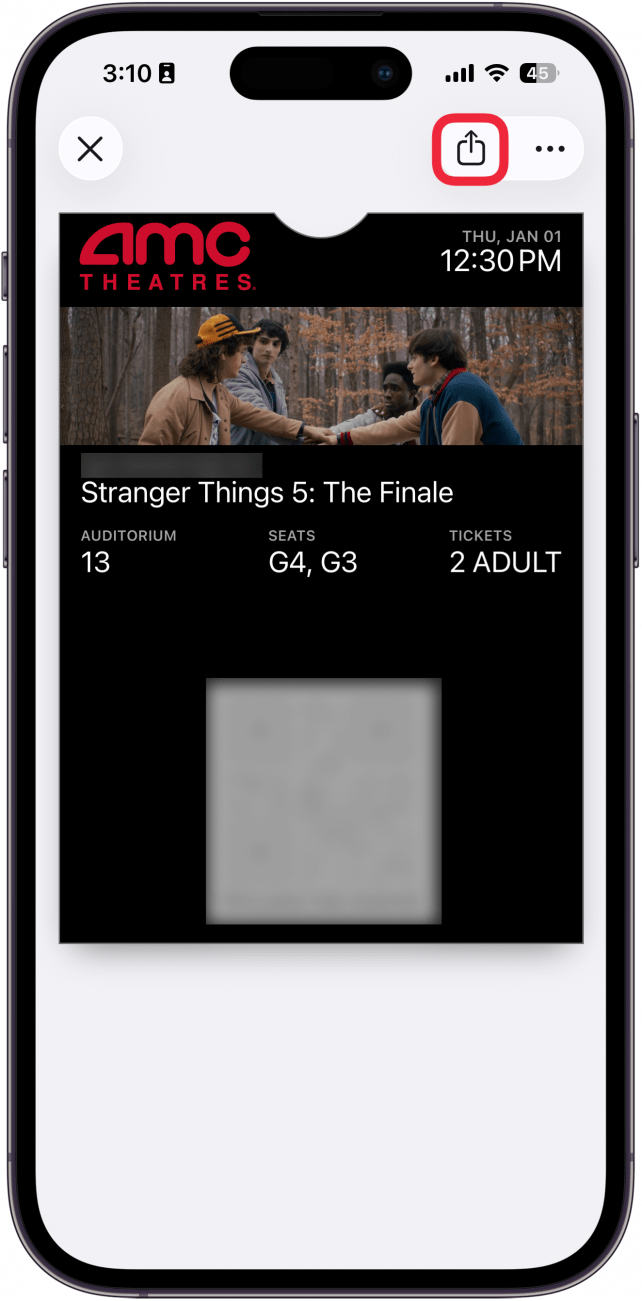
- In the Share Sheet, you can choose from a variety of options for sharing your ticket. For this example, I used AirDrop.
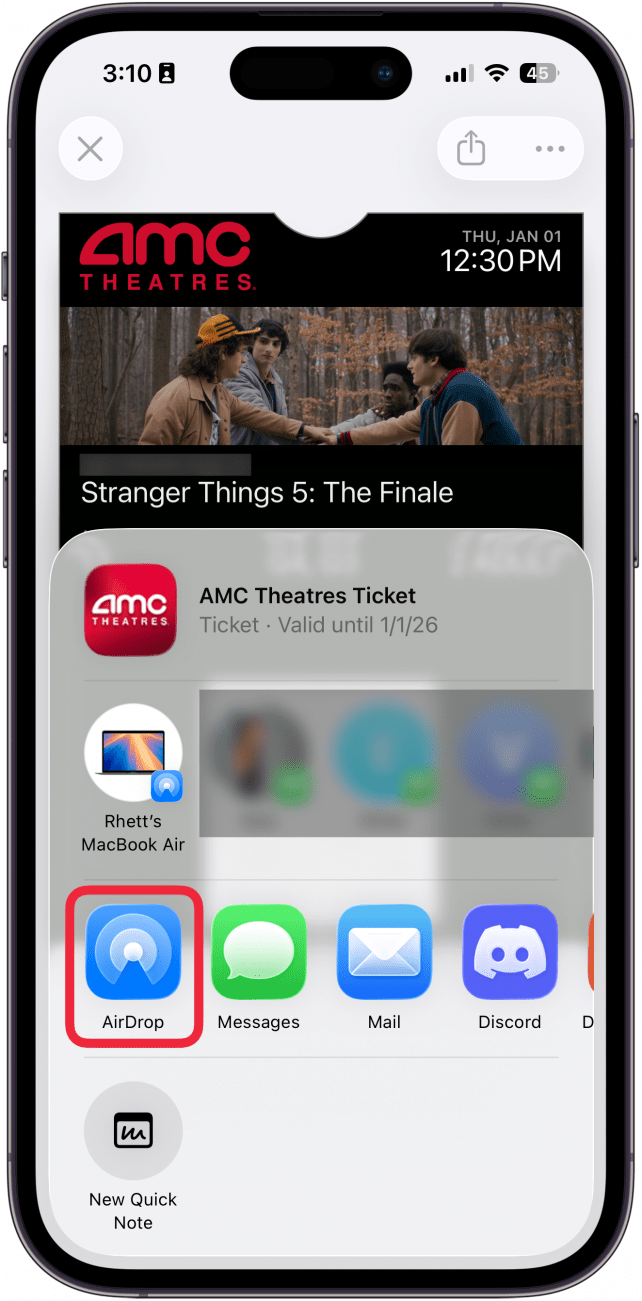
- Choose which device to AirDrop your ticket to.
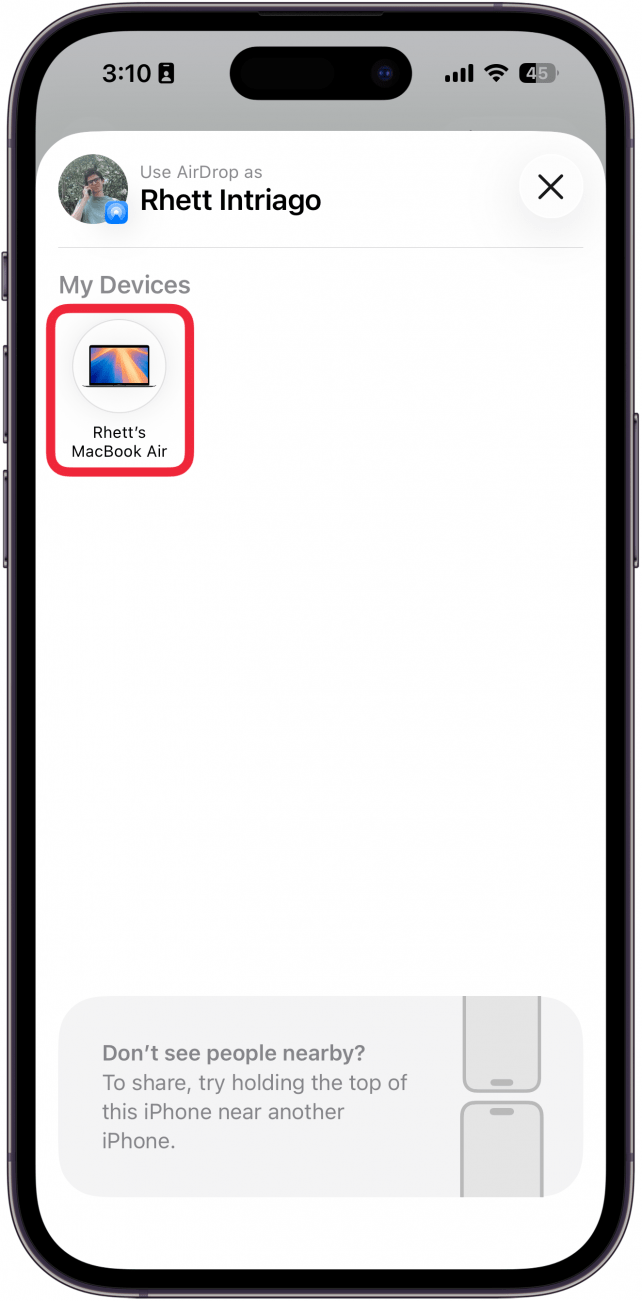
That's how to send tickets from Apple Wallet using AirDrop. This also works for train tickets, concert tickets, and other items that you can add to Apple Wallet.
Every day, we send useful tips with screenshots and step-by-step instructions to over 600,000 subscribers for free. You'll be surprised what your Apple devices can really do.



 Rachel Needell
Rachel Needell

 Olena Kagui
Olena Kagui





 Leanne Hays
Leanne Hays
 David Averbach
David Averbach
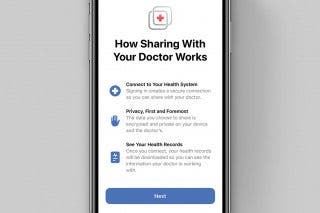
 Rhett Intriago
Rhett Intriago

