Never Miss a Text with the Catch Up Button


Group chats are now much easier to manage thanks to the addition of the Catch Up button in iMessage. This feature allows you to quickly jump to the last unread message so you never miss a text.
Why You’ll Love This Tip:
- Stay updated on every message in your group chats.
- Never miss a message if your friend sends you multiple texts in a row.
- Don't lose your place in the conversation when you receive a bunch of texts at once.
How to Catch Up with iMessage Group Chats
System Requirements
This feature, originally slated to be released with iOS 17, finally debuted with iOS 17.2. You must have updated to iOS 17.2 to use it. Find out how to update your iOS.
I'm particularly excited for the Catch Up button. While it’s not exactly a new concept, it is extremely convenient to have, especially if you’re in an iMessage group chat with a ton of people talking at once. For more iPhone shortcuts and tricks, be sure to sign up for our free Tip of the Day newsletter. Now, here’s how to find and use the new Catch Up button in iMessage.
- Open a text conversation where you haven’t seen all of the most recent messages.
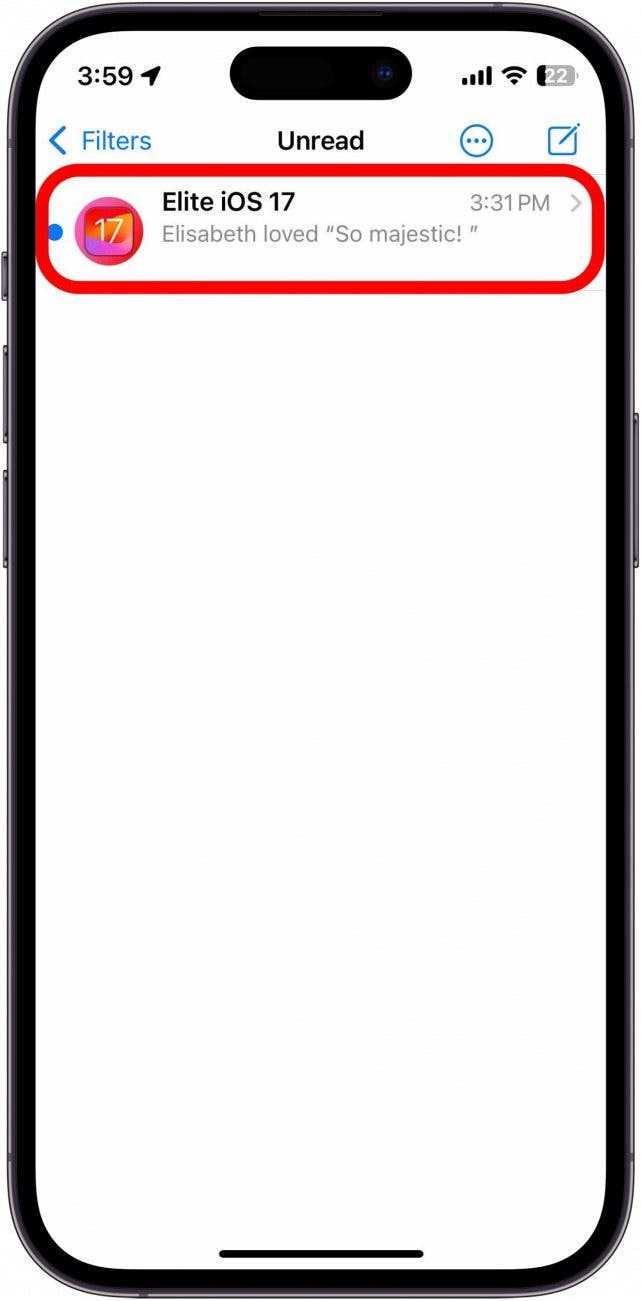
- You’ll see a button that looks like a light gray circle with an arrow pointing upward. This is the Catch Up button. Tap the button to automatically scroll to the last message you read.
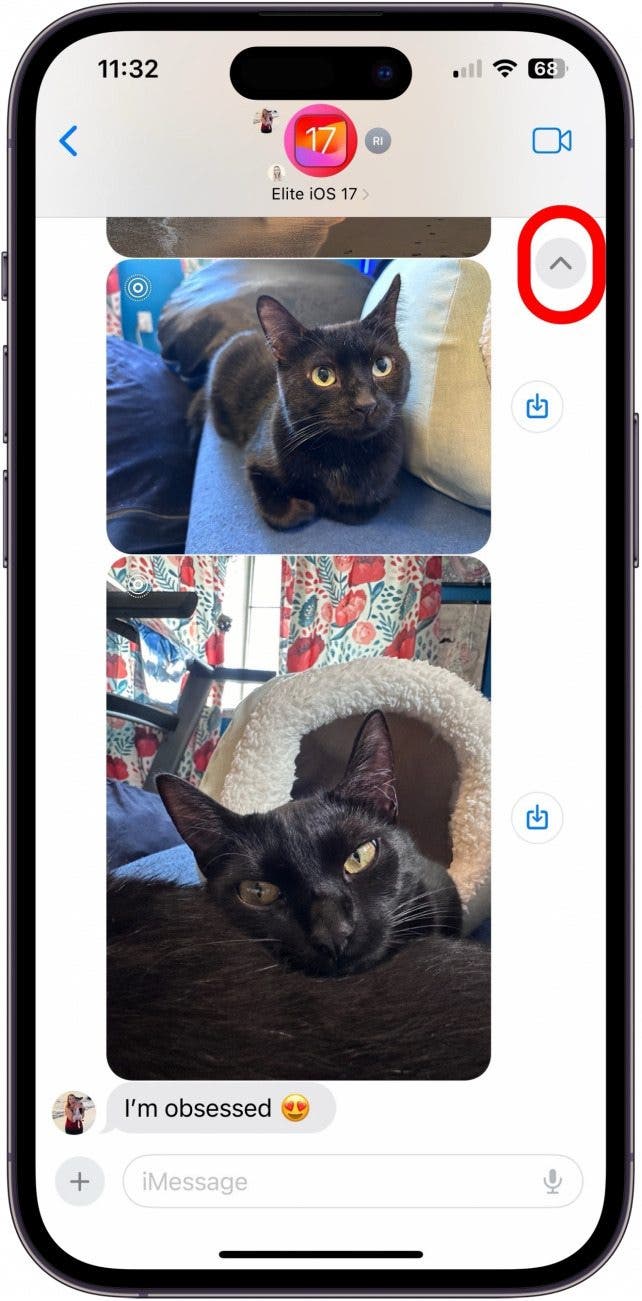
- Now, you can read all the messages you missed since you last opened the text thread.
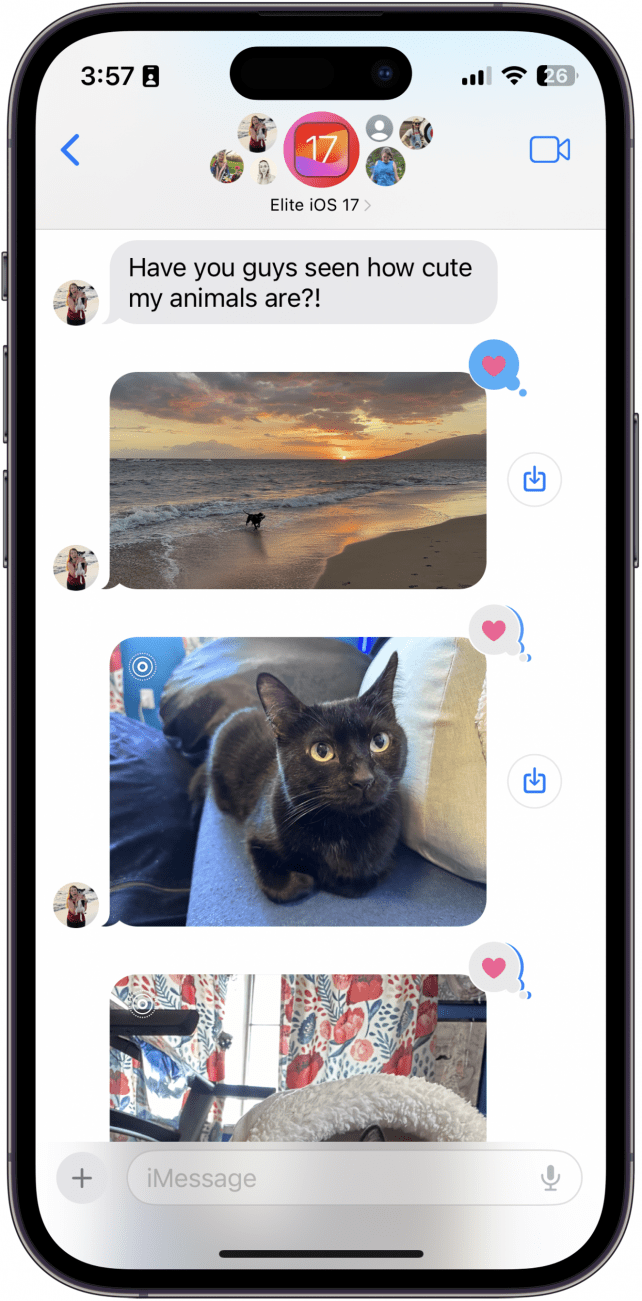
That’s all there is to it! Any time you open a text conversation with unread texts, whether it’s a group chat or with one person, the Catch Up button will appear in the upper right to allow you to jump to the first unread message.
Every day, we send useful tips with screenshots and step-by-step instructions to over 600,000 subscribers for free. You'll be surprised what your Apple devices can really do.

Rhett Intriago
Rhett Intriago is a Feature Writer at iPhone Life, offering his expertise in all things iPhone, Apple Watch, and AirPods. He enjoys writing on topics related to maintaining privacy in a digital world, as well as iPhone security. He’s been a tech enthusiast all his life, with experiences ranging from jailbreaking his iPhone to building his own gaming PC.
Despite his disdain for the beach, Rhett is based in Florida. In his free time, he enjoys playing the latest games, spoiling his cats, or discovering new places with his wife, Kyla.
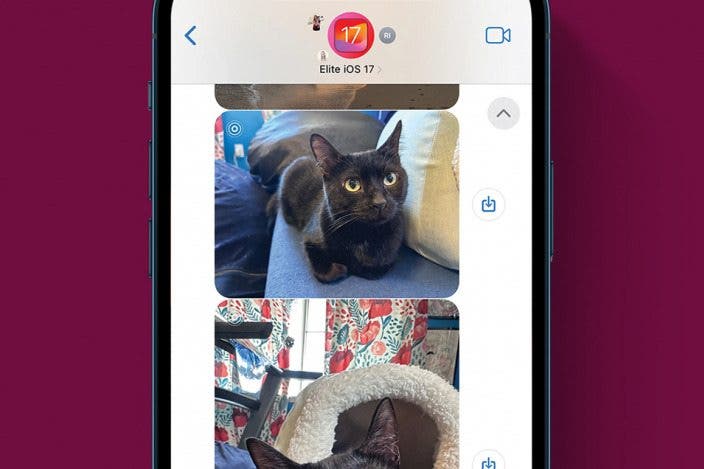

 Rhett Intriago
Rhett Intriago

 Amy Spitzfaden Both
Amy Spitzfaden Both

 Rachel Needell
Rachel Needell
 Leanne Hays
Leanne Hays

 Olena Kagui
Olena Kagui
 Kenya Smith
Kenya Smith

 Susan Misuraca
Susan Misuraca



