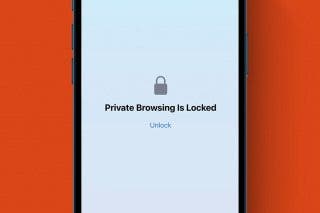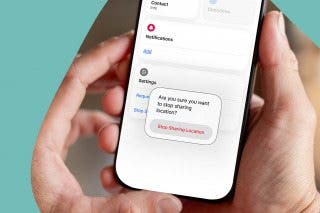How to Turn Off iPhone 14: All Ways
Whether you're not into the Always-On display, or you need to force restart your iPhone, we'll walk you through how!


With 10-plus years of experience with Apple devices, Rachel specializes in all things iPad and is a Notes app expert. Find her writing in the Daily Tip newsletter and iPhone Life magazine.
Learn More

With 10-plus years of experience with Apple devices, Rachel specializes in all things iPad and is a Notes app expert. Find her writing in the Daily Tip newsletter and iPhone Life magazine.
Learn MoreWhat to Know
- Turn off Always On by going to Settings > Display & Brightness > Disable Always On.
- Power down your iPhone 14 by pressing and holding the side button (plus either volume button on certain models).
- Force restart your iPhone 14 by pressing volume up, then volume down, then press and hold the side button until you see the Apple logo.
The iPhone 14 comes with an Always-On display feature that can be a little annoying for some. This means that you can't turn off the Lock Screen even when your phone has been resting for a while. I'll walk you through how to turn off the iPhone 14 Lock Screen, as well as how to power off your iPhone and what to do if your iPhone 14 is frozen and won't turn off.
How to Turn Off iPhone 14 Lock Screen
If you've decided the Always-On display feature that comes with the iPhone 14 is just not for you, here's how to disable that feature. If you like tips like this about how to use your Apple devices, be sure to sign up for our free Tip of the Day! Here's how to turn off Lock Screen on iPhone 14.
- On your iPhone, open Settings.

- Tap Display & Brightness.
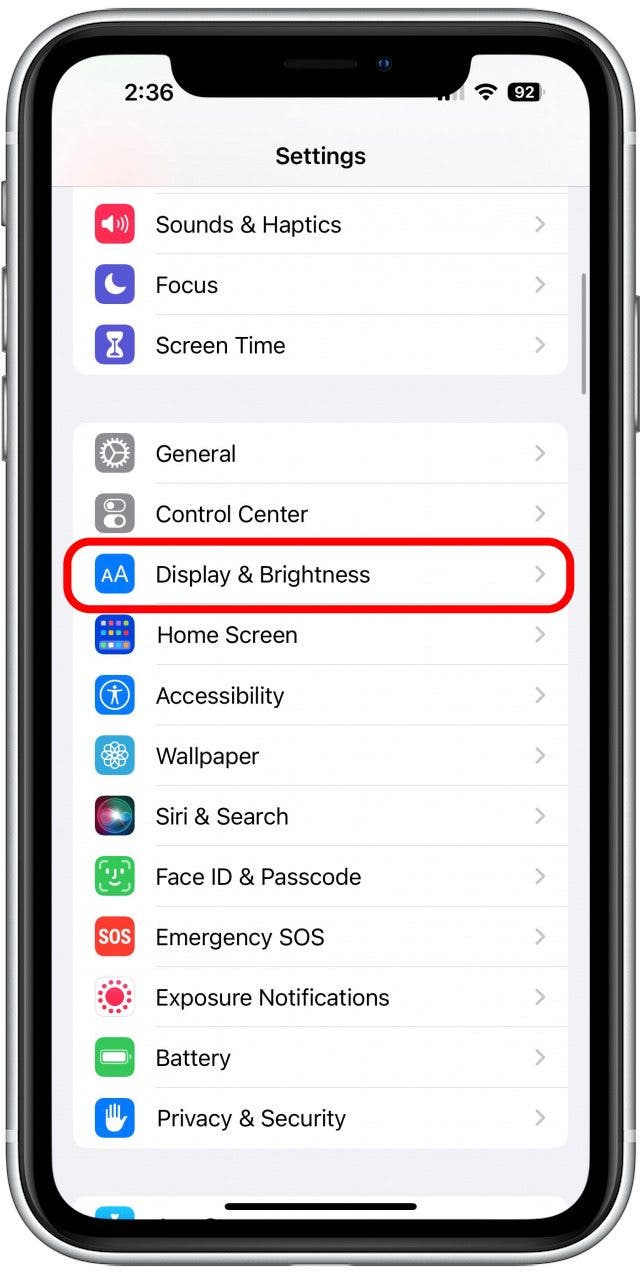
- Scroll down to Always On and toggle the feature off. It will be gray when disabled.
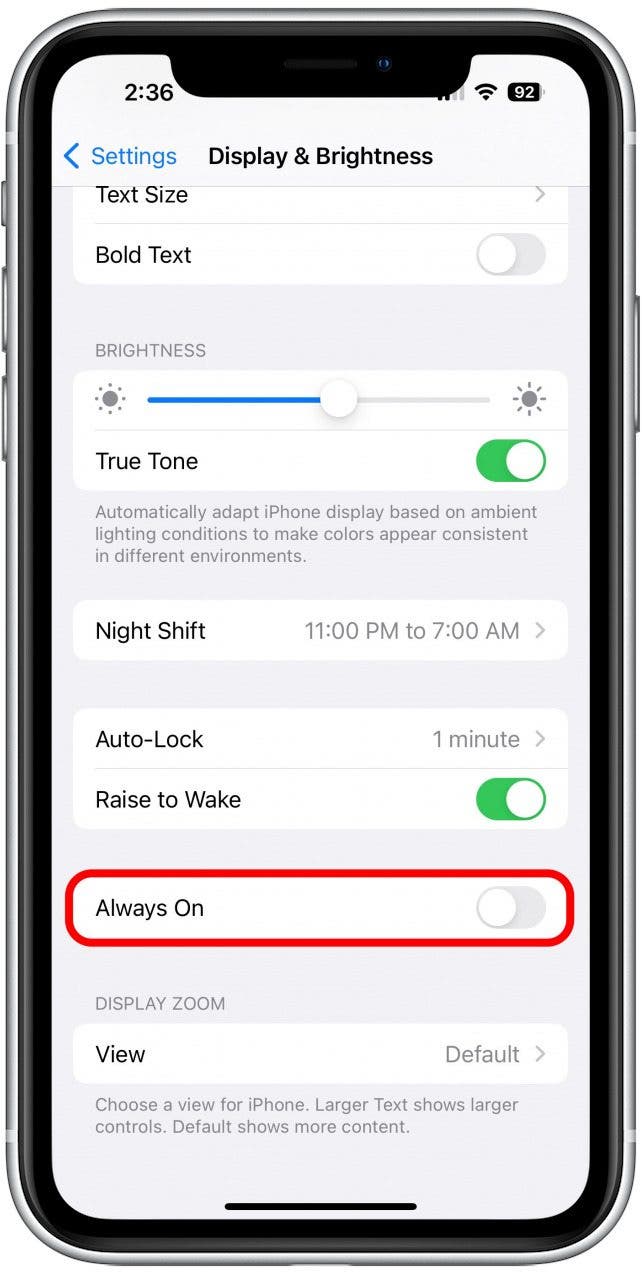
Now, when you lock your iPhone 14, iPhone 14 Plus, iPhone 14 Pro or Pro Max, the phone will eventually dim and turn off. This will help to conserve your battery. Plus, if you ever want to turn it back on, you can follow the same steps.
How to Turn Off iPhone 14
If you want to simply power down your iPhone 14 because you are about to see a play or catch a flight, it's quite simple to turn your iPhone off. Here are two separate ways.
Shut Down iPhone via Settings
- On your iPhone, open Settings.

- Tap General.
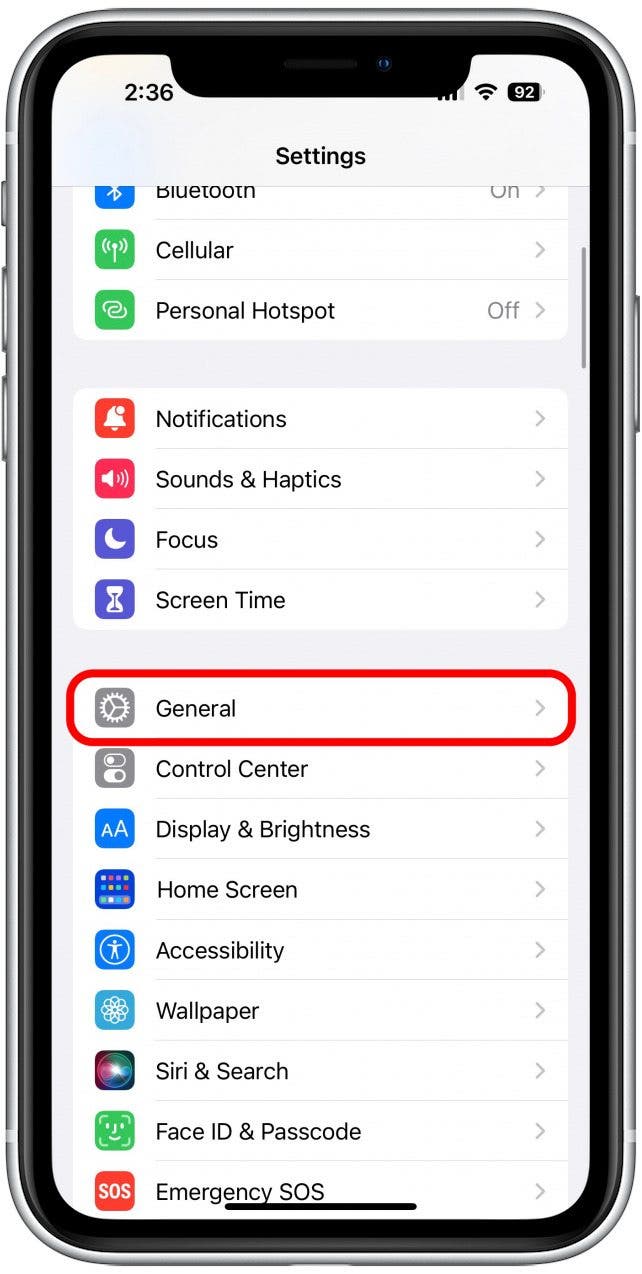
- Scroll down to the bottom and tap Shut Down.
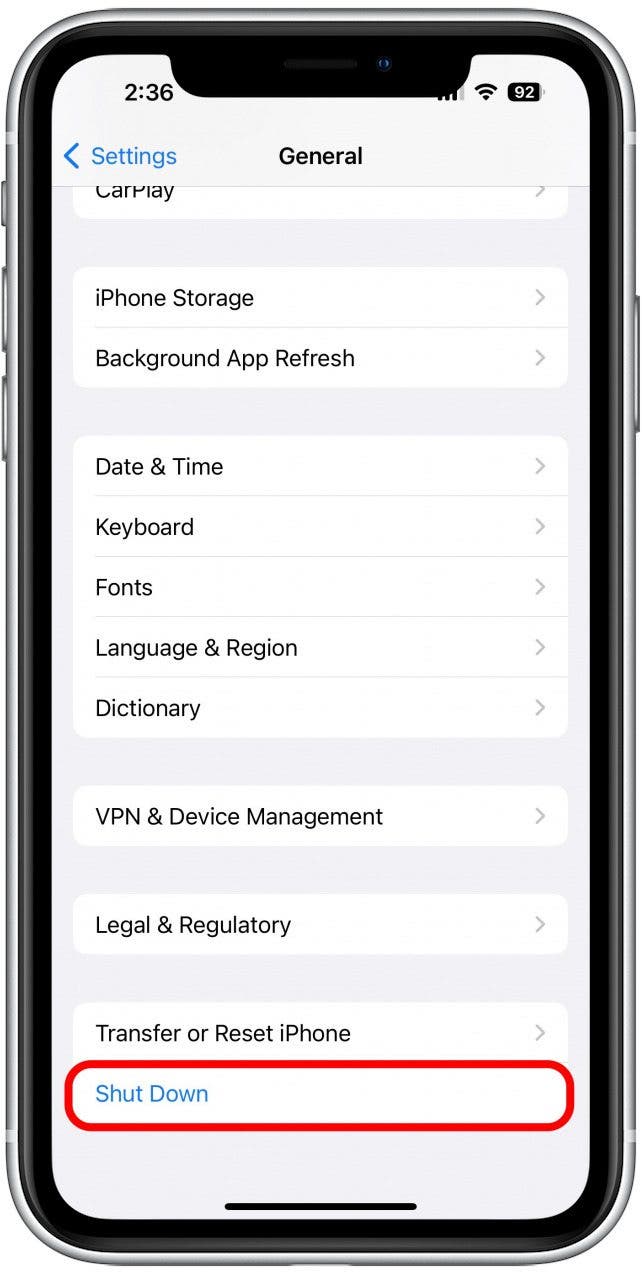
- Then, slide the bar across the top of the screen to shut down your iPhone 14.

Shut Down iPhone via Side Button & Volume Button
- Press and hold the side button and volume up button.
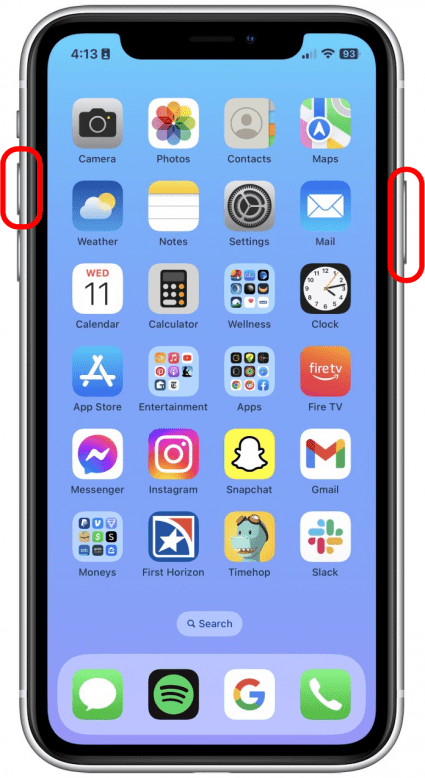
- Then, slide the bar across the top of the screen to shut down your iPhone 14.

iPhone 14 Frozen and Won't Turn Off? Here's the Fix!
Sometimes, devices just freeze. Maybe we're pushing them to their limits, or maybe they're faulty. Either way, it's best to know how to get yourself out of a frozen iPhone screen. Here's how to force restart your iPhone 14.
- Press and release the volume up button.
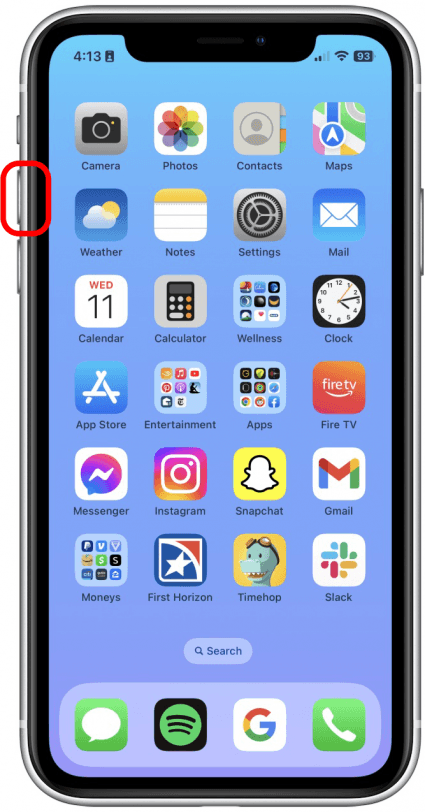
- Press and release the volume down button.
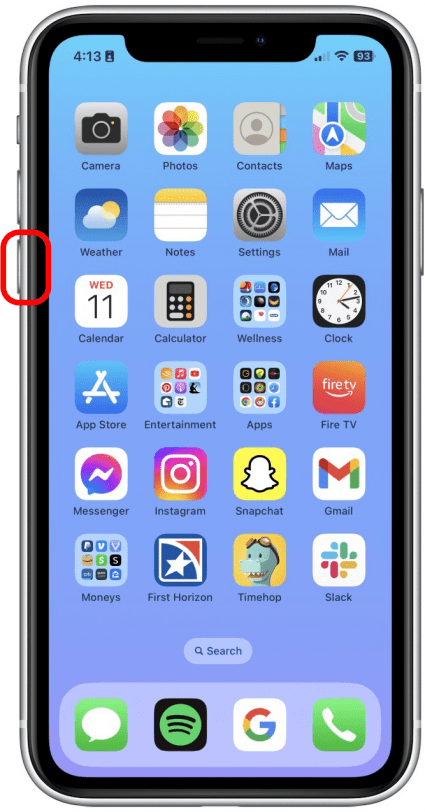
- Press and hold the side button until the Apple logo appears.
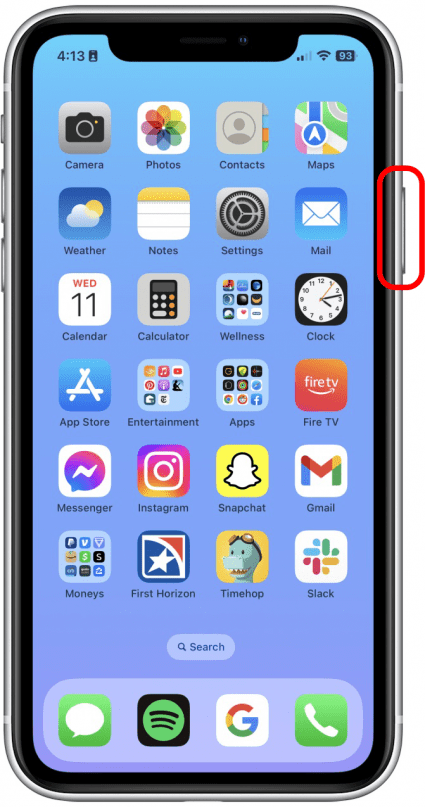
Now you know all the different ways to turn off your iPhone 14!



 Olena Kagui
Olena Kagui
 Rachel Needell
Rachel Needell
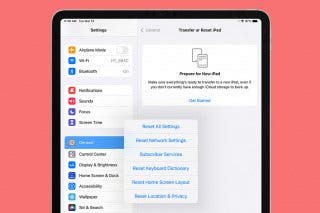

 Rhett Intriago
Rhett Intriago
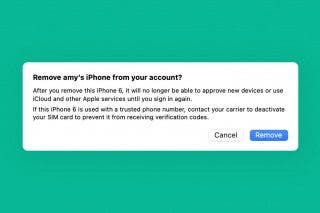
 Amy Spitzfaden Both
Amy Spitzfaden Both