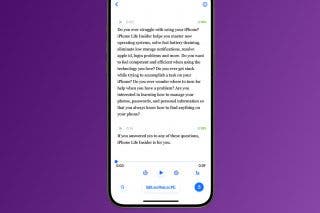How to Customize iMessage Background on iPhone (iOS 26)


Many instant messaging apps, such as WhatsApp and Instagram Messenger, give you the option to change the background of any given conversation. Now, iMessage is catching up. With the latest version of iOS, you can change your iMessage background. Here’s how.
Why You’ll Love This Tip
- Customize your iMessage conversation to match your style.
- Create fun backgrounds for conversations with your friends.
Change Message Background on iPhone
System Requirements
This tip was performed on an iPhone 15 Pro running iOS 26. Find out how to update to the latest version of iOS.
Want to know how to change your text message background? It’s super easy to do in iMessage, thanks to the latest update adding this feature. Now, you can customize your conversations to match your style. To be the first to know about new iOS features, be sure to sign up for our free Tip of the Day newsletter. Now, here’s how to change the background on text messages on iPhone:
Warning
Whatever background you choose, it will also be visible to the person on the other end, so choose carefully.
- Open Messages, and find the conversation where you want to change the background.
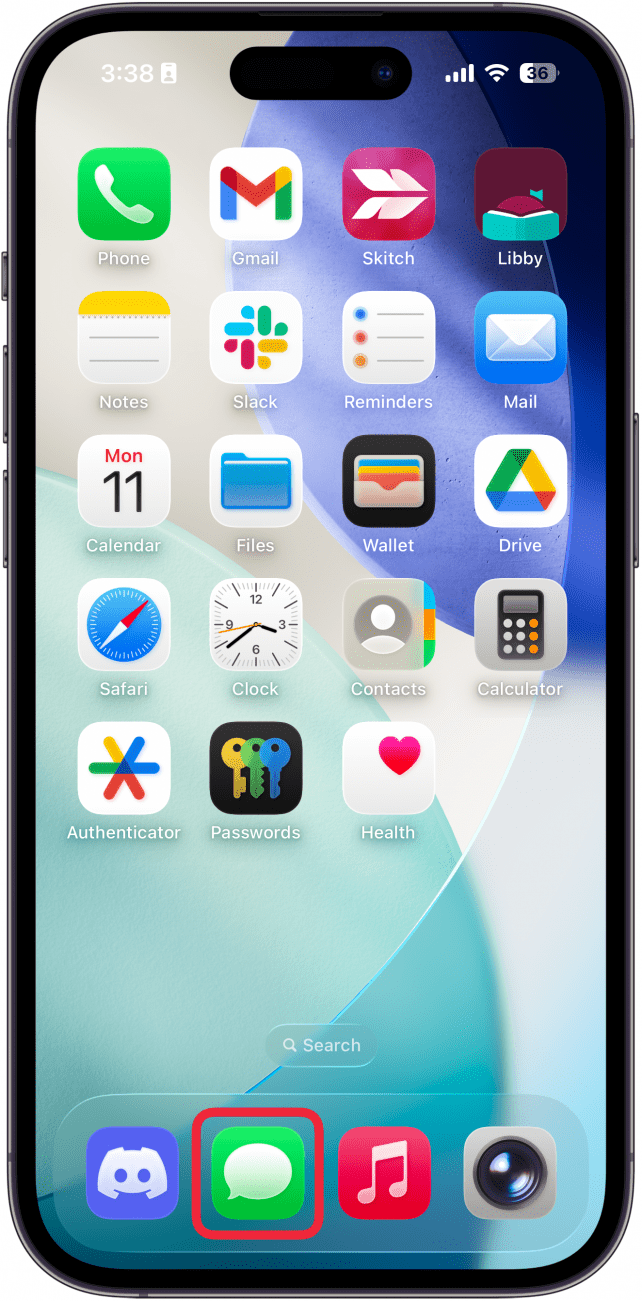
- Tap the name at the top of the screen.
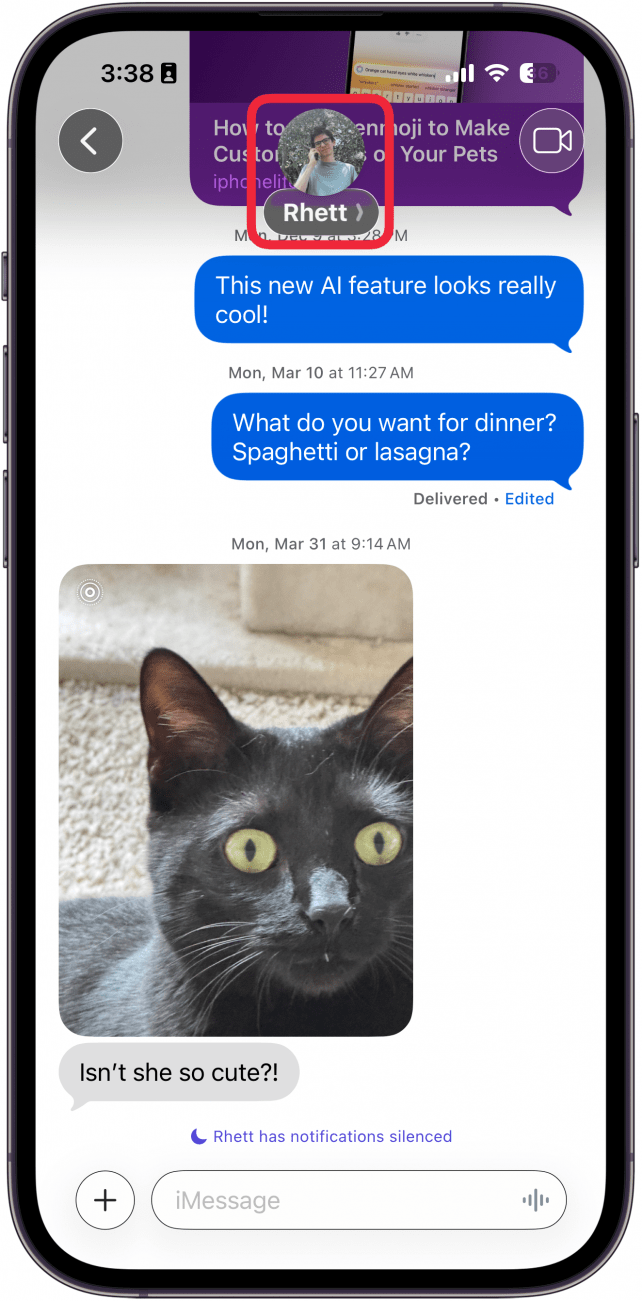
- Tap Backgrounds.
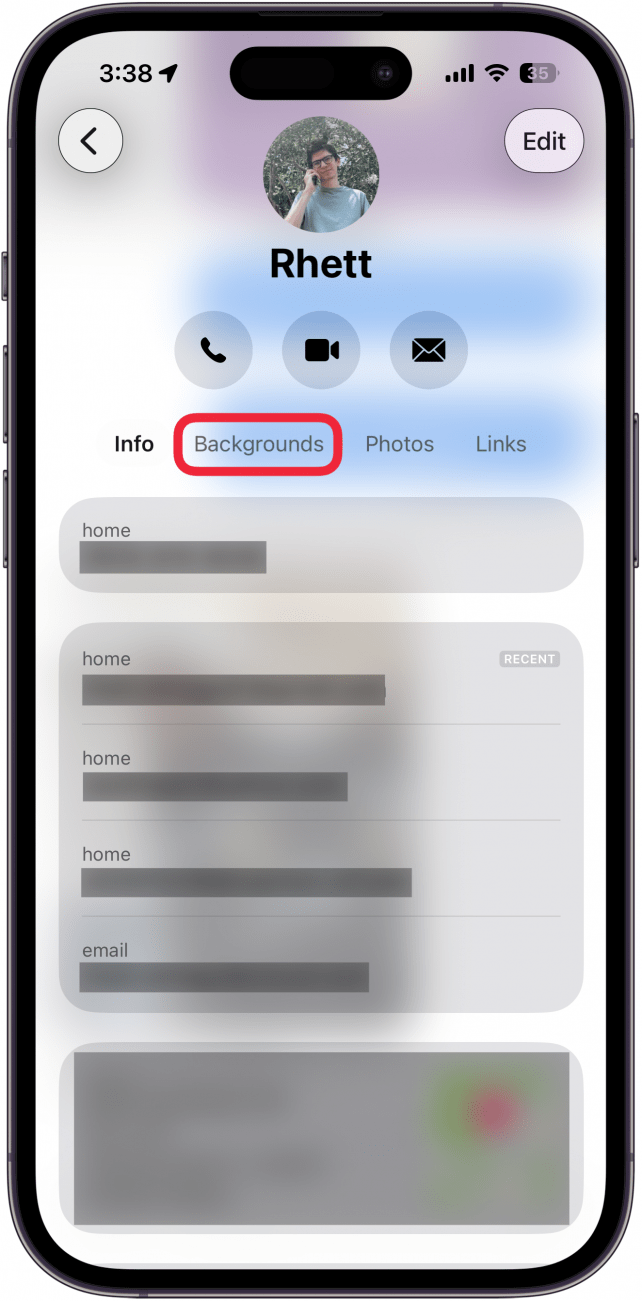
- Select Photo to choose a photo from your photo library.
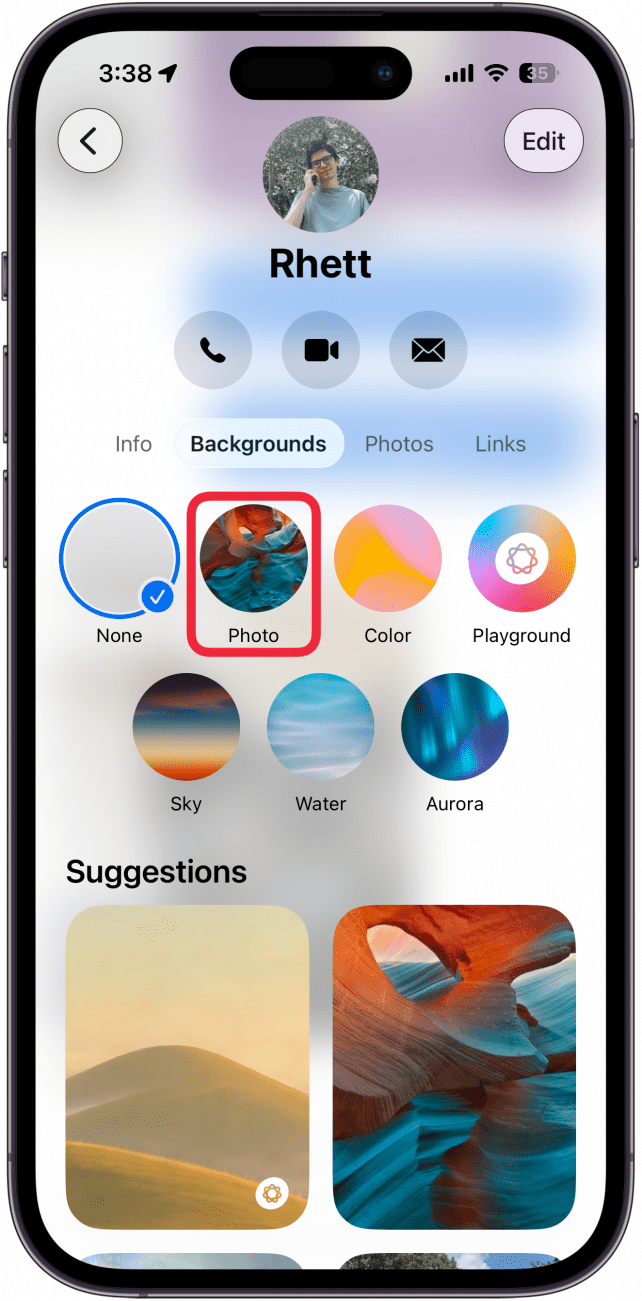
- You can also use a preset Color, Sky, Water, or Aurora background. If your iPhone is compatible with Apple Intelligence, you can also select a Playground-generated background. Keep in mind that whatever you select will also be visible to the other person.
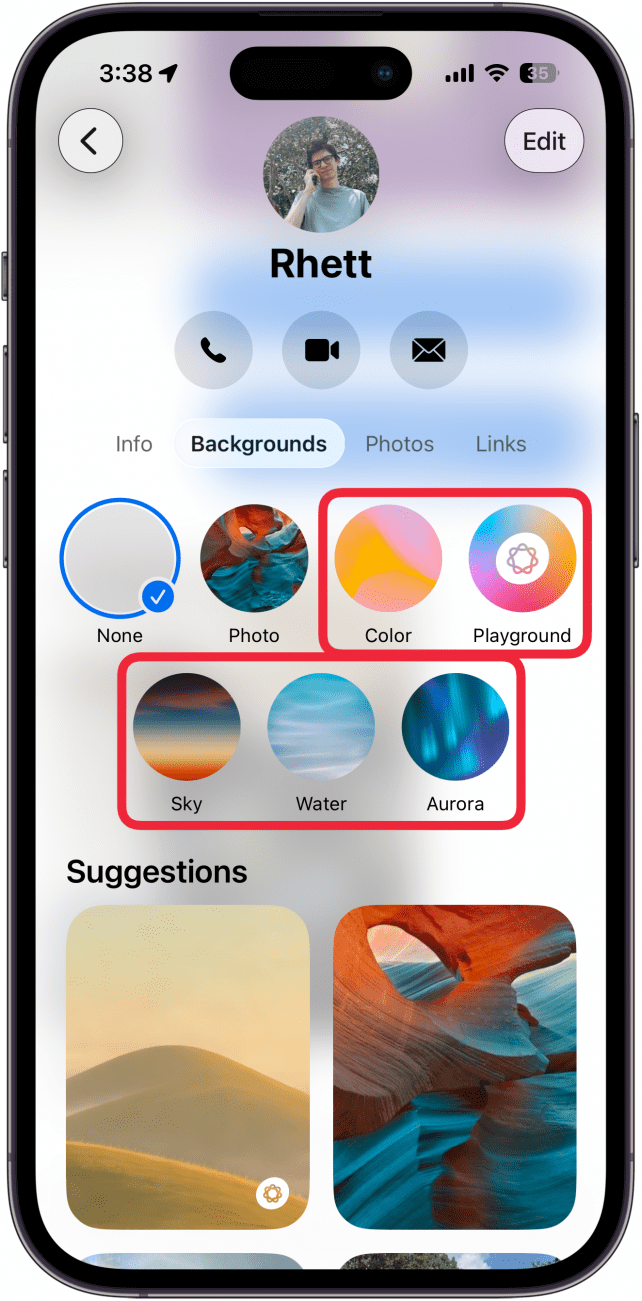
- Select None to reset the background.
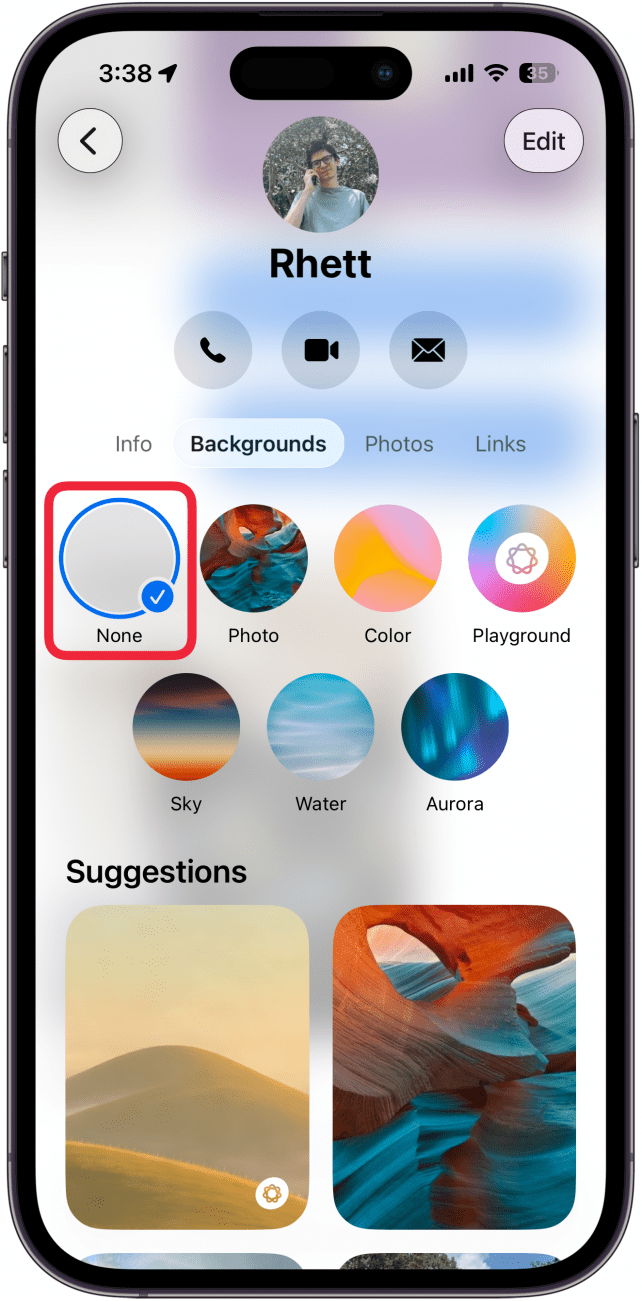
- Once you select a background category, swipe left and right to cycle through the different options for that category.

- When you are satisfied, tap the checkmark to save the background.

- Tap the back button to return to the conversation.
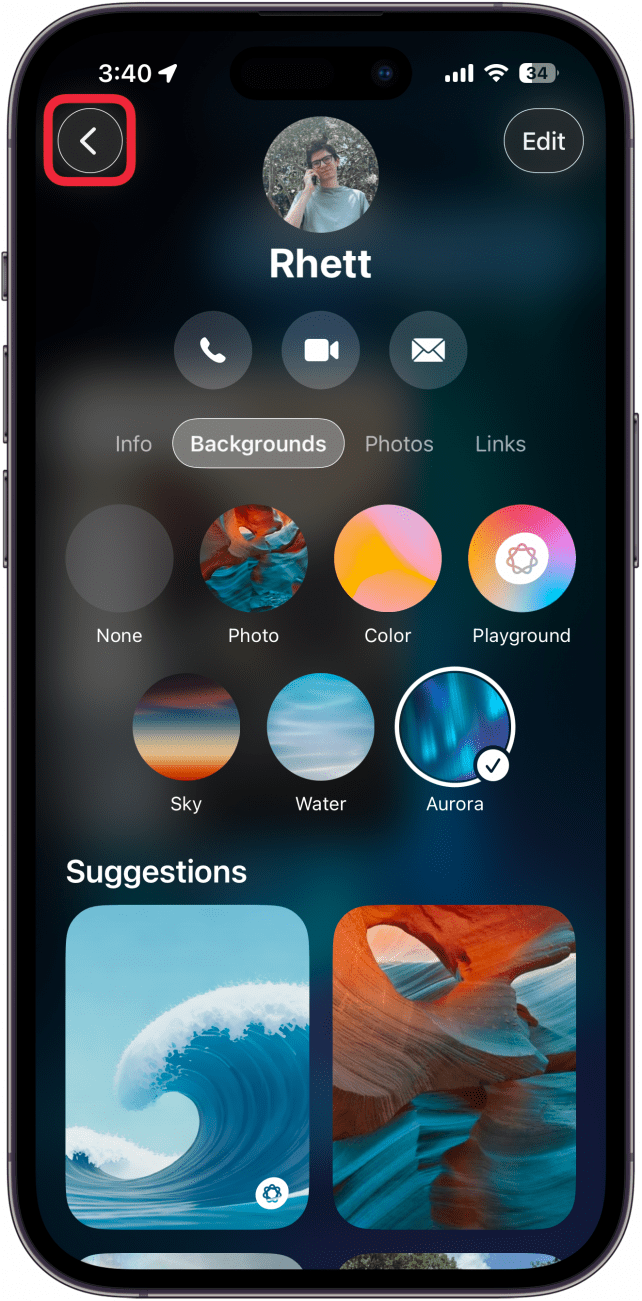
- You’ll see the new background in the conversation. There will be a message in the conversation that you changed the background.
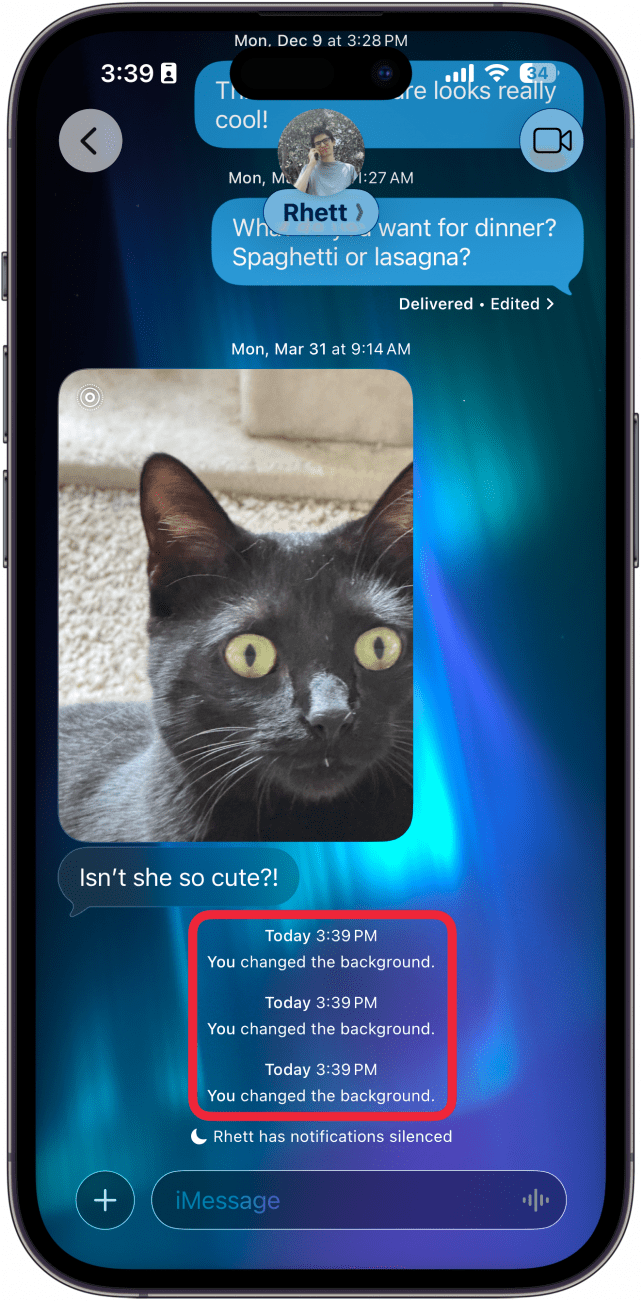
That’s how to change the message background on iPhone! Next, find out how to send photos in iMessage.
More On: The Messages App
Top image credit: The-DesignStudio / Shutterstock.com
Every day, we send useful tips with screenshots and step-by-step instructions to over 600,000 subscribers for free. You'll be surprised what your Apple devices can really do.

Rhett Intriago
Rhett Intriago is a Feature Writer at iPhone Life, offering his expertise in all things iPhone, Apple Watch, and AirPods. He enjoys writing on topics related to maintaining privacy in a digital world, as well as iPhone security. He’s been a tech enthusiast all his life, with experiences ranging from jailbreaking his iPhone to building his own gaming PC.
Despite his disdain for the beach, Rhett is based in Florida. In his free time, he enjoys playing the latest games, spoiling his cats, or discovering new places with his wife, Kyla.


 Rhett Intriago
Rhett Intriago
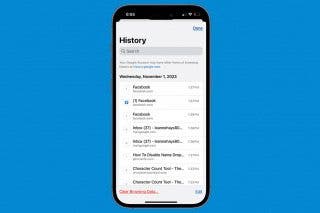
 Leanne Hays
Leanne Hays
 Olena Kagui
Olena Kagui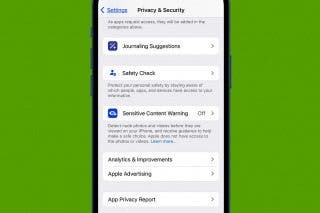




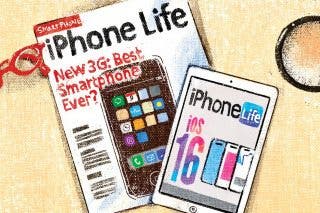
 Hal Goldstein
Hal Goldstein




 Linda Ruth
Linda Ruth