Easily Fix Apple Watch Alarm Not Syncing with iPhone
Never wake up late again.


What to Know
- If you create an alarm from your Apple Watch, it will not go off on your iPhone.
- Wearing your Apple Watch to bed will cause the Wake Up alarm to only go off on your watch.
- There could also be sync issues causing your Apple Watch alarm to not go off on your iPhone.
Do you rely on your iPhone alarm to get up in the morning? Are your alarms only going off on your Apple Watch, not your iPhone? In this article, we'll cover why this is happening and how you can remedy the situation. Let's dive into why your Apple Watch alarm is not syncing with your iPhone.
Why Your Apple Watch Alarm Goes Off but Not Your iPhone
In the modern world, almost everybody uses their phone as their alarm clock. If your alarm is not going off in the morning, there could be disastrous consequences, whether that means you're late for work, school, etc. For more iPhone and Apple Watch troubleshooting advice, be sure to sign up for our free Tip of the Day newsletter. Now, here's why your Apple Watch alarm might be going off but not your iPhone.
Apple Watch Alarm Mirroring

First and foremost, your Apple Watch is designed to mirror your iPhone's notifications and alerts, but your iPhone does not mirror your Apple Watch the same way. If you set an alarm from the Clock app on your Apple Watch, the alarm will only go off on your Apple Watch. If you want the alarm to go off on both devices, you will need to set the alarm from the Clock app on your iPhone.
Sleep Schedule Apple Watch Alarm

Another issue that could be causing your Apple Watch alarm to not go off on your iPhone could be a Sleep Schedule. If you use a Wake Up alarm with your Sleep Schedule, and you wear your Apple Watch to bed, then the alarm will only go off on your watch.
So if your alarm is not going off on your iPhone, be sure to create the alarm on your iPhone, not your Apple Watch. Also, avoid using the Wake Up alarm for your Sleep Schedule. Instead, you can manually create an alarm on your iPhone that is set to go off at your normal Wake Up time.
Troubleshooting Your iPhone Alarm Not Going Off
If you've already tried creating your alarms from the Clock app on your iPhone, but you're still experiencing trouble with getting your Apple Watch and iPhone alarms to sync, here are the next steps to take.
Check for Updates
When troubleshooting your Apple devices, the first thing you should always do is check for updates, both on your iPhone and your Apple Watch. Sometimes, if there's a software bug causing things like your alarm clock to not function correctly, a simple software patch is all you need to fix the issue.
Restart Your Apple Watch & iPhone
If your devices are up-to-date and you're still having trouble with your iPhone and Apple Watch alarms, try restarting both devices. If you are unfamiliar with how to do this, check out these articles on how to restart your iPhone and Apple Watch.
Apple Watch Alarm Sync Issues
If you followed the advice in the previous sections and your iPhone alarm is not going off at the same time as your Apple Watch, then there might be an issue with how the devices sync. Check out this article on what to do if your Apple Watch is not syncing with your iPhone. This should help resolve any problems related to syncing.
However, if you have tried all of the above suggestions and you are still experiencing problems with your Apple Watch or iPhone alarm not going off, there may be a more serious, underlying issue. If that is the case, you may need to reach out to Apple Support or visit a local Apple Store for further assistance.

Rhett Intriago
Rhett Intriago is a Feature Writer at iPhone Life, offering his expertise in all things iPhone, Apple Watch, and AirPods. He enjoys writing on topics related to maintaining privacy in a digital world, as well as iPhone security. He’s been a tech enthusiast all his life, with experiences ranging from jailbreaking his iPhone to building his own gaming PC.
Despite his disdain for the beach, Rhett is based in Florida. In his free time, he enjoys playing the latest games, spoiling his cats, or discovering new places with his wife, Kyla.


 Olena Kagui
Olena Kagui
 Susan Misuraca
Susan Misuraca
 Rachel Needell
Rachel Needell
 Cullen Thomas
Cullen Thomas
 Rhett Intriago
Rhett Intriago

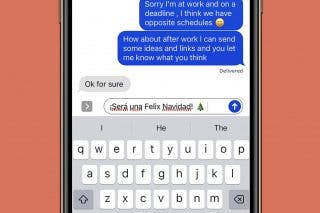
 Leanne Hays
Leanne Hays
 Amy Spitzfaden Both
Amy Spitzfaden Both
 Sarah Kingsbury
Sarah Kingsbury



