watchOS 9
Most Popular
Become an Apple device expert
Daily one-minute tips sent straight to your inbox.
Latest Articles
 Smartwatches & Fitness Trackers
Smartwatches & Fitness TrackersHow to Share Your Location on Apple Watch
Erin MacPherson• Oct 02, 2025



 Smartwatches & Fitness Trackers
Smartwatches & Fitness TrackersApple Watch Zoomed In? How to Zoom Out on Apple Watch
Leanne Hays• Apr 24, 2025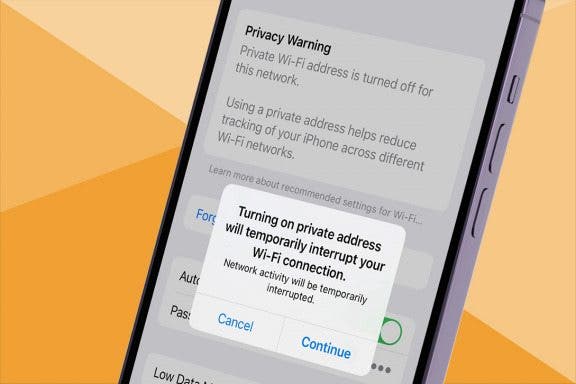



 Smartwatches & Fitness Trackers
Smartwatches & Fitness TrackersHow to Use Automatic App Downloads on Apple Watch
Conner Carey• Apr 07, 2025




 Lifestyle
LifestyleApple Watch Strap Comparison: The Best Apple Watch Bands in 2025
Olena Kagui• Dec 30, 2024


Advertisement
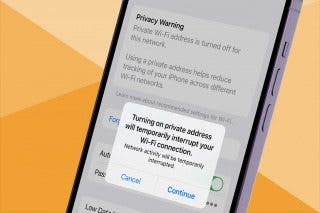







 Erin MacPherson
Erin MacPherson August Garry
August Garry Olena Kagui
Olena Kagui Leanne Hays
Leanne Hays Rhett Intriago
Rhett Intriago Cullen Thomas
Cullen Thomas Conner Carey
Conner Carey