Share Photos on iPhone in the Messages App


If you want to send a picture in the Messages app, you'll need to know where to find your photos. This process has changed a bit with recent iOS updates. Let's go over how to share photos on iPhone via text message.
Why You'll Love This Tip:
- Improve text messages by including photos and videos.
- Easily share your Photos app content with friends and family.
How to Send Photos from iPhone in a Text Message
System Requirements
This tip works on any iPhone, but these screenshots were captured on iOS 17. Find out how to update to the latest version of iOS.
Adding a picture to a text message in Apple's Messages app used to be quick and easy; you just tapped the little camera icon to the left of the text field, chose an image or multiple images to attach, and sent your text as usual. Things have changed a bit, so we'll go over the most recent changes to iPhone's Messages app. For more great photo-sharing tutorials, like how to share an iCloud album with Android devices, check out our free Tip of the Day newsletter. Now, here's how to send photos in iMessage:
- Open the Messages app and start a new message thread, or continue a thread you've already started.
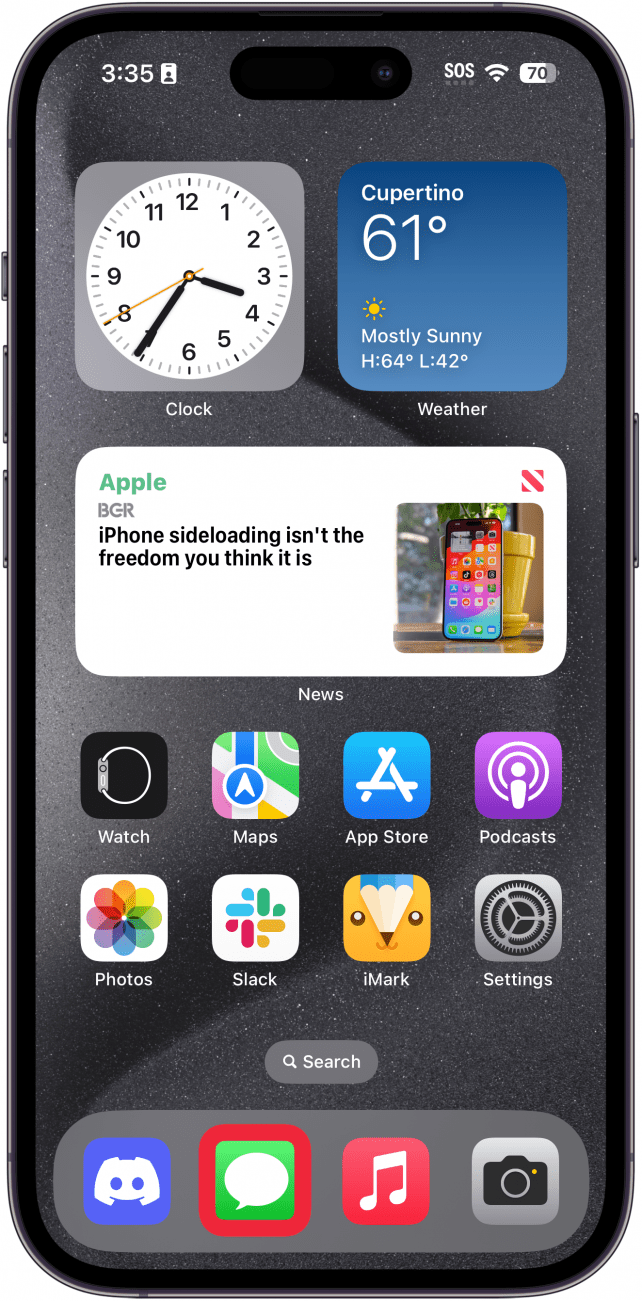
- Tap the plus icon to the left of the message field.
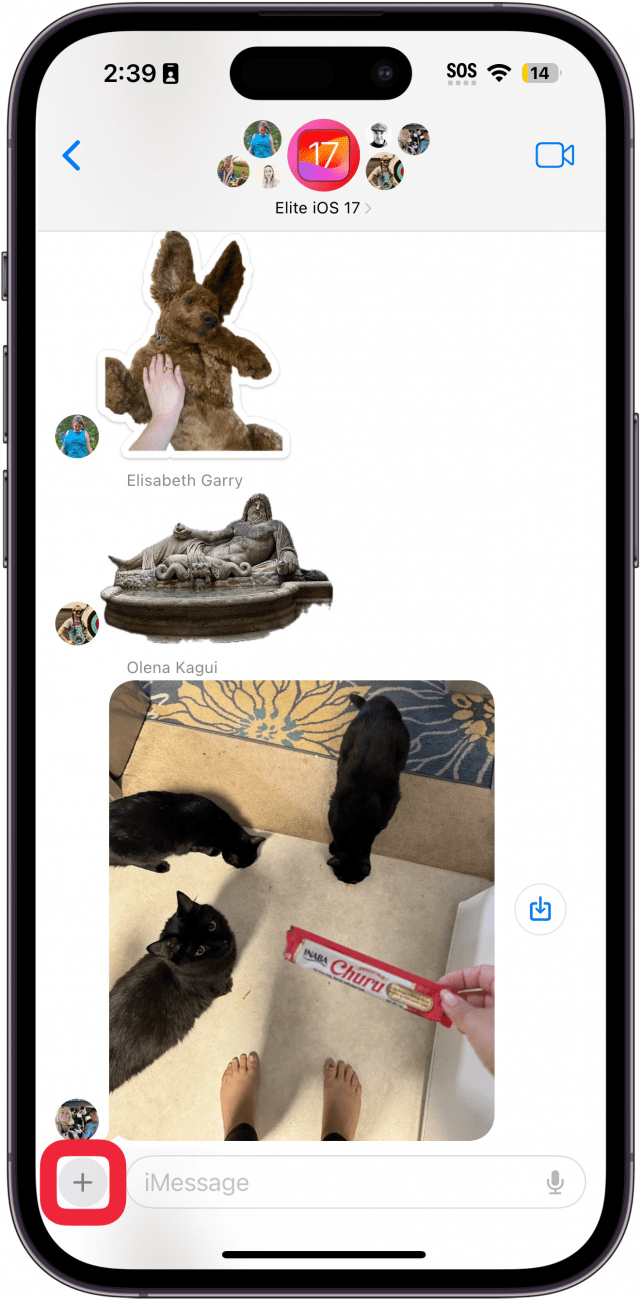
- Tap Photos.
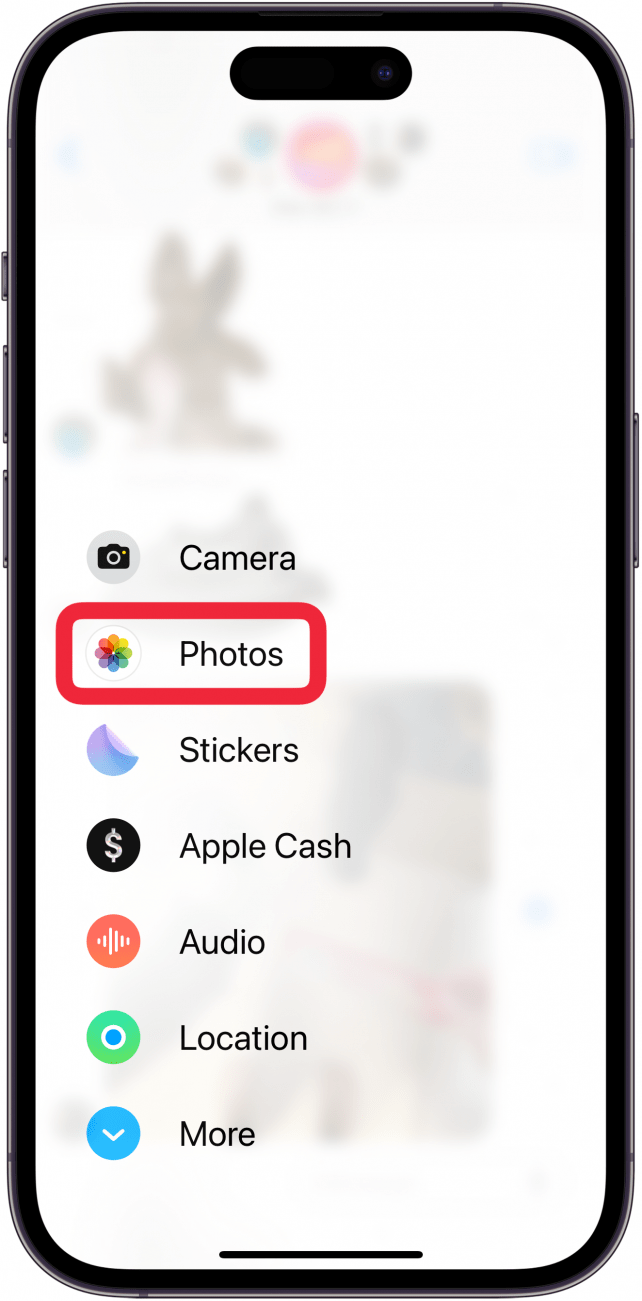
- You can scroll through photos here and tap them to add them to the message.
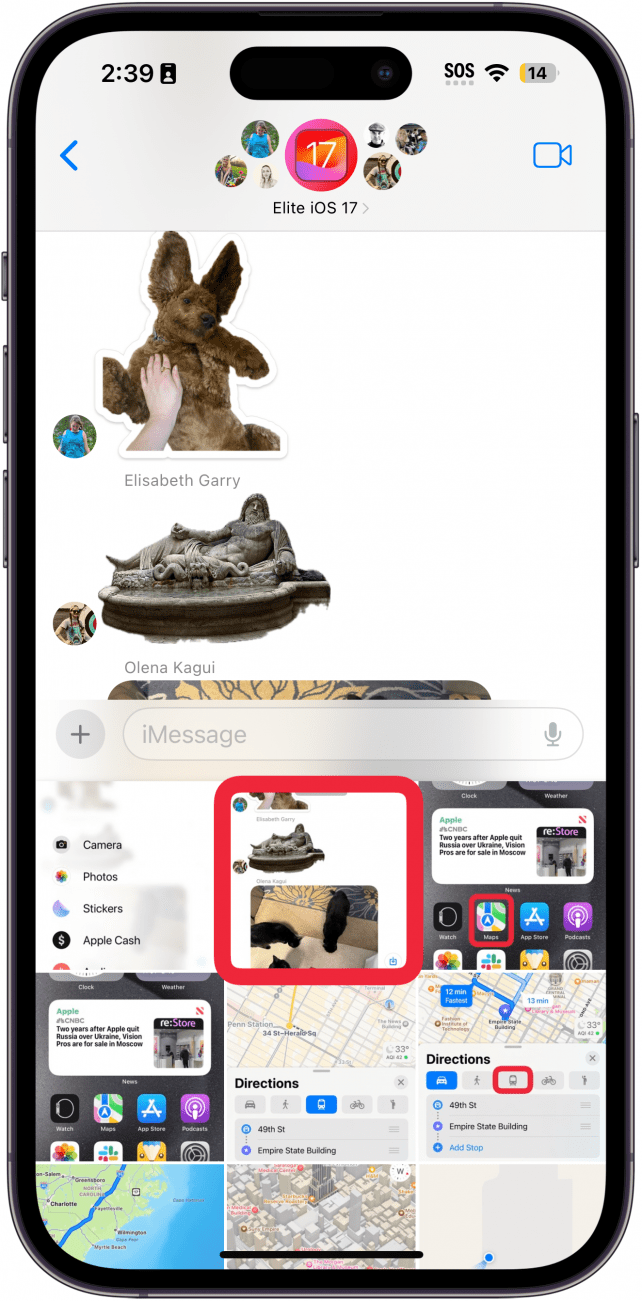
- Alternatively, you can tap and drag the small gray bar upward to expand the gallery.
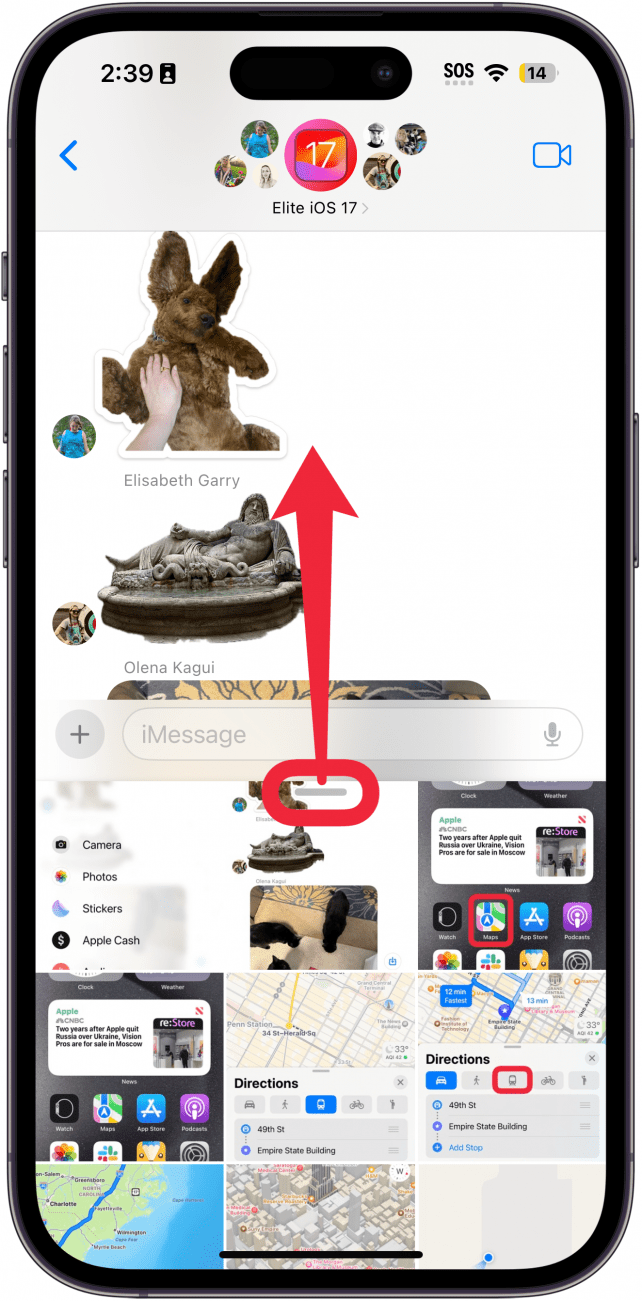
- You can tap the Search Bar to search for people, pets, or places.
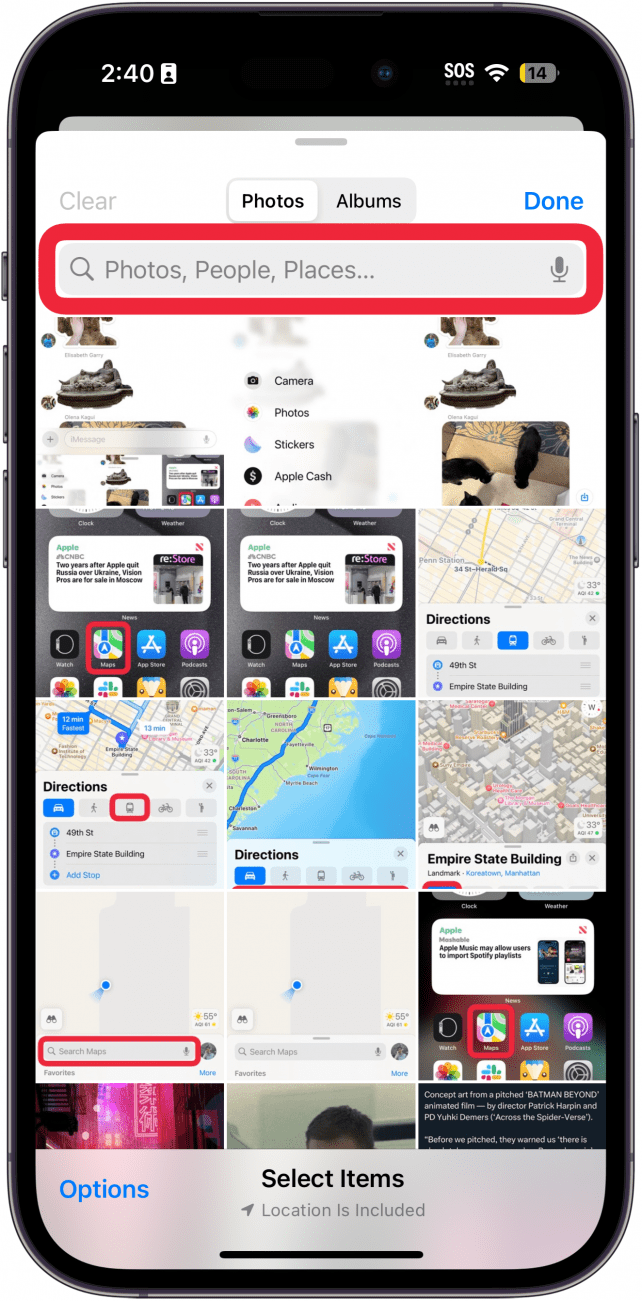
- Tap up to twenty photos, or a video of up to 3.5 minutes in length, then tap Done.
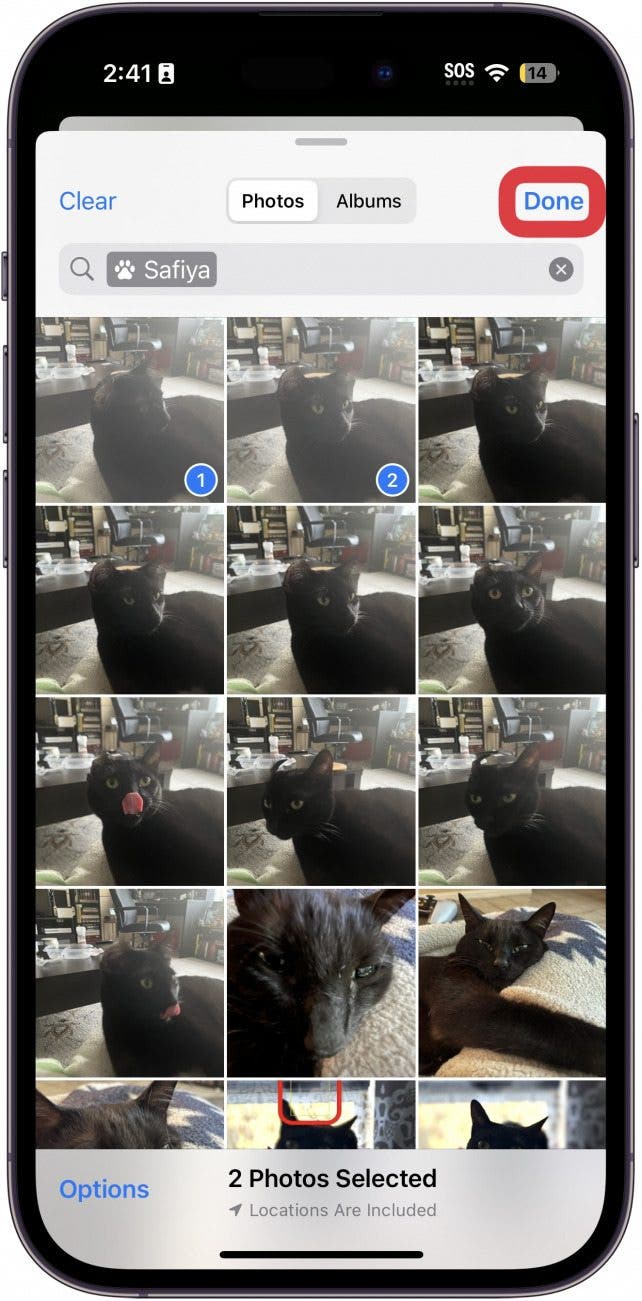
- If you accidentally select a photo you don't want to share, tap the X to remove it.
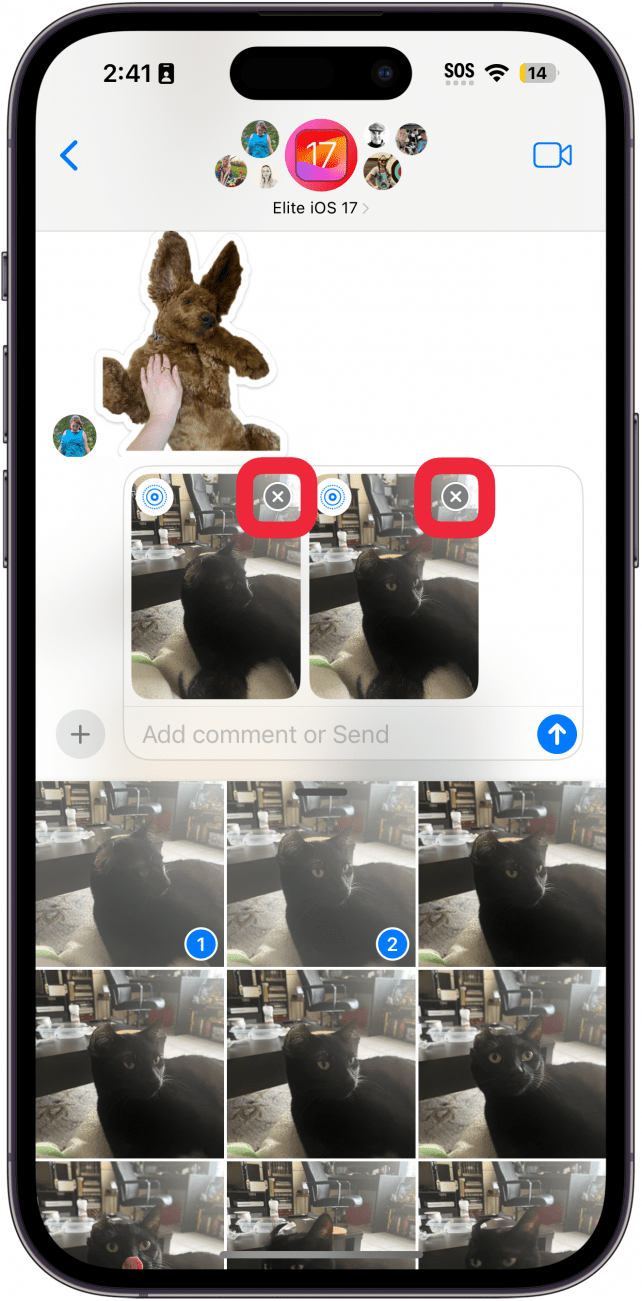
- Type a message if desired, then tap the Send icon to send your text as usual.
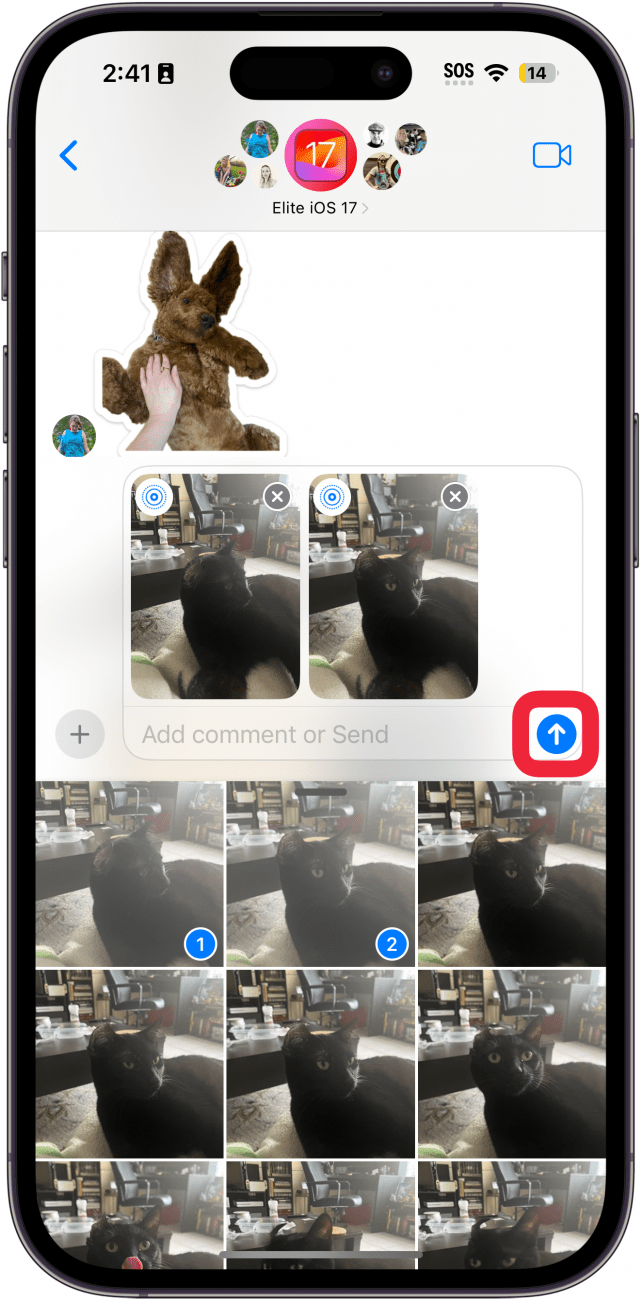
That's how to send photos from iPhone in a text message! Now you can easily share photos with friends and family members. If you're wondering, "Why can't I see pictures on iMessage?" we can help you fix it.
Every day, we send useful tips with screenshots and step-by-step instructions to over 600,000 subscribers for free. You'll be surprised what your Apple devices can really do.

Leanne Hays
Leanne Hays has over a dozen years of experience writing for online publications. As a Feature Writer for iPhone Life, she has authored hundreds of how-to, Apple news, and gear review articles, as well as a comprehensive Photos App guide. Leanne holds degrees in education and science and loves troubleshooting and repair. This combination makes her a perfect fit as manager of our Ask an Expert service, which helps iPhone Life Insiders with Apple hardware and software issues.
In off-work hours, Leanne is a mother of two, homesteader, audiobook fanatic, musician, and learning enthusiast.


 Rhett Intriago
Rhett Intriago
 Olena Kagui
Olena Kagui
 August Garry
August Garry
 Rachel Needell
Rachel Needell

 Leanne Hays
Leanne Hays


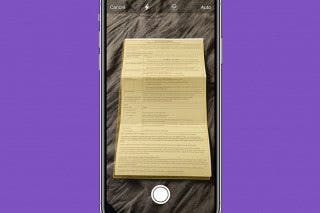



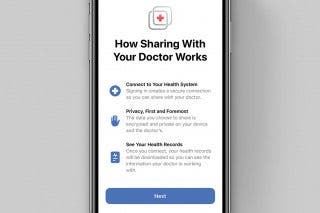


 Susan Misuraca
Susan Misuraca