How to Share iCloud Photos with Android—Albums & Videos Too!


Can you share iCloud photos with non-Apple users? You can! Here’s how to send iCloud pics to Android. You can share your photos, videos, and albums with Android and other non-Apple phones.
Why You'll Love This Tip
- Easily share iCloud pics to Android, so your friends and family with Android phones can join in the fun of iCloud photo sharing.
- You can share iCloud photos, videos, and even albums with Android users.
How To Share Apple Photo Album With Android (Videos, Too!)
System Requirements
This tip works on iPhones running iOS 16 or later. Learn how to update to the latest operating system.
The iCloud Photo Library lets you view and share all your photos, videos, and albums on every Apple device you own, but can you send an iCloud link to an Android phone? Yes! It's possible to send an iCloud link to an Android phone and to view iCloud Photos on Android devices, it just requires a few extra steps compared to when you share photos between iPhones.
If you want to share an entire album, you can do that too. However, keep in mind that this may not work with Shared Albums. Before you begin, turn on iCloud Photos on your iPhone or iPad. Now, here's how to share photos from iCloud to Android or other non-Apple phones:
- Open the Photos app or visit icloud.com.
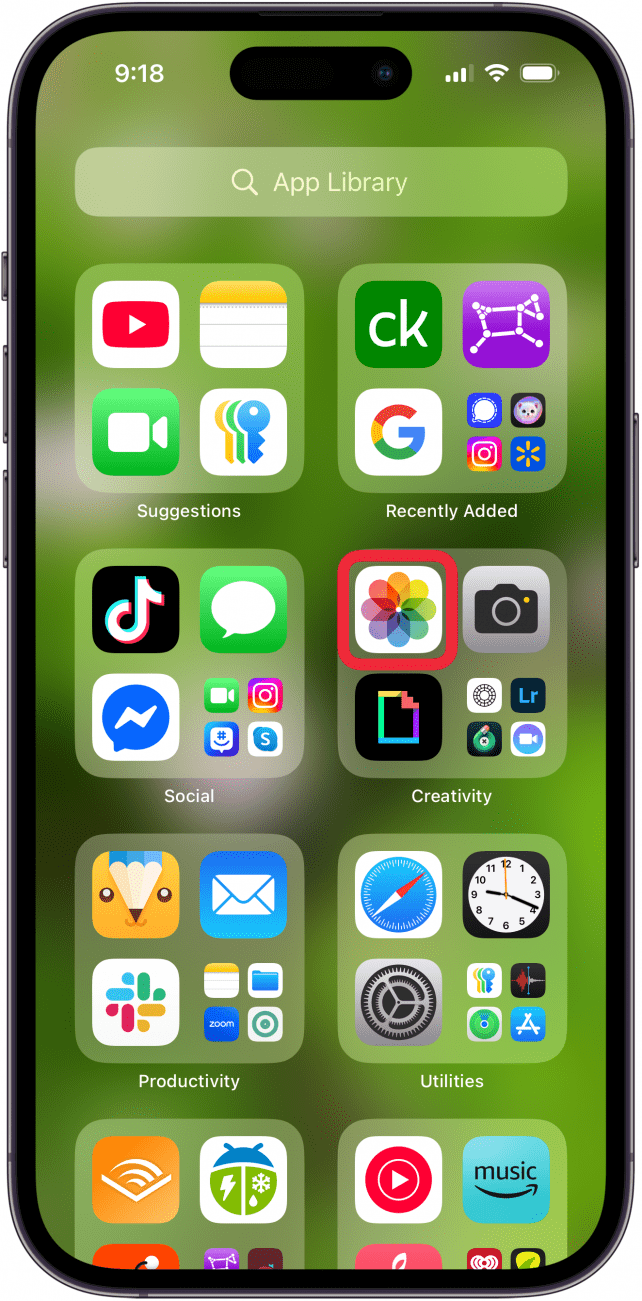
- Choose the photo, video, or album you want to share. For this example, I will share a photo album.
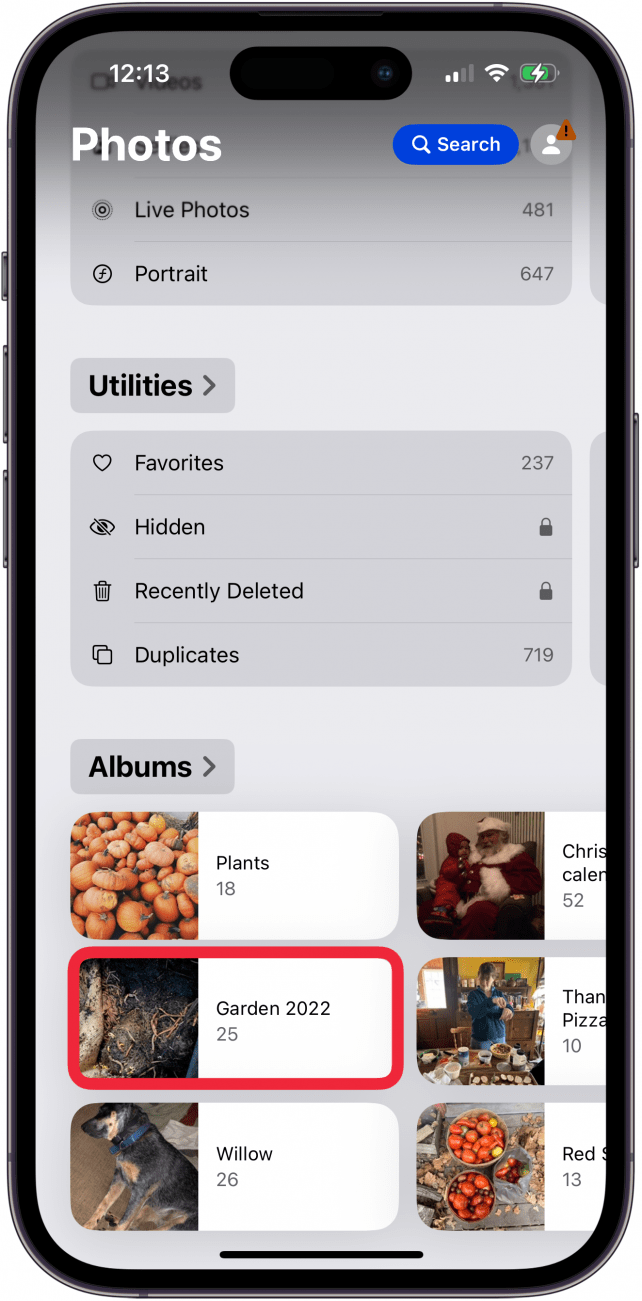
- Tap the More icon.
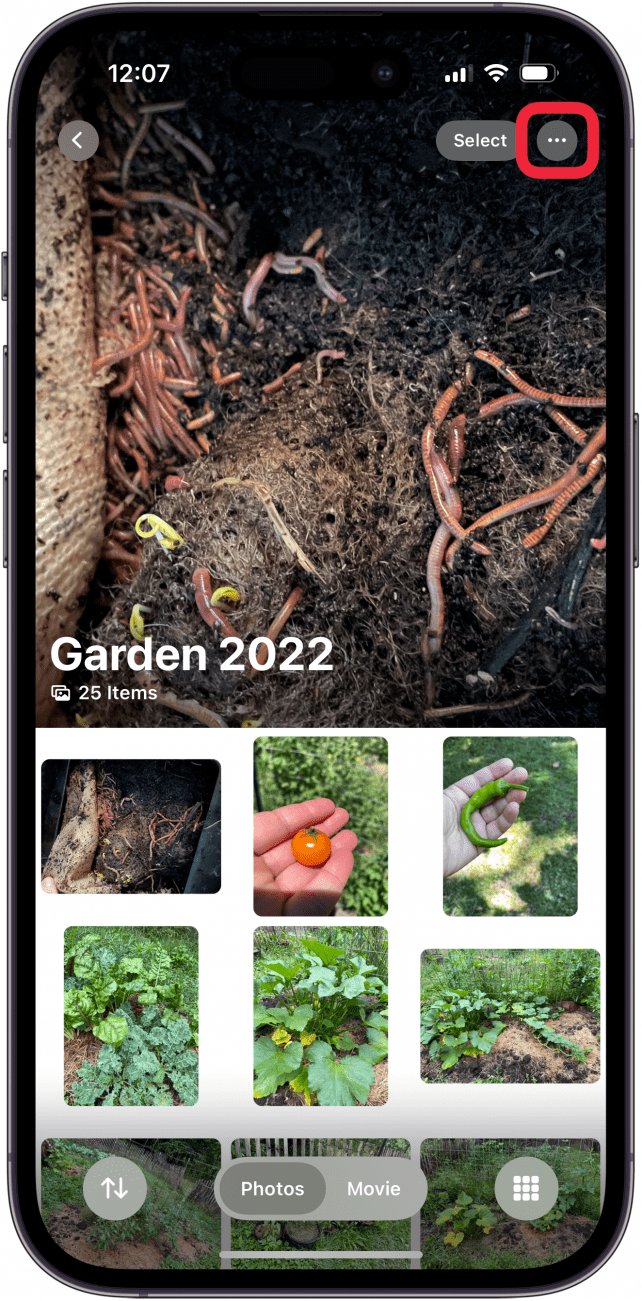
- Tap the Share icon.
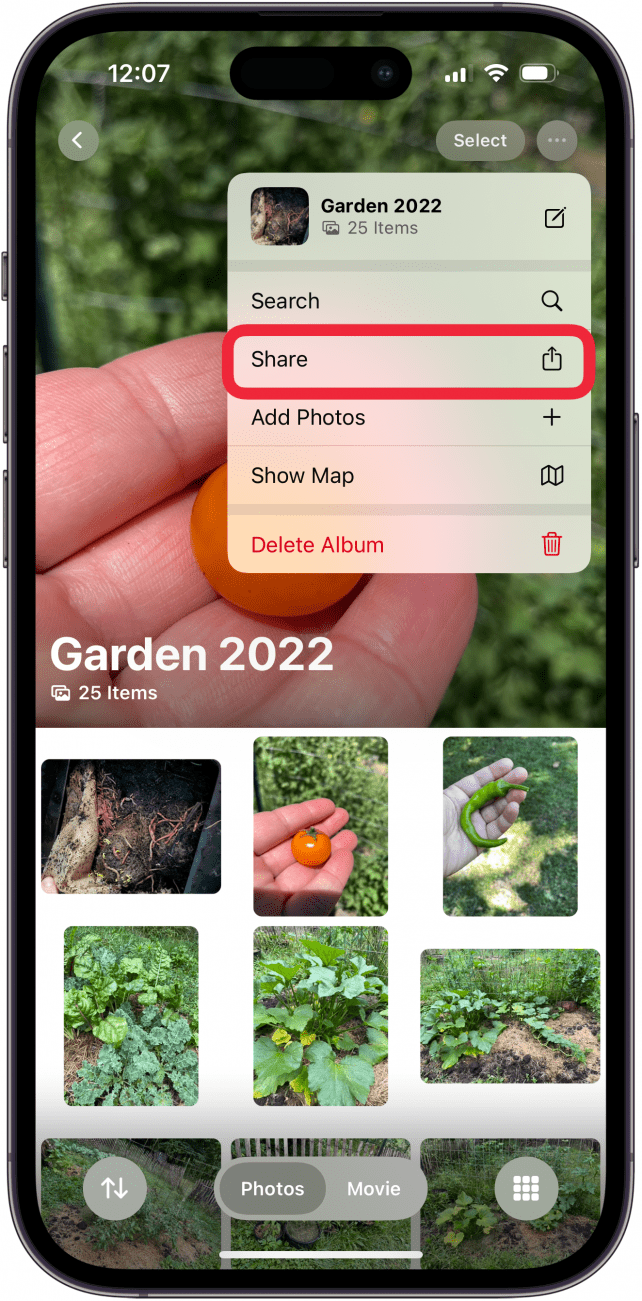
- Tap Copy iCloud Link.
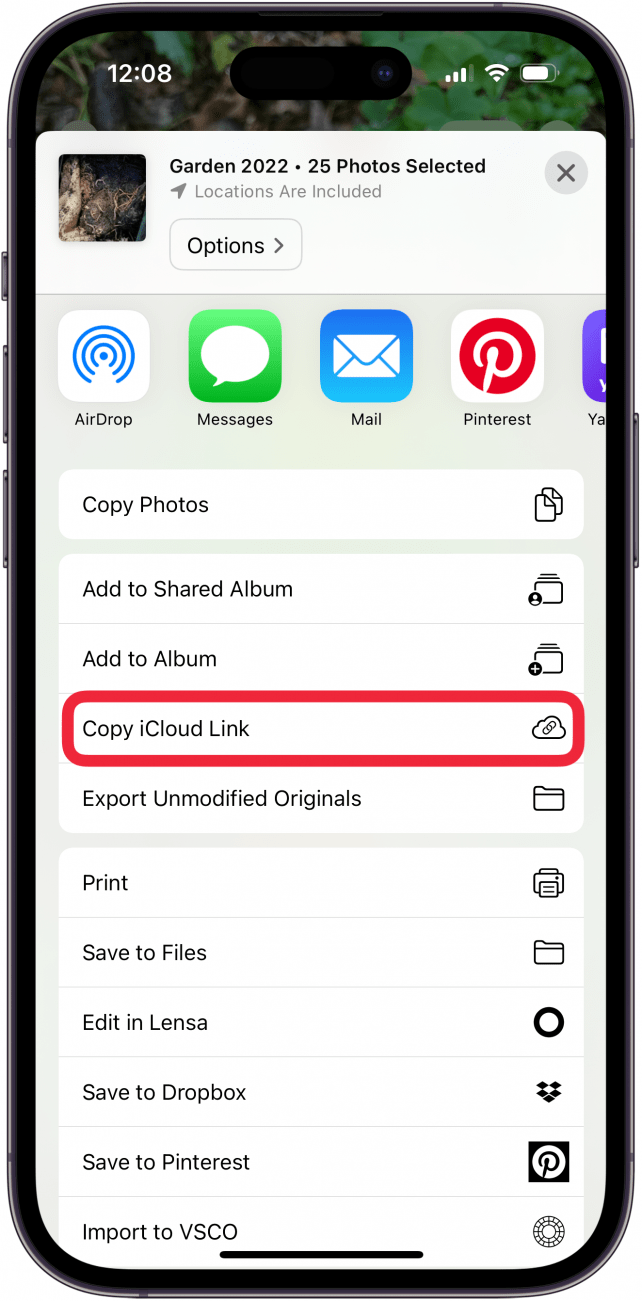
- You'll see a notification that the iCloud photo-sharing link is being prepared.
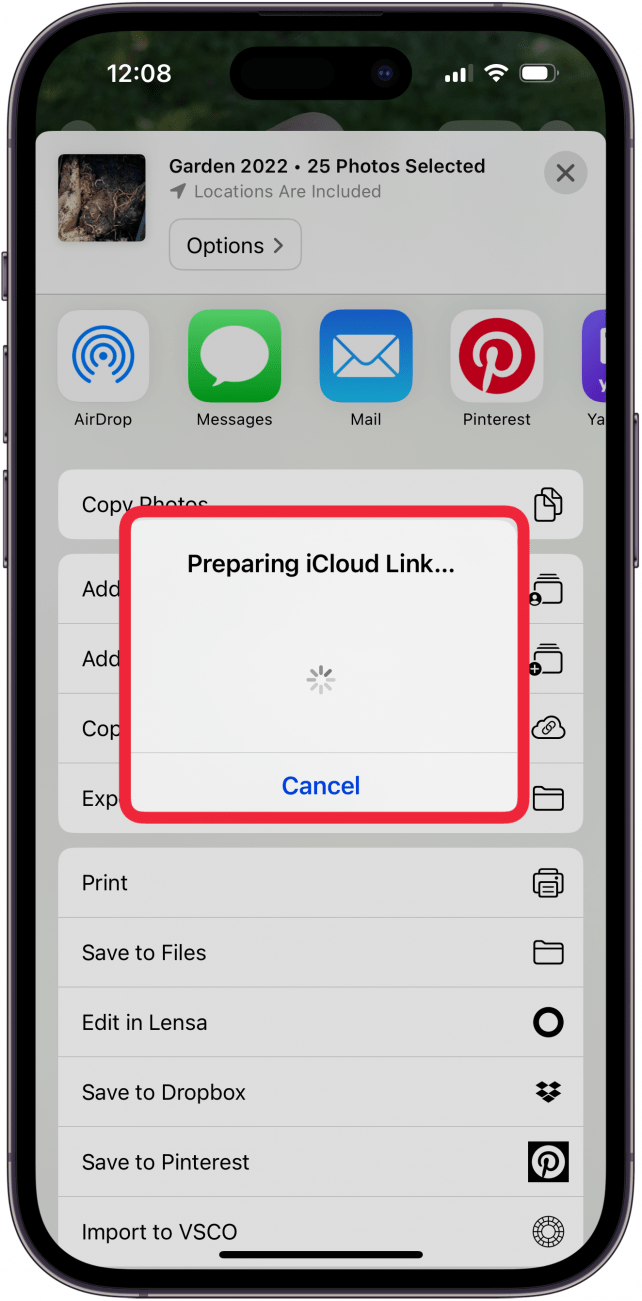
- Once the notification disappears, exit Photos and open Messages, Mail, or a third-party app.

- Touch and hold the text field in the Messages, Mail, or a third-party app and tap Paste.
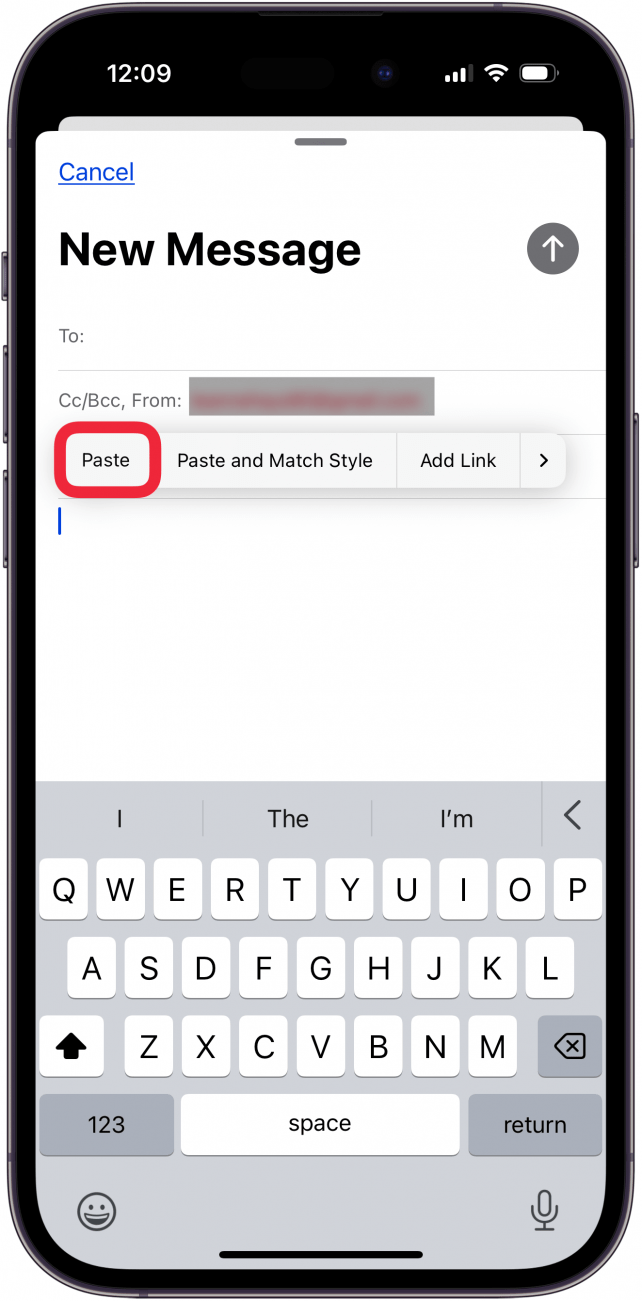
- The iCloud shared album link will appear, and you can send the message as usual.

That's how to send an iCloud link to Android. Now, the recipient can simply tap on this link to see the image or video on their Android or another non-Apple device.
For more great photo-sharing tutorials, check out our free Tip of the Day.
More On: Photo Sharing
Top image credit: Amguy13 / Shutterstock.com
Every day, we send useful tips with screenshots and step-by-step instructions to over 600,000 subscribers for free. You'll be surprised what your Apple devices can really do.

Sarah Kingsbury
As the Editorial Director at iPhone Life, Sarah Kingsbury manages the online editorial team and oversees all website content. She is a long-time Apple enthusiast who never goes anywhere without her Apple Watch and owns way too many HomePods. Since joining iPhone Life in 2013, Sarah has done everything from writing hundreds of how-to articles to founding the Daily Tip newsletter. She even co-hosted the early episodes of the iPhone Life Podcast. When not at work, Sarah can be found hiking in the mountains and canyons around Las Vegas, where she lives with her partner and dogs.


 Olena Kagui
Olena Kagui
 Rachel Needell
Rachel Needell

 Rhett Intriago
Rhett Intriago
 David Averbach
David Averbach



 Leanne Hays
Leanne Hays
 Hal Goldstein
Hal Goldstein



 Amy Spitzfaden Both
Amy Spitzfaden Both
