How to Save Photos from Files to Camera Roll


With 10-plus years of experience with Apple devices, Rachel specializes in all things iPad and is a Notes app expert. Find her writing in the Daily Tip newsletter and iPhone Life magazine.
Learn More

With 10-plus years of experience with Apple devices, Rachel specializes in all things iPad and is a Notes app expert. Find her writing in the Daily Tip newsletter and iPhone Life magazine.
Learn MoreWhat to Know
- A fast way to save files to the Photos app is to tap the arrow beside a document's name.
- You can also save videos or images in the Photos app by tapping the Share icon and then Save Photo or Save Video.
Accessing iCloud content from your iPhone is an amazing way to always have access to your important documents. However, if you want to move photos or videos from the Files app to the Photos app on your iPhone, you might want to know if it's possible. Luckily, it is! As long as you have enough storage on your iPhone, you can save photos and videos from files to your camera roll. Here's how to import photos or videos from Files to Photos.
Move Videos or Photos from Files to the iPhone Photos App
Before you can properly transfer photos or videos from Files to your photo gallery, make sure you can find the file in the Files app and your iPhone has enough storage to download the video or photo. If you want to learn more about your iPhone, sign up for our free Tip of the Day Newsletter! Here's how to move files to photos by tapping the arrow next to the name of a photo or video:
- On your iPhone, open the Files app.

- Tap the photo or video you want to save.
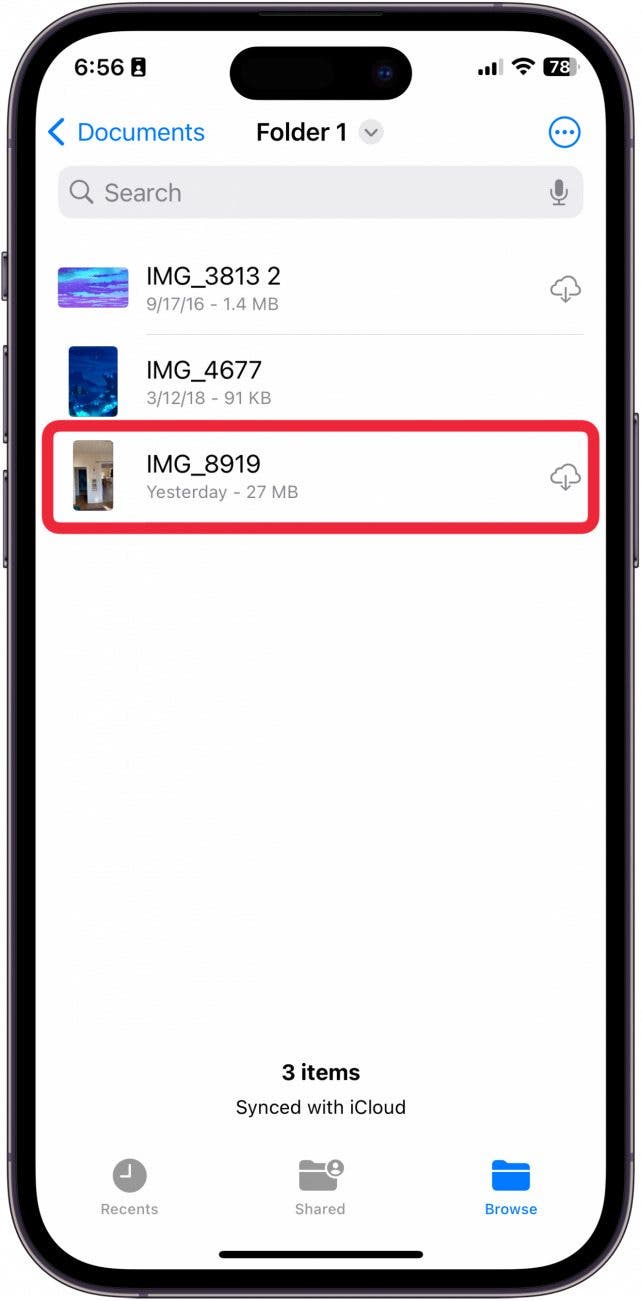
- Tap the arrow next to the title of the photo or video.
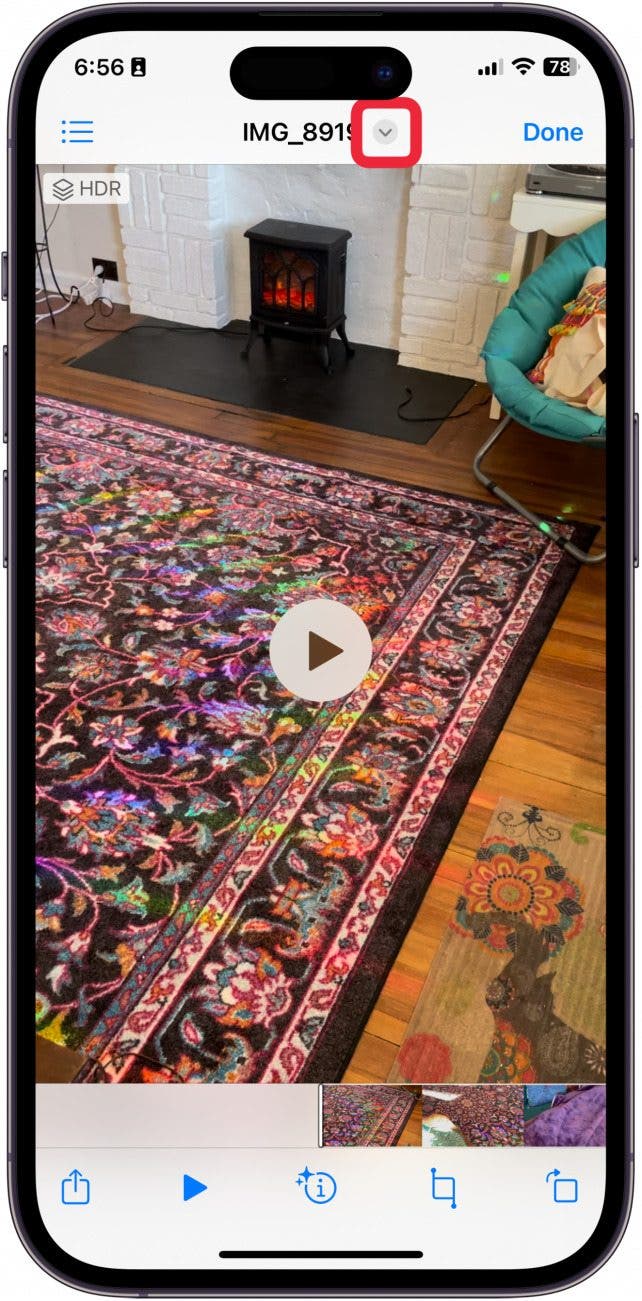
- If it's a video, tap Save Video.
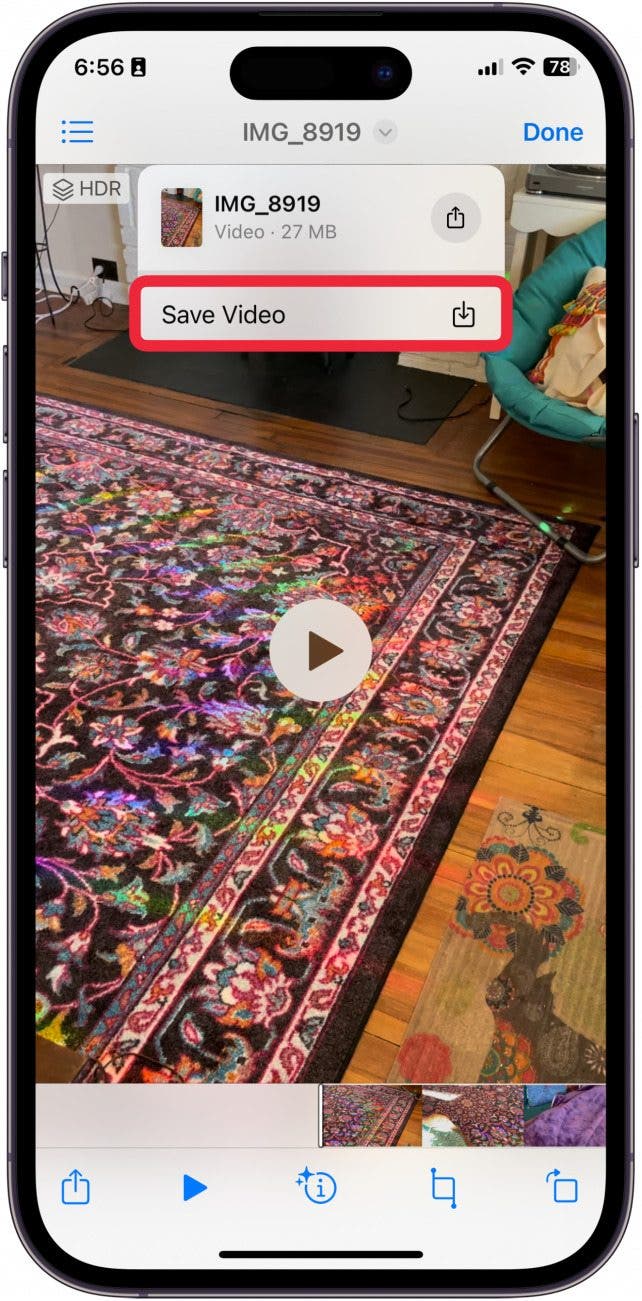
- If it's a photo, tap Save to Photos.
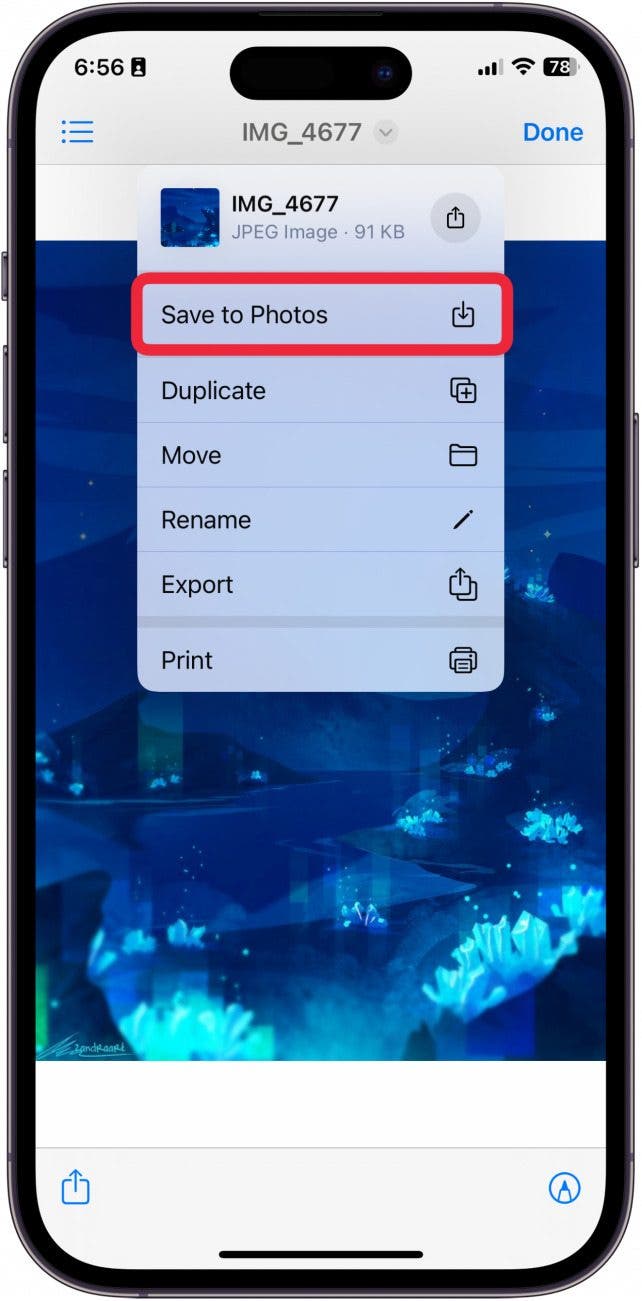
Now, you should be able to find the video or photo in the Photos app on your iPhone. As I mentioned above, you can also find a Save Photo option by tapping the Share icon. As a finalnote, you can also save images from your camera roll to your Files app at any time. You can either save the images as an image file type, or even save the photo as a PDF on your iPhone.
FAQ
- How do you browse your iCloud documents on iPhone? The Files app on your iPhone is how you access the files and documents you have saved to your iCloud drive, and will appear on all iCloud-enabled devices linked through the same Apple ID.
- How do you edit a PDF in the Files app? You can edit a PDF in the Files app by tapping the Markup button that looks like a small pen.
Top image credit: Elena.Katkova / Shutterstock.com



 Rhett Intriago
Rhett Intriago
 Olena Kagui
Olena Kagui
 Susan Misuraca
Susan Misuraca
 Hal Goldstein
Hal Goldstein






 Amy Spitzfaden Both
Amy Spitzfaden Both



