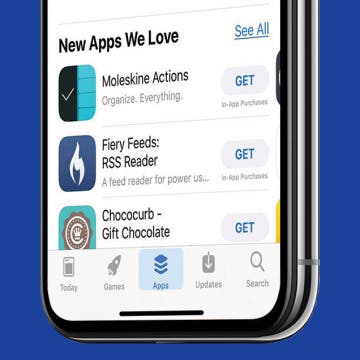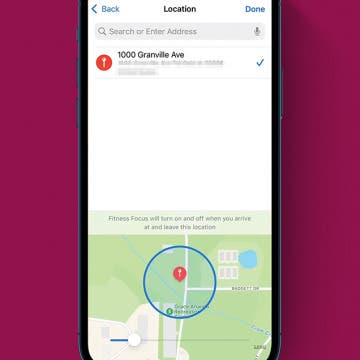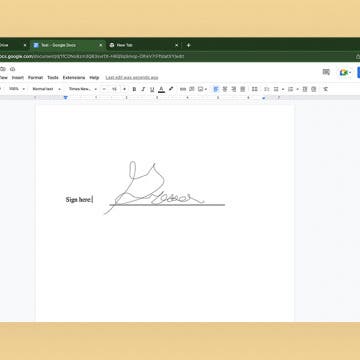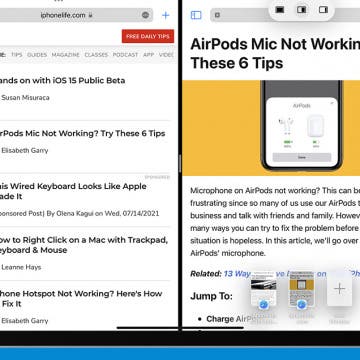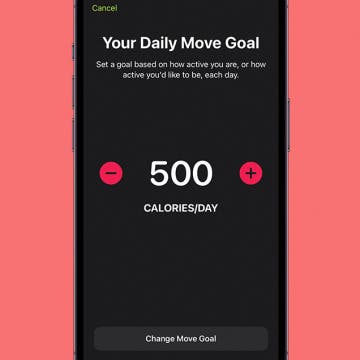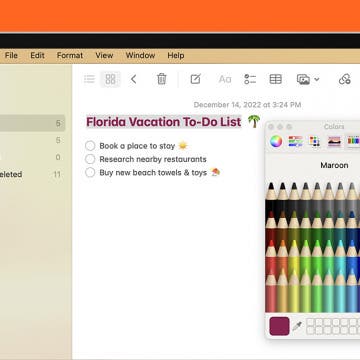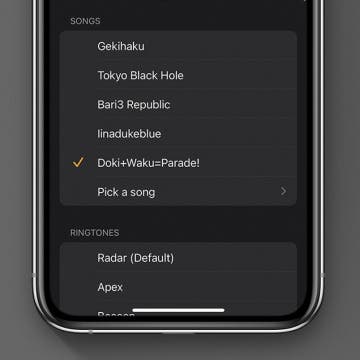The Fast Way to Update All Apps on iPhone
By Conner Carey
App developers tend to release updates frequently, whether it be to fix bugs or add new features. Keeping your apps up-to-date ensures you have the latest stable version that is compatible with your version of iOS. If you're wondering how to update apps on iPhone all at once, this article is for you. Continue reading to find out how.