Who Accepts Apple Pay? Places That Accept Apple Pay in 2025


What to Know
- Apple Pay is accepted by many restaurants, stores, and gas stations locally and worldwide.
- You can use Apple Maps to check whether stores near you accept Apple Pay.
- You can also check our list of popular stores to see whether they accept Apple Pay or not.
Which stores take Apple Pay? Too many to list in one article, which is great news for Apple Wallet enthusiasts. We've compiled a list of popular stores and their Apple Pay status. We'll also show you how to quickly figure out if a particular business accepts Apple Pay using the Maps app.
What Stores Take Apple Pay?
The good news is that more and more businesses accept Apple Pay. More than 85% of US retailers accept Apple Pay, and other countries have begun expanding their Apple Pay capabilities. Unfortunately, it is nearly impossible for one website to list them all, and even Apple itself doesn't do it. Below, you can check out our list of the 25 most commonly searched businesses and find out whether or not they accept Apple Pay.
Stores That Accept Apple Pay
| Store Name | Accepts Apple Pay | Doesn't Take Apple Pay |
| Walmart | ✓ | |
| Target | ✓ | |
| Kroger | ✓ | |
| Home Depot | ✓ | |
| Walgreens | ✓ | |
| Aldi | ✓ | |
| McDonald's | ✓ | |
| Dollar Tree | ✓ | |
| Wendy's | ✓ | |
| Lowe's | ✓ | |
| CVS | ✓ | |
| Sonic | ✓ | |
| Starbucks | ✓ | |
| Amazon | ✓ | |
| Dollar General | ✓ | |
| H-E-B | ✓ | |
| Trader Joe's | ✓ | |
| Hobby Lobby | ✓ | |
| Burger King | ✓ | |
| Dunkin | ✓ | |
| Safeway | ✓ | |
| Subway | ✓ | |
| TJ Maxx | ✓ | |
| Marshalls | ✓ | |
| Costco | ✓ | |
| Michaels | ✓ | |
| Best Buy | ✓ | |
| Meijer | ✓ | |
| Goodwill | ✓ | |
| Albertsons | ✓ |
That's just the tip of the Apple Pay iceberg. Keep in mind that some of these stores may make policy changes and start or stop accepting Apple Pay in the future.
Where Can I Use Apple Pay?
The UK, Canada, Japan, and China are four countries where you're likely to find stores with Apple Pay and banks or credit unions that allow you to use Apple Pay. Apple is also working to improve Apple Pay integration in France, Singapore, Switzerland, Spain, Australia, and Italy. Apple has stopped Apple Pay access in Russia due to its invasion of Ukraine.
You can pay for Apple services like iCloud, Apple Music, and Books with Apple Pay. You can also use Apple Pay for App Store purchases. Some transit systems and apps in Europe, Asia, Canada, and major US cities like Chicago, Portland, Boston, and New York accept Apple Pay. Lots of non-profits even accept donations via Apple Pay! In addition to physical stores, most online stores accept Apple Pay. For example, Target takes Apple Pay on their website (though not for Target Plus items), in the app, and in stores. You can tell whether or not an online or brick-and-mortar store accepts Apple Pay by looking for one of these symbols in the payment options.

The second symbol is not a guarantee that the store takes Apple Pay; rather, it's letting you know its payment system allows contactless payment. Many that accept contactless payments accept Apple Pay, but not all. Most apps also allow you to make in-app purchases using Apple Pay, so if a website doesn't allow you to use Apple Pay, check the app to see if it takes Apple Pay.
Does Your Bank or Credit Union Support Apple Pay?
There's an easy way to find out! Apple has an alphabetical list of all the banks and credit unions that accept Apple Pay. This list includes all countries and locations, and Apple is consistently adding more banks and credit unions. Just recently, I checked to see that the credit union I use finally supports Apple Pay. If you're just getting set up with Apple Pay (or, like me, have been using your credit card until your bank supports Apple Pay), this is a great place to check.
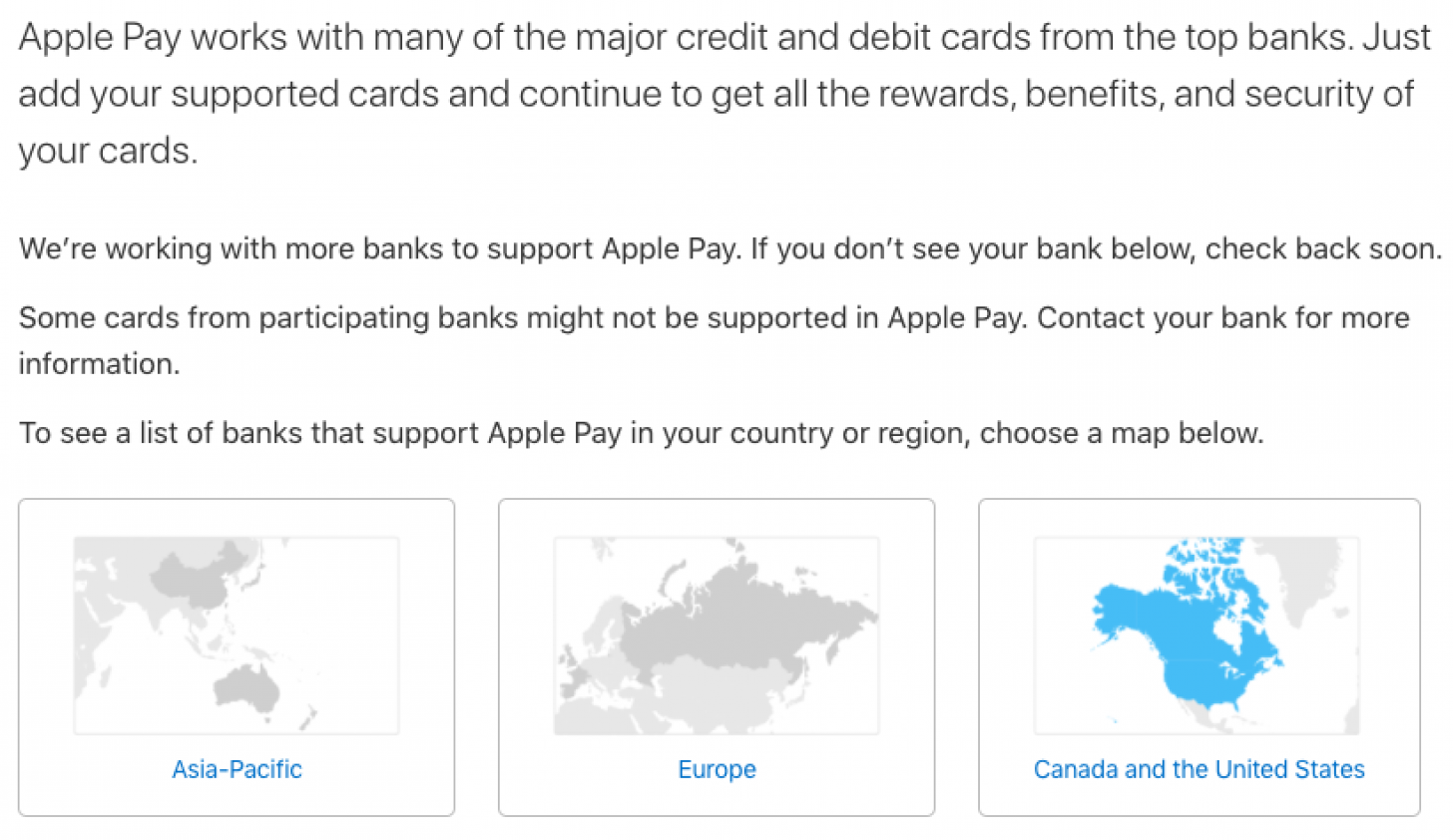
How to Find Apple Pay Locations Near Me
We use Apple Maps to get directions to a location, so it only makes sense that you'd be able to see if that location accepts Apple Pay. This Apple Pay finder tip is a great way to see if the store you're about to go visit will take Apple Pay. Or, if you're planning a trip, use this tip to see where along the route you can use Apple Pay.
- Open the Maps app.
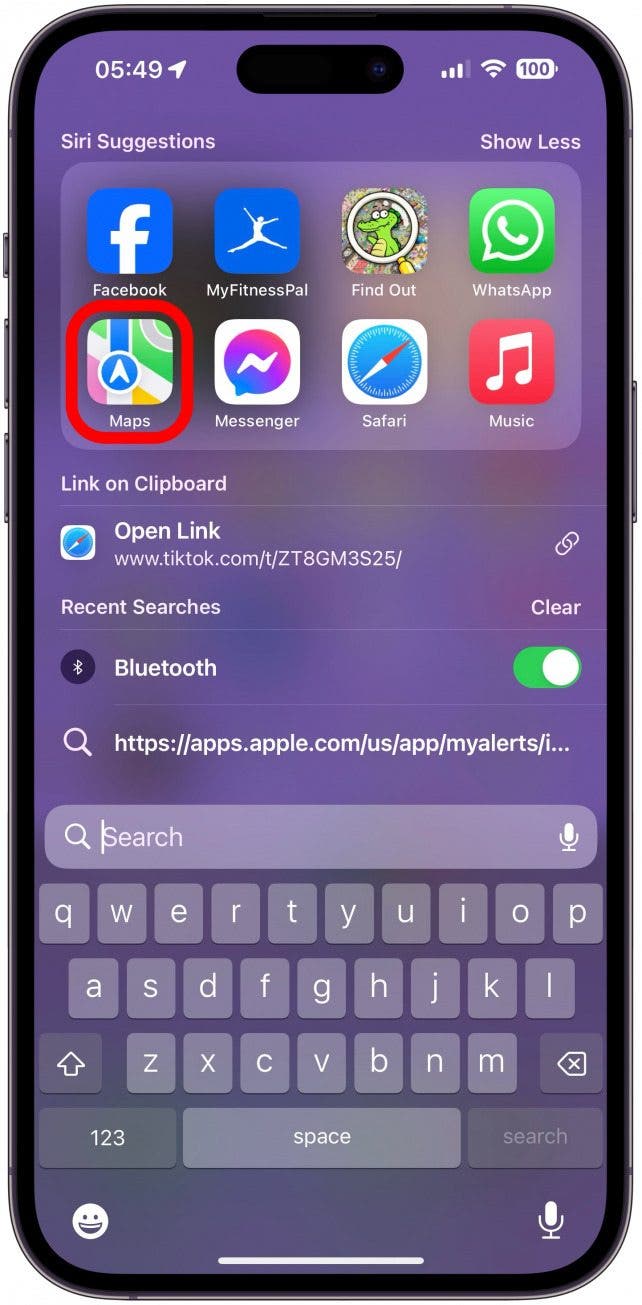
- Enter the name of the place you want to use Apple Pay in the Search field and tap the location.
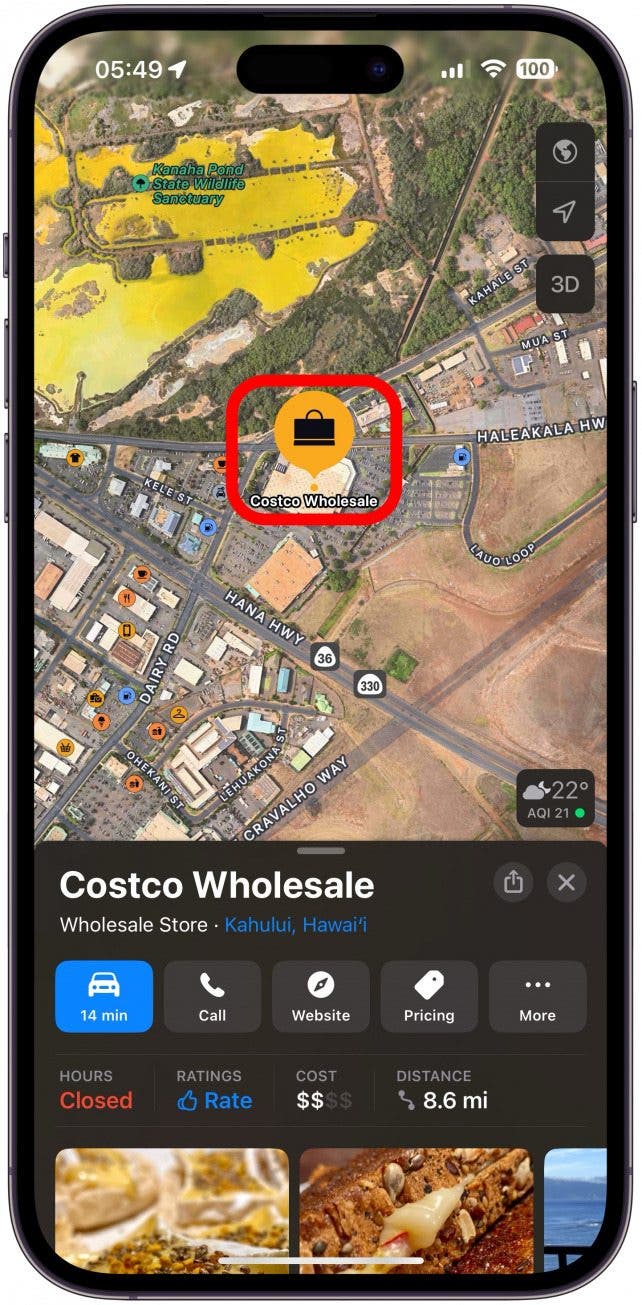
- From the bottom of the screen, swipe up to scroll down to the extra info on the location.
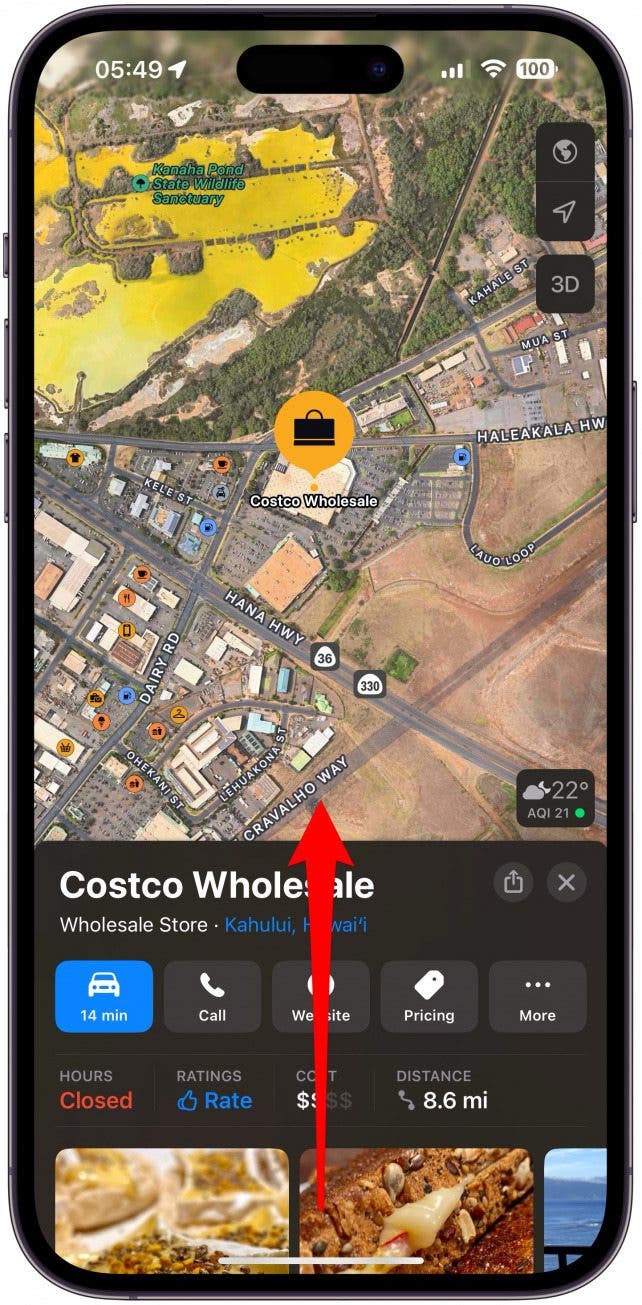
- Below hours and Yelp reviews is Good to Know. Look here for the Apple Pay logo or Accepts Apple Pay.
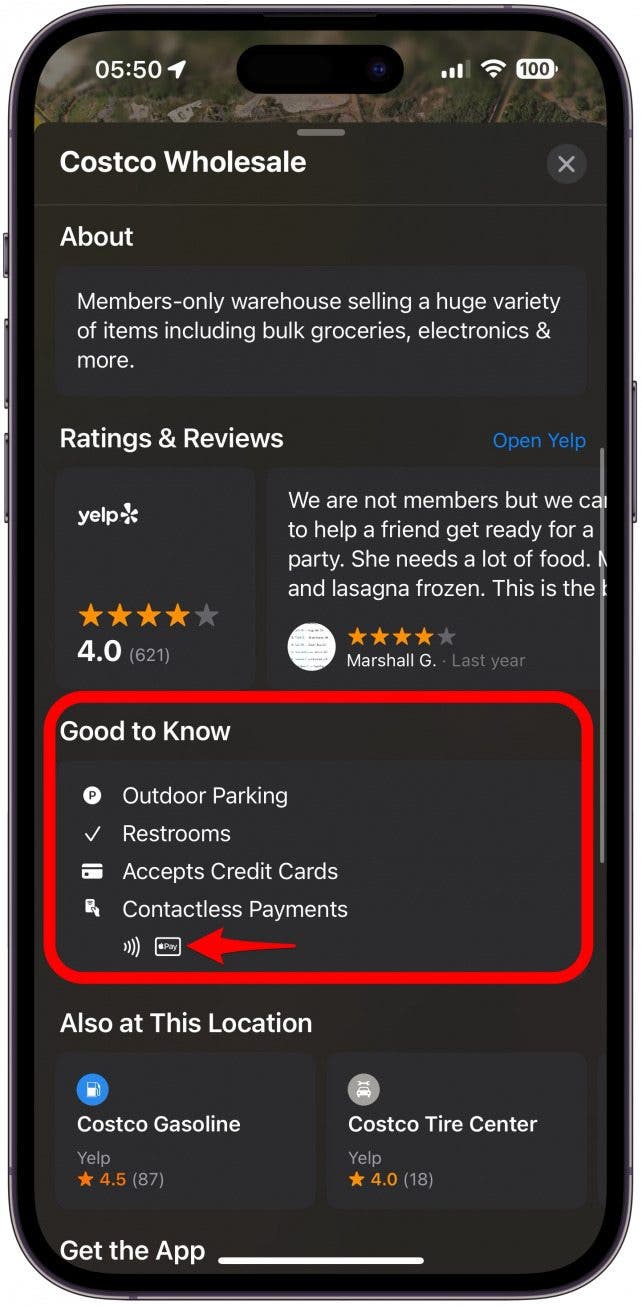
If you don't see either of those things, the location may not accept Apple Pay, or the information may not have been added to the Maps app yet. It can be a good idea to call the business and ask if you're not sure.
This tip is particularly helpful for knowing whether or not individual stores or smaller businesses accept Apple Pay. It's good to note that there are apps specifically designed for locating places that accept Apple Pay, but I tried a few of them and found their accuracy to be spotty at best. That's everything to know about Apple Pay for now, but with the ever-changing world of online payments, we're sure to add new, updated content as changes occur. Next, learn more about your Apple Wallet!
FAQ
- How do I activate Apple Pay? To activate Apple Pay, open the Settings app, tap Wallet & Apple Pay, select Debit or Credit Card, and then follow the instructions to add your card. Here is more guidance on how to activate Apple Pay if you need it.
- Do gas stations take Apple Pay? Yes! Many gas stations take Apple Pay, including Shell, 7-Eleven, Circle K, and many more.

Paula Bostrom
Paula is a freelance media broadcaster and journalist. She enjoys life at home with her husband, two kids, two dogs, two cats and a parrot. Her iPhone is never more than two feet away from her and she can't imagine life without it.
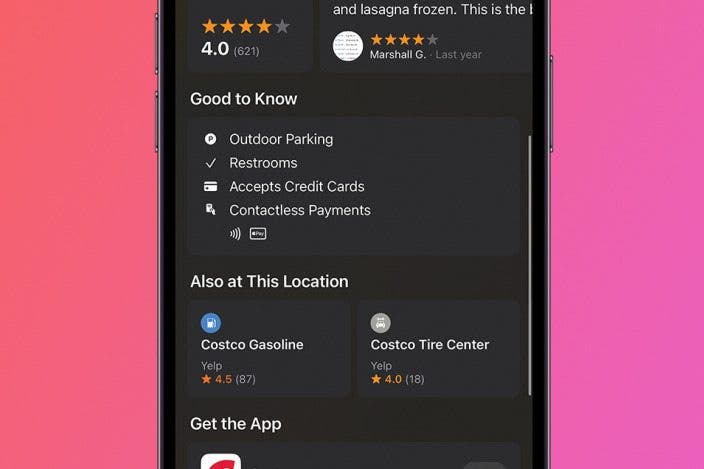

 Brian Peters
Brian Peters
 Rachel Needell
Rachel Needell

 Rhett Intriago
Rhett Intriago
 Susan Misuraca
Susan Misuraca
 Olena Kagui
Olena Kagui
 Amy Spitzfaden Both
Amy Spitzfaden Both








 Leanne Hays
Leanne Hays