How to Enable iCloud Keychain on Your iPhone or iPad


With so many websites requiring usernames and passwords, and most of us using more than one device to accomplish tasks throughout the day, it can be difficult to keep track of all our accounts and login information. And while there are plenty of apps that can do this for you, your iPhone comes with this service built in.
Why You'll Love This Tip:
- Enable iCloud Keychain to start saving and creating passwords.
- Keep all your passwords stored in one place so you don't have to remember each one.
- Create strong passwords and keep your accounts secure.
Enable iCloud Keychain on iPhone or iPad
System Requirements
This tip works on iPhones running iOS 16 or later and iPads running iPadOS 16 or later. Find out how to update to the latest version of iOS or iPadOS.
What is iCloud Keychain? Keychain encrypts, stores, and keeps up-to-date credit card information, Wi-Fi network information, and usernames and passwords for internet accounts. It also manages information for iOS Mail, Messages, Contacts, and Calendar apps across all your Apple devices that have Keychain enabled. Enabling iCloud Keychain is a great way to keep yourself organized. For more privacy and security tips, be sure to check out our free Tip of the Day newsletter. Now, here's how to save passwords on iPhone using Keychain:
- Open the Settings app and tap your name at the top of the page.
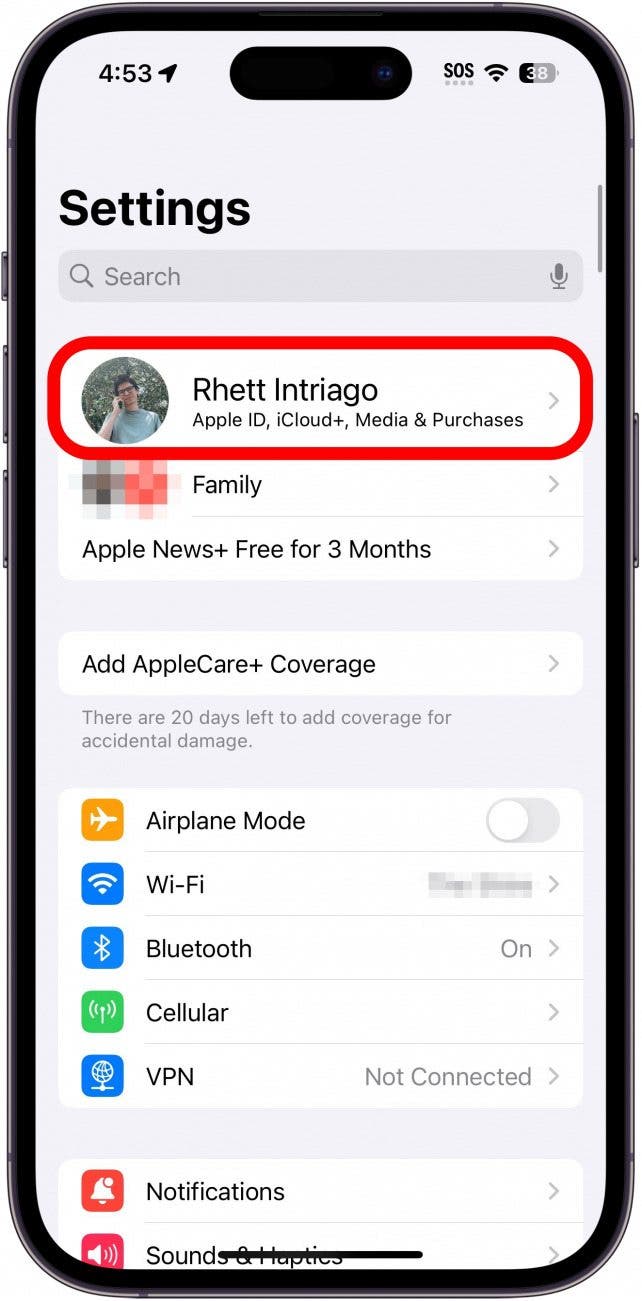
- Tap on iCloud.
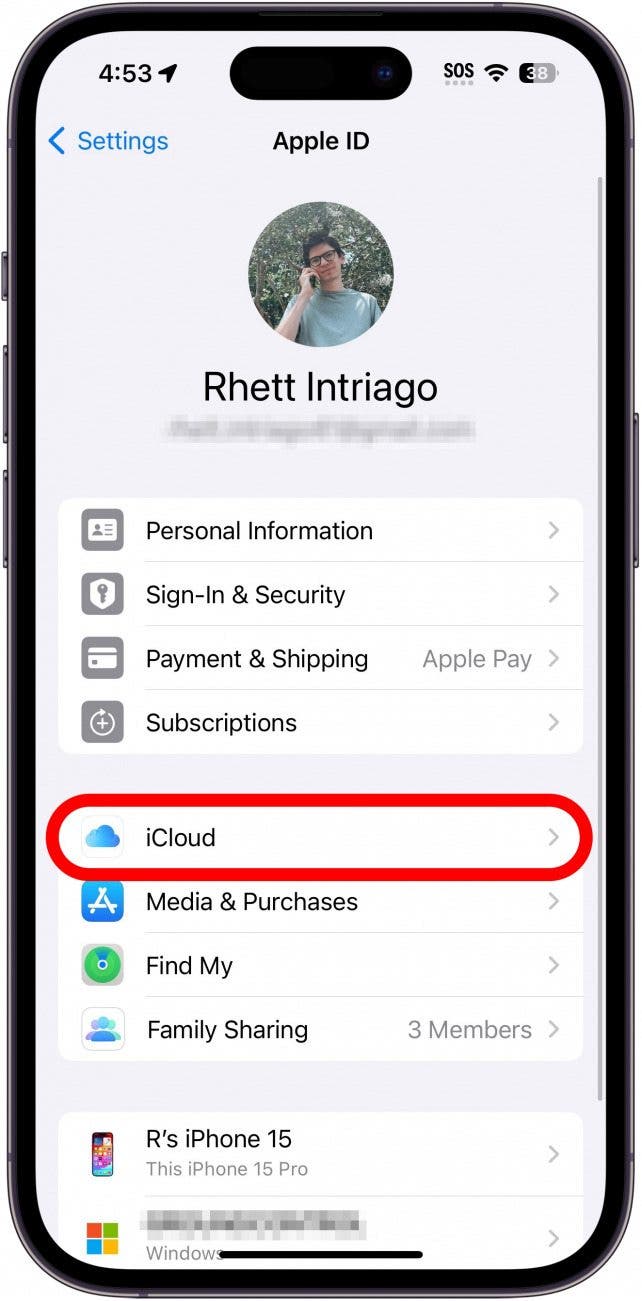
- Tap Passwords and Keychain.
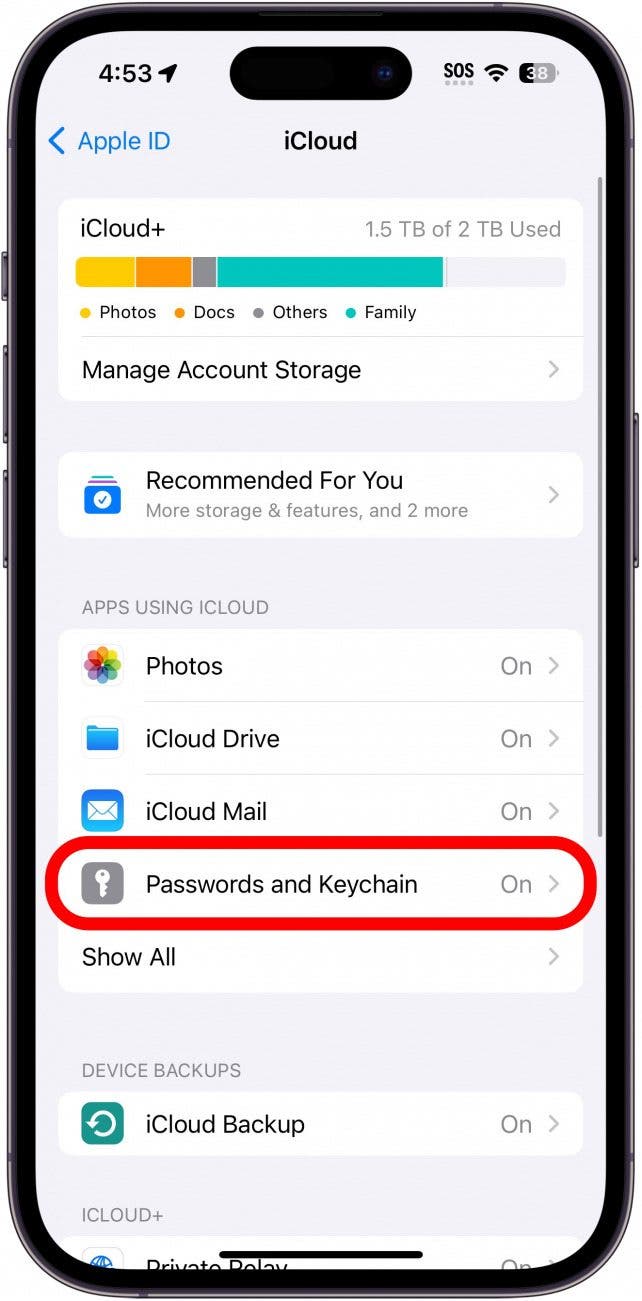
- Tap the toggle next to Sync this iPhone to enable or disable it.
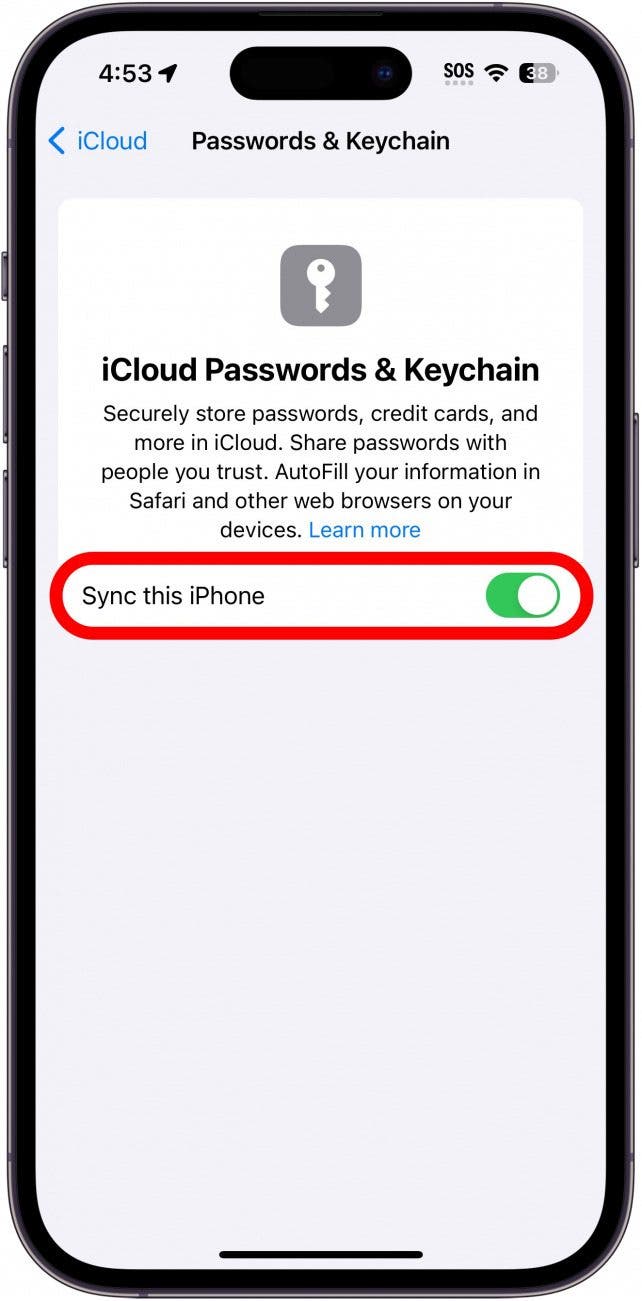
Once you take these steps on your iPhone, iCloud Keychain will be ready to go. You can go ahead and start creating strong passwords, manually add your passwords, view security recommendations, and more!
Every day, we send useful tips with screenshots and step-by-step instructions to over 600,000 subscribers for free. You'll be surprised what your Apple devices can really do.

Leanne Hays
Leanne Hays has over a dozen years of experience writing for online publications. As a Feature Writer for iPhone Life, she has authored hundreds of how-to, Apple news, and gear review articles, as well as a comprehensive Photos App guide. Leanne holds degrees in education and science and loves troubleshooting and repair. This combination makes her a perfect fit as manager of our Ask an Expert service, which helps iPhone Life Insiders with Apple hardware and software issues.
In off-work hours, Leanne is a mother of two, homesteader, audiobook fanatic, musician, and learning enthusiast.


 Amy Spitzfaden Both
Amy Spitzfaden Both
 Leanne Hays
Leanne Hays
 Olena Kagui
Olena Kagui

 Rhett Intriago
Rhett Intriago

 Rachel Needell
Rachel Needell
 Belinda Sanmiguel
Belinda Sanmiguel
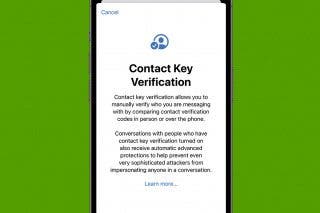

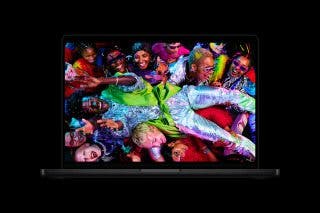


 Nicholas Naioti
Nicholas Naioti
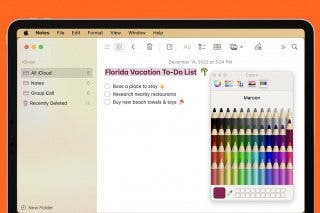
 Devala Rees
Devala Rees