How to Feature a Person Less in iPhone Photos


If you love being reminded of places you've been and things you've done through the Memories feature in the Photos app or through the Photos widget, but there is a certain person you don't want to see, this is the tip for you. Luckily, you can show someone less or hide a person from your iPhone's photo Memories, even if you don't want to delete their photos altogether. Here's how to feature a person less or not at all in iPhone Memories.
Why You'll Love This Tip
- Just because you have a person you don't want to see in your memories doesn't mean you can't use the Photos widget or the Memories feature in Photos!
- You can choose to either feature a person less or not feature them at all with this cool feature.
How to Suggest Less in Your People Album
System Requirements
This tip was performed on an iPhone 16 Pro running iOS 18.5. Find out how to update to the latest version of iOS.
You don't need to delete all of the photos of your ex to avoid seeing their face pop up in Memories. If you like tips like this about using your iPhone, be sure to sign up for our free Tip of the Day newsletter.
- Open the Photos app.

- Find the person you no longer want to be featured in memories and tap their photo.
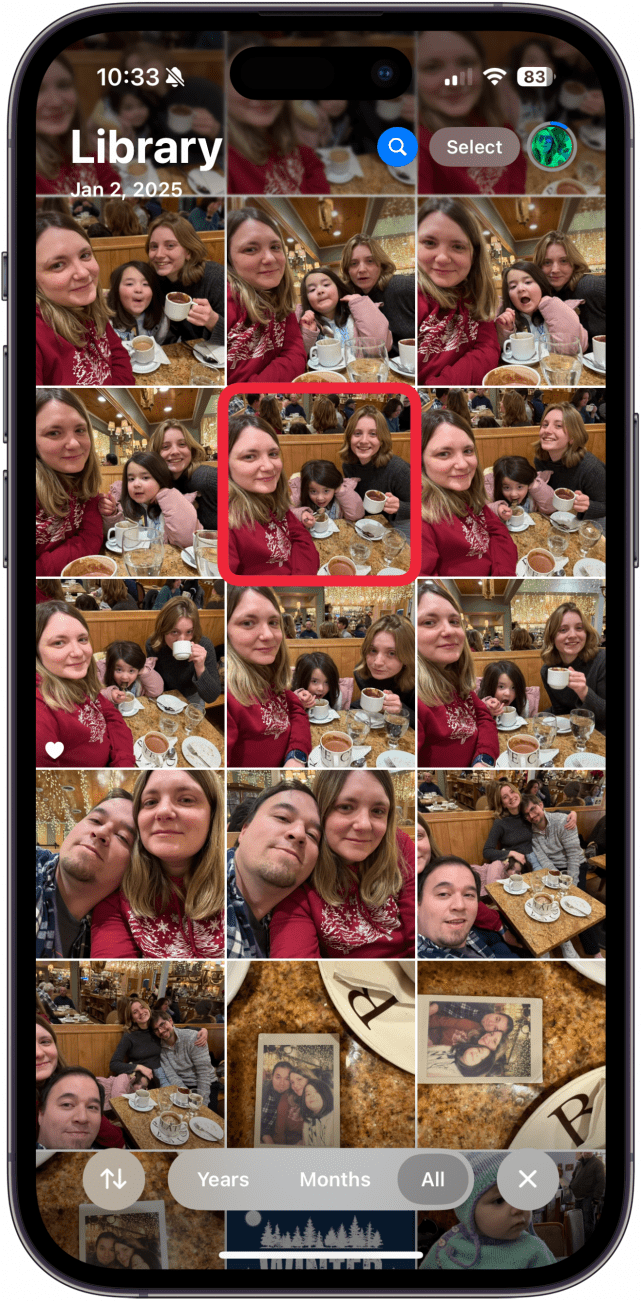
- Tap the more icon (circle with three dots in it) at the top right.
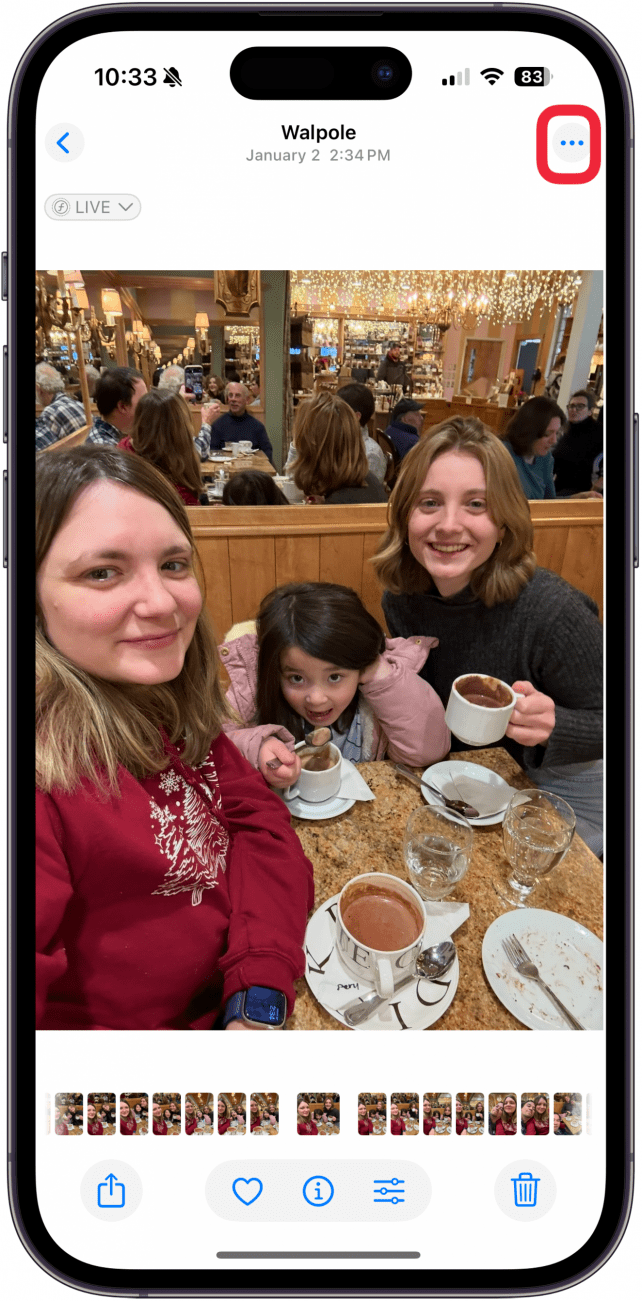
- Tap Don't Feature a Person.
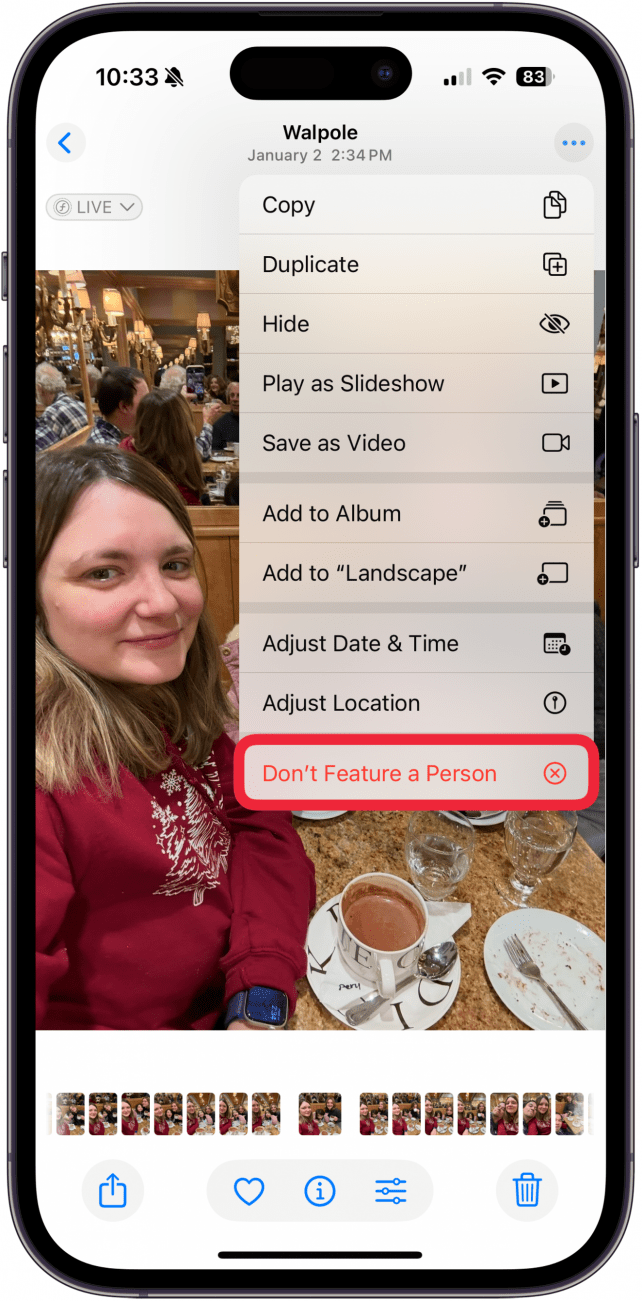
- If there are multiple people in the photo, choose which one to feature less and tap Next.
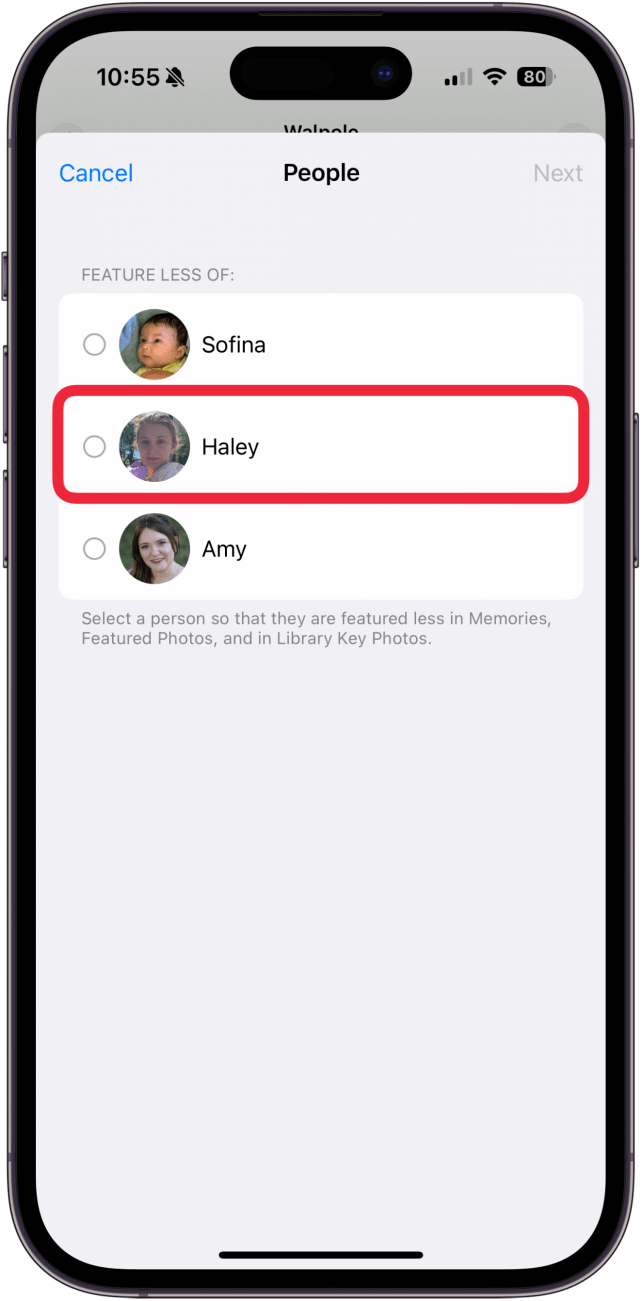
- You will have the option to either feature the person less or not at all. Select the option you prefer.
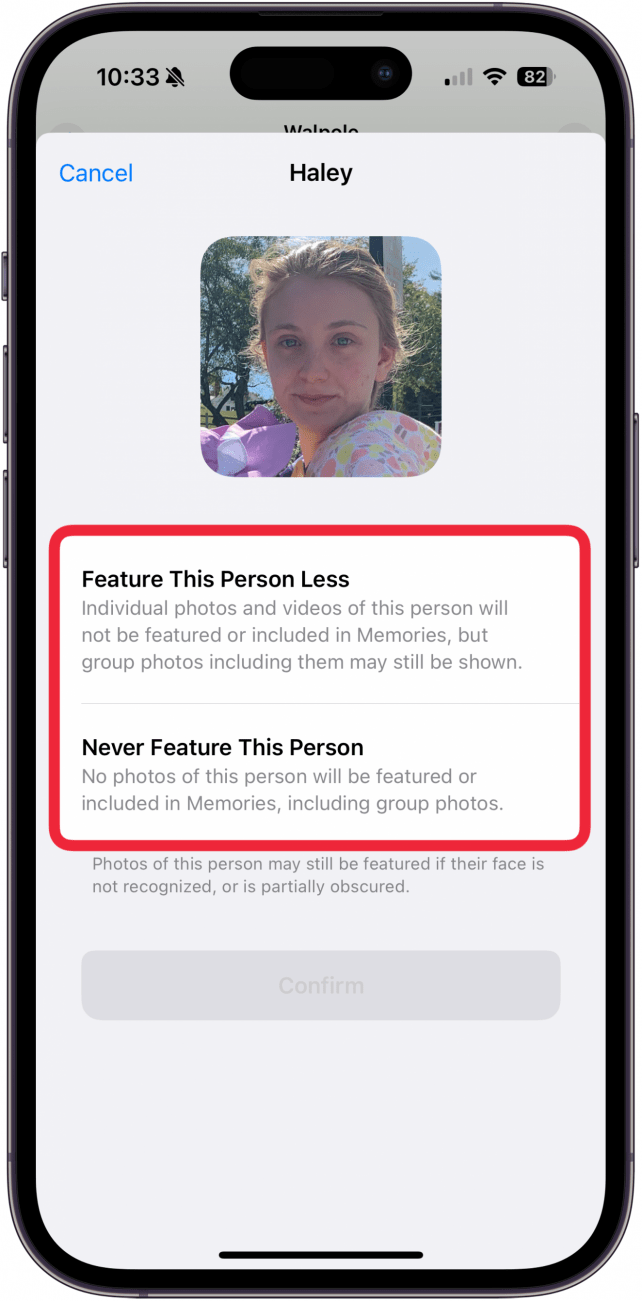
- Tap Confirm.
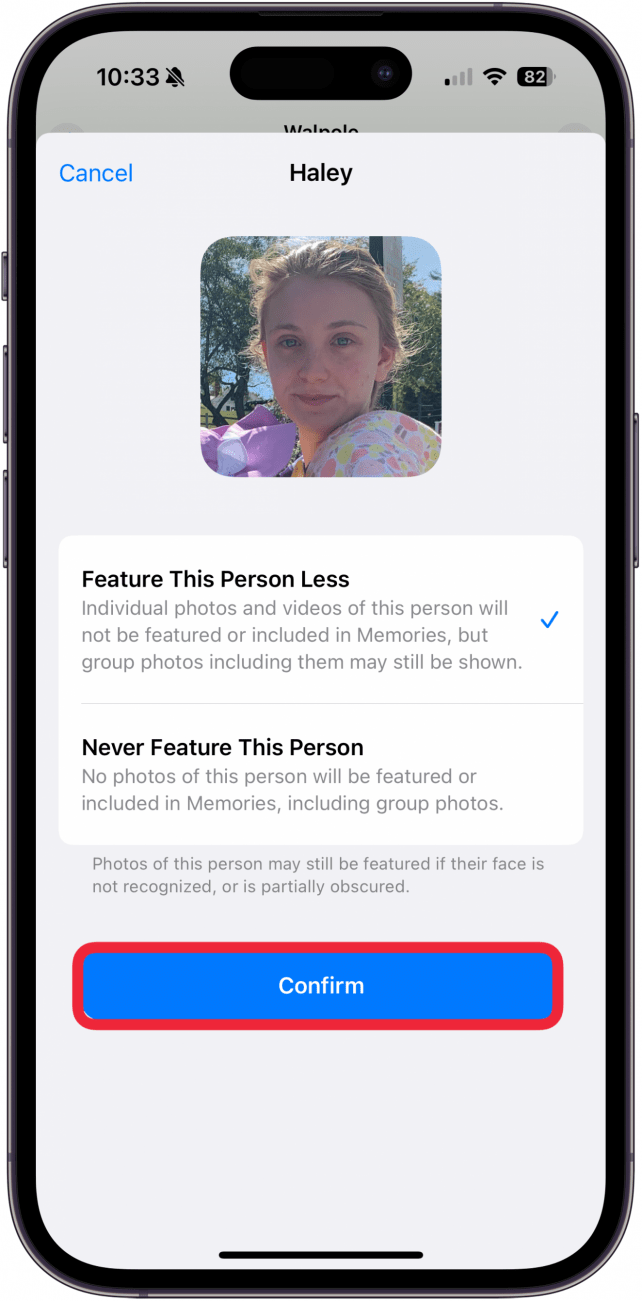
Now you will see more of the people you want to and less of the people you don't!
More On: Photos
Top image credit: Guiyuan Chen / Shutterstock.com
Every day, we send useful tips with screenshots and step-by-step instructions to over 600,000 subscribers for free. You'll be surprised what your Apple devices can really do.

Amy Spitzfaden Both
Amy Spitzfaden-Both is the Managing Editor for iPhone Life magazine and an award-winning novelist, with over 10 years of experience in the publishing industry. She specializes in Apple news and rumors, health and fitness tech, and parenting in the digital age. She graduated from MIU with a BA in Literature and Writing.
Amy lives in New Hampshire with her husband and daughter. When she’s not writing or glued to her iPhone, she enjoys hiking, traveling, and creating her own tea blends.
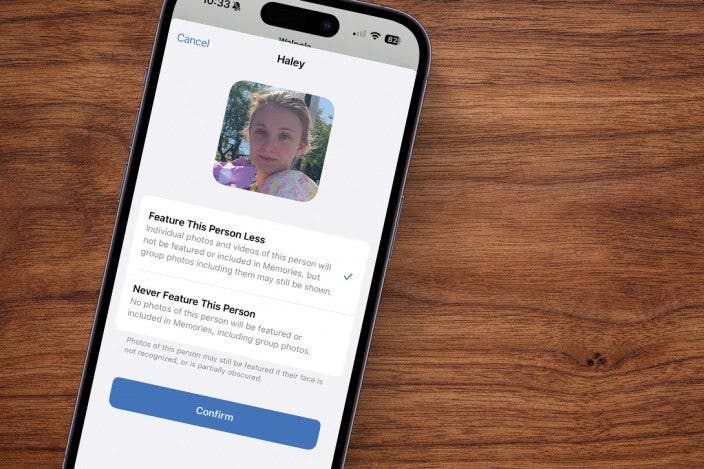
 Rhett Intriago
Rhett Intriago
 Rachel Needell
Rachel Needell
 Leanne Hays
Leanne Hays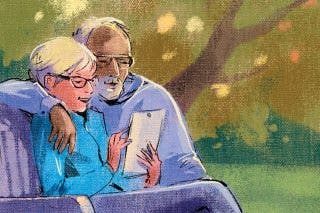
 Hal Goldstein
Hal Goldstein


 Cullen Thomas
Cullen Thomas
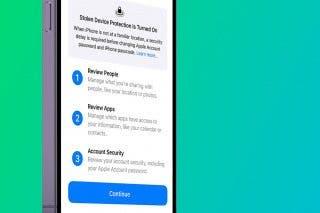


 Brian Peters
Brian Peters

 Amy Spitzfaden Both
Amy Spitzfaden Both
 Olena Kagui
Olena Kagui
