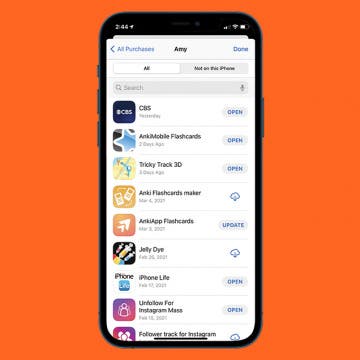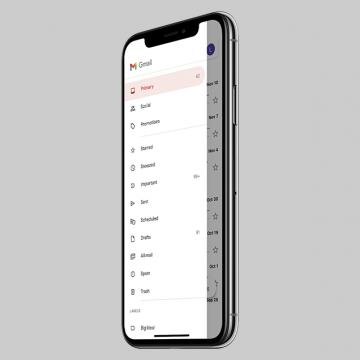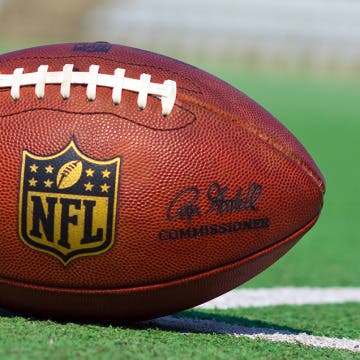The Best Reading Apps for iPhone & iPad Users
By August Garry
Are you looking for your next great beach read? Hoping to keep your kids or grandkids reading during the summer break? We’ve done our research into the best reading apps, so you can skip reading reviews and get straight to reading your favorite books. From free book apps to reading apps for kids to audiobook apps, we’ve got you covered.