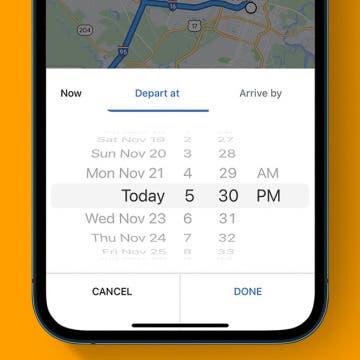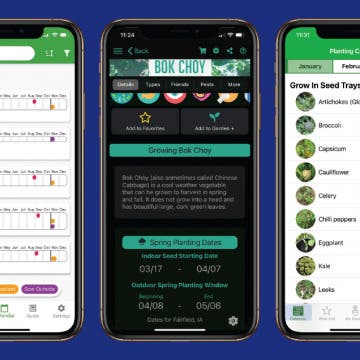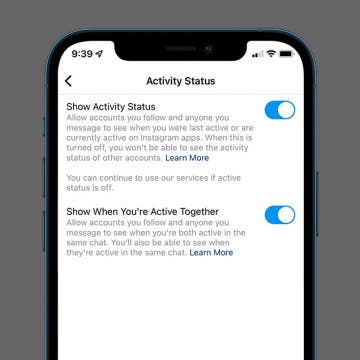How to Delete Books from Kindle App or Device
By Conner Carey
How do you delete books from Kindle? If you really never want to see that book again, you can permanently delete it from your Kindle Library. There are a lot of different ways to remove Kindle books from your Kindle app or device and a few different places from which you might want to remove or delete them. We'll cover them all below.