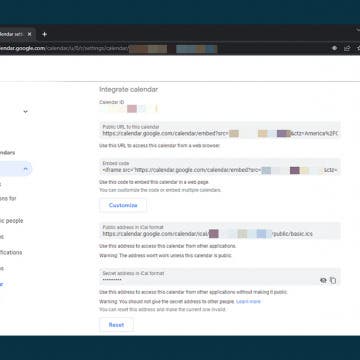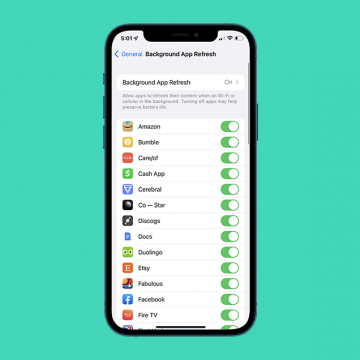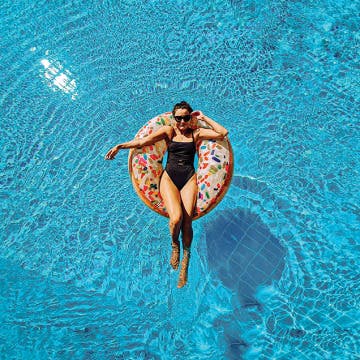Google Calendar is a popular cloud-based calendar app; but if you want to share your Google Calendar with someone who doesn't have a Google account, Google doesn't make it easy. It is possible to share your Google Calendar to someone using the iPhone Calendar app, however, you just need to know how to find the URL to the .ics file.
Third-Party Apps
How to Import Spotify Playlists into Apple Music
By Rachel Needell
Although Spotify is the most popular streaming service for music and audio on the market today, Apple Music continues to grow and the amount of people who subscribe to both continue to increase as well. You may find that you need to know how to transfer a Spotify playlist to Apple Music or vice-versa. Transferring your Spotify playlists to Apple Music doesn’t have to be stressful, we’ll walk you through the process.
Use Haptic Touch to Perform Quick Actions on iPhone
By Rhett Intriago
Want to go straight to the video camera when opening the Camera app? Or maybe, you just want to quickly add an event to the Calendar app. What about third-party apps? Do you want to switch Instagram accounts before even opening the Instagram app? In this tip, I’ll show you how to use your iPhone’s Haptic Touch to perform Quick Actions.
How to Offload Apps on iPhone to Get More Storage
By Rachel Needell
If you want to free up storage on your iPhone, try offloading unused apps to preserve your data and files while deleting the app. Offloading apps frees up storage on your device but won't permanently erase your app data unless the app is removed from the App Store.
Smart Bird Feeder Tracks Feathery Visitors
By Olena Kagui
Do you have a bird feeder and wish you knew more about the birds (or squirrels) that visit your yard and enjoy the snacks you provide them? The Bird Buddy smart bird feeder was made for people just like you! This cute and easy to set up feeder comes with a camera, solar panel, and an AI-powered app so that you never miss another feathery visitor again!
How to Enable Screen Sharing on Zoom
By Rachel Needell
The first few times you use the Zoom app on any given device or after an update, you may not have allowed Zoom to share your screen on the Mac. Additionally, sometimes when you click the button to go to Settings to fix the issue, it doesn't open to the proper settings menu to enable screen sharing on your Mac. Here's a step by step guide for how to share screen on Mac during a Zoom call.
How to Control Background App Refresh
By Rachel Needell
We all love being able to switch quickly from app to app, and have everything be exactly where we left off. It’s also nice to receive notifications from apps even when they’re closed. However, you may find yourself needing save some extra battery life or data. If that’s the case, we’ll show you how to turn off a feature called Background App Refresh to make your battery last a little longer.
You might have noticed some changes to your iPad's Home screen in iPadOS 15, not all of them good. I had my Home screen arranged the way I like it, but now, when I switch from landscape orientation to portrait, the icon grid changes from 6 x 4 to 4 x 6, forcing a rearranged icon configuration. Irritating! But there's got to be a way to fix it, right? Well, kind of. We'll dig into it below.
AI Planned My Vacation
By Linda Ruth
With my 35th wedding anniversary coming up, I wanted to plan something extra special. My husband is ambivalent about travel—sure, it’s a big treat, but it’s also a big pain. Plus, when you travel, you’re not at home! I have a reputation as the family’s travel planner. This year, though, I wondered: might AI have something to contribute?
How to Use Google Maps Offline
By Sarah Kingsbury
Have you ever asked, "Can I save a Google Map offline?" The answer is yes! If you are traveling to a place where you won't have reliable or affordable access to data or Wi-Fi, you can actually download maps in Google Maps, which allows you to save the maps you need ahead of time, and you will be able to access them offline.
How to Unsend an Email in Gmail
By Rachel Needell
We've all made the mistake of sending an email too quickly and forgetting the attachment, or leaving in embarrassing typos. Luckily, if you use Gmail, you have the ability to unsend an email for up to thirty seconds after you sent it! We'll walk through how to unsend emails in Gmail, whether you're using the app or the web version.
How to Cancel Amazon Music on iPhone
By Rhett Intriago
Amazon Music Unlimited is a great service to have on your iPhone if you’re a heavy music listener. However, if you’ve tried it and decided it’s not a service you need, canceling Amazon Music can be a bit confusing. Luckily, we can show you how to cancel Amazon Music online and through the Amazon Music app.
Flic 2 Smart Buttons Upgrade Any Smart Home
By Olena Kagui
Smart buttons can make controlling your smart home easier without forcing you to memorize dozens of voice commands. I love being able to use my Flic 2 buttons to quickly control scenes in my home without belting out the voice commands and disturbing the animals or humans in the room. Here’s everything you need to know before purchasing the Flic 2 Starter Kit!
How to Add Siri Suggestions to Home Screen on iPhone
By Rachel Needell
While I have a lot of love for many of the iPhone widgets, the one that stands out above all the rest is the Siri Suggestions Widget. The magical thing about the Siri Suggestions Widget is that it always knows what your most used apps or shortcuts are and adjusts its suggestions based on the apps or features you open and use most often.
How to Print Google Docs from iPhone & iPad—Quick & Easy
By Leanne Hays
The Google Docs app on your iPhone and iPad is super convenient, but there are still times you may need a printed copy of a document. Here's how to print a Google Doc from an iPhone or iPad, and what to do if your Google Doc won't print.
How to Disable Google Maps Fuel-Efficient Routes on iPhone
By Rhett Intriago
In an eco-conscious effort, Google Maps now includes a convenient fuel-efficient routing option. This allows you to view which route consumes the lowest amount of fuel. What's the downside? You don’t always get the shortest path, as the app prioritizes the fuel-efficient option by default. If you're getting inconvenient routes, we’ll show you how to turn off the Google Maps fuel-efficient routing feature.
How to Blur Your House on Google Maps & Apple Maps
By Leanne Hays
How do you blur your house on Google Street View? Can you blur your house on Apple Maps Look Around, too? Yes! If you want privacy from strangers viewing photos of your property captured by Google Street View cameras, here's how.
Easily Extract Audio from Video on iPhone & Mac
By Devala Rees
If you want to extract the soundtrack from a video file, there are several ways to do this. My favorite method is to use my Mac, and the process is as simple as resaving the video file as an audio-only file type. Pretty easy! If you want to use your iPhone, we recommend downloading a third-party app. Below, we'll cover how to convert videos to audio-only files on your iPhone and Mac.
iPhone Bluetooth Settings: How to Block an App's Access
By Tamlin Day
Apple is famous for its extensive privacy settings. You can customize your Location Services for specific apps, prevent apps from tracking you, and even block apps from using Bluetooth. This won’t stop you from being able to use your headphones, but it will prevent the app from using your iPhone's Bluetooth in other ways that might affect your privacy. Read on to learn how to customize your iPhone Bluetooth settings and disable Bluetooth for specific apps.
How to Delete Apps on Apple TV Quickly & Permanently
By August Garry
Did you install an app on your Apple TV you no longer need? Learn how to delete Apple TV apps to navigate your apps list quicker or permanently to free up space. In this article, we’ll go over how to delete apps on Apple TV vs uninstalling them.