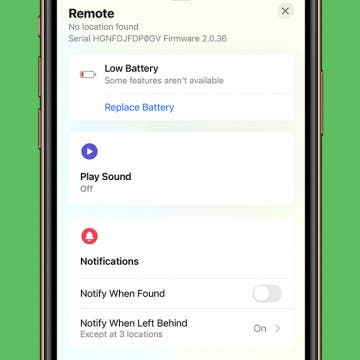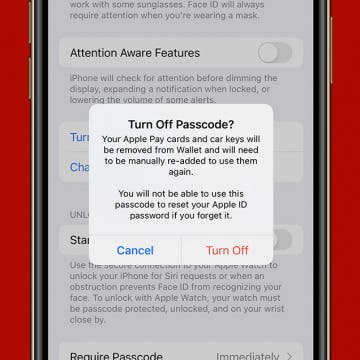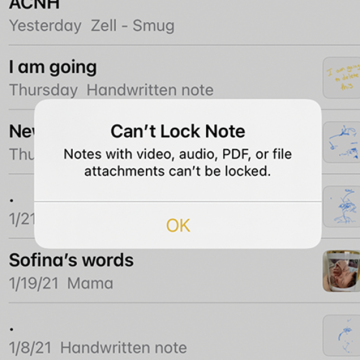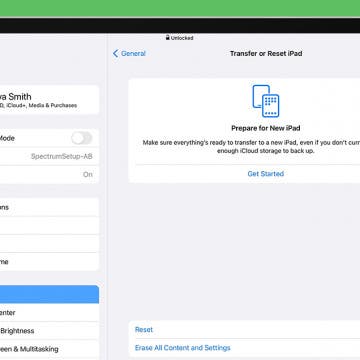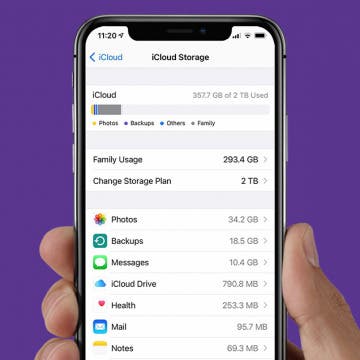How to Unlock Apple Watch without a Passcode or Resetting It
By Amy Spitzfaden Both
Can you unlock an Apple Watch without a passcode or factory resetting it? Maybe, but it's a temporary solution. If you've completely forgotten your Apple Watch passcode, your best bet is to reset your Apple Watch. You'll likely lose much less data than if you were in the same position with your iPhone. Here are your options for unlocking your Apple Watch without a passcode.