Can You Listen to Conversations or Eavesdrop with HomePod?
Yes, it is possible to use a HomePod to eavesdrop or spy on someone, but not in the way you think. Here’s everything you need to know to stay safe.


HomePods are Apple's smart speakers that work with Siri as your virtual assistant. Since they can respond to voice commands, many HomePod-related privacy and security concerns have arisen. While it is technically possible to eavesdrop with a HomePod, it doesn't work as one would imagine. I will teach you the steps to keep you safe from being overheard.
Can You Listen to Conversations with HomePod & HomePod mini?
Thanks to features such as Live Listen, it is, unfortunately, possible to eavesdrop on conversations using your AirPods or other Bluetooth speakers. This led to people wondering if the same can be done with HomePods mini (or the discontinued original HomePods.) Please keep in mind that abusing an innocent feature meant to help those who are hard of hearing is unethical and may be illegal. For more HomePod and Siri tips, remember to sign up for our Tip of the Day newsletter.
While you can't use Live Listen with HomePods, there is one way that someone can listen in on your private conversations. For this to happen, they need to be in your home, and Siri needs to be set up to read out your text messages automatically. Then, if a text message comes in, anyone within earshot of your HomePod will hear what was sent to you.
It is also possible for someone to try and ask Siri to read unread messages or read messages from a specific contact. Luckily, Siri's voice recognition can protect you from having your private texts read out loud. There are security loopholes here because someone else can sound like you or learn to imitate your voice, or they can record you activating Siri by saying, "Hey Siri."
There are also more extreme measures, such as replicating your voice using a voice-changing app. Even if they manage to do this, they will only be able to listen to limited conversations. If you worry about this, you can delete any sensitive text messages as soon as you've read them. You can also disable listen for “Hey Siri” in your Home app.
This is the only way a HomePod can be used to eavesdrop on your conversations. Even Apple isn't listening to you, even if "Hey Siri" is enabled. This just means that your HomePod is listening for those words and can assist you once it hears them.
While it can’t hurt to take various measures to stay safe, you can be reassured that your HomePod is not listening to your conversations. Although it is technically possible, it is extremely unlikely and difficult for anyone to use your HomePod against you.

Olena Kagui
Olena Kagui is a Feature Writer at iPhone Life. In the last 10 years, she has been published in dozens of publications internationally and won an excellence award. Since joining iPhone Life in 2020, she has written how-to articles as well as complex guides about Apple products, software, and apps. Olena grew up using Macs and exploring all the latest tech. Her Maui home is the epitome of an Apple ecosystem, full of compatible smart gear to boot. Olena’s favorite device is the Apple Watch Ultra because it can survive all her adventures and travels, and even her furbabies.

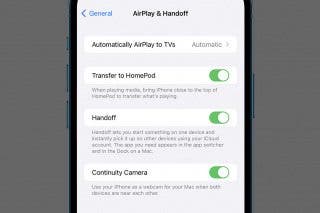
 Olena Kagui
Olena Kagui
 Rhett Intriago
Rhett Intriago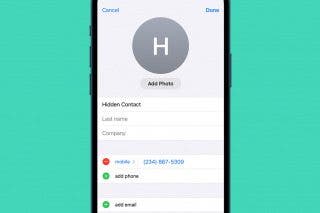

 Amy Spitzfaden Both
Amy Spitzfaden Both
 Leanne Hays
Leanne Hays

 Cullen Thomas
Cullen Thomas







