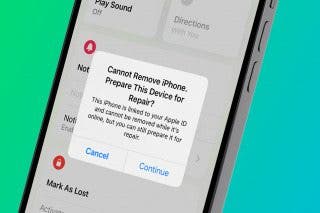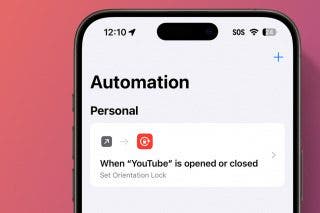AirTags & Privacy: What You Need to Know
AirTags are great tools for tracking your lost items, but what if someone’s trying to track you?


AirTags are an Apple tracking device used to help prevent losing your possessions. You can attach AirTags to your frequently misplaced items and use the Find My app to track them down, from near or far. But if you can track your own keys or wallet so easily, what’s stopping stalkers from using an Apple tracker to follow their victims?
How a Stalker Might Use an AirTag to Surreptitiously Track a Victim
AirTags are small, about the size of a Sacagawea dollar, and weigh less than half-an-ounce each. This makes them convenient to attach to items without adding excess bulk and weight, but it also makes it easy for bad actors to surreptitiously slip them into their unsuspecting targets’ pockets, purses, backpacks, or cars. Indeed, reports are already surfacing about AirTags being used to stalk people and even to plan car thefts.
What I found when playing around with my AirTag is that they’re also slightly magnetic. My AirTag easily stuck to my refrigerator (which I am always misplacing), which means that they could, theoretically, stick to cars as well, so one wouldn’t even need access to the interior of a car to track it via AirTag.
Once the AirTag is placed, the person who registered it can now track its movements (along with the victim’s) through the Find My app on their iPhone, iPad, or Mac. When I gave my AirTag to my friend (with their knowledge), I could see when they were at home, when they were on the road, and when they were out at a store or with another friend. When they texted me they were on the way to my house, I got to creepily respond with, “I know.”
While it was a fun experiment for my friend and me, this could be a terrifying reality for victims of stalking and domestic violence. Particularly if the victim is an Android user who lives with their abuser, they may never know their abuser is tracking them (we'll go over why below).
Related: Apple AirTags: How to Set Them Up & How to Use Them
The Anti-Stalking Protections Already in Place & Their Weaknesses
Apple is aware of these concerns, of course. AirTags are far from the first tracking device of their kind, but they are the first with access to the GPS capabilities of the hundreds of millions of devices on the Find My network. Knowing this, Apple has taken steps to ensure the privacy of AirTag owners: the Bluetooth identifiers AirTags emit are randomized and changed multiple times a day, and only the user to whom an AirTag is registered can ever see its location. This is great, but it doesn’t help someone who is being tracked without their knowledge. So, what does?
Apple has several anti-stalking measures in place to protect people from being surreptitiously tracked. If you’re an Apple user, you have more protections than most: If your iPhone or iPad detects an AirTag traveling with you that is not near its registered owner, it will alert you via an on-screen notification after a few hours or when you return home. You can then use the Find My app to make the unfamiliar AirTag play a sound until you’re able to locate it. Keep in mind, you must be using an iPhone 6S or newer and have updated to iOS 14.5 or newer before these notifications will be enabled.
iPhone users can also proactively scan for unknown AirTags traveling with them. To do so, you must have updated to iOS 15.2. If a proactive scan or a notification from Apple lets you know that an unknown AirTag is traveling with you, Apple will give you instructions to help you find and disable the AirTag.
If you’re an Android user, or you don’t own a smartphone at all, you may be carrying an errant AirTag for much longer, since you won’t get the notifications that iPhone users do. However, Apple has released an app for Android to help those users detect any unknown AirTags that may be following them. If you have an Android phone, you can download the Tracker Detect app to find and disable unwanted AirTags in your vicinity. This app does not run in the background, so you'll have to proactively perform scans to detect any AirTags that might be traveling with you.
If an AirTag is separated from its registered owner for more than three days, it will play a sound to alert you to its presence, but this can be easily circumvented if you live with the person who is tracking you, or they are able to get close enough to connect to their AirTag every three days. Remember, the latter may not be a particular challenge, since they will know exactly where to find their AirTag even when they are separated from it.
I think we can all agree that three days is too long to be tracked without knowing it. Apple does have the ability to change this timeframe and have it apply even to AirTags already in the field, but unfortunately there’s not a good way for individuals to choose how long they’d like to wait before being notified of a rogue AirTag following them, since the technology is built into the AirTags themselves and not dependent on victims’ devices.
The alert you’ll hear when an unknown AirTag is in your vicinity also only lasts around fifteen seconds and is not very loud, according to the Washington Post. It is easy to imagine missing this alert, especially if it happens while you’re sleeping, are wearing headphones, or are just far enough away from the AirTag at the time the alert sounds. The sound will repeat every few hours, so you will probably, eventually be able to hear it—if you are able to hear at all. If you’re hearing-impaired, or if the AirTag’s owner has taken strides to muffle the sound, you might never catch it.
New Share AirTags with Family & Friends Feature: Is It Safe?
iOS 17 introduced a new AirTag feature that allows you to share your AirTags with up to five other people. These contacts need to be Apple users, but they don't need to be part of your Family Sharing Group. While this feature is safe to use, keep in mind that anyone you share your AirTags with will be able to precisely track your location any time you have the AirTag with you. Please be mindful of who you share your AirTags with, because while this feature can be incredibly useful, it can also be used to violate your privacy. Learn more about how to share AirTags with your famiy and friends here.
AirTags are very good at tracking your lost items. Unfortunately, that means they’re also very good at tracking people who may not want to be tracked. I hope that Apple is paying attention to these concerns, and that it implements updates to help protect stalking and abuse victims, or even work with other device manufacturers to build protections for Android users like those that already exist for iPhone users. For now, unfortunately, the burden falls on victims, as it all too often does. Next, find out if AirTags are waterproof and what to do if your AirTags are not connecting.

August Garry
August Garry is an Associate Editor for iPhone Life. Formerly of Gartner and Software Advice, they have six years of experience writing about technology for everyday users, specializing in iPhones, HomePods, and Apple TV. As a former college writing instructor, they are passionate about effective, accessible communication, which is perhaps why they love helping readers master the strongest communication tools they have available: their iPhones. They have a degree in Russian Literature and Language from Reed College.
When they’re not writing for iPhone Life, they’re reading about maritime disasters, writing fiction, rock climbing, or walking their adorable dog, Moosh.
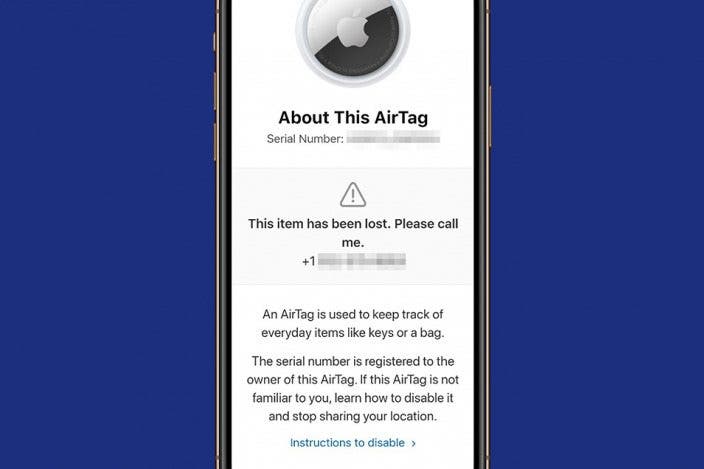

 Rhett Intriago
Rhett Intriago
 Leanne Hays
Leanne Hays
 Rachel Needell
Rachel Needell
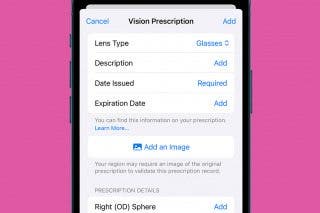


 Olena Kagui
Olena Kagui