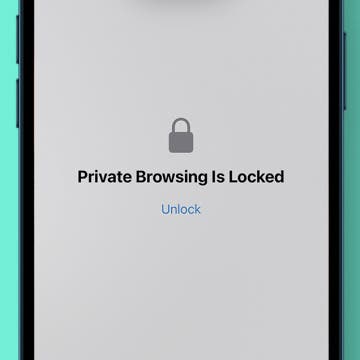Want to know the quickest way to open the Camera app or turn the Flashlight on or off with an iPhone with no Home button, like an iPhone X, iPhone 11, or iPhone 12? Before the iPhone X, you had to swipe left on the Lock Screen to open the iPhone Camera. If you have a newer iPhone, though, we'll teach you how to turn on the Flashlight, turn the Flashlight off, and open the Camera, right from an iPhone Lock Screen.
How-To
How to Edit Images in Messages on iPhone (iOS 15 Update)
By Conner Carey
Gone are the days of editing images in the Photos app before sending them to a friend. With iOS 10 on iPhone, you can edit an image right from the Messages app with just a couple taps. You can also mark up the image from Messages, allowing you to draw on the photo before sharing it with a friend. If you want to edit a photo or image in Messages, you can do so easily and have access to all the same options as within Photos app. Here’s how to edit images in Messages on iPhone.
Did you know that you can close all your Safari tabs that have been open beyond a set amount of time, instead of waiting for Safari to hang up or slow down? When you close tabs regularly, Safari runs much more smoothly, but it’s easy to forget to close tabs in between use. Luckily, you can create a schedule to close all your Safari tabs. Here’s how to close tabs on Safari automatically.
6 Tips for Fixing AirPods Mic Not Working
By August Garry
AirPods microphone not working? This can be very frustrating since so many of us use our AirPods to conduct business and talk with friends and family. However, there are many ways you can try to fix the problem before deciding the situation is hopeless. In this article, we'll go over how to fix your AirPods' microphone not working.
Touch Screen Not Working? How to Fix Ghost Touch on iPhone
By Ashleigh Page
If your iPhone screen is not working and is twitching, glitching, and pressing random things on the screen without you touching it, this is a phenomenon called ghost touch. In some rare cases, this signals a faulty iPhone screen or hardware that needs to be replaced, but you can often resolve the issue on your own. Follow the steps below to fix ghost touch on your iPhone.
Have you ever tried to make a call from Contacts or a text thread, only to see that the iPhone contact call button is grayed out, so you can't make the call? Here's how to fix this annoying iPhone call button problem!
Why Can’t I Unsend Messages on iPhone?
By Rachel Needell
When Apple added the unsend and edit message feature to iMessage, it allowed users a second chance to think about that text where that had previously never been possible. That's why it can cause a bit of a panic when it doesn't work. If you're wondering why you can't edit or unsend a message on iMessage, here are a few potential reasons and how you can fix it.
How to Touch to Enlarge Top Screen Icons on iPhone
By Rachel Needell
If you find that the little icons at the top of the iPhone's screen are a bit too small to see, there's a way to enable the touch to enlarge feature to see them better. Do note that it will require you to enlarge your iPhone's text to be very large, but if you find the iPhone hard to read, this may be perfect for you!
Delete Unknown Fingerprints from Your iPad (or iPhone)
By Rachel Needell
A good way to maintain a secure device is to ensure no one can access it but you. Having a passcode that you keep to yourself is a great way to keep a device private, but a device that uses Touch ID may end up with a few extra fingerprints from unknown persons. But you might not have known that you can actually test which fingerprints are yours and which fingers they belong to! Here's how to determine unknown fingerprints and delete them.
How to Quick Crop a Picture On iPhone
By Rachel Needell
If you're familiar with the Photos app, you may already know how to crop a photo on your iPhone. While you can still crop photos the traditional way, did you know that you can now access a shortcut to the crop feature? This simple hidden trick makes cropping photos so convenient and easy. Here's how to do it!
What Is Functional Strength Training on Apple Watch?
By Rachel Needell
One of the best ways to use the Apple Watch is as a fitness tracker. Luckily, Apple designed the Apple Watch with fitness in mind, including various features, sensors, and metrics built-in to the device. If you're interested in strength training but are not a fan of using weights, or you would prefer to exercise in a way that's more natural to the body's movements, you'll want to learn all about Functional Strength Training on the Apple Watch.
How to Automatically Forward Text Messages to Another Phone
By Rachel Needell
Can you divert text messages to another phone automatically? Sort of. If you want to automatically forward text messages to another device, you have to link that device to the same Apple ID as your iPhone, and then enable automatic text message forwarding. If you don't want to link another device to your Apple ID, your best option is to forward text messages manually.
How to Use the One-Handed Keyboard on iPhone
By Conner Carey
Do you like to multitask and find yourself trying to text with one hand? Or are the newer iPhone models just too big for you to use one-handed? Well, the one-handed keyboard on iPhone has come in handy (pun intended) more than once after learning this tip. This one is super quick to access and makes quickly typing out a message that much more convenient when you only have one hand at the ready.
Apple Watch Water Lock: What Is It & How to Use It
By Rhett Intriago
Before you go for a swim, you should activate Water Lock on your Apple Watch. What is Water Lock? This helpful feature helps you to avoid water damage to your smart watch by locking the display and ejecting any water after you've submerged the watch.
How to Open Private Tabs in Safari
By Jim Karpen
Apple knows you may have good reason not to want your iPhone or iPad to track what you're doing while browsing the web in Safari. For some time, iOS has had Private Browsing Mode, in which no record is kept of which websites you've visited, your search history, or your AutoFill information. Here's how to use Private Browsing in Safari on iPhone.
How Power Sharing on iPhone 15 Works
By Rhett Intriago
It’s well known by now that the iPhone 15 ditched the Lightning connector for USB-C. However, what many people don’t know is that the new USB-C connection on the iPhone 15 can reverse charge. Find out how to take advantage of this handy new feature!
“Hey, Siri, Call 911”: Using Siri to Call Emergency Services
By Kenya Smith
Can Siri call 911? When you tell Siri to call 911, you will have a few seconds to cancel the call before the call is made. Let’s dive deeper into what happens when you ask Siri to call 911.
How to Downgrade iOS & Return to the Previous iPhone Software
By Ashleigh Page
Struggling with buggy software or simply dislike the latest features? Apple doesn't make it easy to revert back to a previous software version. Before you begin, we'll cover some important things you need to know before you reinstall iOS software, then we'll walk you through how to downgrade iOS versions.
How to Use Cinematic Mode on iPhone
By Olena Kagui
One of the most exciting features of the iPhone 13 is Cinematic mode. The new iPhone video camera got an upgrade. Together with AI technology, videos filmed in Cinematic mode can be edited directly on your phone to alter depth perception and more. This article will teach you how to shoot video in Cinematic mode and even do some basic editing.
3 Quick Fixes for AirPods Case Battery Drain
By Rhett Intriago
Why does my AirPod case die so fast? AirPods are undoubtedly some of the best-sounding and most convenient wireless earbuds on the market. However, some users have reported trouble with their AirPods charger case battery draining quickly or even draining when the case is not being used. No one is really sure what is causing this issue, but there are some steps you can take to mitigate the battery drain issue.