How to Fix a Cracked iPhone or iPad Screen
If your iPhone or iPad screen is cracked, check if you have AppleCare and decide between an authorized or third-party provider repair.


A cracked iPhone screen is more than just a cosmetic issue. It can affect the touch sensitivity of the screen of your device. A damaged iPhone screen can also affect the front camera. It can even cause more serious hardware issues depending on the severity of the crack. It is important to take care of a cracked iPhone or iPad screen as soon as possible. There are several ways to do this.
Related: Should I Use a Screen Protector for My iPhone?
Leave iPhone & iPad Screen Repair to the Professionals
When it comes to getting your screen fixed, it is always a good idea to go to a professional, ideally an Apple Authorized Service Provider. You can find the closest authorized provider near you by checking here. While there are screen repair kits that give you the option to fix your phone yourself, this may not be the best option. Attempting to fix your cracked iPhone screen yourself can result in additional damage to the phone. Plus, the kits themselves can cost as much as professional repair that will often come with a warranty.
If your phone is covered by AppleCare, you may be able to get your screen repaired for a cheaper price. Using a screen repair kit could void your warranty or interfere with the AppleCare Program. When you have a cracked screen, it is important to first double-check if your device is under warranty. To learn more about troubleshooting your iPhone, sign up for our free Tip of the Day newsletter.
How to Know If You Have AppleCare
When you buy your iPhone or iPad you can opt to sign up for AppleCare. But don't worry if you can't remember; you are not alone if you are wondering, “Do I have AppleCare?” Here’s how to find out if your device is covered by AppleCare.
- Go to mysupport.apple.com.
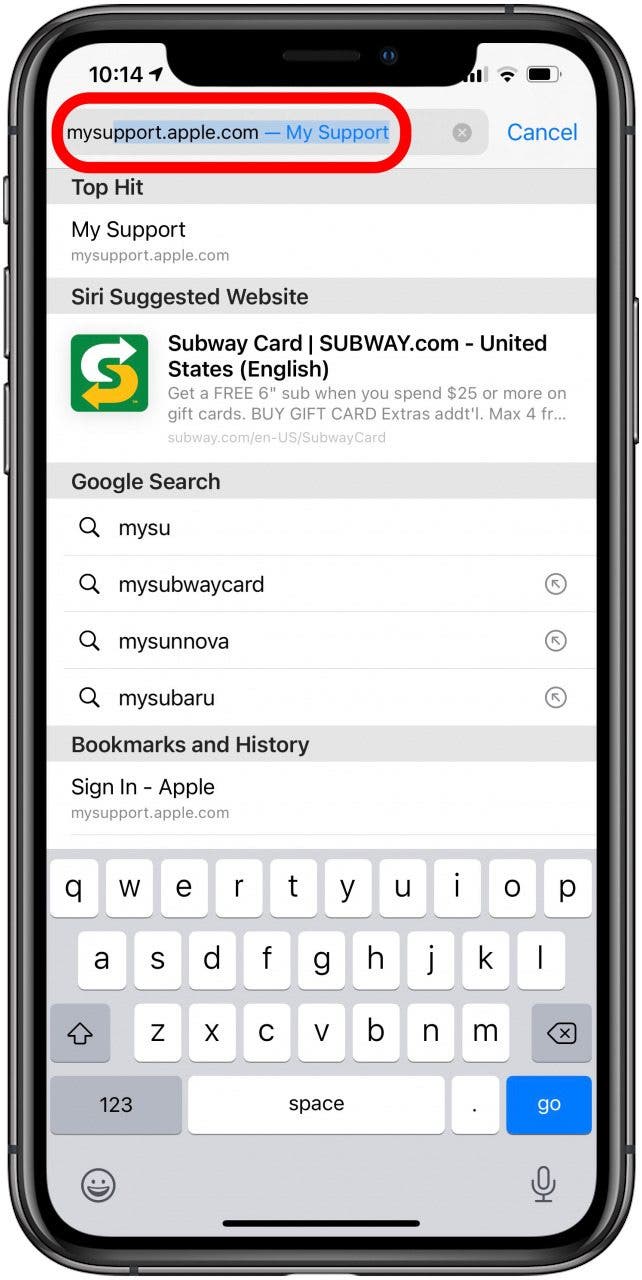
-
Sign in with your Apple ID.
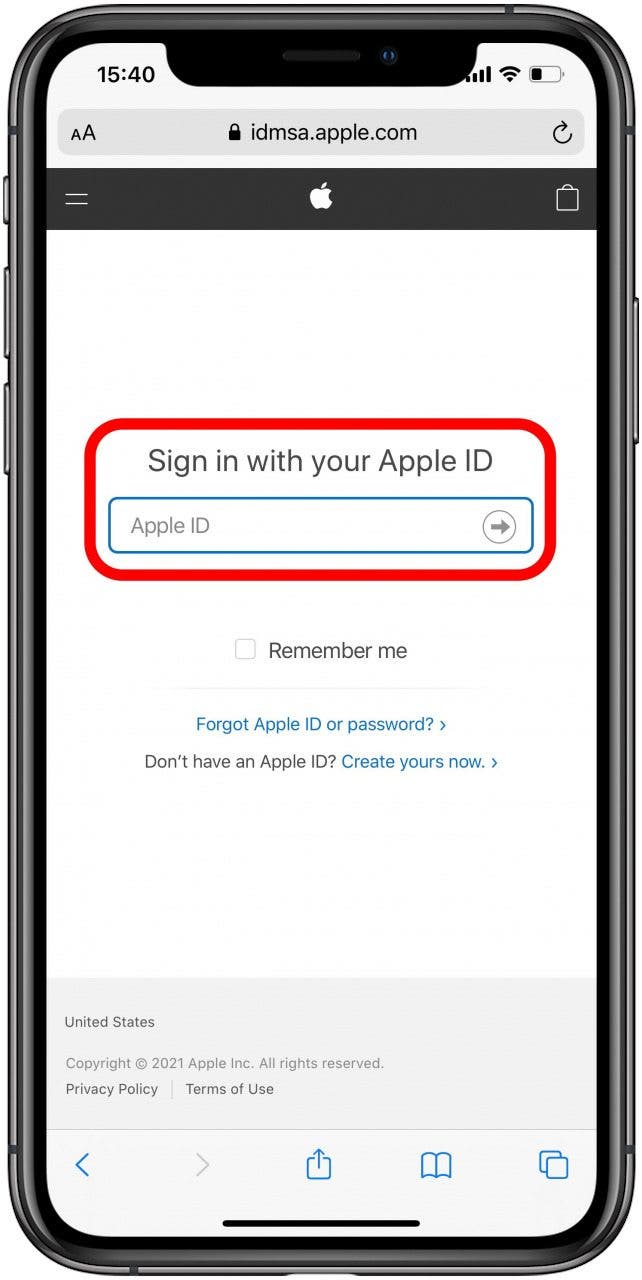
- Pick the device you want to fix.
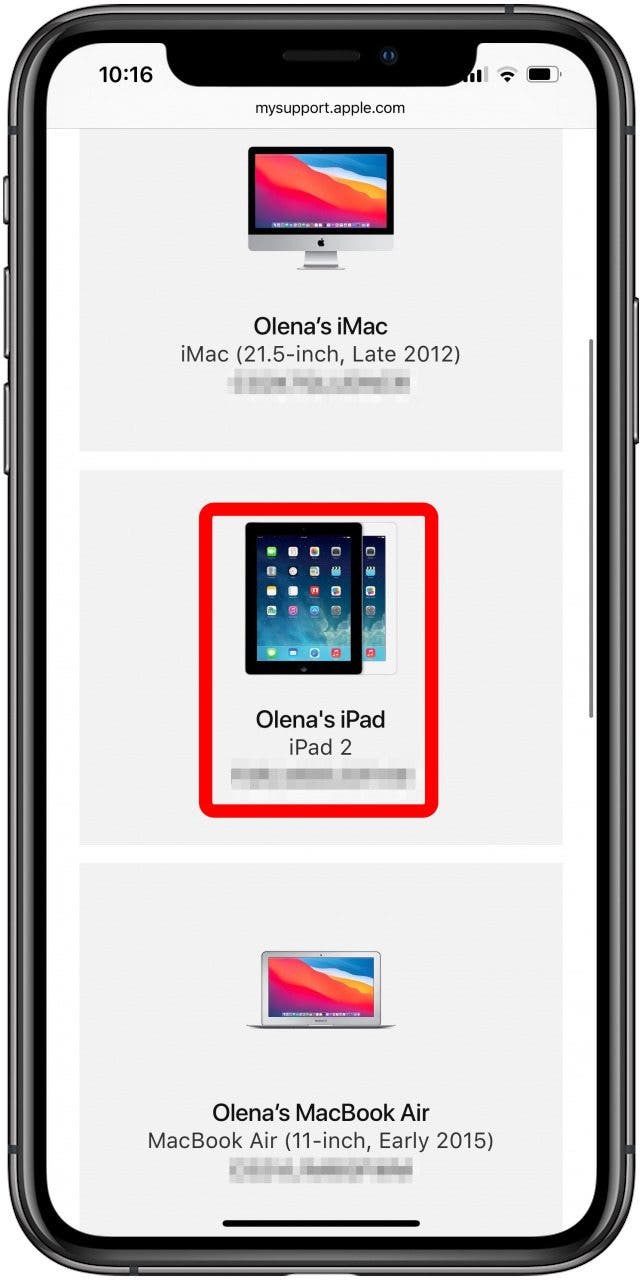
This will show you the details about the support that you're eligible for. There are different programs with various levels of support. This can also have an impact on how much your iPhone and iPad screen repair will cost.

How Much Does It Cost to Replace an iPhone Screen or iPad Screen?
iPhone
- With AppleCare: Starting at $29
- Without AppleCare: Up to $329
iPad
- With AppleCare: Starting at $49
- Without AppleCare: Up to $649
iPad with Apple CareA cracked iPhone screen costs as little as $29 if your phone is covered by AppleCare. Out-of-warranty replacement of the glass screen can cost up to $329 depending on the model. The cost of an iPad screen repair is $49 if your tablet is covered by AppleCare. Out-of-warranty replacement costs up to $649 depending on the model.
Once you have located a suitable provider, you can schedule a repair or go directly there. In most cases, it is possible to have your screen replaced the same day you walk in. However, it is safer to schedule an appointment to save time.
If there are no providers near you, you can send your phone or iPad in for repair instead. This needs to be pre-arranged so that the Apple Repair Center can send you a box with pre-printed labels to collect your device. You can do this here.
Third-Party iPhone & iPad Screen Repair
In the past it was risky to opt for a third-party screen repair because it could void the warranty. Since 2017, this is no longer the case. As long as nothing is damaged during third-party screen repairs, Apple will still honor your warranty. However, third-party providers are not screened for quality by Apple. If you decide to go to a third-party provider, you will need to do the research to see if your device is in safe hands.
It is possible to find third-party providers that will be willing to fix your cracked iPhone screen in shopping malls. Depending on the model of you iPhone and iPad, it may be difficult or require a scheduled appointment to complete the repair. Prices for these third-party screen repairs vary based on your location, the company and the model of your phone.
There are many options when it comes to iPhone or iPad screen repairs. A cracked iPhone screen is not only unsightly, but it can also cause other damage to your device. When considering repairs, it is best to skip the DIY screen repair kits and seek help from experts. Find out if you have AppleCare, locate a provider near you, and enjoy that shiny new screen. If you find yourself in a repair situation frequently, it might be time to ask yourself, do I need an iPhone case? Also, if you drop your iPhone and the screen starts moving on its own, learn how to fix ghost touch on iPhone.
Top image credit: Vlad Kagoshima / Shutterstock.com

Olena Kagui
Olena Kagui is a Feature Writer at iPhone Life. In the last 10 years, she has been published in dozens of publications internationally and won an excellence award. Since joining iPhone Life in 2020, she has written how-to articles as well as complex guides about Apple products, software, and apps. Olena grew up using Macs and exploring all the latest tech. Her Maui home is the epitome of an Apple ecosystem, full of compatible smart gear to boot. Olena’s favorite device is the Apple Watch Ultra because it can survive all her adventures and travels, and even her furbabies.

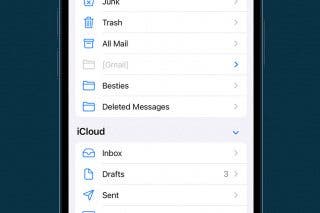
 Rachel Needell
Rachel Needell
 Rhett Intriago
Rhett Intriago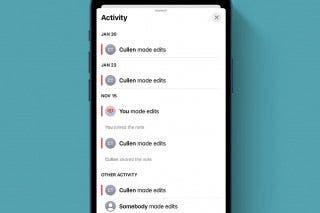

 Devala Rees
Devala Rees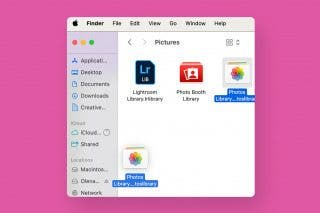
 Leanne Hays
Leanne Hays

 Olena Kagui
Olena Kagui

 Amy Spitzfaden Both
Amy Spitzfaden Both
 August Garry
August Garry




