How Long Do AirPods Take to Charge?


What to Know
- Depending on your AirPods model, they can take anywhere between a half hour to a full hour to reach full charge.
- According to Apple, AirPods can get about an hour of charge with five minutes in the case.
One of the best features of AirPods is their long-lasting battery life. Thanks to the charging case, you can get up to 30 hours of listening time on the latest AirPods models. But how long does it take AirPods to charge? In this article, we’ll go over just how long it takes to charge your AirPods, why your AirPods take so long to charge, and other burning questions you might have about your wireless earbuds.
Jump To:
How Long Does It Take to Charge AirPods?
If you found this article because you're wondering if AirPods are worth it, we are here to help you decide. Now, the amount of time required to change your AirPods varies based on a variety of factors, like which model you have, their current battery level, and how much you plan to use them once they’re charged.
How long do dead AirPods take to charge? According to Apple, if you charge your completely dead AirPods Pro or your third-generation AirPods in the case for 5 minutes, you can get an hour of listening or talk time. Apple does not report how much listening time older AirPods models will get with five minutes, but they'll need about 15 minutes of charging to get 3 hours of listening time and 2 hours of talk time (about the same rate as the newer models).
So how long do AirPods take to charge to full? That all depends on which AirPods model you have. Older AirPods can reach full charge in under a half hour, for up to 5 hours of listening time or 3 hours of talk time. The third-generation AirPods and second-generation AirPods Pro take up to an hour to reach a full charge but give you up to 6 hours of listening time or 4 to 4.5 hours of talk time, respectively. The first-generation AirPods Pro also take around an hour to charge and give 4.5 hours of listening time or up to 3.5 hours of talk time.
On the other hand, how long does it take to charge AirPods Max? The AirPods Max can get around 1.5 hours of listening time after being charged for 5 minutes. They can take up to 2 hours to fully charge and give you around 20 hours of listening and talk time. Now, you know how long AirPods take to charge! If you’d like to learn more about your wireless earbuds, like how to find AirPods when they're lost, be sure to sign up for our Tip of the Day newsletter.
Why Do My AirPods Take So Long to Charge?
If you own AirPods Pro or the 3rd-generation AirPods, it might sometimes feel like your AirPods are taking longer than usual to reach full charge. The reason why is likely the Optimized Battery Charging feature. This setting, which is on most modern Apple devices, preserves the battery life of your devices to ensure they last longer. Check out our article on how to turn off Optimized Battery Charging for more information. Next, find out how to skip songs with your AirPods' controls.
FAQ
- Why is my AirPod case not charging? If you're experiencing issues with charging your AirPods case, check out our article on fixing AirPods case battery drain. We'll walk you through the most viable fixes for your AirPods case.
- How do I check the battery on AirPods? Checking your battery on AirPods is pretty simple. There are two ways to go about this. The first way is to just open up your AirPods case, wait a few seconds for it to connect to your phone, and you’ll see a pop-up with both the AirPods’ and the case’s battery level. Another way to check your AirPods battery is to add the Batteries widget to either your Home Screen or your Today View widgets.
- How do I know if my AirPods are charging? The simplest way to know if your AirPods are charging is to check the LED on your AirPods case. To find out about what the different color LEDs mean, head over to our AirPods charging FAQ to learn more.
- How long do AirPods last? Depending on which AirPods model you have, you can get anywhere between 4 and 6 hours of listening time, or between 3 and 4.5 hours of talk time. Be sure to check out our guide on how to improve their battery life to find out more!

Rhett Intriago
Rhett Intriago is a Feature Writer at iPhone Life, offering his expertise in all things iPhone, Apple Watch, and AirPods. He enjoys writing on topics related to maintaining privacy in a digital world, as well as iPhone security. He’s been a tech enthusiast all his life, with experiences ranging from jailbreaking his iPhone to building his own gaming PC.
Despite his disdain for the beach, Rhett is based in Florida. In his free time, he enjoys playing the latest games, spoiling his cats, or discovering new places with his wife, Kyla.
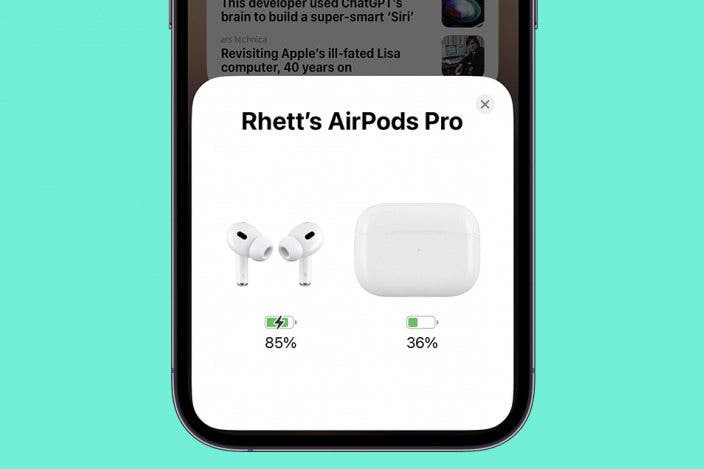

 Ashleigh Page
Ashleigh Page
 Olena Kagui
Olena Kagui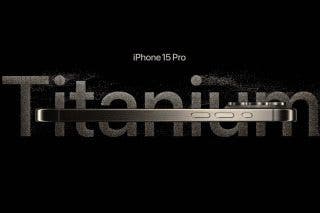

 Rhett Intriago
Rhett Intriago

 Leanne Hays
Leanne Hays

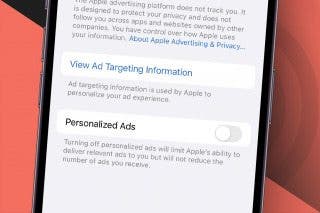
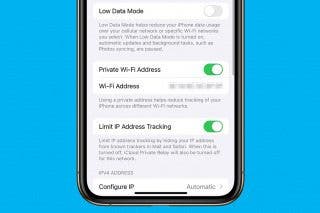


 August Garry
August Garry
 Sarah Kingsbury
Sarah Kingsbury
