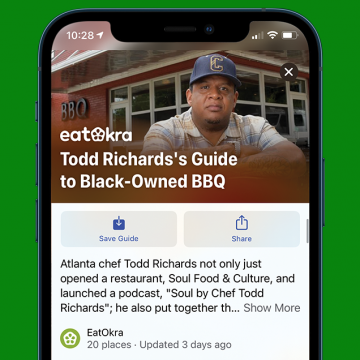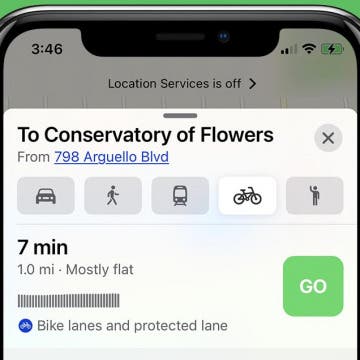I can’t say enough good things about the new line of iPhone cases and case accessories and mounts from Hitcase. They have truly raised the bar when it comes to creating rugged, durable, waterproof cases, which in and of itself would be noteworthy. However, Hitcase has taken things a step further by crafting an extensive lineup of custom-made accessories that perfectly fit its iPhone cases. These accessories include a selection of top-quality photo lenses, as well as a selfie stick, a chest mount, and a handlebar mount, to name a few.
Travel
Must-Have Car Accessories: Smart Gadgets for Safety, Health & Convenience on the Road
By Leanne Hays
Whether you have a road trip coming up, a long commute to work or just a series of errands to run around town, it's nearly inevitable that you'll spend some time every day in that home away from home: your car. No matter what your destination, there are a few Apple accessories that can help make daily driving more convenient, safe, and pleasant. We've included reviews of a magnetic phone charger, an iPad car mount, a portable jump starter, a mobile air purifier, and even more cool car accessories you never knew you needed (until now.) Read on for our car-tech roundup, where we'll introduce you to six of our top picks for auto accessories this year.
How to Change Work & Home Addresses in Maps on an iPhone
By Conner Carey
Set your home address in the Google or Apple Maps app so it's easy to get directions from your current location to home. Set a work address and add favorites in Apple or Google Maps, and getting directions takes just a few taps. You can also edit and update the location of your home, work, or other favorites on your iPhone.
Apple Maps has historically shown areas of slow or stopped traffic, but now it also supports crowdsourced traffic, speed trap, and incident reporting. Whether you're a driver or passenger, we'll show you how to take advantage of these new features!
How to Get Apple Maps Nearby Suggestions
By Conner Carey
Did you know you can use the Apple Maps app to search nearby places with the Find Nearby feature? You can quickly and easily see suggested places nearby, plus information like prices, menu, directions, and more. Read below to learn how to get Apple Maps recommendations for locations close to you.
How to Avoid Toll Roads on Apple & Google Maps on iPhone
By Conner Carey
Nobody likes toll roads. Luckily, you can navigate around those pesky wallet traps with your iPhone. Both Google Maps and Apple Maps offer alternate directions that allow you to take the (cheaper) scenic route and avoid toll roads. Especially when driving through cities you don't know, knowing how to avoid tolls on Google Maps or Apple Maps is a smart way to prevent unnecessary extra expenses. Here’s how to avoid toll roads using Apple and Google Maps.
Switch between Turn-by-Turn Directions & Overview When Walking
By August Garry
When I’m following walking directions in Apple Maps, switching between different views is an easy way to get clarity on my street route directions and plan any additional stops I might like to make. If you want to switch between different views, follow the steps below.
How to View Apple Maps Recent History
By Ashleigh Page
If you want to avoid manually typing in the address or business name of a location you often visit, this shortcut will help you to quickly find destinations you’ve recently searched for. Below, we'll walk you through how to view your Apple Maps history to find an address you’ve recently searched or visited.
How to Print Apple Maps Directions from Your iPhone
By Ashleigh Page
Occasionally, I’ll travel through rural areas with little or no cell reception. In these cases, I like to print my Apple Maps directions as a backup. Whether you prefer printed maps or just want the paper map as a backup, we’ll show you how to print map directions directly from your iPhone.
How to Delete Apple Maps History on Your iPhone
By Ashleigh Page
If you want to clear irrelevant destinations in your Apple Maps app, you can clear your recent search and location history. Once deleted, your past searches cannot be recovered, so if you decide you want to view your recent locations again, you will need to manually find or type in the address. Read below to learn how to clear Maps history on your iPhone.
How to Browse Apple Maps Guides by Publisher
By Ashleigh Page
An Apple Maps Guide is a collection of top destinations or experiences for a specific location or subject. Curious about the best mountain bike trails near Barcelona? Or the sweetest ice cream shops in San Diego? This information is readily available through iOS Maps Guides. Read on to learn how to plan a trip on Apple Maps using the curated collection of Guides.
The new 10.5-inch and 12.9-inch iPad Pros from Apple are incredible. Especially once iOS 11 comes out, you’re going to want to be ready. Make your iPad Pro truly yours with our favorite picks for the best iPad accessories. Whether you need an iPad Pro keyboard, case, or other complementary tech, we’ve got you covered. Not a fan of Apple’s iPad Pro Smart keyboard? Check out the Logitech iPad Keyboard featured below. Don’t want an Apple Pencil? How about a Wacom stylus for your iPad Pro instead? Apple accessories aren’t the only accessories for your new iPad Pro. Here’s all the best iPad Pro accessories we have to offer you right now.
LUXA2 H5 Car-Mount Product Review
By Mike Riley
With the iPhone 4's built-in GPS features, navigating as well as selecting music to play while driving can a dangerous proposition. Fortunately, iPhone accessory maker LUXA2 has created a car mount that makes such a task much less risky.
How I Work from Anywhere in My Airstream RV Office
By Paul Strubell
If this pandemic has shown us anything, it’s that many of us will be reimagining our office environments going forward. With that in mind, I’ve laid out how I created a remote office environment so I can work from the road in my Airstream Travel Trailer. I’ll cover how to get the best internet connection in spotty areas, what gear you’ll need (including road trip planner apps), and how my own RV journey began.
5 Ways to Use the Apple Translate App for Voice, Text & Web Content
By Amy Spitzfaden Both
The Apple Translate app is incredibly versatile, allowing users to translate pages in Safari, convert text messages to a different language, translate conversations, and save and access important phrases. The best part? Each of these translation functions can be accessed with just a few quick taps.
With iOS 14.5, the Apple Maps app now supports crowdsourced traffic, speed trap, and incident reporting. If a reported incident has cleared by the time you get to it, though, you can remove the warning so the system stays accurate and other drivers don't have to worry.
5 Handy Apple Maps Tips for Easy Travel
By Amy Spitzfaden Both
The iPhone Maps App has come a long way since its original iOS 6 debut. Using Apple Maps, you can now avoid traffic, set your transportation mode, and share your arrival time via Siri. With iOS 14, you can even scan your surroundings to find your location and use Apple Maps Guides to find the trendiest places.
How to Share a Guide from the Apple Maps App on Your iPhone
By Leanne Hays
Apple Maps got a few new features with iOS 14, one of which is Guides. Maps users can create Guides that include favorite destinations on their iPhone or iPad then share them with friends and family via Messages, email, social media, and more.
The EatOkra restaurant app has teamed up with Apple to create a guide in the Maps app. Now, you can find Black-owned restaurants all around the country, including NYC, New Orleans, Seattle, Portland, Detroit, and more.
How to Get A Bike Route Map from Apple Maps on Your iPhone
By Leanne Hays
Have you ever wished that your iPhone could map a bike ride for you? The Apple Maps app got a great update with iOS 14. Now, Apple Maps users can get biking directions that include turn-by-turn directions, elevations, options to avoid hills, and even information about how busy roads are. Cycling directions are currently limited to urban areas, but, over time, more and more areas will be included. Let's go over how to get the Maps app to map your bike ride.