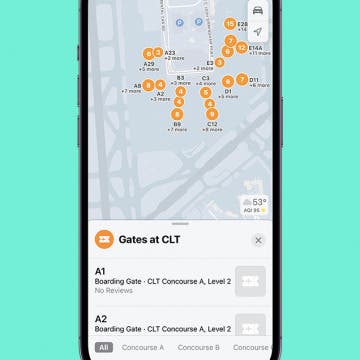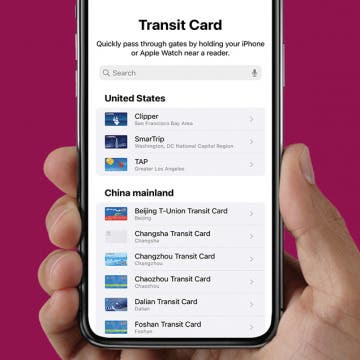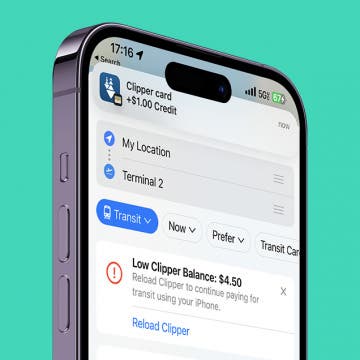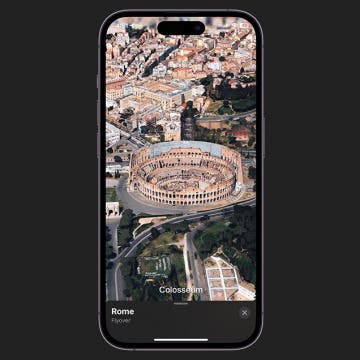The Easiest Way to Track Flights Using Live Text on iPhone
By Kenya Smith
You have an upcoming flight, and you need to check its status to prevent any setbacks, especially if you’re constantly on the move. You can use Quick Actions in Live Text to track your flights so that preparing for trips will be smooth and convenient. In this article, we'll show you how to track a flight on the iPhone with Live Text.