How to Get A Bike Route Map from Apple Maps on Your iPhone
Cyclists can get biking directions with a combination of bike paths, bike lanes, and roads safe for biking. You can even choose a route that avoids hills!


Have you ever wished that your iPhone could map a bike ride for you? The Apple Maps app got a great update with iOS 14. Now, Apple Maps users can get biking directions that include turn-by-turn directions, elevations, options to avoid hills, and even information about how busy roads are. Cycling directions are currently limited to urban areas, but, over time, more and more areas will be included. Let's go over how to get the Maps app to map your bike ride.
Related: How to Create a Guide in Apple Maps in iOS 14
How To Get Biking Directions from the Apple Maps App on Your iPhone
We've already gone over several great uses for Apple's Maps app, including how to save and share a location in the Apple Maps app and how to avoid toll roads in Google and Apple Maps. Check out our free Tip of the Day to learn more great ways to use your Apple Devices. Now, let's go over how to use the latest Apple Maps Feature; cycling directions! To begin:
- Open the Maps app.
- Say, "Hey, Siri, give me cycling directions to work, please."
- If you don't want to use Siri, tap your destination on the map or touch and hold any location on the map.
- Now, tap Directions.
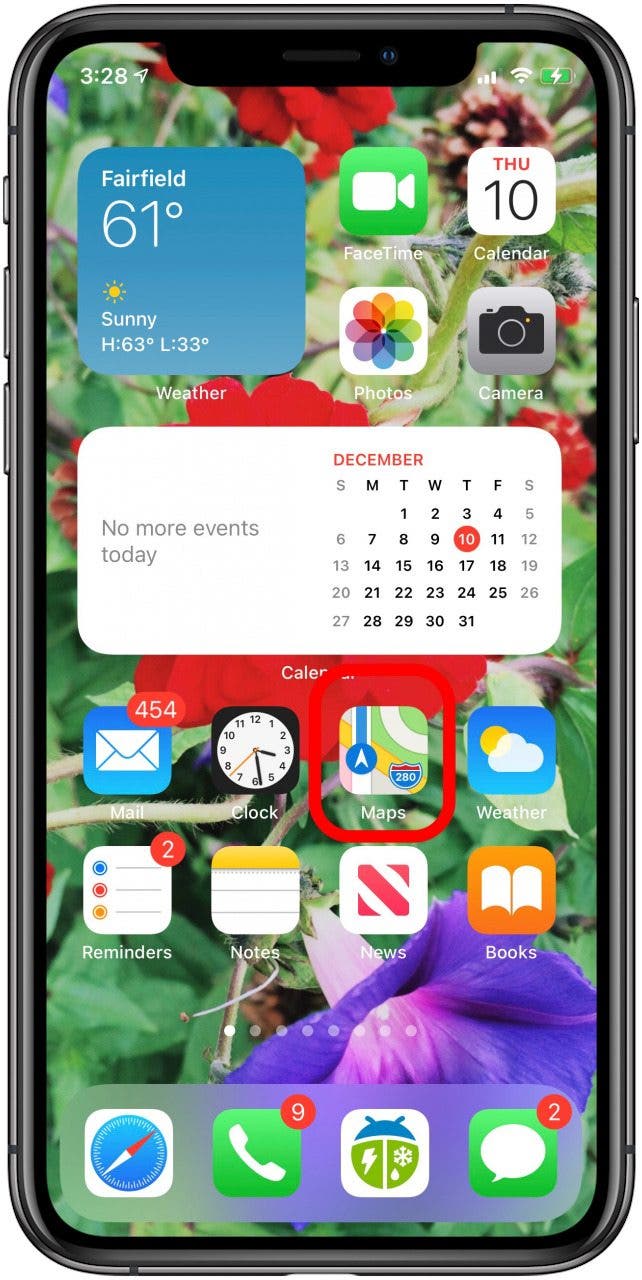
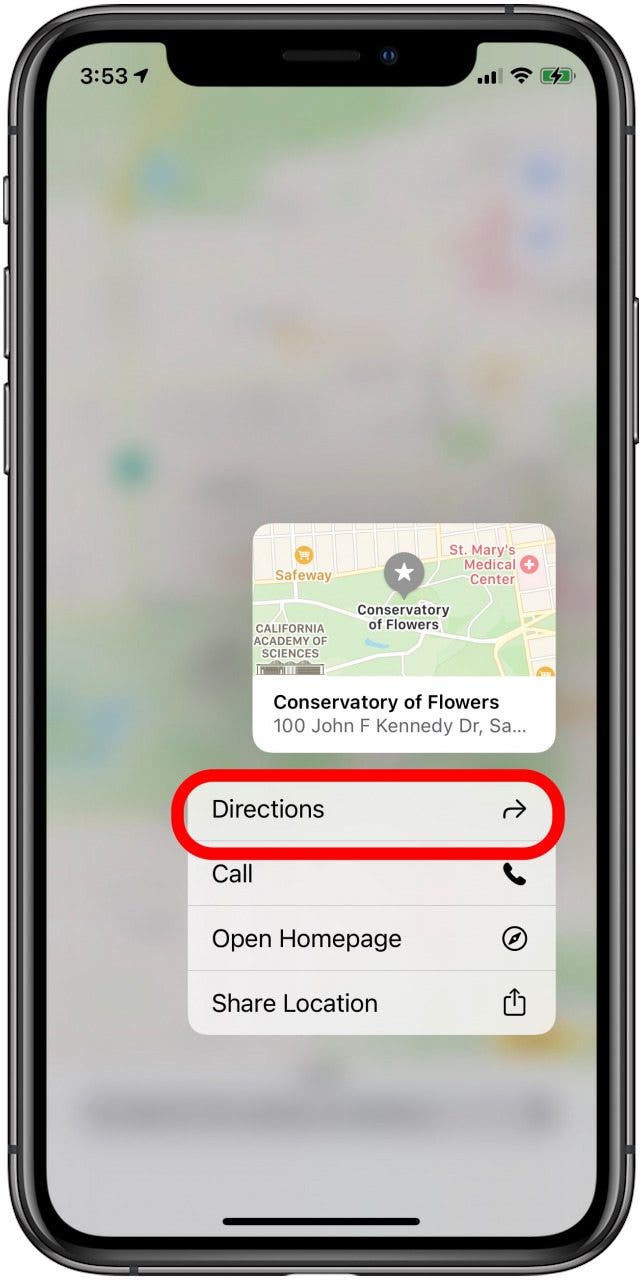
- Tap the Bike icon.
- Toggle on Hills and/or Busy Roads if you'd like to avoid either or both of these obstacles.
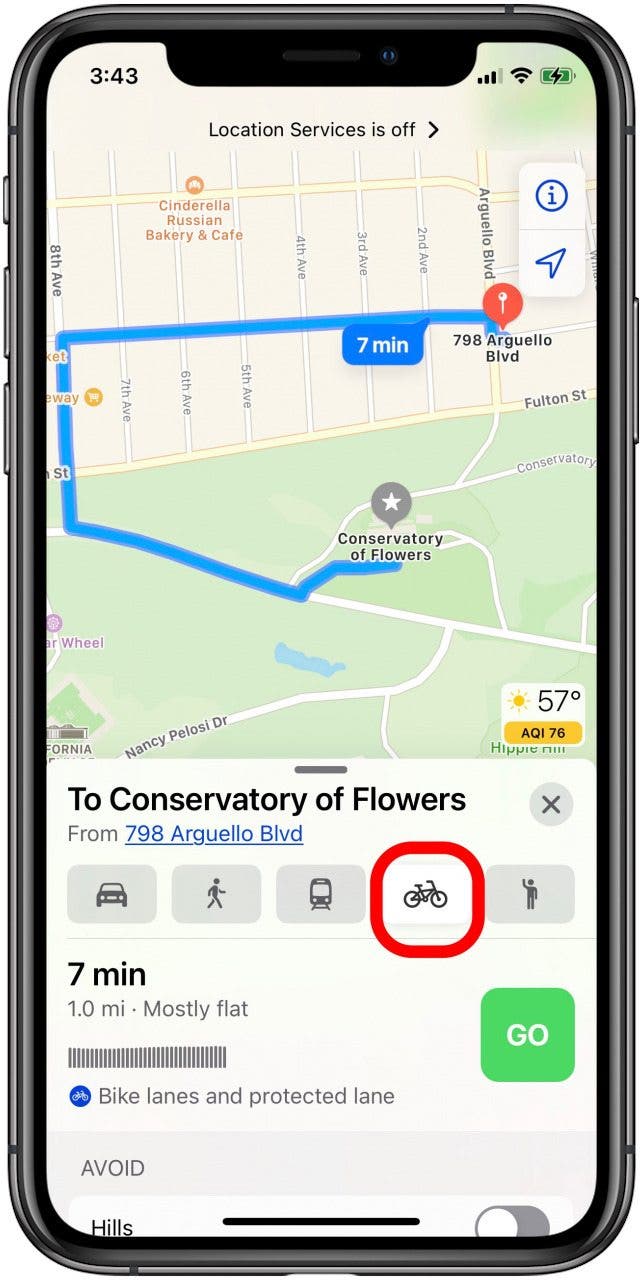
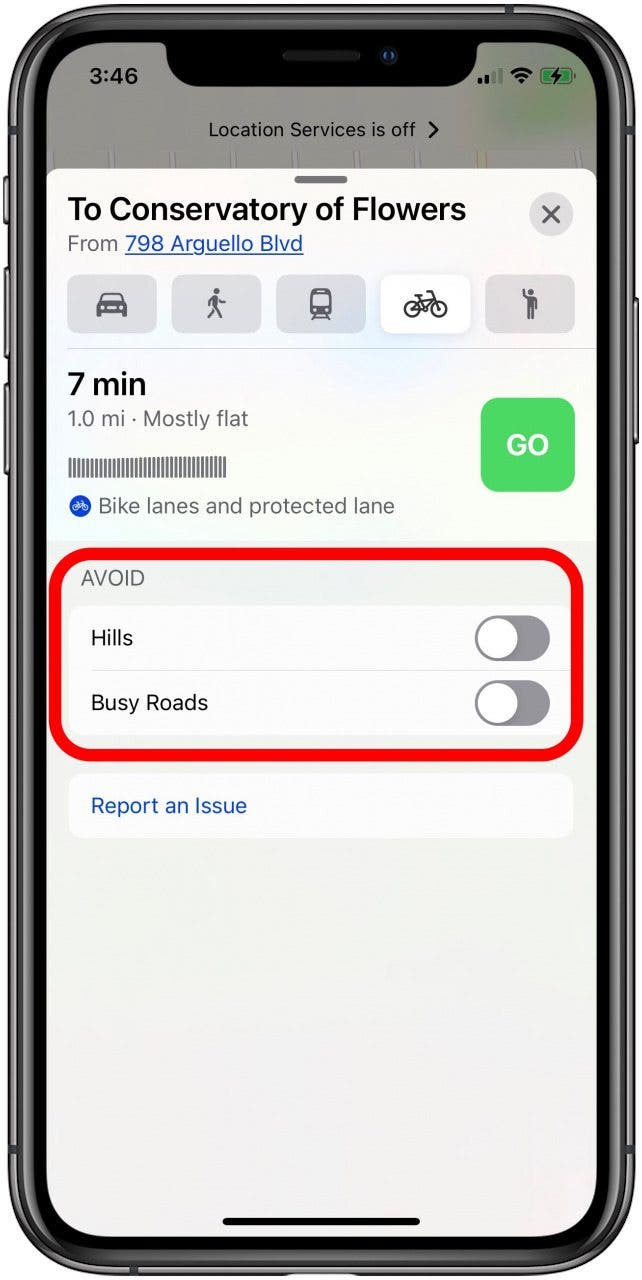
- Tap the route you want, then tap Go.
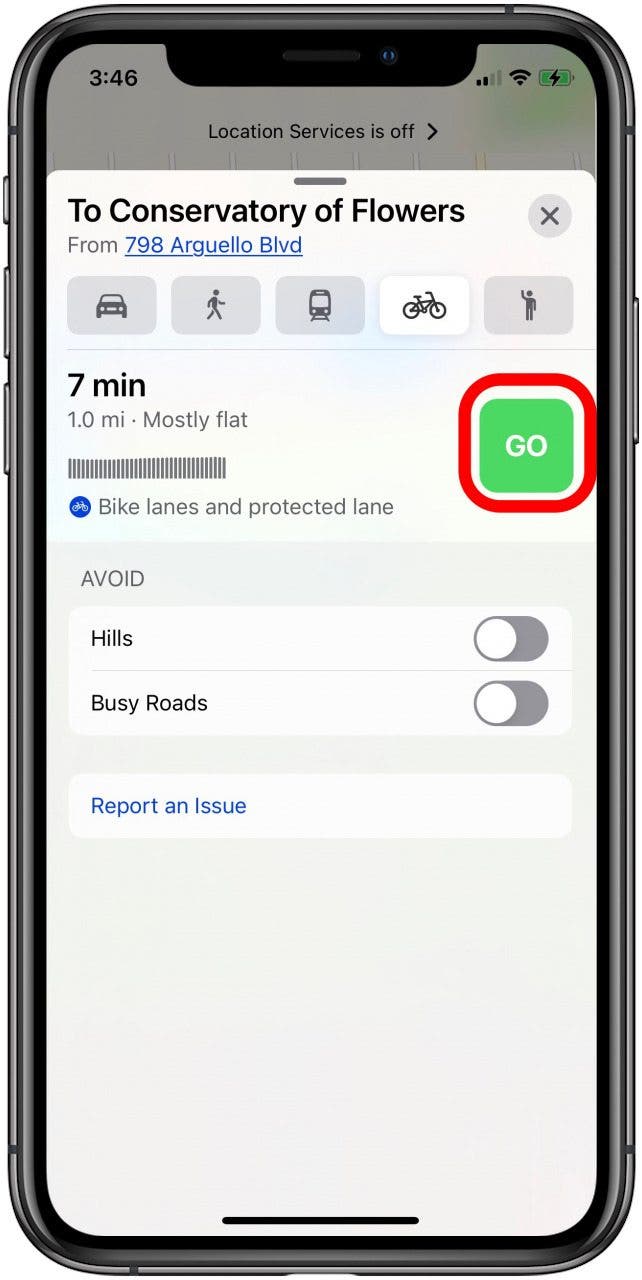
Every day, we send useful tips with screenshots and step-by-step instructions to over 600,000 subscribers for free. You'll be surprised what your Apple devices can really do.

Leanne Hays
Leanne Hays has over a dozen years of experience writing for online publications. As a Feature Writer for iPhone Life, she has authored hundreds of how-to, Apple news, and gear review articles, as well as a comprehensive Photos App guide. Leanne holds degrees in education and science and loves troubleshooting and repair. This combination makes her a perfect fit as manager of our Ask an Expert service, which helps iPhone Life Insiders with Apple hardware and software issues.
In off-work hours, Leanne is a mother of two, homesteader, audiobook fanatic, musician, and learning enthusiast.
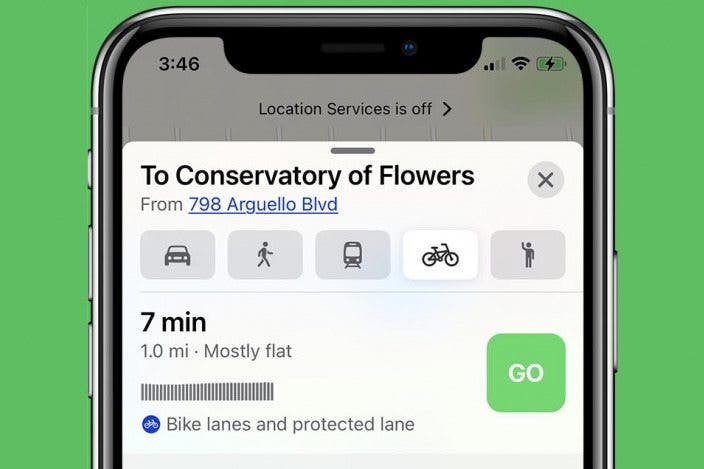
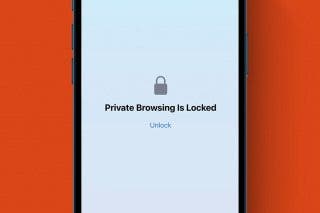
 Rachel Needell
Rachel Needell
 Rhett Intriago
Rhett Intriago

 Kenya Smith
Kenya Smith


 Amy Spitzfaden Both
Amy Spitzfaden Both





 Leanne Hays
Leanne Hays

