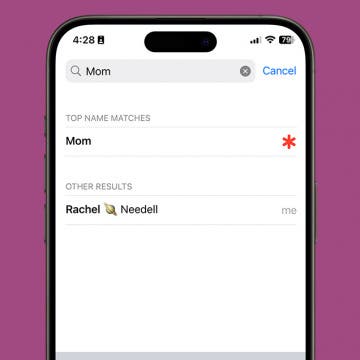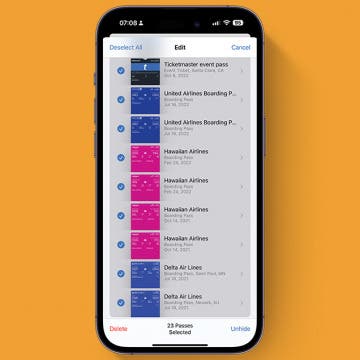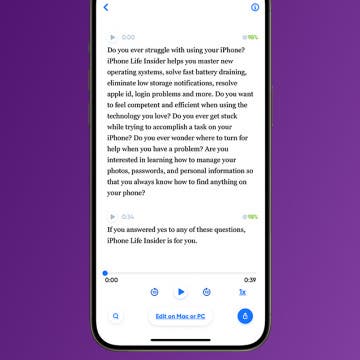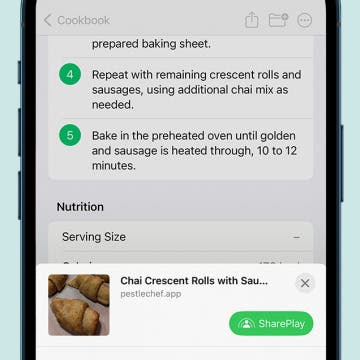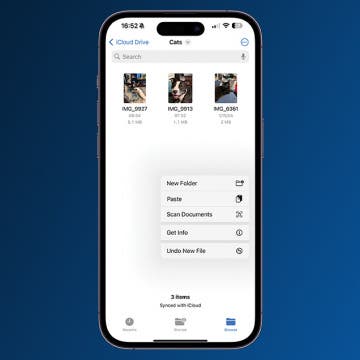How to Cancel AppleCare Plus for iPhone & Get a Refund
By Brian Peters
The AppleCare+ service can provide additional coverage for your device in case you're worried about breakage, loss, or theft. If you need to cut back on your expenses or have decided you're not concerned about these issues, you might want to stop AppleCare Plus coverage. We'll walk you through how to cancel AppleCare on your iPhone.