How to Download & Watch Movies on an iPhone & iPad


What to Know
- Many popular streaming services allow you to watch downloaded movies on your iPhone or iPad.
- These services include Netflix, Hulu, Paramount+, HBO, Apple TV, YouTube Premium, Starz, Disney+, and many others.
Streaming services like Netflix allow you to download and watch movies and TV shows offline, without Wi-Fi or another internet connection. With free movie apps, you can also watch free movies on your iPad or iPhone. Here's how to download movies and watch free movies on an iPhone.
How to Download Movies on an iPhone & iPad
Different apps offer a variety of movies for subscribers to download to their devices. Netflix is known for its original content, while Hulu has the most popular TV shows. Disney Plus includes the massive Disney catalog, and Amazon Prime Video grants you access to a wide range of content. Downloads from these services are typically available for 30 days, and each app varies in the total number of videos you can download. In the example below, I'll cover how to download movies from Netflix:
How to Watch Downloaded Movies on iPhone & iPad
Once you've downloaded a movie, open the streaming service app of your choice. For this example, I'm using Netflix.
- Tap Downloads in the bottom-right corner of the screen.
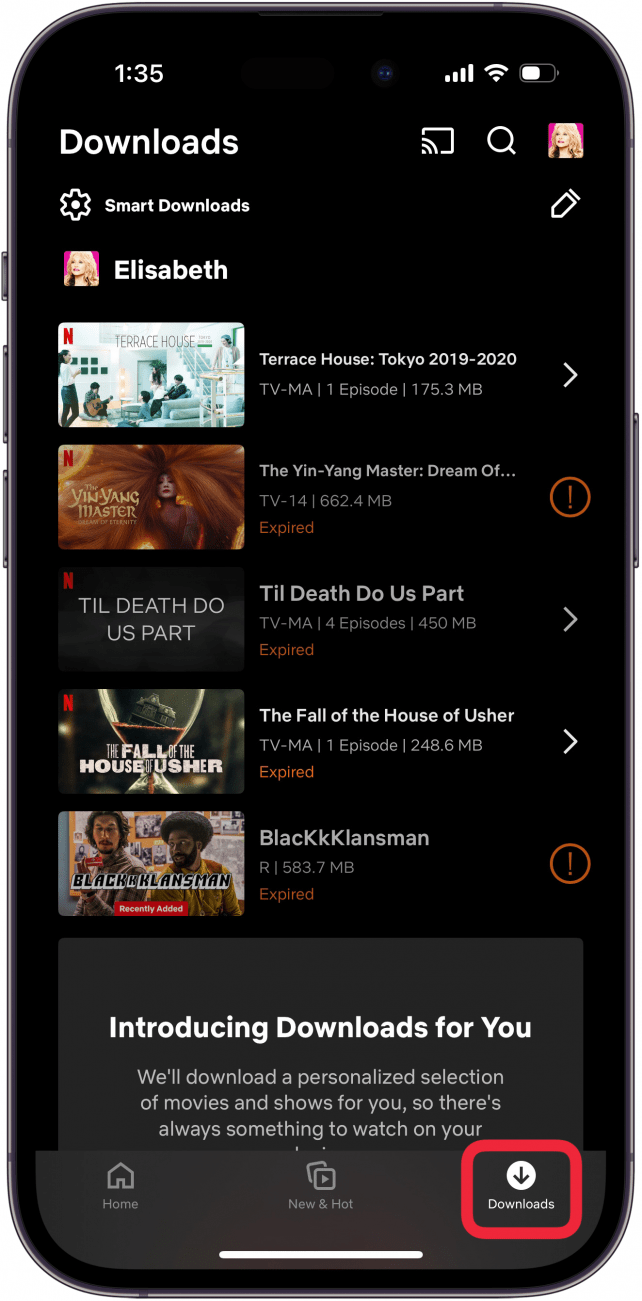
- Tap Play to watch the downloaded movie on your iPhone or iPad.
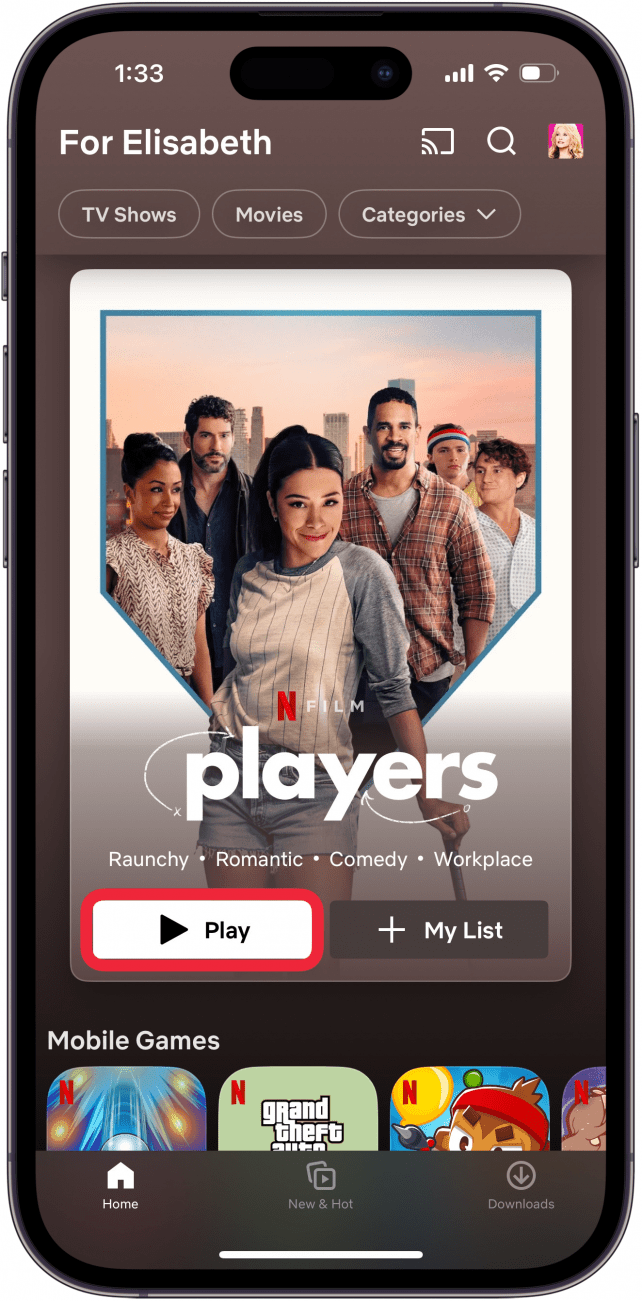
- Swipe left, then tap the X to delete the download.
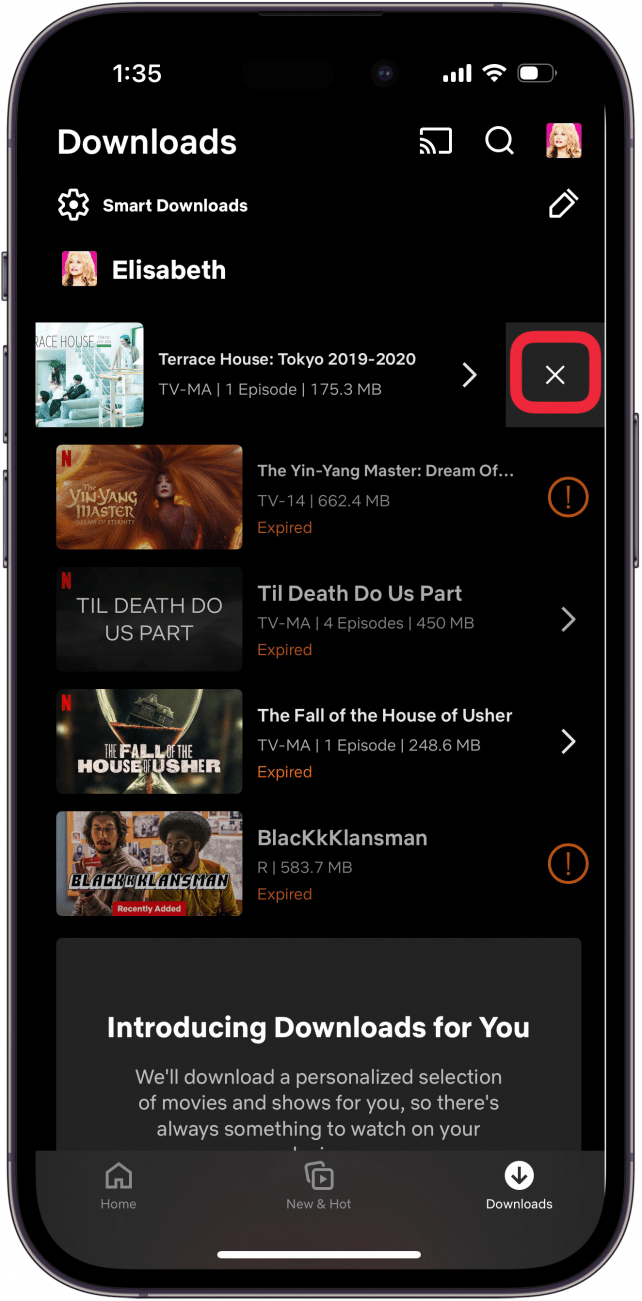
Check out our free Tip of the Day for more great ways to watch movies on your Apple devices!
How to Watch Free Movies on iPhone & iPad
With free movie apps like Vudu or Crackle, you can use your iPhone or iPad to watch free movies. These apps allow you to stream movies for free, but the downside is that you cannot download and watch the free movies offline. To download movies, you need to use paid streaming services. Also, many free movie apps play commercials during the movie, which is a downside of free movie apps.
Vudu (Free)
While you can purchase movies on this app, you can also access thousands of free movies on your iPhone or iPad with limited ads in Vudu's Movies on Us section.
Crackle (Free)
Crackle offers free streaming from the Sony catalog, with commercials, including full-length movies, TV shows, and even original content to watch on your iPhone or iPad.
Please let us know if you use a legal free movie, TV app, or website we haven't mentioned. Streaming services like Netflix and free movie apps are a great way to use your device for your personal entertainment. Whether you download movies on iPhone or iPad or prefer free movie apps, there are thousands of titles for you to enjoy. Next, learn how to download movies on MacBook!
FAQ
- Why won't Netflix let me download movies on my iPhone or iPad? If you can't download a TV show or movie, update your device software, which is likely incompatible with the latest version of Netflix. If that doesn't work, visit the Netflix Help Center for a troubleshooting guide to get the feature working again.
- How can I find a Netflix series to download if I don't know what to watch? Netflix has a feature called Downloads for You that suggests movies and TV shows you'll like based on your viewing history. Liking movies you enjoyed watching is also a great way to fine-tune this feature so it displays the best options.

Leanne Hays
Leanne Hays has over a dozen years of experience writing for online publications. As a Feature Writer for iPhone Life, she has authored hundreds of how-to, Apple news, and gear review articles, as well as a comprehensive Photos App guide. Leanne holds degrees in education and science and loves troubleshooting and repair. This combination makes her a perfect fit as manager of our Ask an Expert service, which helps iPhone Life Insiders with Apple hardware and software issues.
In off-work hours, Leanne is a mother of two, homesteader, audiobook fanatic, musician, and learning enthusiast.

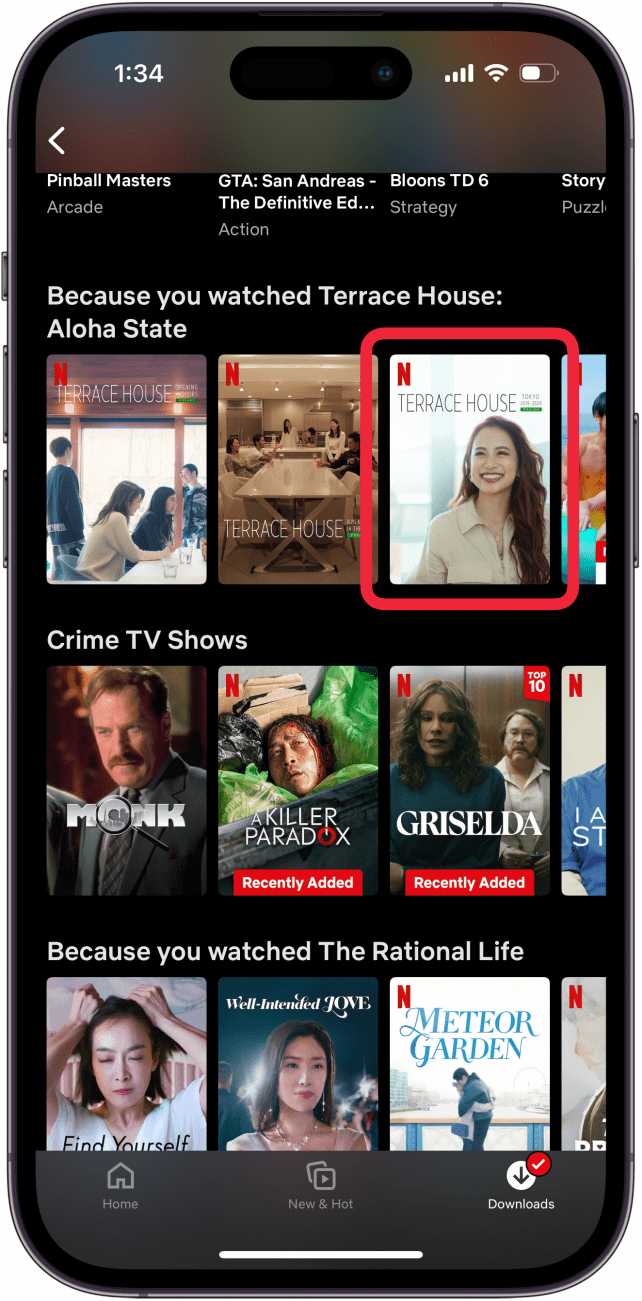
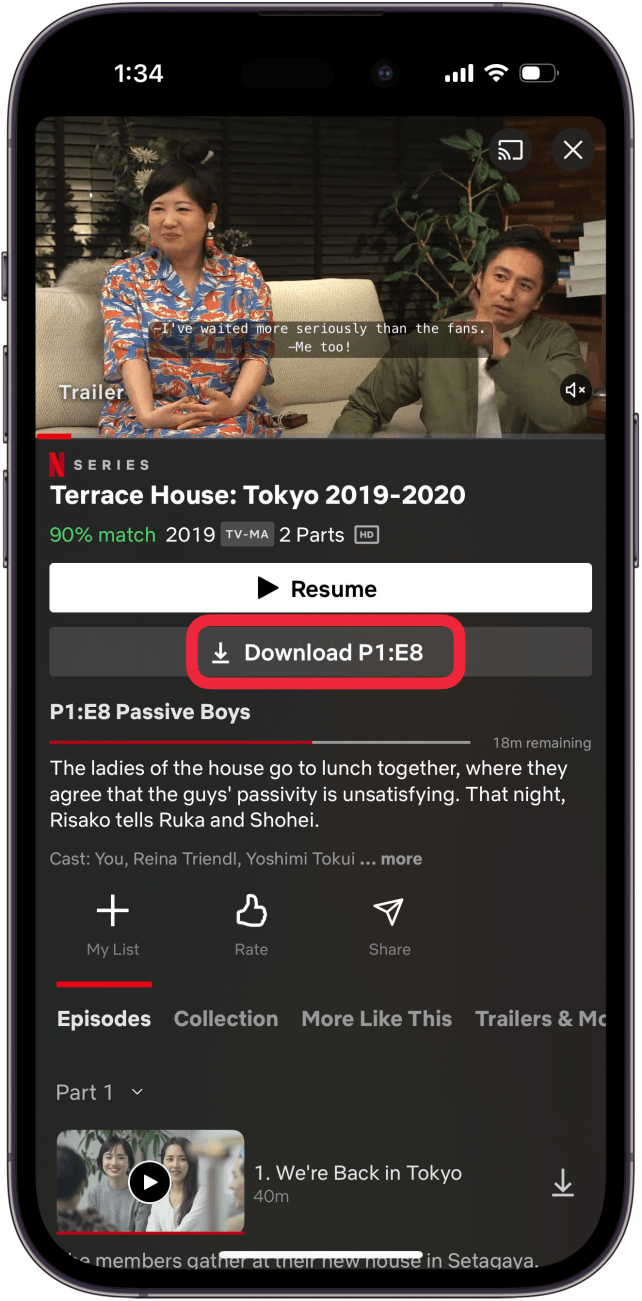

 Olena Kagui
Olena Kagui
 Rachel Needell
Rachel Needell
 August Garry
August Garry
 Rhett Intriago
Rhett Intriago
 Ashleigh Page
Ashleigh Page

 Amy Spitzfaden Both
Amy Spitzfaden Both

 Susan Misuraca
Susan Misuraca


 Leanne Hays
Leanne Hays


