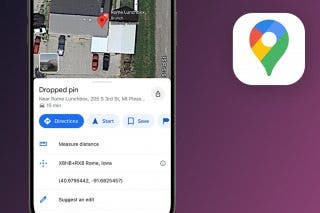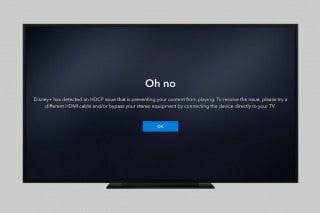10 Unique Things to Do on FaceTime


What to Know
- FaceTime is a great way to stay in touch with loved ones, and you can use it to do more than just chat face-to-face.
- On your next virtual date or meet-up, enjoy FaceTime games, watch a movie or game, share reactions, cook, exercise, read, play piano, co-work, or even fall asleep together.
FaceTime has been a valuable communication tool, keeping loved ones in touch for over a decade. The SharePlay feature has brought so many new possibilities to FaceTime users, such as playing games, watching movies, cooking, exercising, reading, and even playing the piano together!
10 Unique & Fun Things To Do on FaceTime
There is no limit to what you can do on FaceTime, and the SharePlay feature makes it even easier to have shared experiences. Below are some fun things you should try next time you're on a FaceTime date or hang out.
1. Find Games to Play on FaceTime
![]()
There is a wide selection of games that you can play on FaceTime. Some apps even have FaceTime's SharePlay in mind. If you are a fan of charades, try Heads Up! ($1.99), where you have to guess the word that the app picks out for you. The great thing about games made for FaceTime is that everyone can relax, and the app will do all the hard work.
2. Watch Movies Together
![]()
People have been watching movies together remotely for decades, but you no longer need to worry about syncing up your streaming app. With SharePlay you can easily start, pause, and stop movies or shows for everyone in the FaceTime call so that everyone is on the same page. Apple TV is compatible with SharePlay and so is Disney+, Hulu, Max, and Twitch. Unfortunately, you cannot use Netflix with SharePlay.
3. Cheer for Your Favorite Team(s)
![]()
Watching sports is always better together, even if your loved ones support the wrong team. NBA: Live Games & Scores (free) is SharePlay-compatible, so you can watch the game with your friends in a synchronized fashion so that one friend isn't cheering before you've even seen the play. For more iPhone tips, don't forget to sign up for our Tip of the Day newsletter.
4. Use Augmented Reality Reactions
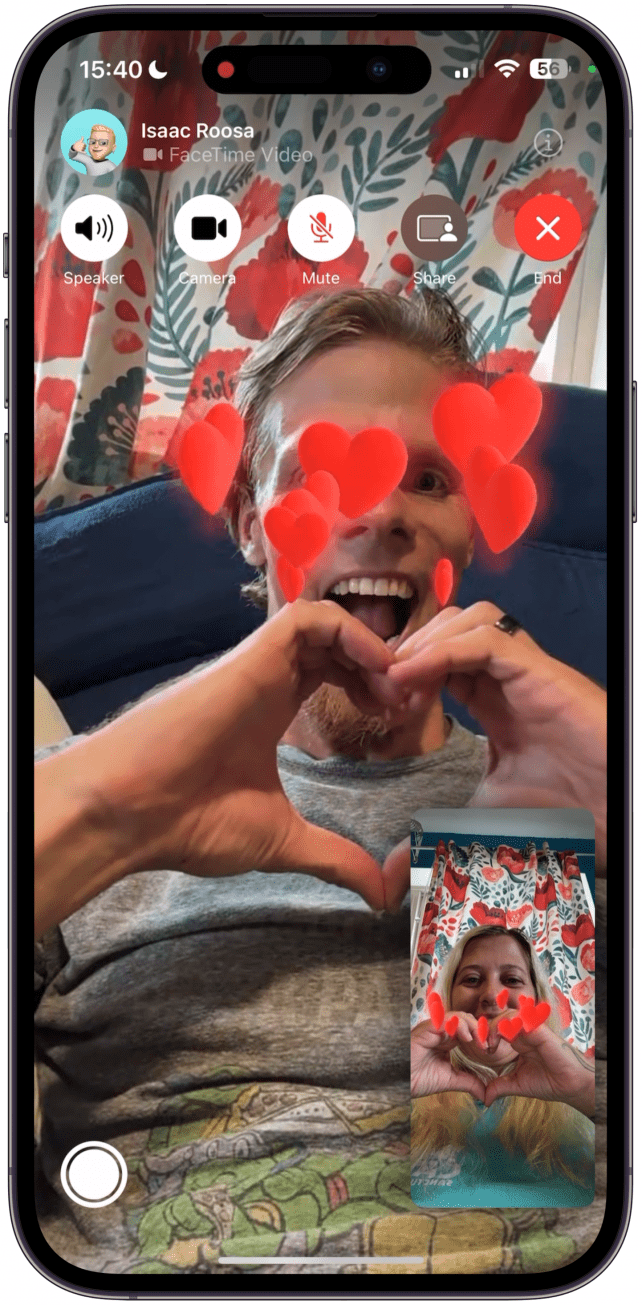
If you miss exchanging emojis during your FaceTime calls, you can try using hand gestures that send augmented-reality reactions! Using one or two hands, you can trigger fireworks, confetti, balloons, and five other FaceTime reactions that add some fun to your conversations. It can take a few tries to get them right, but once you learn how to use FaceTime reactions, they are a great way to interact during your video calls.
5. Try a New Recipe Together
Cooking for one is not as fun as cooking for a group, but cooking together virtually can add a little spice to your life. Pestle: Recipe Organizer (free) is a popular cooking app among Apple users, and you can use it with SharePlay so that everyone can follow along with a recipe without missing any ingredients. FaceTime dinner dates are also a fun thing to do over video chat, but it's even cooler if you cook the meal "together".
6. Become Workout Buddies without Stepping Into a Gym
Apple Fitness Plus offers many amazing workouts that you can do in the privacy of your home but also together with friends or family over FaceTime SharePlay. The program does require a subscription fee, although you may be eligible for a free Apple Fitness Plus trial with a recent Apple product purchase, an iOS update, or through a shared Apple One Family plan.
7. Read Together or To Each Other
While many view reading as a solitary activity, it can be fun to try with company. The native reading app called Apple Books (free) is a popular way to enjoy e-books on your iPhone or iPad. Like many other Apple apps, it is SharePlay-compatible so that you can enjoy reading with others, whether you enjoy reading out Shakespear plays or want to do a virtual Bible study.
8. Play a Piano Tune Together
Music can bring people together like almost nothing else in the world, and of course, SharePlay lets FaceTime users share songs and even create a shared playlist using the Music app. If you want to take it one step further, try Piano with Friends ($1.99), a work-in-progress app that hopes to lets users play piano together via FaceTime using SharePlay.
9. Join a Cyber Office to Boost Productivity
Working from home is ideal for some but lonely for others. A change of scenery or even some virtual coworking can help change things up and improve productivity. Bluebird Focus Timer (free) lets you set focus times via SharePlay so that you and your friends can focus together, whether you are working, studying, or crafting.
10. Try Virtual Co-Sleeping
BetterSleep: Relax and Sleep ($59.99/year) has various features that promise to help improve your sleep, including calming sounds, stories, meditation music, etc. Of course, you can listen to the stories with your friends via SharePlay or meditate together via FaceTime for a better night's sleep.
Now you have some new FaceTime games and activities to try out next time you video chat with your loved ones. I hope this list of things to do on FaceTime has inspired you to try something new and take advantage of SharePlay. Next, check out our FaceTime guide for iPhones.
FAQ
- How to see how long you've been on FaceTime? You can only check a FaceTime call's duration after you have hung up by tapping the "i" icon next to the call and looking at the time listed beneath the log.
- Can you FaceTime multiple people? Yes! You can have a FaceTime group call with up to 32 people and add people once you've started a call.

Olena Kagui
Olena Kagui is a Feature Writer at iPhone Life. In the last 10 years, she has been published in dozens of publications internationally and won an excellence award. Since joining iPhone Life in 2020, she has written how-to articles as well as complex guides about Apple products, software, and apps. Olena grew up using Macs and exploring all the latest tech. Her Maui home is the epitome of an Apple ecosystem, full of compatible smart gear to boot. Olena’s favorite device is the Apple Watch Ultra because it can survive all her adventures and travels, and even her furbabies.
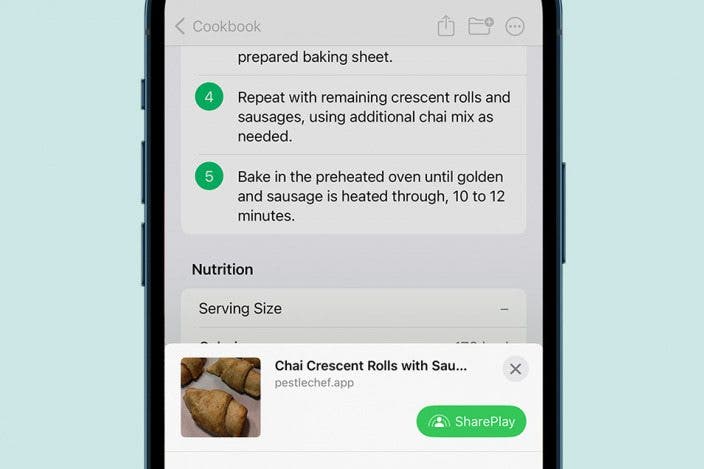

 Leanne Hays
Leanne Hays
 Rachel Needell
Rachel Needell
 Olena Kagui
Olena Kagui


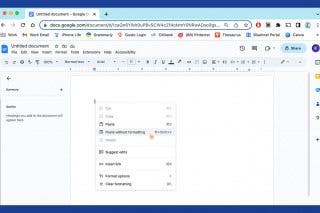

 Rhett Intriago
Rhett Intriago
 Amy Spitzfaden Both
Amy Spitzfaden Both