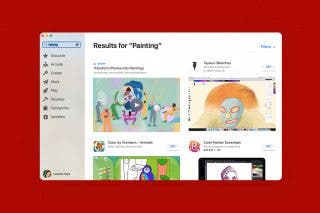How to Sign Up for Apple Fitness Plus & Start Your Free Trial
Get in shape with Apple Fitness Plus’s many workout, trainer, and music options!


The highly anticipated Apple Fitness Plus (Fitness+) service is here, and getting started is quite simple. We'll show you how to take advantage of your free Apple Fitness+ trial, whether you're an existing user of an Apple Watch 3 or later, or purchased one recently. Just need to know how to find Apple Fitness Plus? We can help with that, too.
Jump to:
Do I Get an Apple Fitness Plus Free Trial?
If you own an Apple Watch Series 3 or later, you get a free trial of Apple Fitness+. If you owned that watch prior to September 15, you'll get a free one-month trial. If you purchased your Apple Watch on or after September 15 of this year, you'll get a free three-month trial of the newest Apple fitness offering. For more tips on making the most of your Apple products, sign up for our Tip of the Day newsletter. We'll show you quick how-tos just like these to help you master your iPhone and other devices.
Related: Fitness+: Apple's Comprehensive Digital Workout Program
How to Sign Up for Apple Fitness Plus
In order to sign up to use Apple Fitness+ and take advantage of the free trial, you'll need to have your Apple Watch and phone relatively close to each other (close enough to be paired). If you're new to Apple Fitness Plus, it's a good idea to get an idea of your target heart rate before you begin, and to make sure you know how to scale workouts as needed for your experience and fitness level! The workouts in the Fitness Plus app are easy to follow and scale as needed.
Follow the steps below to activate Apple Fitness Plus.
- Open the Fitness app on your iPhone.
- Tap on the Fitness+ tab.
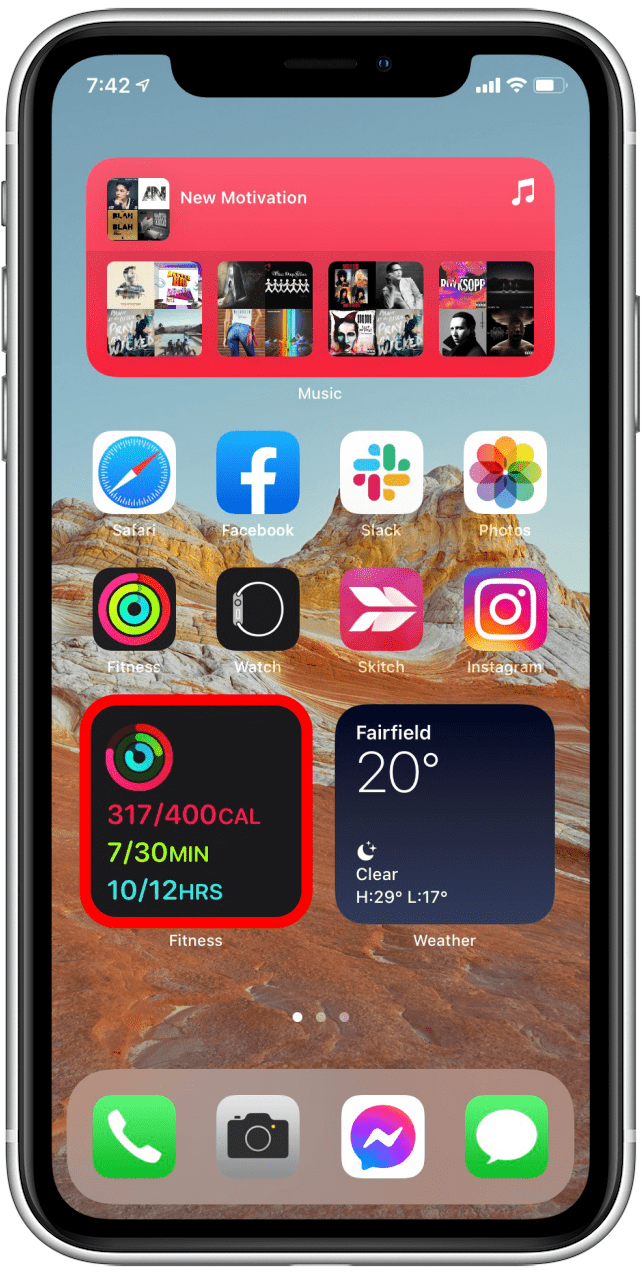
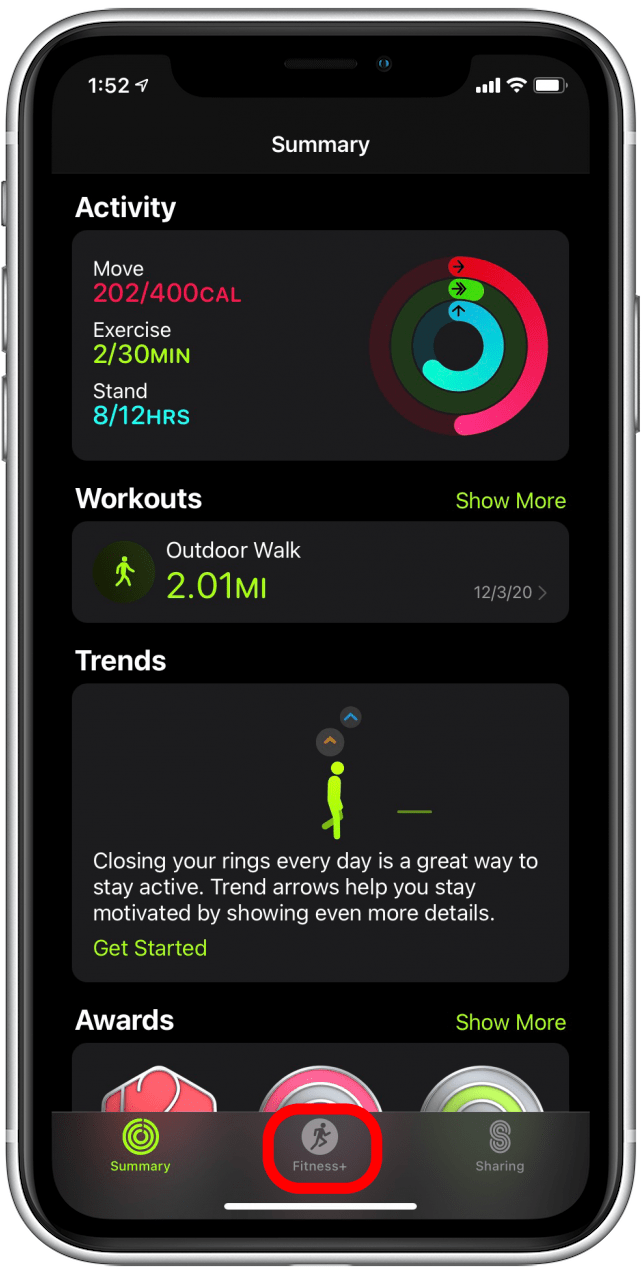
- You'll see a welcome screen. Tap Continue.
- Now you'll see an introductory screen detailing the offer you're eligible for. Tap Start 1 Month Free or Start 3 Months Free, whichever is available to you.
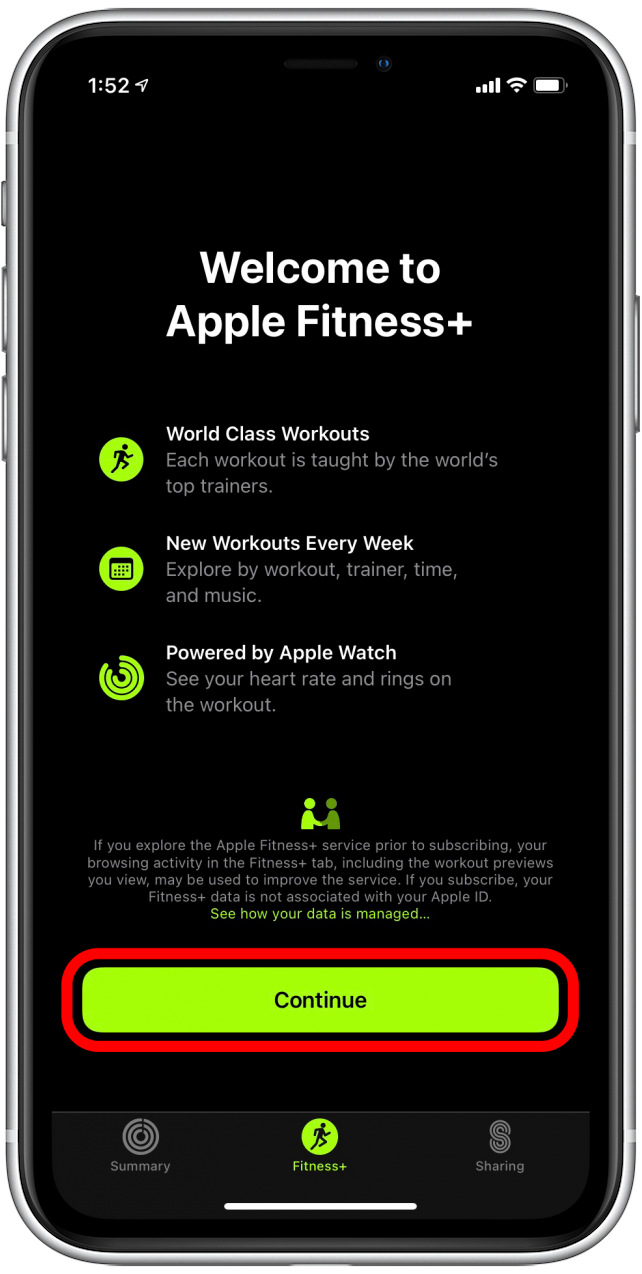
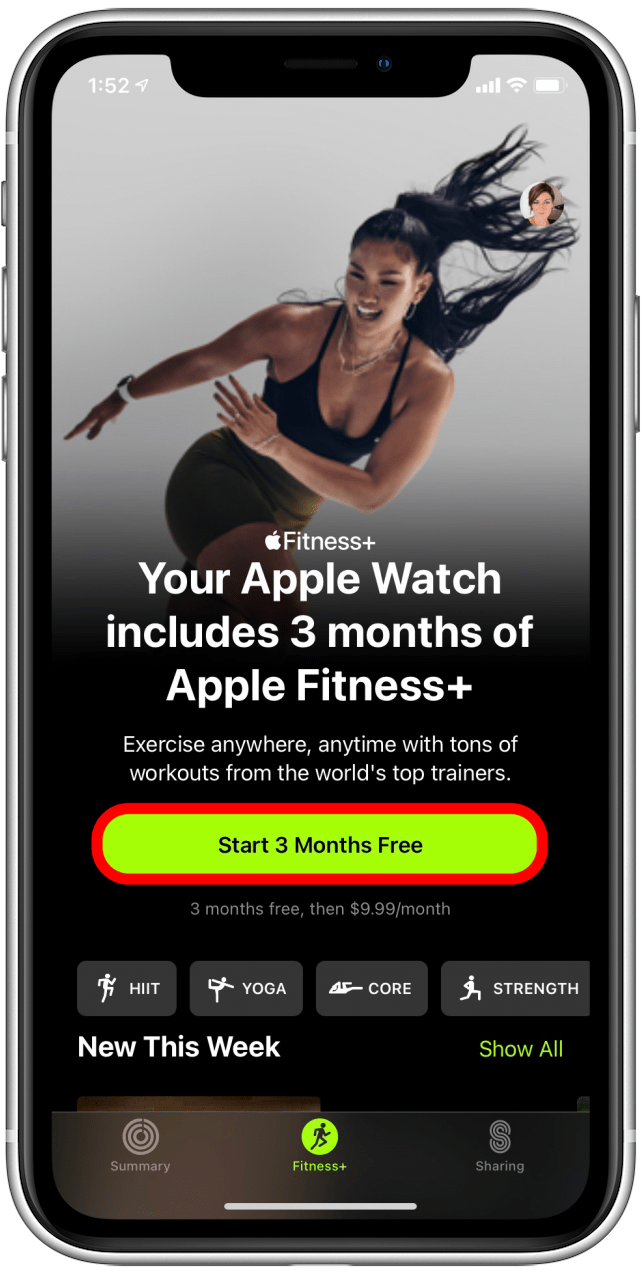
- Review the offer details that pop up at the bottom of the screen, and keep in mind that if you do not cancel your subscription by the time your offer ends, you'll be charged the monthly subscription fee. The date of your first monthly charge will be shown, so if you don't intend to continue after your free trial ends, I recommend setting a reminder to cancel your subscription before the monthly charges begin.
- Confirm payment by tapping Done (you won't be charged until the free trial ends).
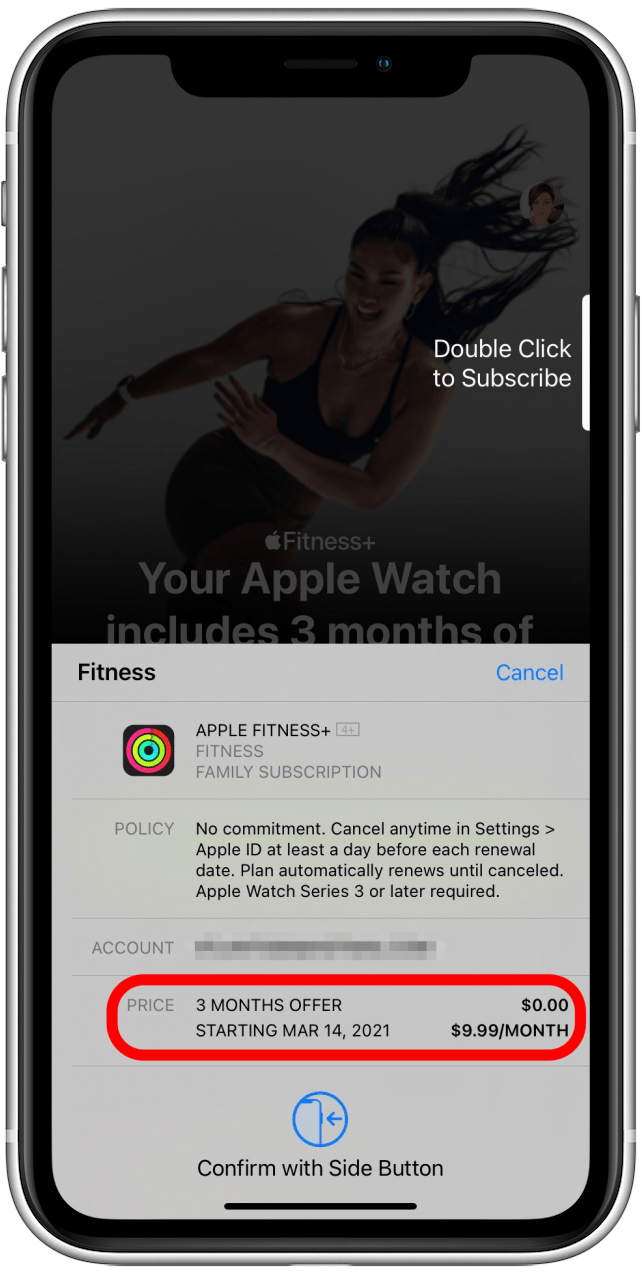
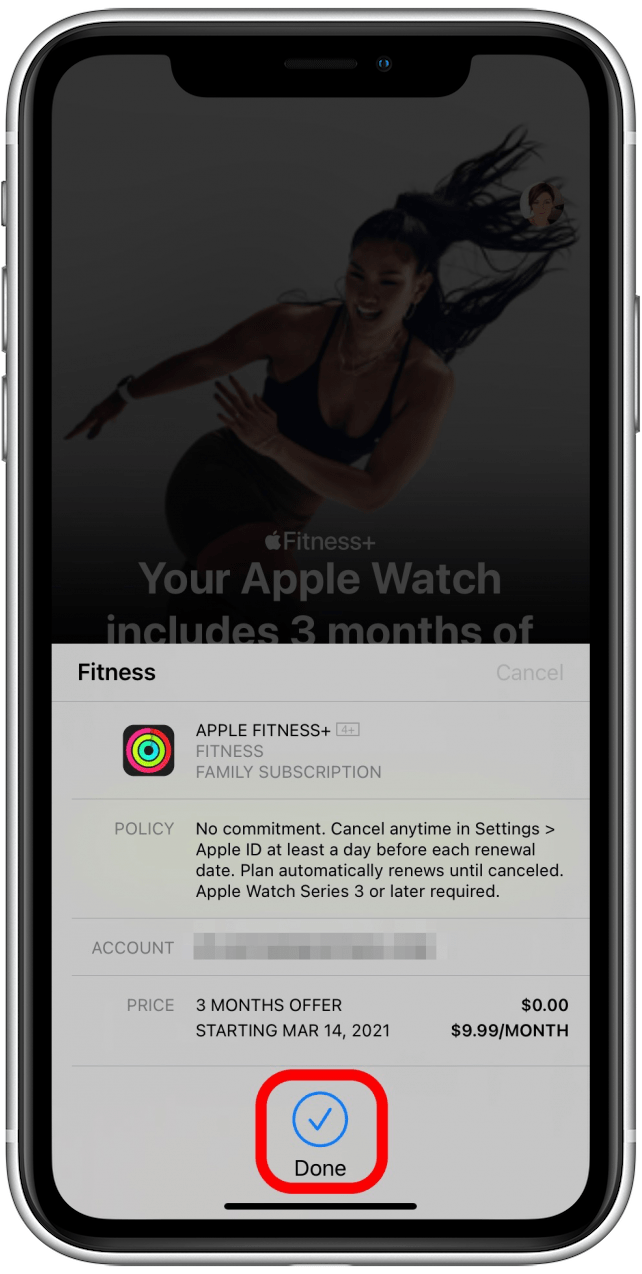
- A confirmation will pop up. Tap OK.
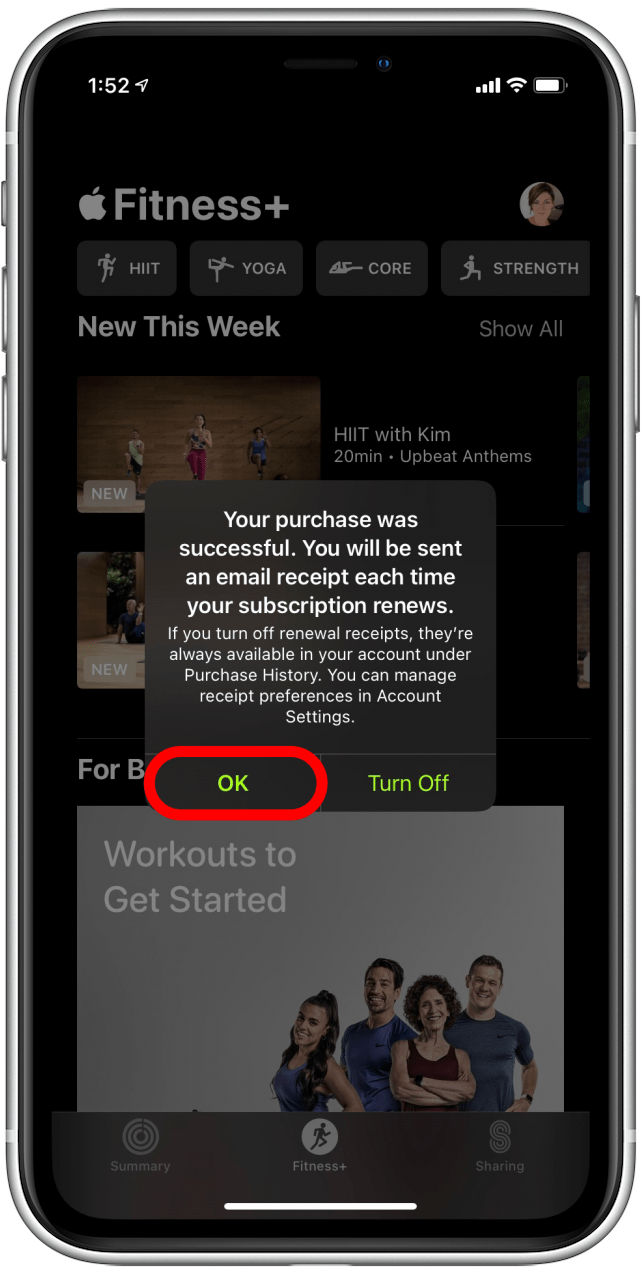
And you're done! You'll be asked if you want to share your data to help improve the app. If you're comfortable with it, this can really help developers improve the service and the app. Once you've made your selection on this screen, you'll see the Apple Fitness+ home page. Now you'll be able to enjoy Apple Fitness+ workouts in the comfort of your own home! You can even start to build a list of your favorite workouts in the My Workouts section of Fitness Plus. If things don't workout the way you hoped, you can always cancel your Apple Fitness Plus subscription. If you enjoy keeping track of your fitness, learn how to see and analyze your Fitness Trends. You can also learn how accurate are Apple Watch calories and the difference between active and total calories.

Erin MacPherson
Erin is a Web Editor for iPhone Life and has been a writer, editor, and researcher for many years. She has a degree in communication with an emphasis on psychology and communication, and has spent many of her professional years as a coach in various business and specialty fields. Erin officially joined the ranks of iPhone and Apple users everywhere around nine years ago, and has since enjoyed the unique and customized feel of Apple technology and its many gadgets. When she’s not working, Erin and her son enjoy outdoor adventures, camping, and spending time with their eclectic collection of pets.
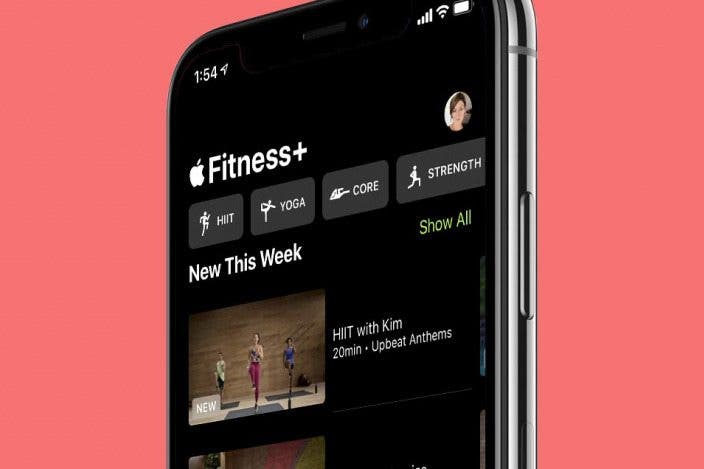

 Rhett Intriago
Rhett Intriago
 Amy Spitzfaden Both
Amy Spitzfaden Both
 Leanne Hays
Leanne Hays
 Olena Kagui
Olena Kagui



 Rachel Needell
Rachel Needell