Fixed: Apple Watch Won’t Pair without Update


What to Know
- Some versions of watchOS require a specific version of iOS (e.g. to pair an Apple Watch on watchOS 10, you will need an iPhone on iOS 17 or newer).
- If your Apple Watch won’t pair or update, make sure your iPhone is running the latest software.
So you’ve just purchased a new Apple Watch and you’re eager to get started with using it. But when you try to pair it, the Apple Watch won’t pair without an update. This is seems to be a common problem that you may run into when trying to connect your Apple Watch to your iPhone. Luckily, it can be solved pretty easily.
Why Won’t My Apple Watch Pair?
If your Apple Watch won’t pair without an update, that simply means either your iPhone or Apple Watch needs to be updated before it can be paired. Some software versions are incompatible with other software.
For example, watchOS 10 requires an iPhone running iOS 17 or newer. That means if you try to pair an Apple Watch that is already on watchOS 10 with an iPhone that is on iOS 16, it will not be able to connect. You will first need to update the iPhone in order to pair the Apple Watch. Find out how to update your iPhone to the latest software, and while you’re at it, why not sign up for our free Tip of the Day newsletter?
What to Do If Apple Watch Won’t Update
While setting up your new Apple Watch, you may be prompted to update it to the latest version of watchOS. If you’re having trouble downloading or installing the update, be sure to check out our guide to troubleshooting problems with updating your Apple Watch.
You may also need to update your iPhone, as stated in the previous section. If your iPhone is not compatible with the software that the Apple Watch is trying to install, you won't be able to update the watch (e.g. if your Apple Watch is paired to an iPhone 8, it won't be able to install watchOS 10, since the iPhone 8 cannot update to iOS 17).
FAQ
- Why is my Apple Watch update stuck on preparing? If the Apple Watch update is stuck on preparing, it’s best to wait it out. Eventually, it’ll move on to the next stage and finish installing.
- What to do if Apple Watch update is taking forever? The speed of an Apple Watch update depends on your Wi-Fi connection and speed. It might take longer if the connection is weak. If your update feels like it’s taking forever, it will finish eventually.

Rhett Intriago
Rhett Intriago is a Feature Writer at iPhone Life, offering his expertise in all things iPhone, Apple Watch, and AirPods. He enjoys writing on topics related to maintaining privacy in a digital world, as well as iPhone security. He’s been a tech enthusiast all his life, with experiences ranging from jailbreaking his iPhone to building his own gaming PC.
Despite his disdain for the beach, Rhett is based in Florida. In his free time, he enjoys playing the latest games, spoiling his cats, or discovering new places with his wife, Kyla.

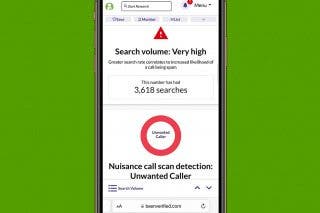
 Olena Kagui
Olena Kagui
 Rachel Needell
Rachel Needell
 Rhett Intriago
Rhett Intriago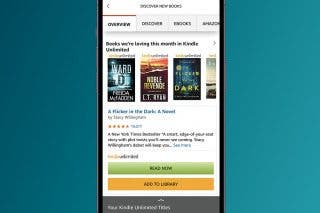
 Amy Spitzfaden Both
Amy Spitzfaden Both



 Leanne Hays
Leanne Hays

 August Garry
August Garry
 Ashleigh Page
Ashleigh Page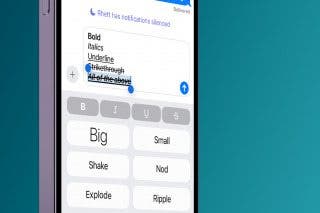



 Cullen Thomas
Cullen Thomas
 Linda Ruth
Linda Ruth