All Secret FaceTime Hand Gestures Revealed


What to Know
- If you are running iOS 17 or later on your iPhone, you have access to FaceTime hand gestures.
- FaceTime hand gestures are a fun way to trigger reactions such as fireworks, confetti, balloons, and more.
- Learn how to use all eight gestures to enhance your FaceTime experiences.
FaceTime hand gestures are similar to the effects in the Messages app, but they look even cooler when experienced in real-time. I'll teach you how to use all eight gestures, and I'll cover how to disable them if you use your FaceTime for business calls and want to keep things professional.
How to Use Every FaceTime Hand Gesture
Here are the eight iOS 17 FaceTime gestures you can try out today. It's like a fun little game you can play on FaceTime! Before you try any of these, make sure you are running iOS 17 or later and that the person you are having a FaceTime with is also running the latest version of iOS. Some of these gestures require you to use both hands, so leaning your phone up or using a stand will work best.
Firework Explosions
If you want to see fireworks on your FaceTime call, make a thumbs-up gesture with both thumbs. Make sure that both of your hands are on the screen because if the phone only picks up one thumbs up, you will get a different FaceTime effect.
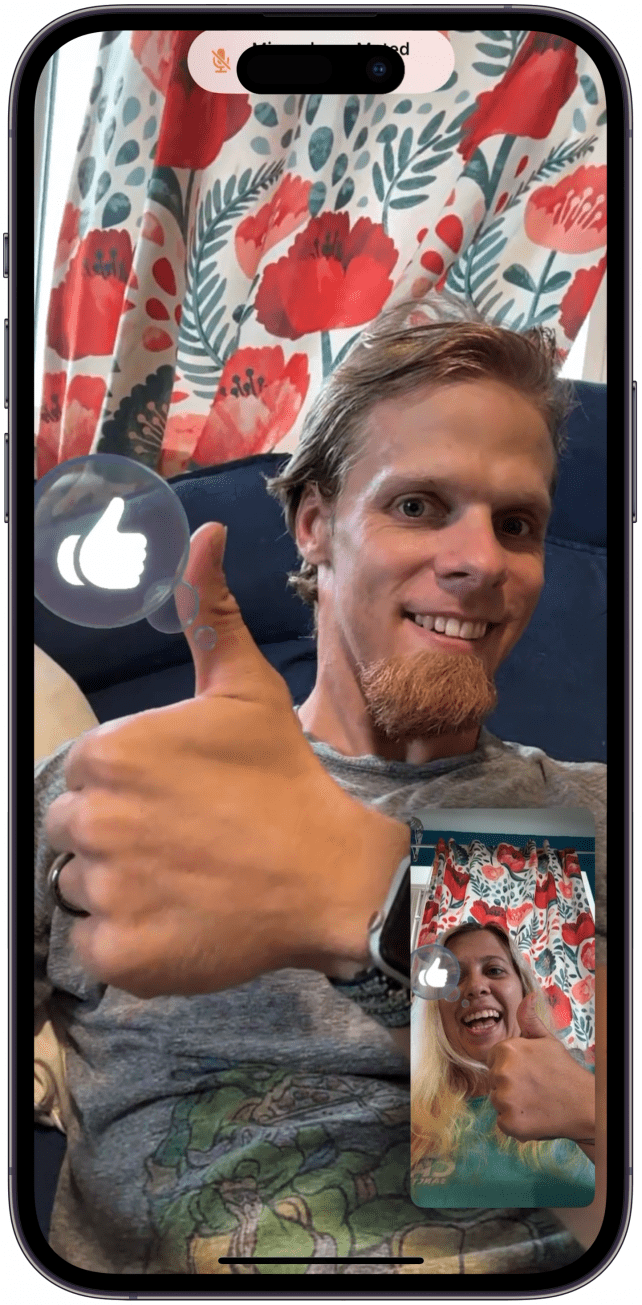
Thumbs Up Emoji
To make a thumbs-up appear, just make a thumbs-up gesture with one hand. If you get excited and do both hands, which has happened to me, you'll get fireworks instead.

Beating Heart Emojis
Make a heart shape using both your hands, and beating heart emojis will pop up on your FaceTime screen. For more FaceTime tips, check out our free Tip of the Day newsletter.
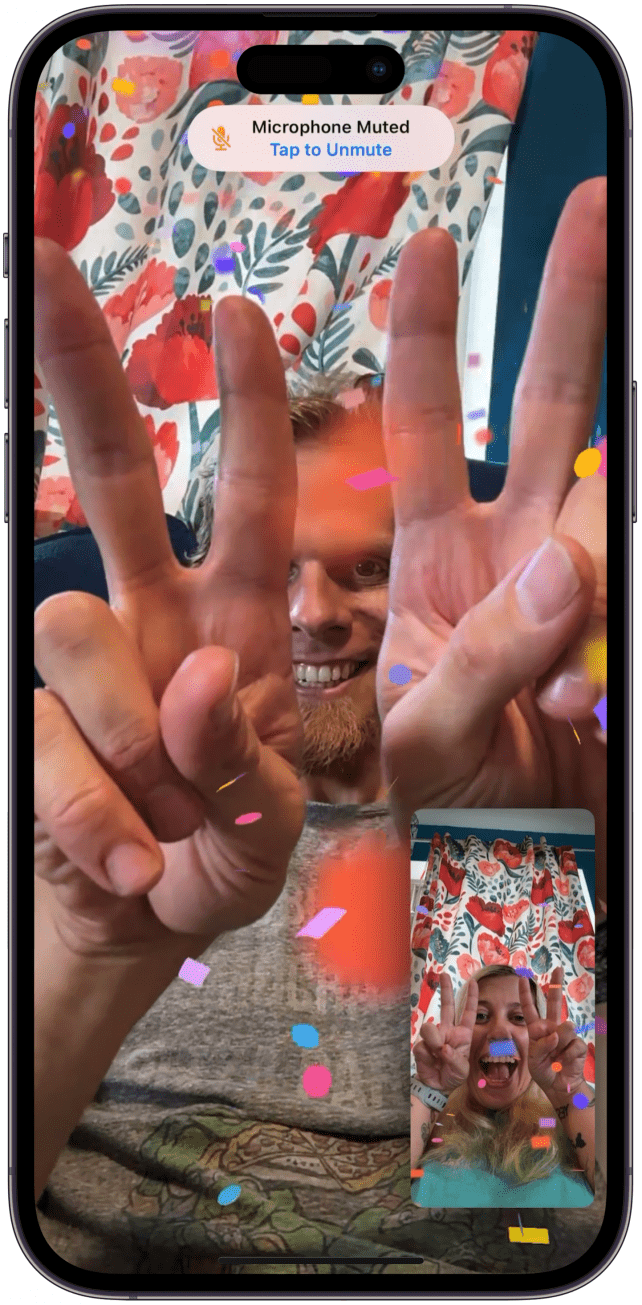
Raining Down Confetti
If you want celebratory confetti to fill your FaceTime screen, make a peace (or victory sign) gesture with both of your hands.

Floating Balloons
To get some floating balloons up in your FaceTime call, make a peace (or victory sign) gesture with one hand.
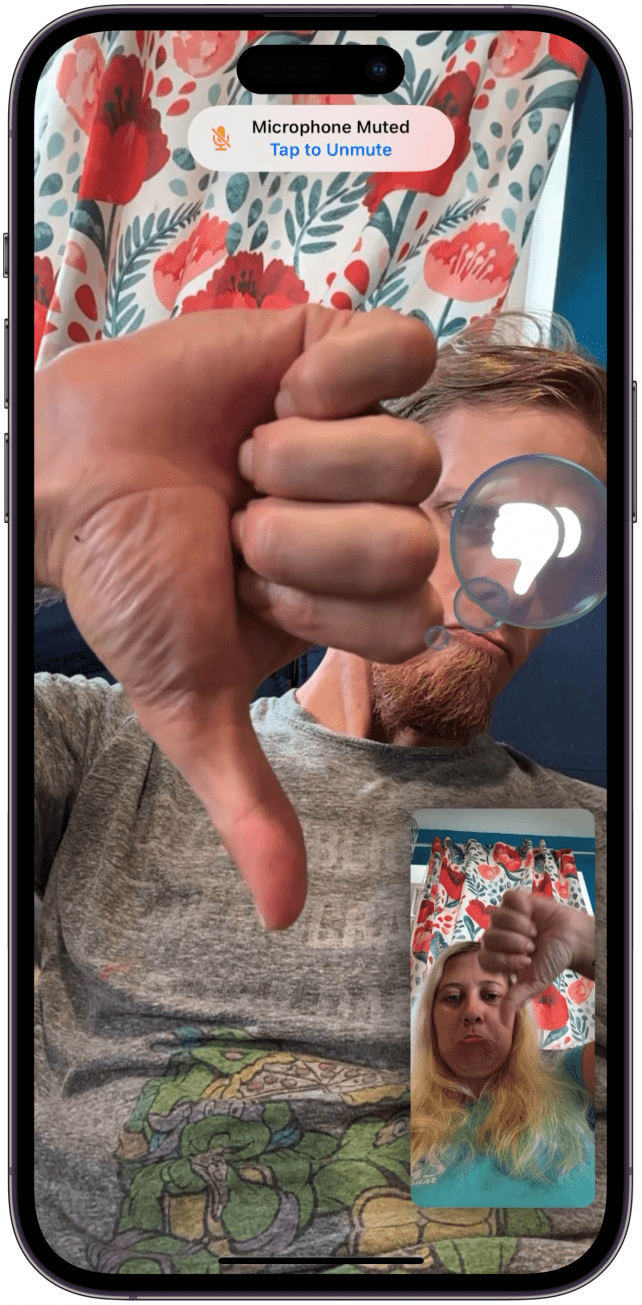
Thumbs Down Emoji
To make it clear that you don't like what's being said or shown, use one hand to make a thumbs-down gesture. This will show a thumbs-down emoji, which could be rude in some scenarios, so use it at your own risk.
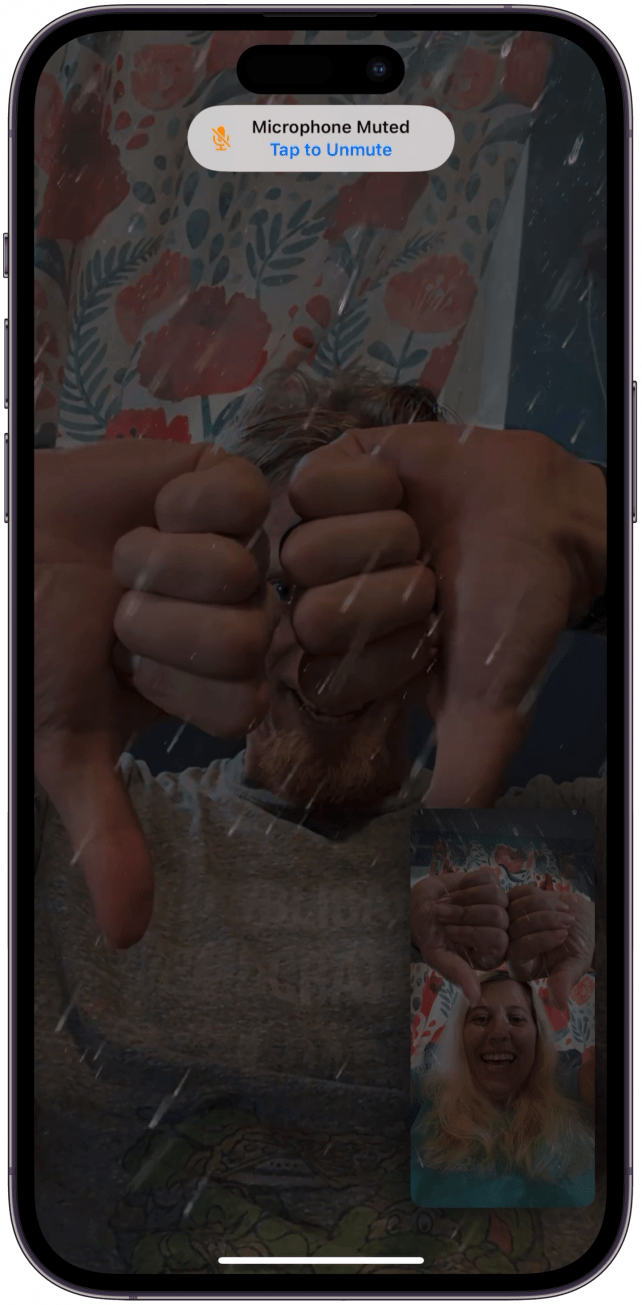
Gloomy Rain
If you make a thumbs-down gesture with both hands, your FaceTime screen will go dark and some rain will fall.

Laser Lights
Last but not least, if you make a ‘rock on’ gesture with both hands, laser beams will appear on your FaceTime screen-perfect for rave vibes or a virtual viewing of the Mission Impossible movies.
How to Disable FaceTime Hand Gestures
The FaceTime hand gestures are a lot of fun, but they can come across as unprofessional or even rude in certain situations. If you have a FaceTime meeting with your boss, therapist, etc, you may want to temporarily disable FaceTime hand gestures.
- Open FaceTime. If you are already in the middle of a FaceTime conversation, you can follow these steps too.
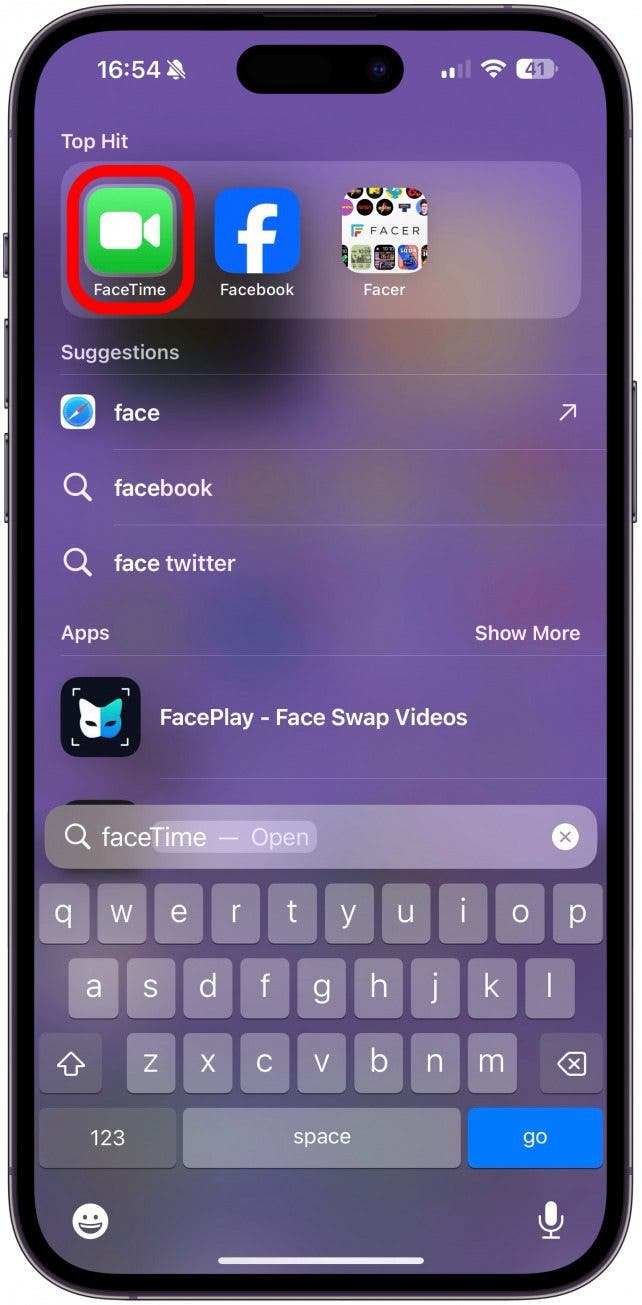
- Open the Control Center by swiping down from the top-right corner of the screen.
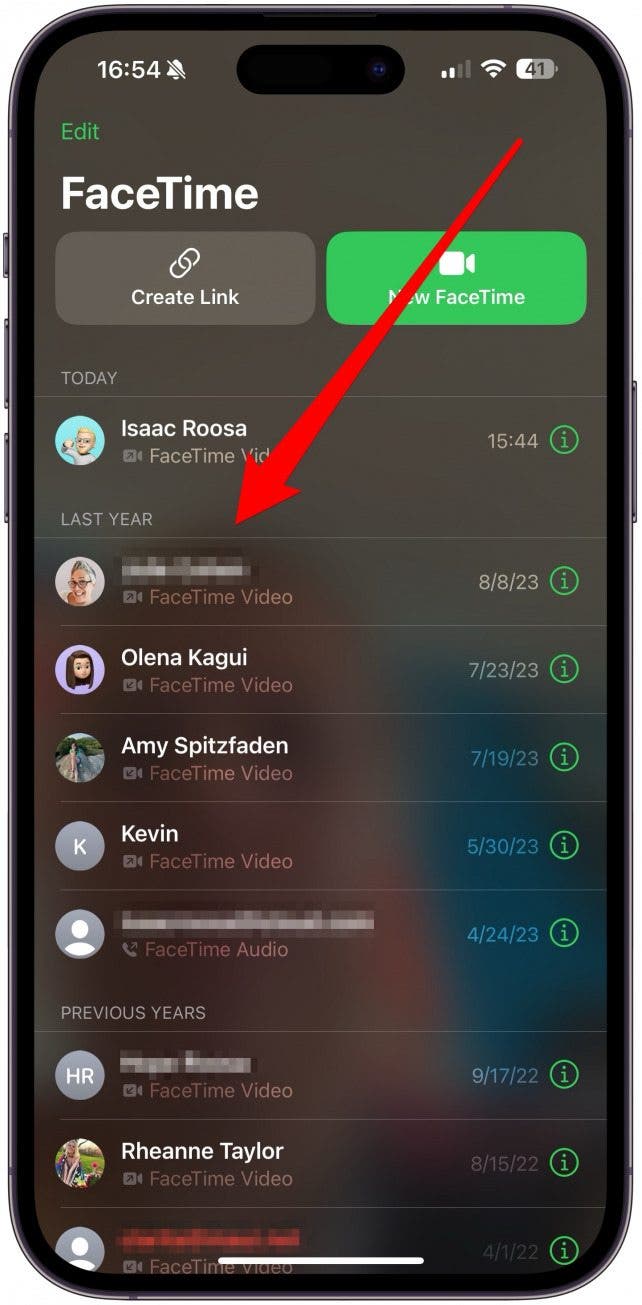
- Tap Effects.
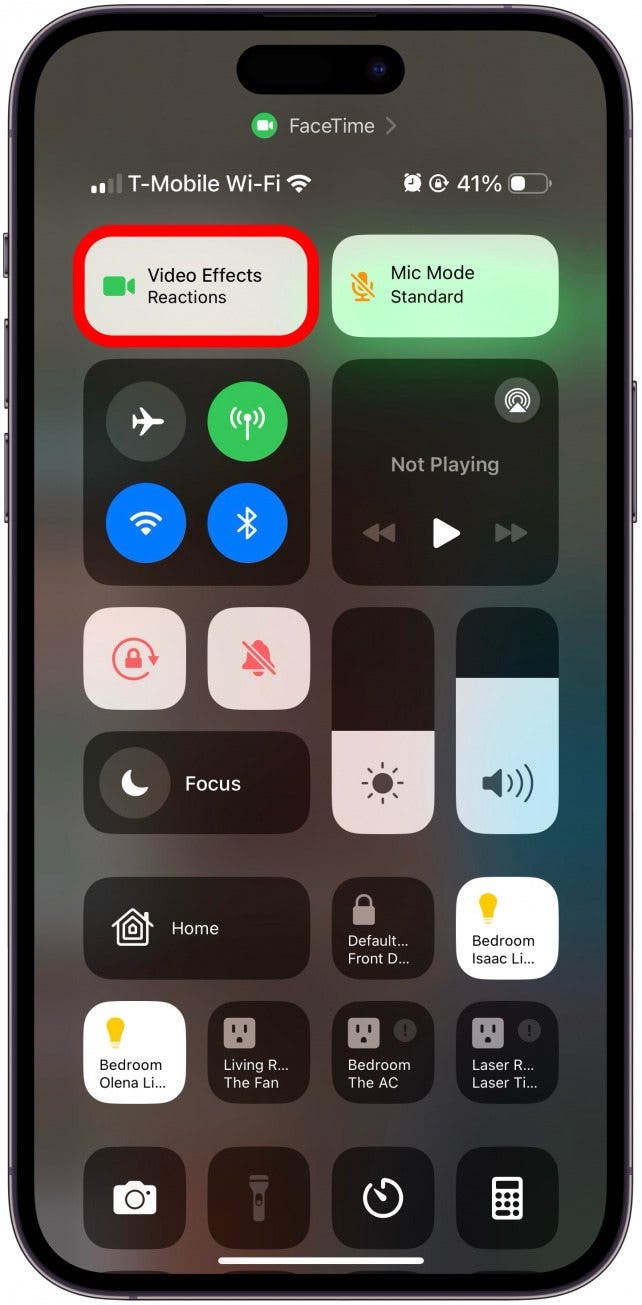
- Tap Reactions to disable it.
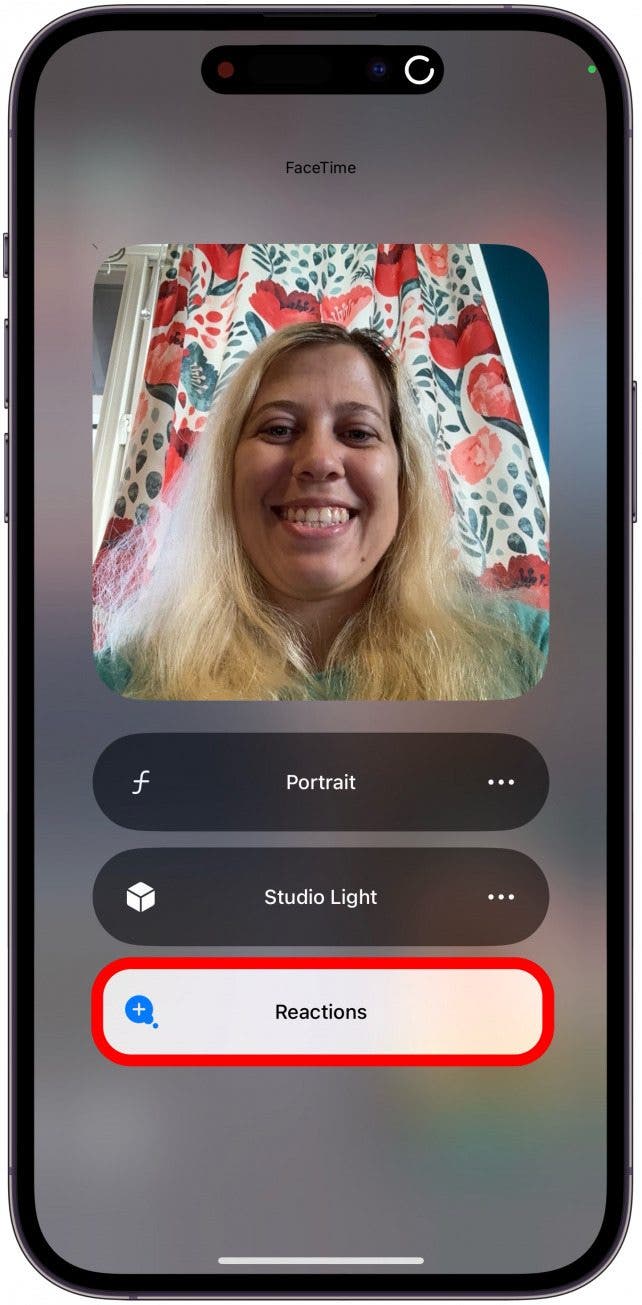
You can always go back in and re-enable it using the steps above!
Now you know how to use these fun FaceTime hand gestures with your loved ones. It is always fun to surprise your friends and family who don't know about them. Sometimes, it can be hard to get some gestures to properly activate. I struggled with my thumbs-down gestures!
FAQ
- What are FaceTime gestures? FaceTime gestures or hand gestures are fun ways to interact during a FaceTime call. Making certain hand gestures will activate hearts, balloons, fireworks, and other fun effects.
- How to do rain on FaceTime? To make it rain on your FaceTime call, do the two-thumbs-down gesture. It is quite gloomy, so be careful not to do it at an awkward time in the conversation.

Olena Kagui
Olena Kagui is a Feature Writer at iPhone Life. In the last 10 years, she has been published in dozens of publications internationally and won an excellence award. Since joining iPhone Life in 2020, she has written how-to articles as well as complex guides about Apple products, software, and apps. Olena grew up using Macs and exploring all the latest tech. Her Maui home is the epitome of an Apple ecosystem, full of compatible smart gear to boot. Olena’s favorite device is the Apple Watch Ultra because it can survive all her adventures and travels, and even her furbabies.

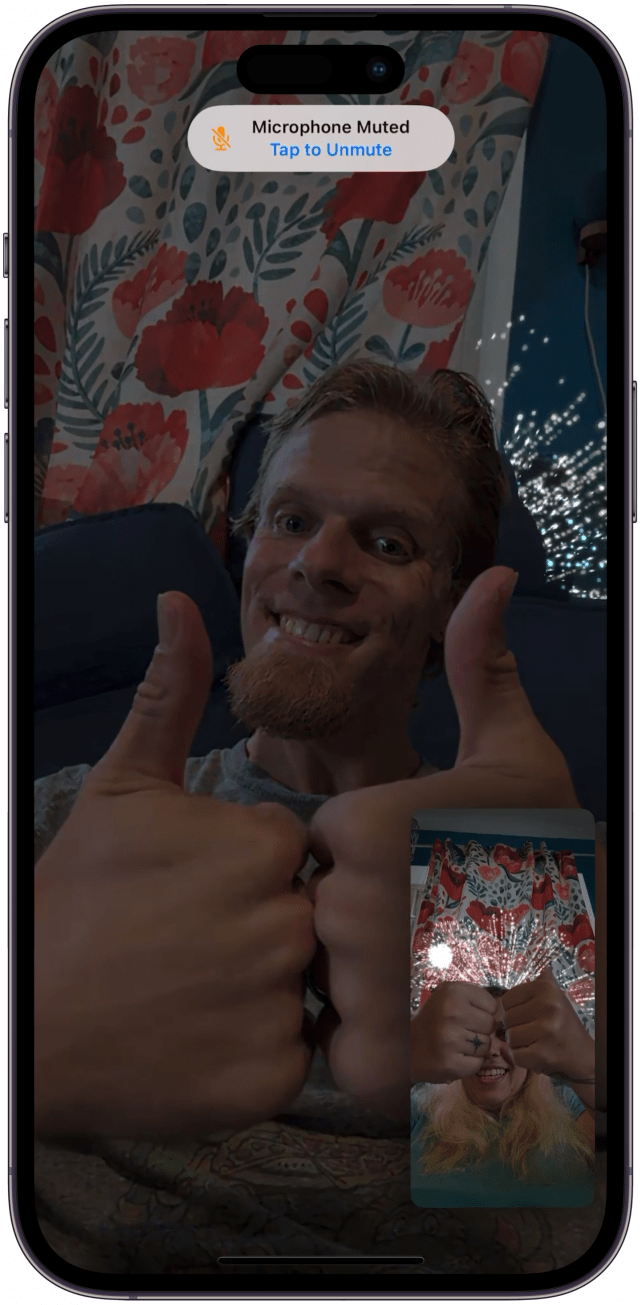

 Linda Ruth
Linda Ruth
 Sarah Kingsbury
Sarah Kingsbury
 Rhett Intriago
Rhett Intriago
 Leanne Hays
Leanne Hays

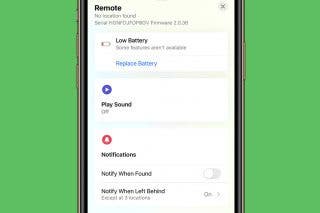
 Olena Kagui
Olena Kagui

 Amy Spitzfaden Both
Amy Spitzfaden Both





