How to Create a Shared Music Playlist with Apple SharePlay
Learn how to create and edit shared playlists on FaceTime calls with your iPhone or iPad.


Apple SharePlay is a new feature that allows you to play movies and music during your FaceTime calls. It's fun to listen to music together, and even more so when everyone can add their favorite tunes. Let's cover how to play music on FaceTime and make a shared playlist.
Related: FaceTime Not Working? 10 Ways to Fix It in iOS 15
Why You'll Love This Tip
- Connect virtually by hosting a virtual DJ party or creating a music-themed date night.
- Start a shared music playlist so everyone can add their favorite songs.
How to Play Music While on FaceTime Calls
To use Apple SharePlay, all people on your FaceTime call will need to have an iPhone or iPad and have updated their software to iOS 15.1 or iPadOS 15.1. They will also need to be subscribed to a supported music streaming service, such as Apple Music. If you're new to SharePlay, I recommend checking out how to play music on FaceTime calls. Once a song has begun playing for the group, let's look at how to create a shared playlist:
- To view the playlist, other people on the call will need to tap Open.
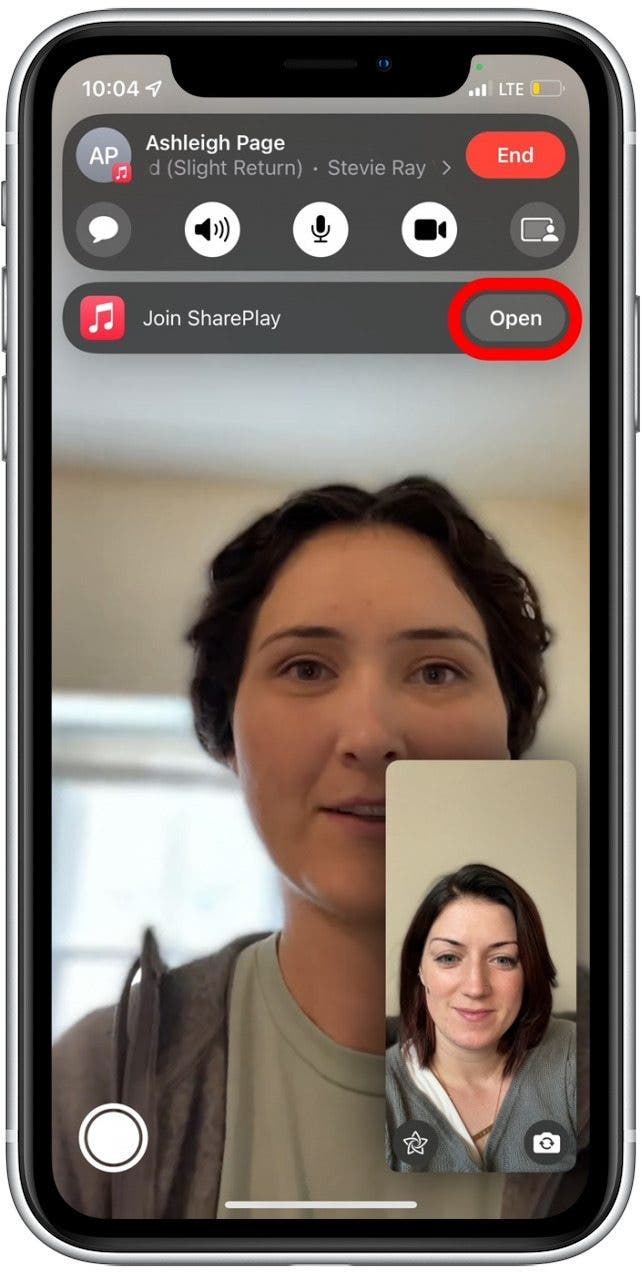
- Then, any person on the call can search for and tap a song to add it to a shared playlist.
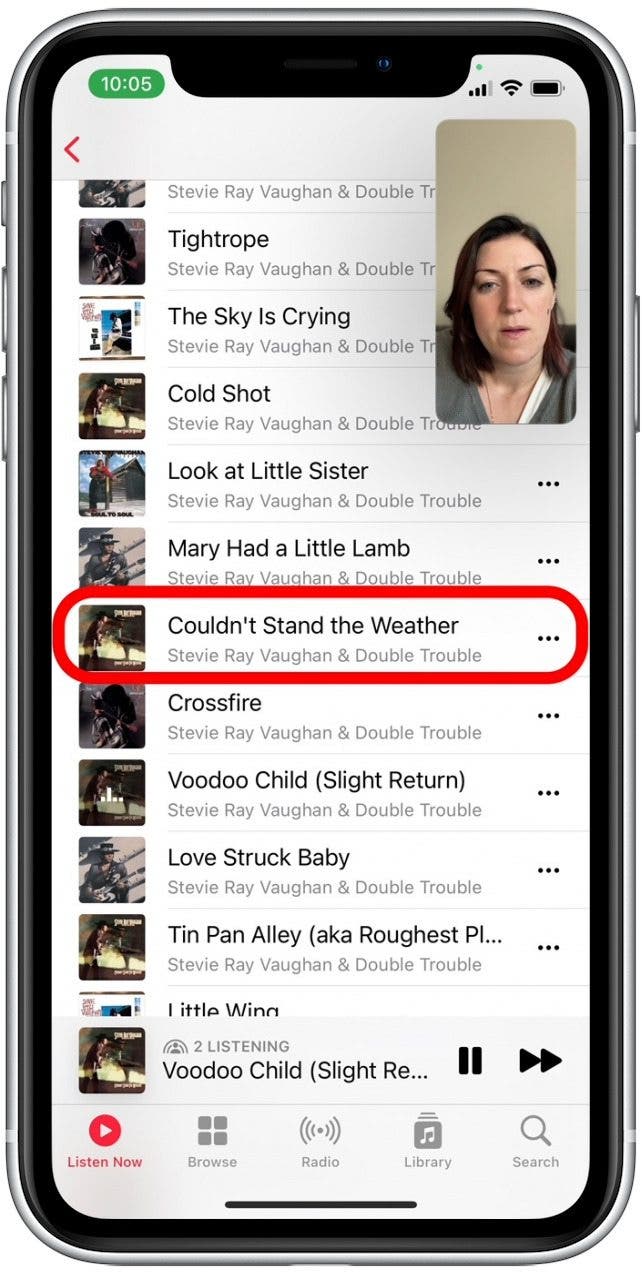
- Tap Play Now to immediately play the song.
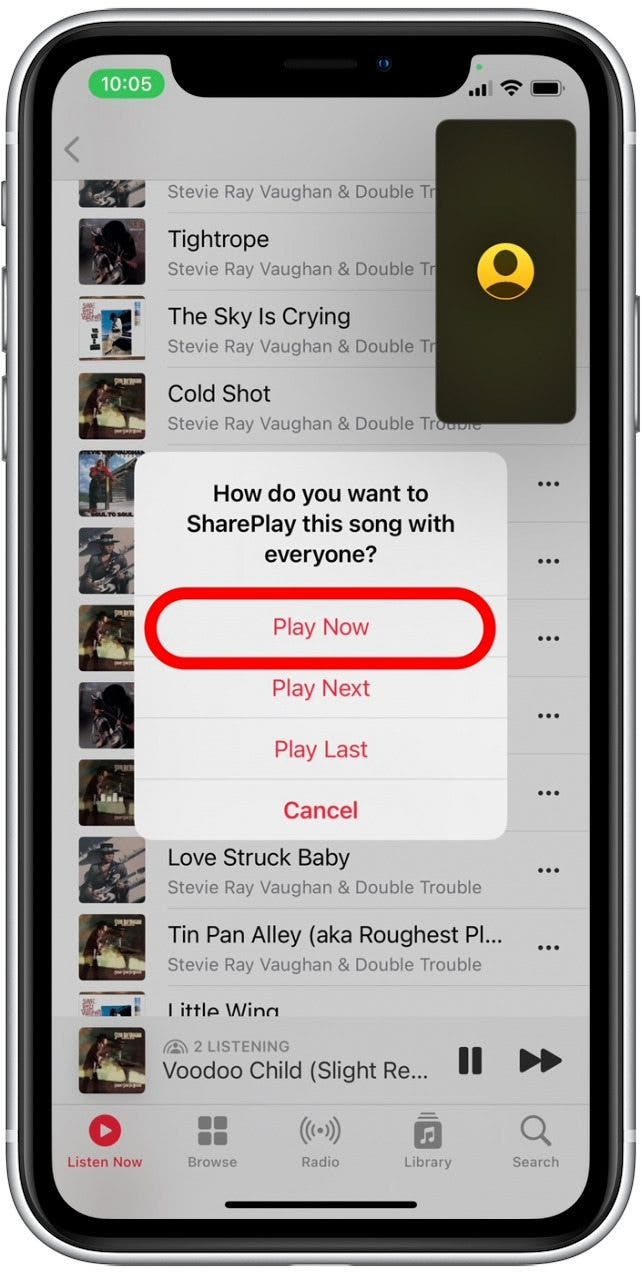
- Tap Play Next to add it to the top of the queue.
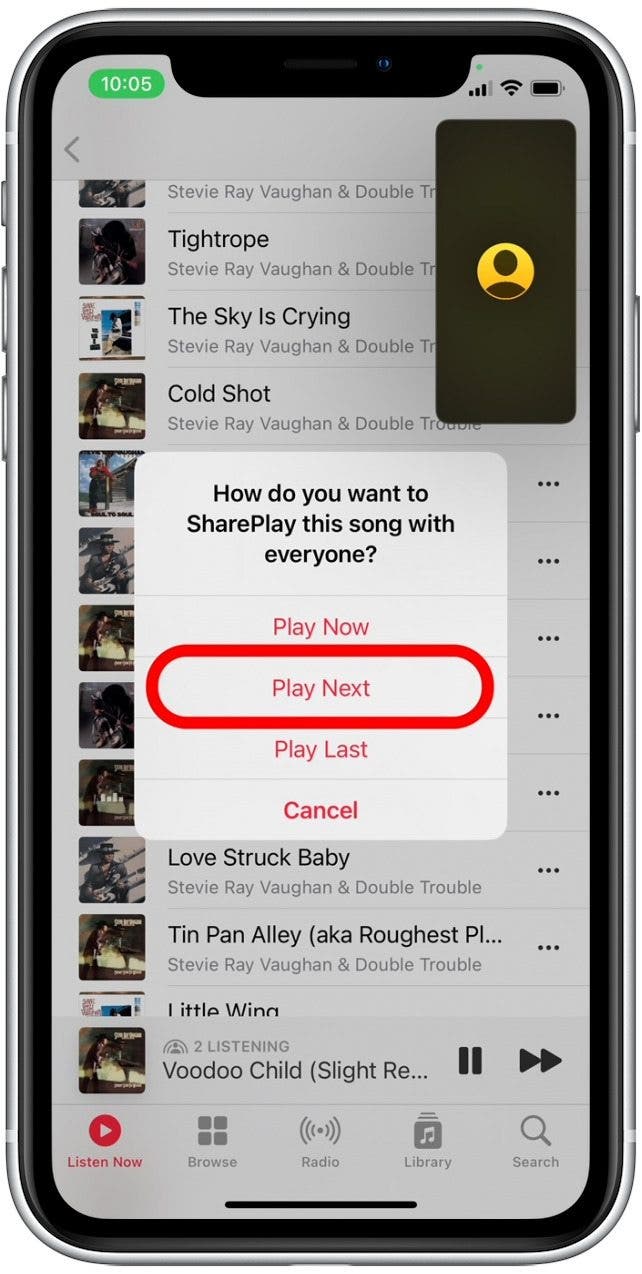
- Tap Play Last to add your song to the end of the queue.
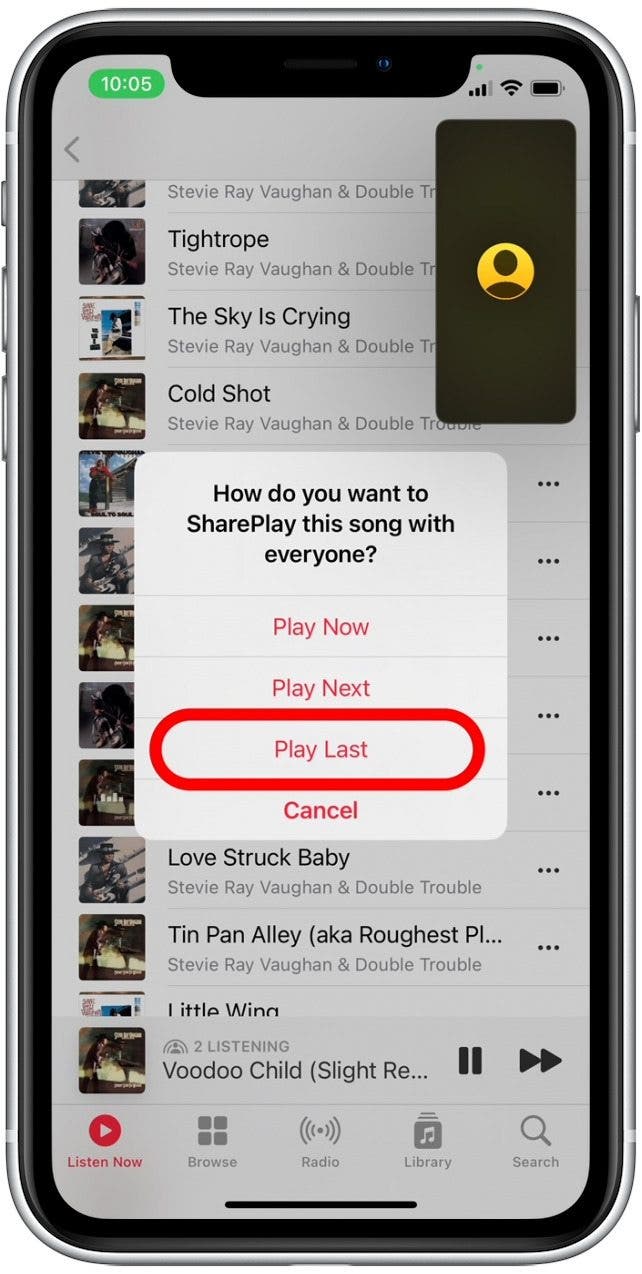
- To view the playlist, tap the song in the bottom on the screen.
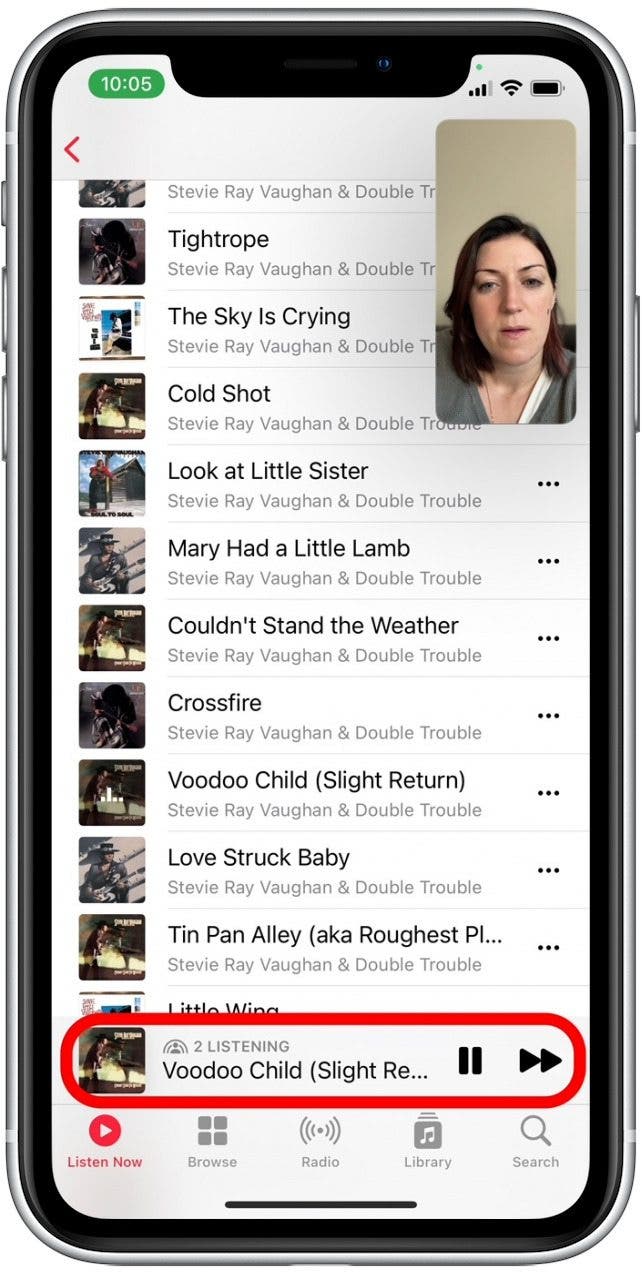
- Now you'll see a list of all upcoming songs to be played on your FaceTime call.
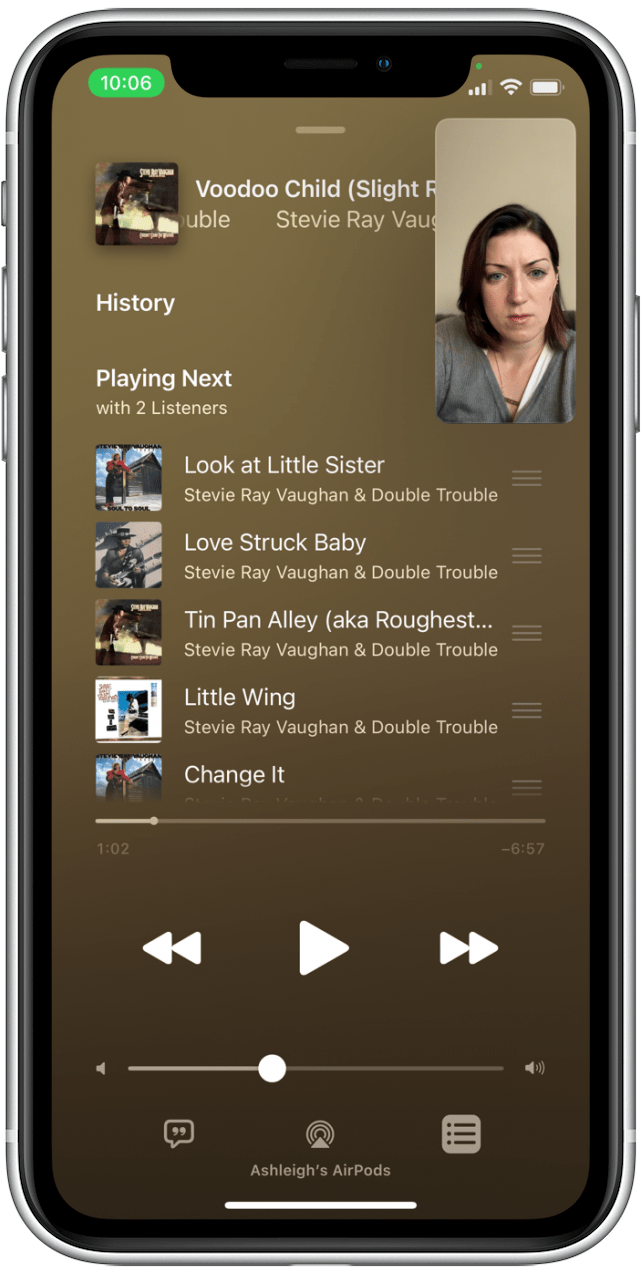
That's all there is to it! Now everyone on the FaceTime call can add their favorite songs to your epic lineup with Apple SharePlay.
Every day, we send useful tips with screenshots and step-by-step instructions to over 600,000 subscribers for free. You'll be surprised what your Apple devices can really do.



 Rachel Needell
Rachel Needell
 Leanne Hays
Leanne Hays
 Rhett Intriago
Rhett Intriago





 Olena Kagui
Olena Kagui
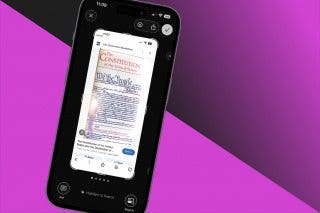




 Amy Spitzfaden Both
Amy Spitzfaden Both