iPhone Alarm Volume Low? How to Make an iPhone Alarm Louder


What To Know
- If your iPhone alarm is too quiet you may have your volume set low or not have an alarm sound set.
- To make your alarm louder on your iPhone: Open Settings, Accessibility, tap Face ID & Attention, and toggle off Attention Aware Features.
Is your iPhone alarm volume low? Here's how to change the alarm volume on your iPhone or iPad if you've already increased the volume, but the alarm sound is still quiet.
How to Make Your Alarm Louder If Your iPhone Alarm Is Quiet
System Requirements
The following steps were performed on an iPhone 16 running iOS 26 (available as a beta now and to be shipped universally in September 2025). Also included are steps for users running iOS 18. Find out how to update to the latest version of iOS.
We've already gone over how to set an alarm on your iPhone or iPad. But if you've set the alarm and it's so low you can barely hear it, you must be wondering why your alarm is so quiet on your iPhone. If you can hear the alarm sound on your iPhone or iPad but need to make your alarm louder, there are a few easy fixes to try first.
- Update iOS or iPadOS on your iPhone or iPad.
- If your software is already up to date, reboot your iPhone or iPad.
- Go back to your alarm settings and make sure you haven't chosen None as your alarm sound.
- iPhone alarm volume low still? You can also change your alarm sound to a more attention-grabbing one.
If these steps don't work, read on to learn why you have low alarm volume on your iPhone, and how to fix the alarm sound on your iPhone or iPad.
Note: This problem is different than your iPhone alarm not going off at all or alarms silent on your iPhone. If your iPhone alarm won't go off, we have a tutorial to help you get it ringing again. If the steps in this article don't result in a louder alarm on your iPhone or iPad, it's worth checking out the steps in this tutorial before contacting Apple Support.
Change the Alarm Volume on iPhone & iPad
If you're wondering, "Why is my alarm so quiet?" the simplest answer is that you need to turn up your alarm volume! Here's how to change the alarm volume on an iPhone or iPad. Play around with this setting, increasing the Ringtones and Alerts slider bit by bit, until your alarm volume on your iPhone or iPad is loud enough to wake you or get your attention. You can also use this process to lower the alarm volume on an iPhone or iPad if it's too loud.
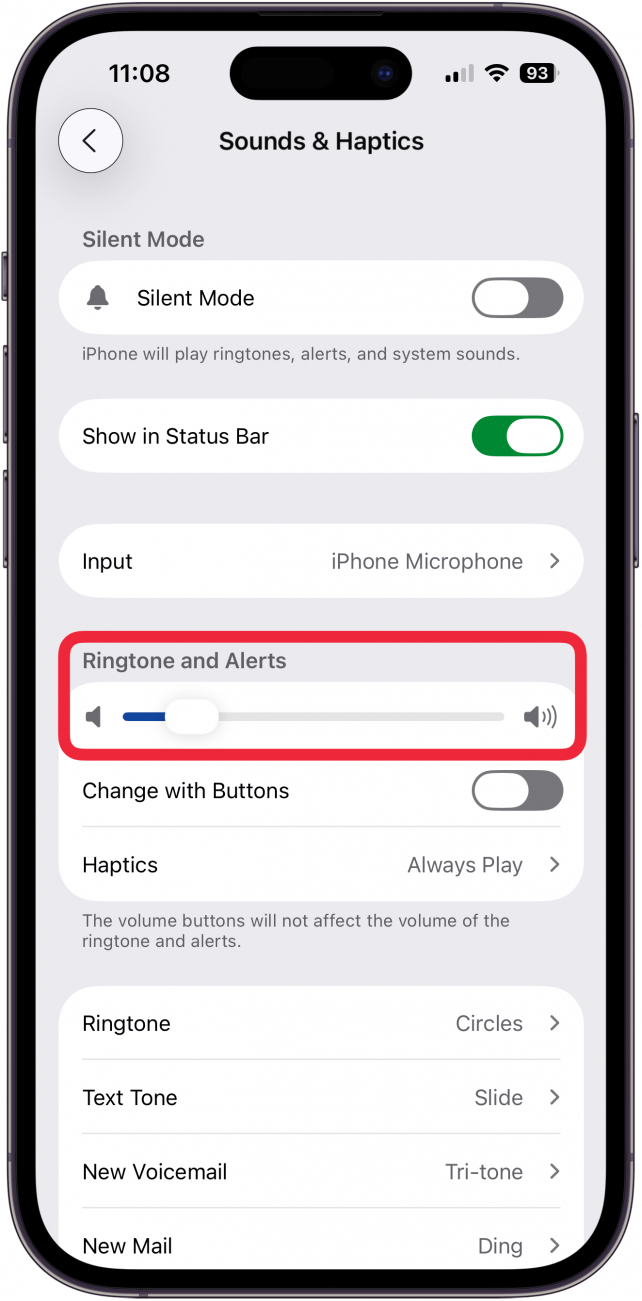
iPad or iPhone alarm quiet still? Read on for another way to make your alarm louder.
Turn off Attention Aware Features
How do you fix the alarm sound on my iPhone or iPad if none of these steps have helped so far? You can turn off Attention Aware features! Attention Aware is a feature for iPhone X and later that uses your front-facing camera to determine if you're looking at your iPhone. If you are, Attention Aware will lower loud ringtones, text alerts, and alarms. The idea is that you're already looking at your iPhone, so you don't need a loud notification.
Of course, this is a problem if your iPhone can "see" your face, but your eyes aren't open because you're asleep! Here's how to turn off Attention Aware and turn up the alarm volume on your iPhone.
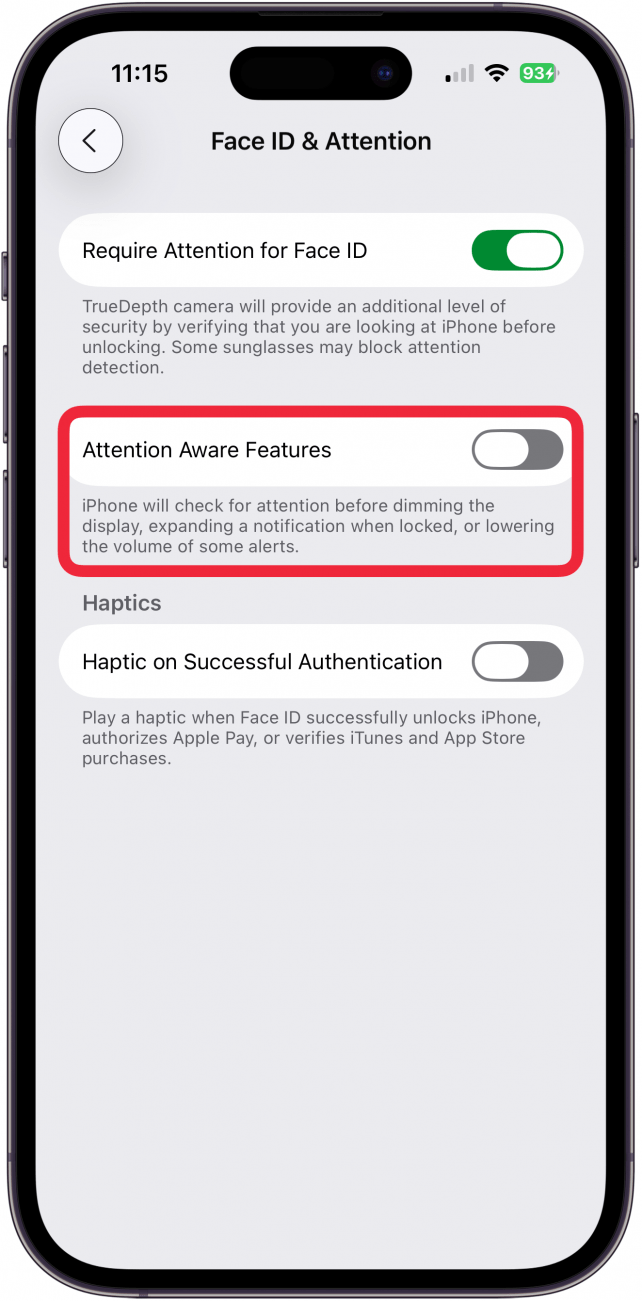
By now, your iPad and iPhone alarm volume should be louder, loud enough to wake you up or remind you of important events and responsibilities. If these steps haven't made your iPhone alarm louder, check in with Apple Support. Be sure to check out our free Tip of the Day for more great Apple Watch, iPad, and iPhone alarm tutorials!
FAQ
- How can I name my alarm? You can name an alarm on your iPhone or iPad right from the Clock app. Just open the Alarm tab, tap Edit, then the alarm you want to name, Label, and then enter your alarm name.
- How do I use my Apple Watch as a bedside alarm? You can set up Apple Watch Nightstand mode in a few easy steps. Just open the Watch app on your iPhone, tap General, and toggle on Nightstand Mode.
- Why isn't my Apple Watch alarm going off? If your Apple Watch alarm won't go off, it could be because your Apple Watch is out of Bluetooth range of your iPhone, or several other reasons.

Leanne Hays
Leanne Hays has over a dozen years of experience writing for online publications. As a Feature Writer for iPhone Life, she has authored hundreds of how-to, Apple news, and gear review articles, as well as a comprehensive Photos App guide. Leanne holds degrees in education and science and loves troubleshooting and repair. This combination makes her a perfect fit as manager of our Ask an Expert service, which helps iPhone Life Insiders with Apple hardware and software issues.
In off-work hours, Leanne is a mother of two, homesteader, audiobook fanatic, musician, and learning enthusiast.
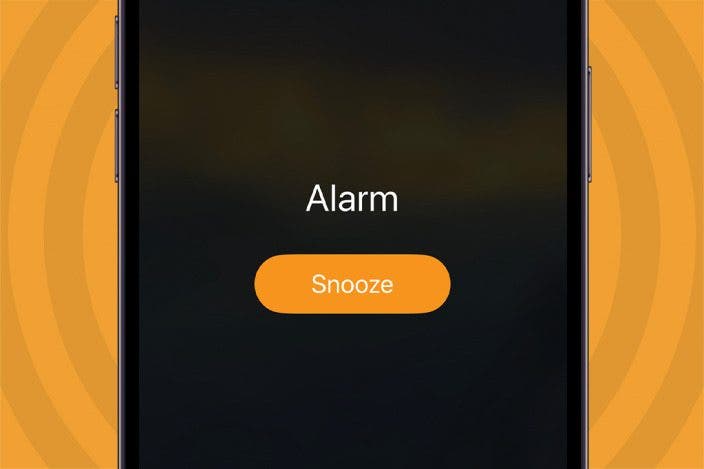

 Rhett Intriago
Rhett Intriago
 Olena Kagui
Olena Kagui

 Leanne Hays
Leanne Hays

 Susan Misuraca
Susan Misuraca

 Amy Spitzfaden Both
Amy Spitzfaden Both





