Answered: What Is the Flower on iPhone Camera?


What to Know
- The flower icon appears on your iPhone camera when it switches into Macro mode for taking close-up photos.
- You can disable Macro mode by tapping the flower icon.
- If you don't want the flower icon to appear, you can disable it in the Settings app.
If you have a Pro iPhone, you've probably noticed the flower icon appear on your iPhone camera screen while taking photos. This icon should only appear when your camera enters Macro mode for taking close-up photos. Below, we'll cover how to use and disable the Macro mode flower icon.
What Is the Flower on the iPhone Camera?
As you might have guessed, the icon indicates that your iPhone's macro camera is enabled. iPhone macro photography allows you to take clear, extreme close-up shots of nearly any subject. If you don't need to use the iPhone's macro lens, you can easily disable it from the camera by tapping the flower icon.
How to Turn Off iPhone Macro Photography Lens
If you don't have any interest in iPhone macro photography, you can disable the macro lens. For more iPhone photography tips and tricks, sign up for our free Tip of the Day newsletter.
- When the camera is open, tap the yellow flower icon.
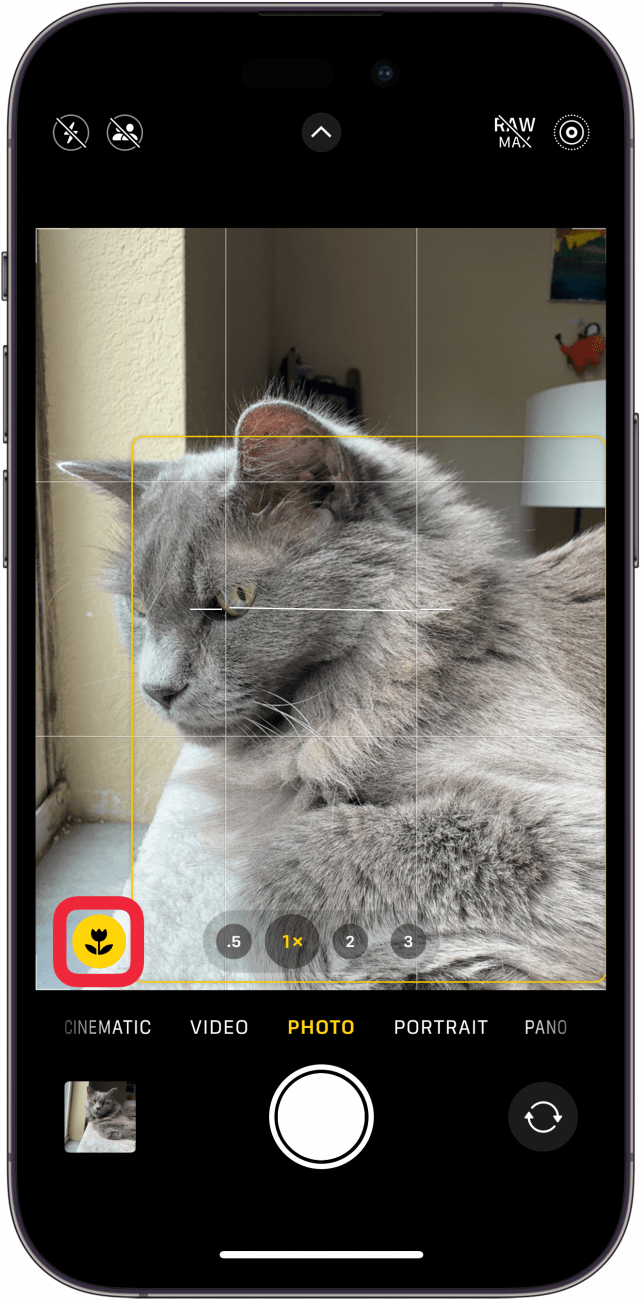
- When it is gray with a slash through it, that means it has been disabled.

That's how to disable the macro photography lens. If you want to disable the icon itself, you can do that as well.
How to Disable Flower Icon in the iPhone Camera
If you don't want the flower icon to show up on your iPhone camera, you can disable that in the Settings app:
- Open the Settings app, and tap Camera.
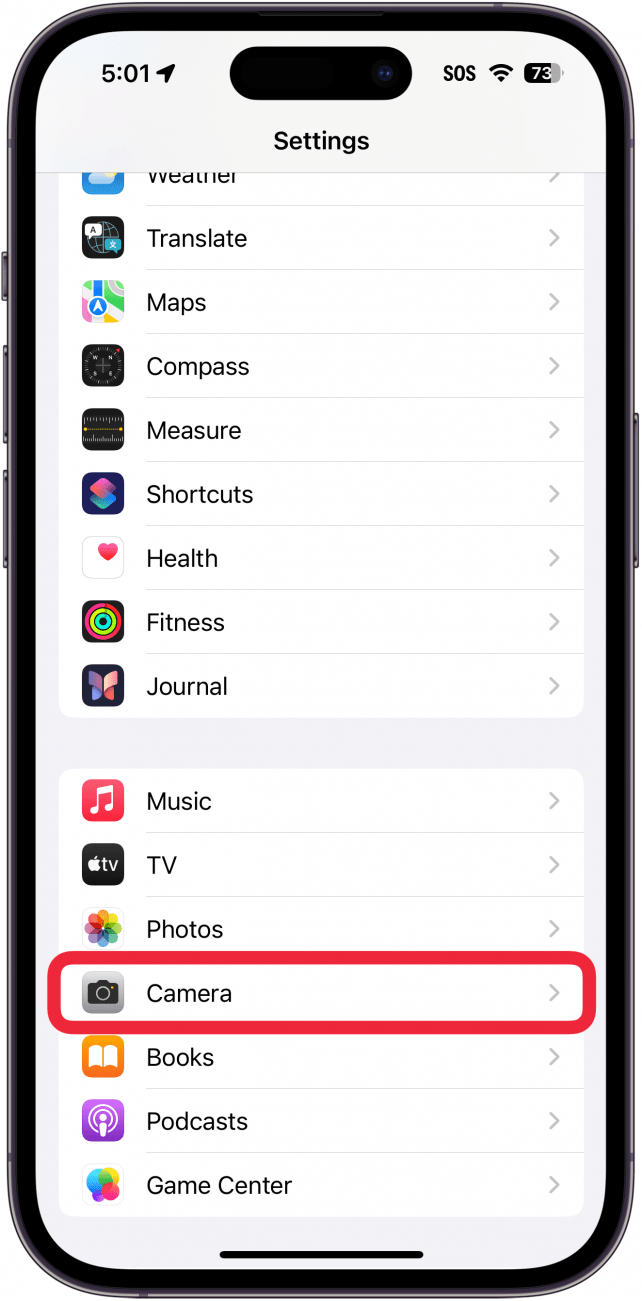
- Scroll to the bottom and tap the toggle next to Macro Control to disable or enable the flower icon.
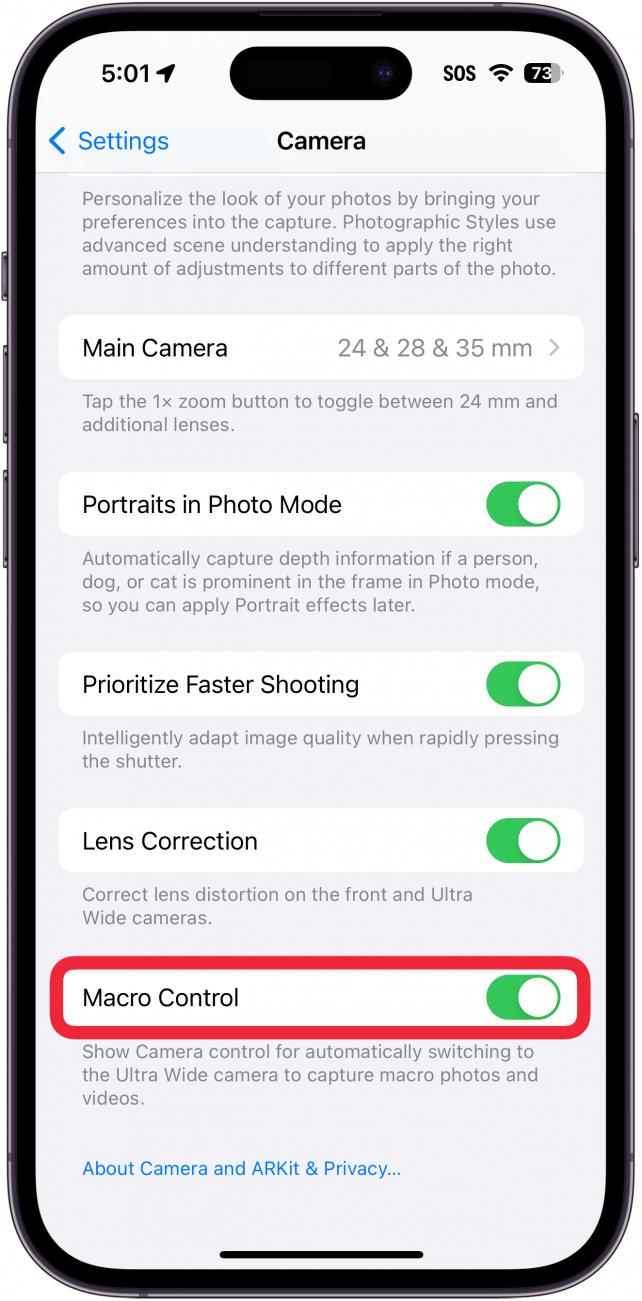
Note
This does not disable Macro mode, only the flower icon. You will not be able to turn off Macro mode if you turn off the above toggle.
Next, find out how to use long exposure on iPhone.
FAQ
- What does Macro mode do? Macro mode keeps the image clear while taking extreme close-up shots. This means you can take crisp photos of smaller subjects, like plants or animals.
- Does iPhone 15 have macro photography? The standard iPhone 15 model does not have a Macro mode. However, all Pro models iPhones, including the iPhone 15 Pro and Pro Max, can capture macro photography images.
- Why is my iPhone camera blurry? If your iPhone camera is blurry, it could be because of your Macro Control settings, which you can adjust by following the steps above. However, if it is not the macro lens causing the issue, check out our guide on how to fix iPhone camera quality.
Top image credit: TippaPatt / Shutterstock.com

Rhett Intriago
Rhett Intriago is a Feature Writer at iPhone Life, offering his expertise in all things iPhone, Apple Watch, and AirPods. He enjoys writing on topics related to maintaining privacy in a digital world, as well as iPhone security. He’s been a tech enthusiast all his life, with experiences ranging from jailbreaking his iPhone to building his own gaming PC.
Despite his disdain for the beach, Rhett is based in Florida. In his free time, he enjoys playing the latest games, spoiling his cats, or discovering new places with his wife, Kyla.

 Rachel Needell
Rachel Needell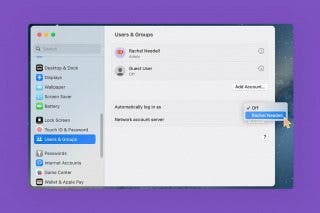

 Olena Kagui
Olena Kagui

 Rhett Intriago
Rhett Intriago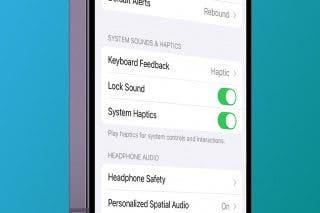


 Susan Misuraca
Susan Misuraca

 Leanne Hays
Leanne Hays
 Amy Spitzfaden Both
Amy Spitzfaden Both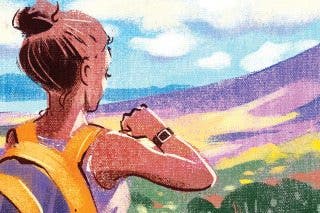
 Hal Goldstein
Hal Goldstein
