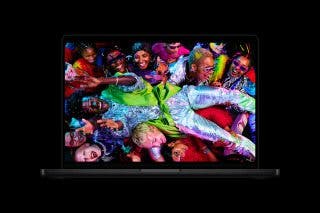How to Disable Your iPhone's Attention Aware Features
Stop notification volume from automatically lowering by turning off the Attention Aware feature.


Have you ever noticed that your iPhone will sometimes ring and then the volume will drop? This is likely because of the Attention Aware setting. The good news is that if you're having trouble with this feature you can easily disable it in the Settings app. Let's cover how to turn off Attention Awareness on your iPhone.
What Is 'Attention Aware Features' on iPhone?
If you have an iPhone X or later (an iPhone with Face ID that doesn't have a Home button), you might notice your device does a few things automatically if you're looking at it. For example, the screen won't dim and the volume of your notifications will lower when you're using your iPhone. This is because the Attention Awareness features use the front-facing camera to determine whether you're currently looking at your iPhone.
This is a feature I actually find to be incredibly convenient, as a loud ringtone or text alert can be jarring and a bit unnecessary if you're already using your iPhone. However, if the feature isn't working as it is supposed to be or you don't like the volume automatically lowering, you can turn off the Attention Aware feature by simply tapping a toggle.
Related: How to Tell If Your iPhone Is Unlocked & What Does That Mean?
How to Turn Off Attention Aware on iPhone
To learn more about your iPhone's notification settings and features, consider signing up for our free Tip of the Day Newsletter. Now, here's how to turn off your iPhone's Attention Aware Features.
- Open the Settings app.
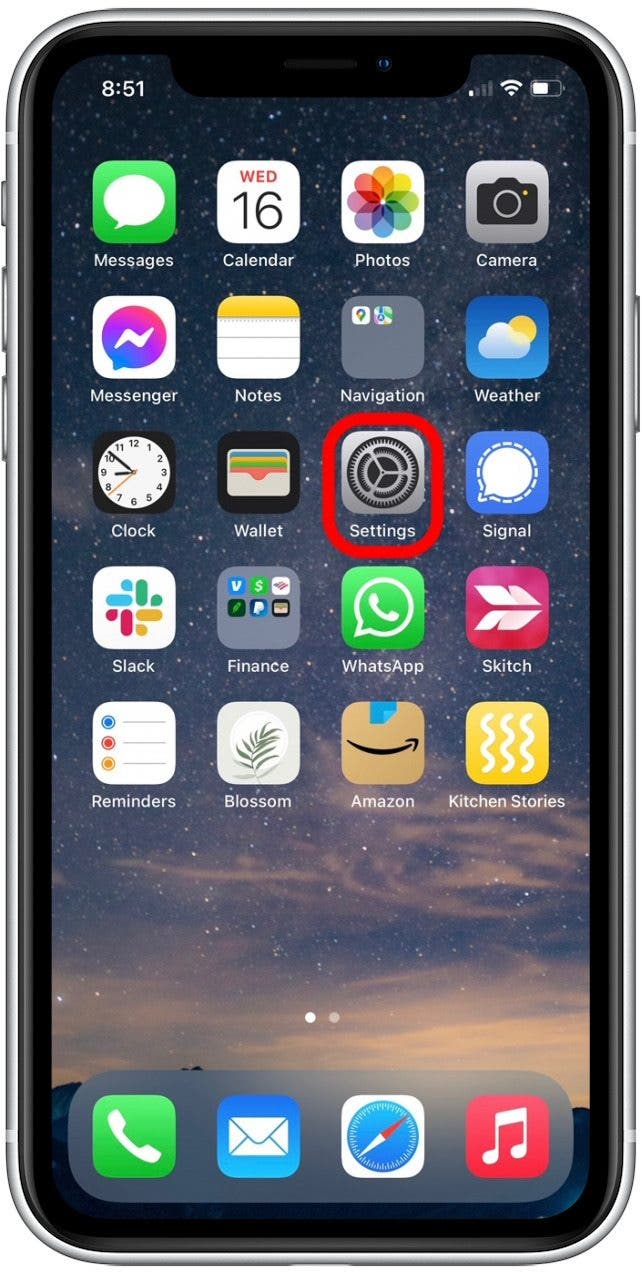
- Tap Accessibility.
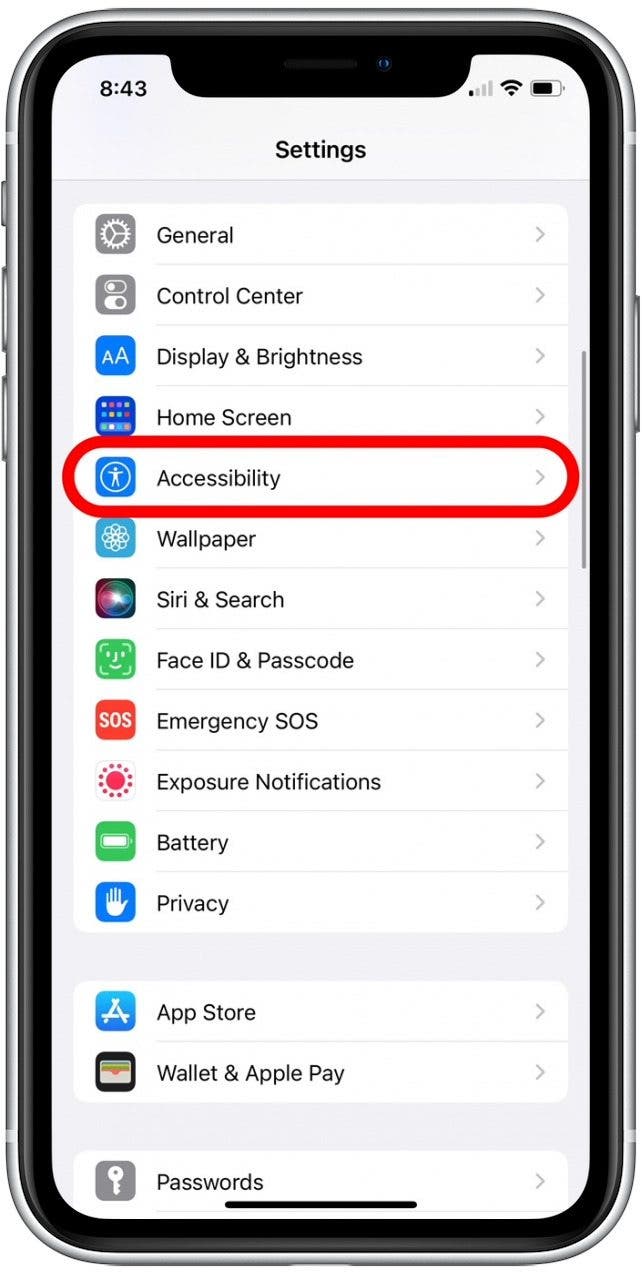
- Tap Face ID & Passcode.
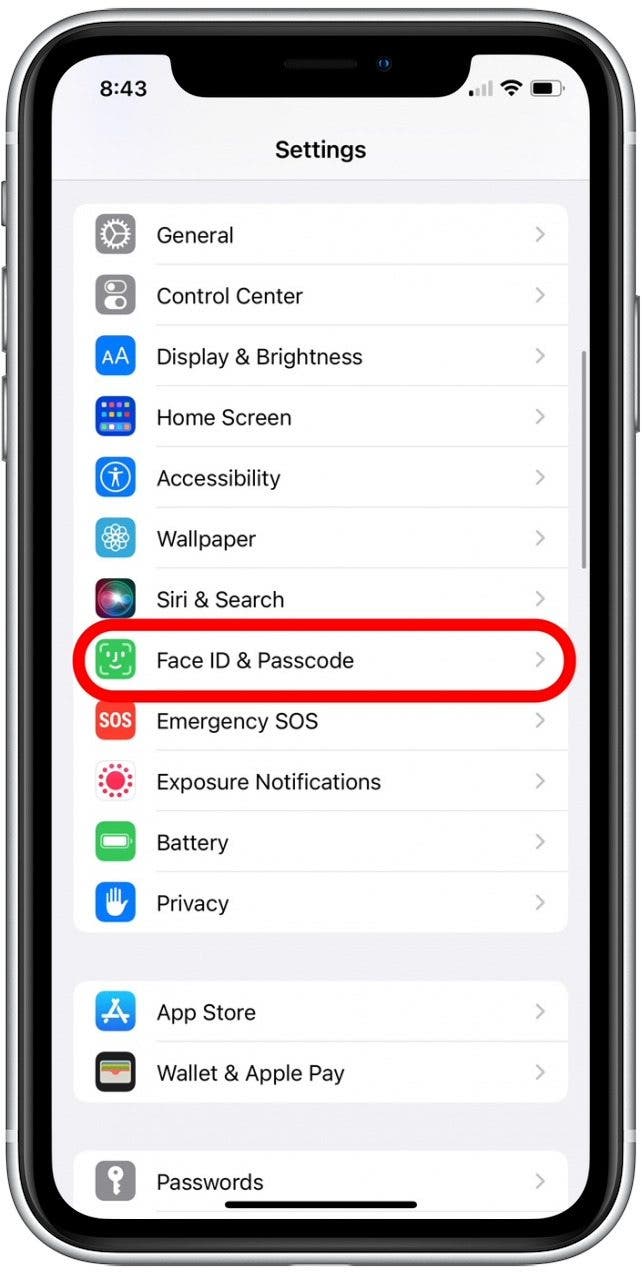
- If the toggle is green, tap to disable the Attention Aware Features toggle.
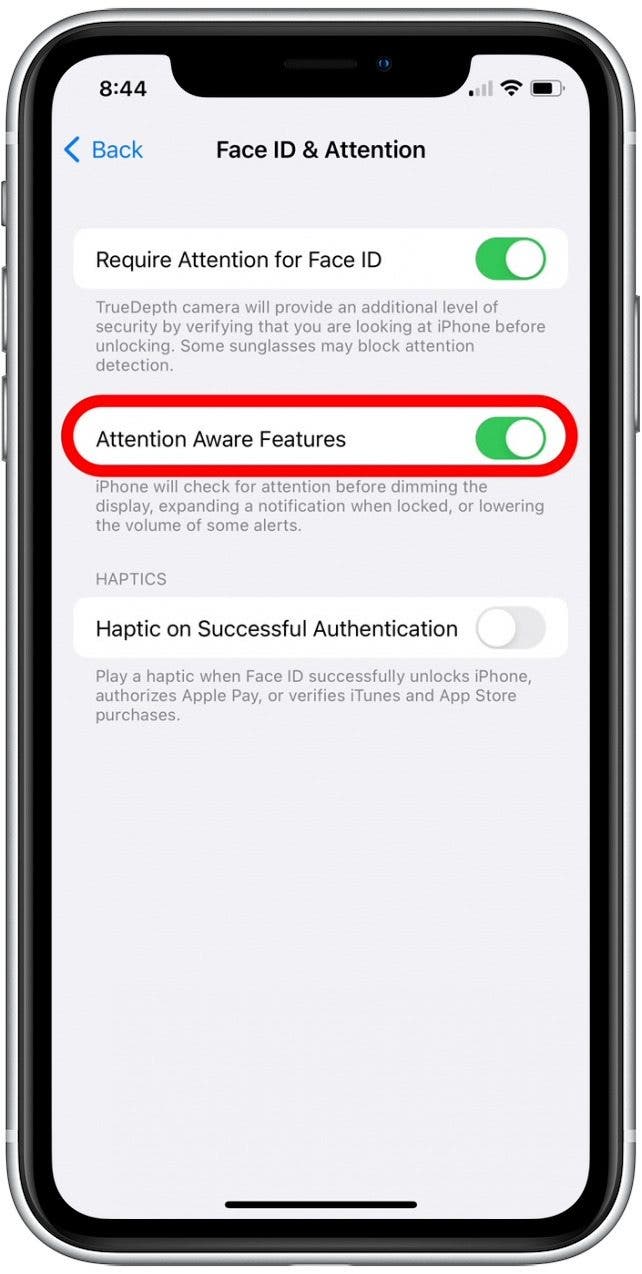
- Enter your passcode to confirm you want to turn off the feature.
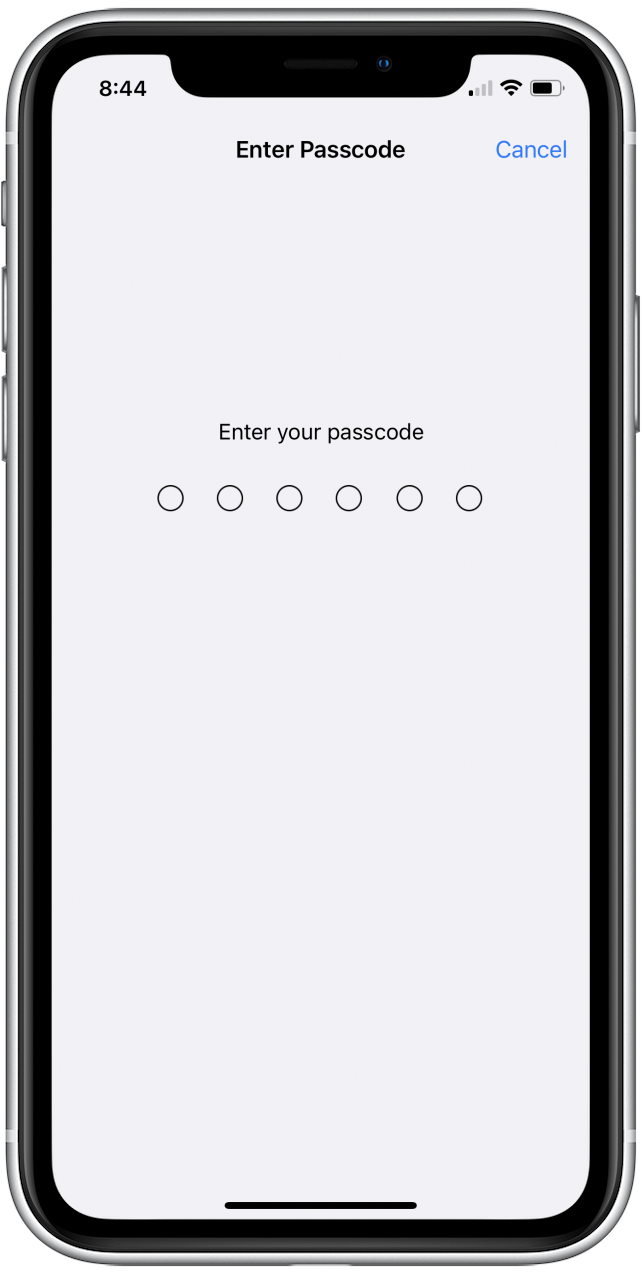
- If you want to re-enable the feature, tap the Attention Aware Features toggle and enter your passcode as before.
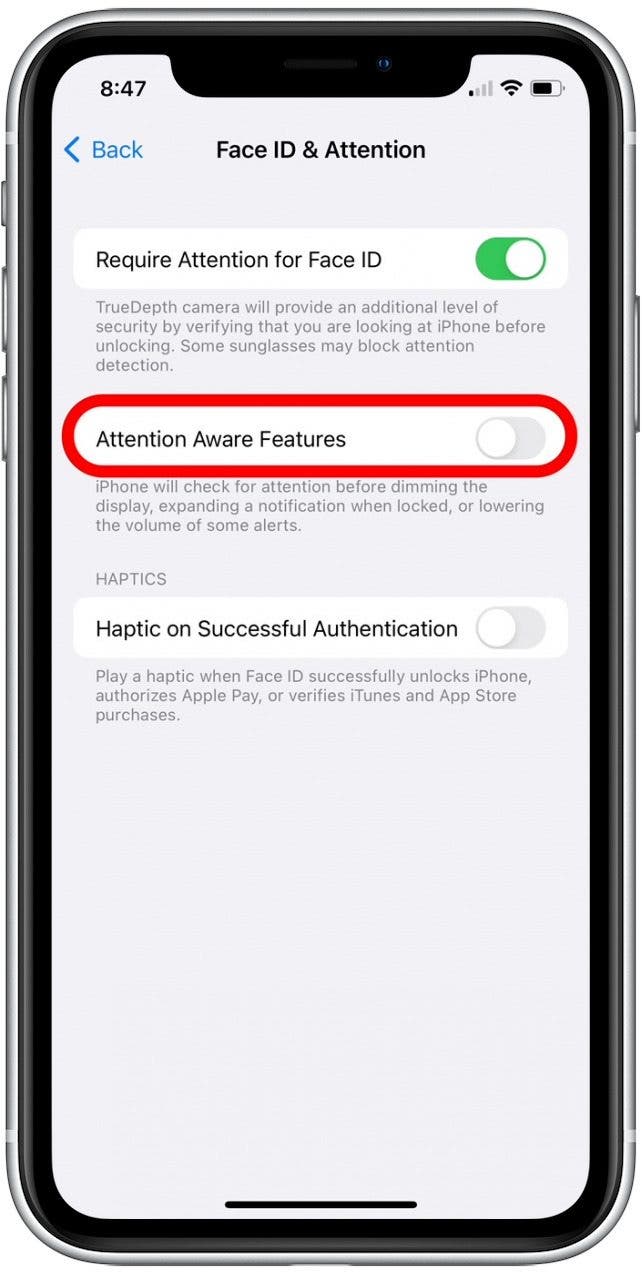
It's that simple! Once the Attention Aware Features toggle is disabled, your screen will dim after a set time of inactivity and your volume will remain at a consistent level regardless of whether you're currently looking at your phone.

Hallei Halter
Hallei is a 2018 graduate of Maharishi University of Management with a BFA in Creative & Professional Writing. She's currently working on a novel about people using witchcraft to clean their houses.


 Rachel Needell
Rachel Needell
 Leanne Hays
Leanne Hays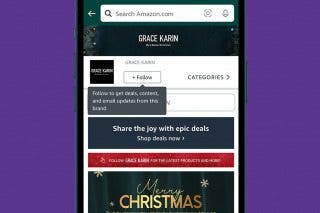
 Amy Spitzfaden Both
Amy Spitzfaden Both
 Ashleigh Page
Ashleigh Page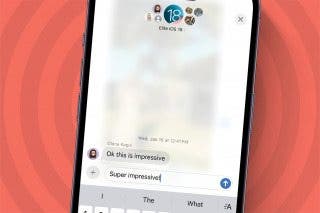
 Rhett Intriago
Rhett Intriago


 Susan Misuraca
Susan Misuraca
 Olena Kagui
Olena Kagui
 Cullen Thomas
Cullen Thomas