WWDC 2025: Practical AI Features, an iPad Overhaul & a Unified Design


What to Know
- Apple has announced its new line of operating system updates with a surprsing twist: they are all named 26.
- iOS 26 focuses on practical updates that utilize Apple Intelligence, including Live Translation, Call Screening, and Visual Intelligence searches using screenshots.
- Apple is also focusing this round of updates on unifying its design and interface between devices.
During its annual Worldwide Developers Conference (WWDC) keynote on June 9, Apple announced several major changes to its operating systems. These changes seemed to focus on integrating Apple Intelligence for practical use (something it struggled with during the rollout of iOS 18) and unifying design and functionality across its devices. It also offered a surprising update to its naming convention: every OS was given the number 26. Let's go over everything Apple announced at WWDC and what changes you can expect for your devices this year.
WWDC 2025: Everything You Need to Know
Apple's major goal in this year's WWDC keynote seemed to be unifying user experience between devices. This was evident in various areas, ranging from assigning the number 26 (based on the coming year) to each OS, to giving the iPhone, iPad, and Mac operating systems a major redesign, to further narrowing the gap between iPad and Mac functionalities. Here is everything you need to know from WWDC 2025.
Apple Focuses on a Realistic Rollout
One of the major frustrations last year from Apple users was the slow and incomplete rollout of iOS 18 features promised during 2024's WWDC keynote. One year later, we still don't have the complete Siri redesign we were promised, and when we can expect it remains unclear. Instead of doubling down on these promises or updating the timeline for when the rest of iOS 18's features might come our way, Apple offered new and practical upgrades we can look forward to. "Apple Intelligence" was only advertised for a handful of these features, such as the upgraded Image Playground, new Live Translate, and Visual Intelligence search. Most of the features announced, such as more dynamic lock screens, Call Screening, and updated Maps features, will also rely on Apple's AI functionality, though the role Apple Intelligence will play in those features was not emphasized in the keynote address. With this more modest AI demand, we can hopefully use these features right off the bat instead of waiting for Apple to perfect a giant.
iOS 26's Makeover Montage

In iOS 7, Apple completely redesigned the iPhone operating system to give it a fresh, modern look. Today, the tech giant is doing it again with an overhaul titled iOS 26, which will change not just how your iPhone looks, but also how it functions. Along with this new design, Apple is introducing tons of new features like Call and Text Screening to help filter out spam, Hold Assist to make being put on hold more bearable, polls in group chats to make collective decisions a snap, Live Translation of both texts and phone calls, a dedicated Gaming app, and much more. Read our full iOS 26 coverage.
iPadOS 26 Gets Closer to the Mac

Until September 24, 2019, Apple's iPhone and iPad ran on the same software, iOS. Since then, each software iteration widened the features gap between iPhone and iPad. This year, Apple announced a new direction for iPadOS 26. The iPad interface will be more intuitive, functional, and Mac-like than ever before. iPadOS 26 is bringing us a redesigned Lock Screen, Home Screen, and Control Center; resizable, upgraded multitasking capabilities such as movable app windows with window tiling and a menu bar; Apple Intelligence features like Live Translation and new Genmoji; smarter Shortcuts; and all sorts of exciting app updates in Messages, Files, and more. Read our full iPadOS 26 coverage.
WatchOS 26 Is Smarter Than Ever

Apple Intelligence is finally coming to Apple Watch with watchOS 26! The latest watchOS software is bringing both aesthetic and practical updates to our wrists. WatchOS 26 boasts smarter suggestions to the Messages app, for example, offering Location Sharing with a tap if someone asks you where you are. Notifications will now automatically adjust to your ambient volume so they aren’t deafening in a quiet library, and a new one-handed gesture will let you ‘flick’ away notifications you aren’t interested in addressing on the spot. The Fitness app is introducing an Apple Intelligence-powered Workout Buddy that will use all your information to give you key insights and encouragement via voice—plus, you’ll be able to select an auto-playlist for your workout to save you time finding the right song (or podcast). Read our full watchOS 26 coverage.
MacOS Tahoe Makes the Right Calls

While officially designated macOS 26, Apple has continued to name its macOS updates after California landmarks, and 2026 honors Tahoe. Tahoe is bringing us a triad of headlining updates: a Liquid Glass redesign, the Phone app, and an updated Spotlight search. The redesign will result in visuals similar to those of iOS 26 and iPadOS 26, featuring Apple's new "Liquid Glass" interface. The Phone app is coming to the Mac, complete with all the fun updates we're seeing in iOS 26, such as Hold Assist and Call Screening. Spotlight search is enhancing its capabilities with features such as smart results tailored to users' needs, new filtering options, the ability to search for third-party documents stored in the cloud, and new actions and shortcuts that can be executed directly from Spotlight.
VisionOS 26 Expands Functionality
This year, visionOS 26 is bringing some concrete functionality expansions, developing Apple's virtual world further before the rumored budget version of the Vision Pro rolls out. These updates include new widgets, such as Music, Photos, Weather, and Clock; new ways to interact with others, including inviting them to play games in your space; and updated Personas that look and feel more natural than the original. We'll also see more immersive photos and websites, with scenes that allow you to feel as though you are in the midst of them, rather than just standing on the outside, looking in. Additionally, embedded 3D models will be featured on web pages for activities such as browsing, shopping, and more.

Amy Spitzfaden Both
Amy Spitzfaden-Both is the Managing Editor for iPhone Life magazine and an award-winning novelist, with over 10 years of experience in the publishing industry. She specializes in Apple news and rumors, health and fitness tech, and parenting in the digital age. She graduated from MIU with a BA in Literature and Writing.
Amy lives in New Hampshire with her husband and daughter. When she’s not writing or glued to her iPhone, she enjoys hiking, traveling, and creating her own tea blends.


 Rhett Intriago
Rhett Intriago

 Leanne Hays
Leanne Hays
 Olena Kagui
Olena Kagui


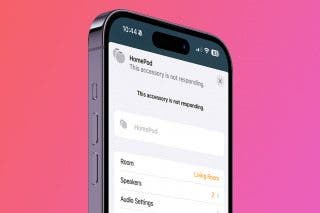
 Amy Spitzfaden Both
Amy Spitzfaden Both


 Cullen Thomas
Cullen Thomas

 Rachel Needell
Rachel Needell
