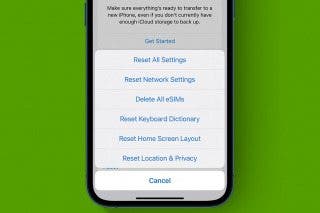The watchOS 26 Update Brings Apple Intelligence to Your Wrist


What to Know
- The public beta of watchOS 26 will be available in July; the finished version of watchOS 26 will be available to the public in the fall.
- A new feature called Workout Buddy will be available to coach and encourage you during workouts.
- Other updates include upgrades to Smart Stacks and Messages and a new wrist flick gesture.
Release Dates & Compatibility
- Availability: The public version of watchOS 26 will be released in the fall as a free software update. In July, a beta version of watchOS 26 will be available to the public at beta.apple.com.
- Compatibility: To download watchOS 26 you'll need an Apple Watch Series 6 or later, including Apple Watch SE (2nd generation) and later, and all Apple Watch Ultra models. For the software to work, the paired iPhone (Series 11 and later) will need to update to iOS 26 or later.
Apple Intelligence Features Coming to Apple Watch
When Apple Intelligence was announced last year, the focus was on smarter features for other devices. Today, Apple Watch gets to jump on the AI wagon!

Workout Buddy—Your AI Trainer & Motivator
Apple Intelligence comes to the Apple Watch for the first time with Workout Buddy. Your Apple Watch is already a great workout companion. Now, with Workout Buddy, your watch gathers data on you from the Health and Activity app and turns it into valuable information it can share with you to encourage you and help you challenge yourself.
At the WWDC keynote, Apple shared a video of an Apple Watch telling a runner that they are on their fourth of five miles and their fourth mile has been the fastest yet. Here at iPhone Life, we’re hoping that there will be a way to train the assistant on the user’s preferred encouragement style since some prefer gentle reminders while others thrive when given tough love. We also hope Workout Buddy focuses more on coaching tailored to your specific needs and less on boilerplate words of encouragement. To use Workout Buddy, you'll need to be connected to an iPhone that supports AI as well as Bluetooth headphones.
Other watchOS 26 Workout app features include being able to have your watch auto-pick a soundtrack for your workout. It will try to find something based on what you usually listen to during a particular type of workout. If you don’t want it to auto-select something, you’ll be able to manually select a song, playlist, podcast, etc directly within the workout app. The watchOS 26 update will also make it easier to create and save custom workouts.

An Even Smarter Smart Stack
Smart Stacks first came to Apple Watch a year ago, pulling up your favorite widgets and allowing you to pin them. With watchOS 26, they become better at predicting what you want to see based on the time of day, your location, and how you use your watch. That means you might see your go-to workout show up when you enter the gym!
The Smart Stacks are also getting a visual upgrade, using the same Liquid Glass design that brings unified transparent-background design for pop-ups, buttons, and icons across devices via the OS 26 updates. To learn how to use new Apple Watch features, don't forget to subscribe to our free Tip of the Day newsletter.

Messages App Upgrades How We Communicate
The Messages app is a great communication tool, but the small icons make it hard to navigate. The watchOS 26 update will make it a lot more intuitive, meaning if someone asks you where you are, the app will automatically offer up the option to share your location with just a tap. These smarter suggestions will make it easier than ever to respond to texts, with smarter quick reply suggestions.
Another exciting addition is the Live Translation in Messages feature. This lets you easily translate messages as they come in between people communicating in different languages. This feature will only be available on Apple Watch Series 9, Apple Watch Series 10, and Apple Watch Ultra 2 as long as they are paired to an Apple Intelligence-supported iPhone. A lot of these Apple Intelligence features will require you to keep your phone nearby to be able to process them.

Volume-Adapting Notifications You Can Flick Away
Ever get deafened by an Apple Watch notification while you sit in a silent room, or worse, a library? We’ve all been there… watchOS 26 will let your Apple Watch (or nearby iPhone) analyze the ambient noise and change the volume of the notifications accordingly. My only concern is my notification volume matching a loud movie theater environment in case I forget to silence my watch.
Gestures are a convenient way to navigate your Apple watch without tapping or using voice controls. The newest gesture will let you flick your wrist to dismiss a notification that isn’t time sensitive. Hopefully the update will also help fix some existing finicky gestures too.
Are you excited about watchOS 26? I sure am! There are some other smaller updates that I haven’t mentioned here that are based on the iOS 26 update for iPhones. One of my favorite updates is minor in a major way - we will now be able to use the Notes app on our watch. Next, read about the updates coming to other devices.

Olena Kagui
Olena Kagui is a Feature Writer at iPhone Life. In the last 10 years, she has been published in dozens of publications internationally and won an excellence award. Since joining iPhone Life in 2020, she has written how-to articles as well as complex guides about Apple products, software, and apps. Olena grew up using Macs and exploring all the latest tech. Her Maui home is the epitome of an Apple ecosystem, full of compatible smart gear to boot. Olena’s favorite device is the Apple Watch Ultra because it can survive all her adventures and travels, and even her furbabies.



 Amy Spitzfaden Both
Amy Spitzfaden Both
 Rhett Intriago
Rhett Intriago
 Olena Kagui
Olena Kagui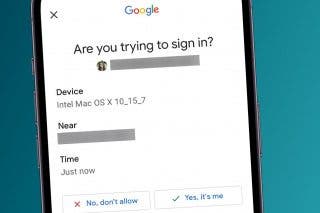
 Rachel Needell
Rachel Needell
 Leanne Hays
Leanne Hays



 Cullen Thomas
Cullen Thomas

 Susan Misuraca
Susan Misuraca