Decipher Laundry Symbols with Your iPhone Camera


Everyone has seen the mysterious laundry symbols on their clothes, but nobody seems to really know what they mean. I, for one, always have to look up what the symbols actually mean to make sure I’m washing my clothes correctly. Luckily, the latest iOS software makes it easy to identify laundry tag symbols.
Why You’ll Love This Tip:
- Easily identify laundry symbols and their meanings with just a photo.
- Ensure you’re washing your laundry correctly.
Use Your iPhone Camera to Look Up Laundry Instructions
System Requirements
This tip works on iPhones running iOS 17 or later. Find out how to update to the latest version of iOS.
Visual Lookup is a handy feature in iOS that can be used to look up information about certain aspects of photos, such as landmarks, plants, car maintenance symbols, and now the meaning of laundry symbols. For more iPhone shortcuts and tricks, be sure to sign up for our free Tip of the Day newsletter. Now, here’s how to check laundry signs and meanings using your iPhone camera:
- Take a photo of the laundry symbols and open it in the Photos app. Tap the info icon. The icon might change to a washing machine.
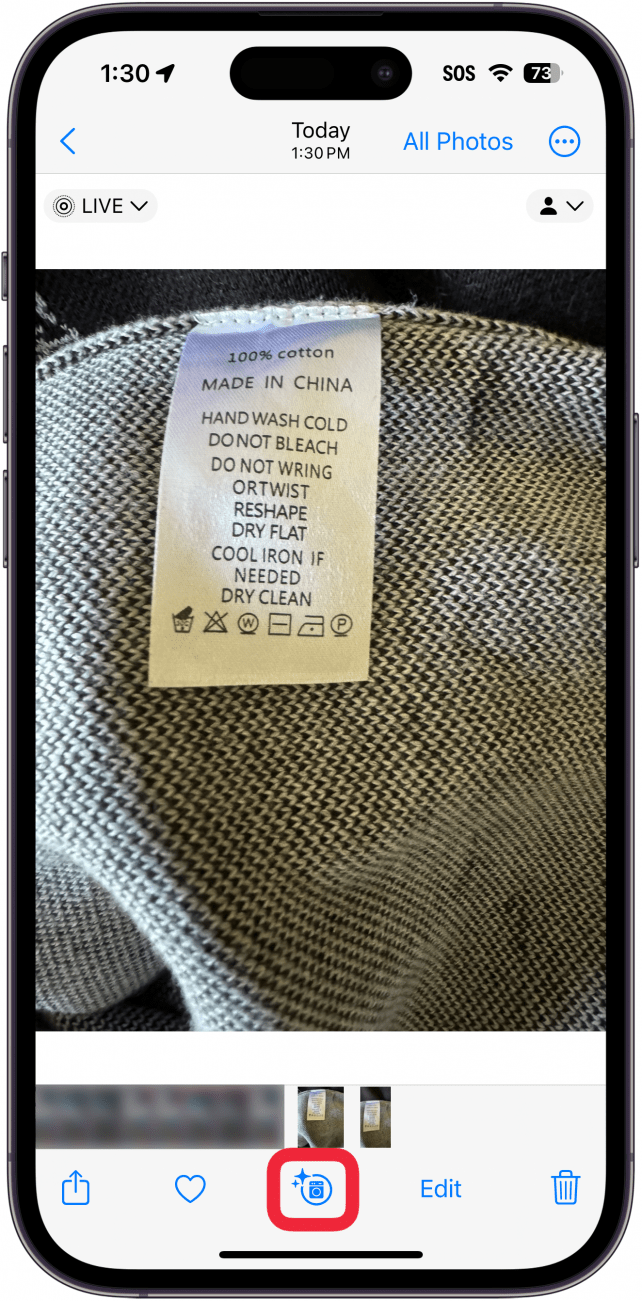
- Tap Look Up Laundry Care.
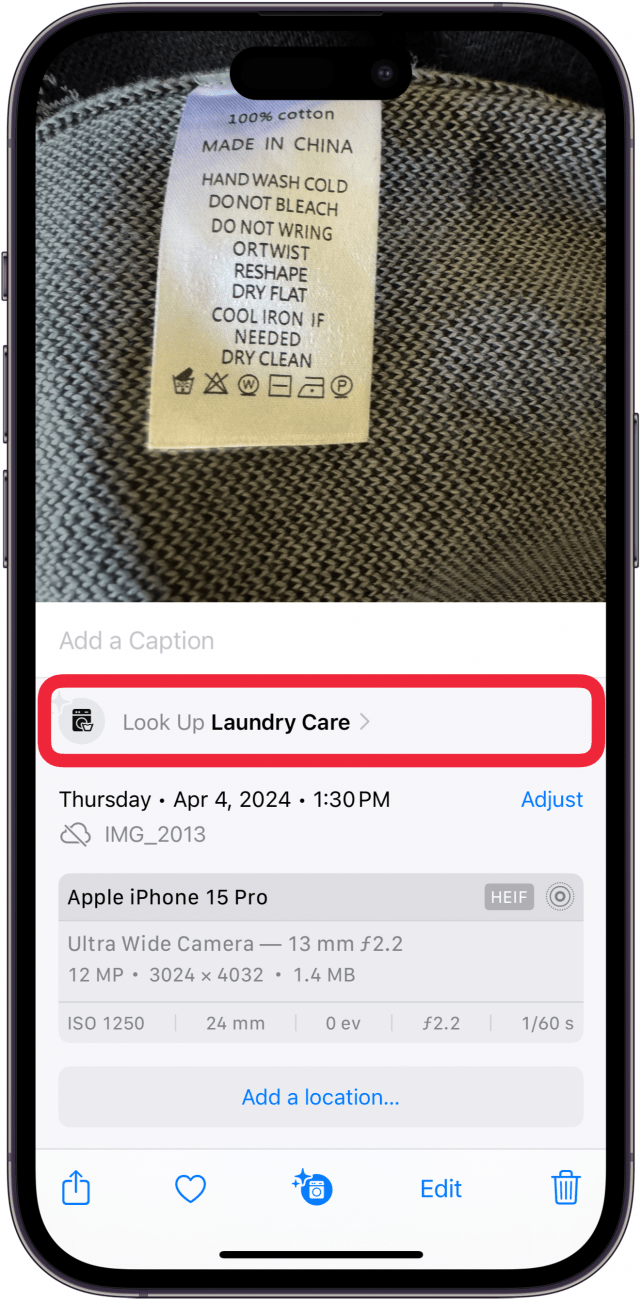
- You’ll see a list of results. Tap Show More if the option appears.
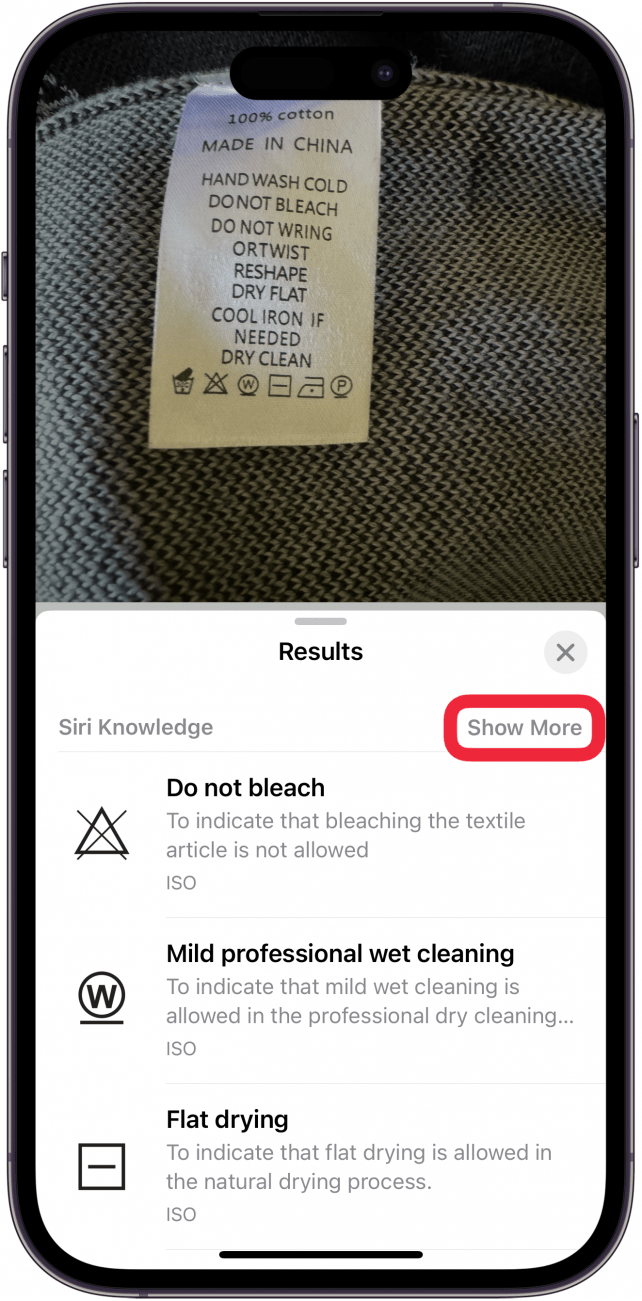
- Scroll down to see all the different laundry signs and meanings.

That’s how to identify laundry tag symbols with your iPhone’s camera and Visual Lookup. Next, find out how to tag pets in your iPhone photos.

Rhett Intriago
Rhett Intriago is a Feature Writer at iPhone Life, offering his expertise in all things iPhone, Apple Watch, and AirPods. He enjoys writing on topics related to maintaining privacy in a digital world, as well as iPhone security. He’s been a tech enthusiast all his life, with experiences ranging from jailbreaking his iPhone to building his own gaming PC.
Despite his disdain for the beach, Rhett is based in Florida. In his free time, he enjoys playing the latest games, spoiling his cats, or discovering new places with his wife, Kyla.
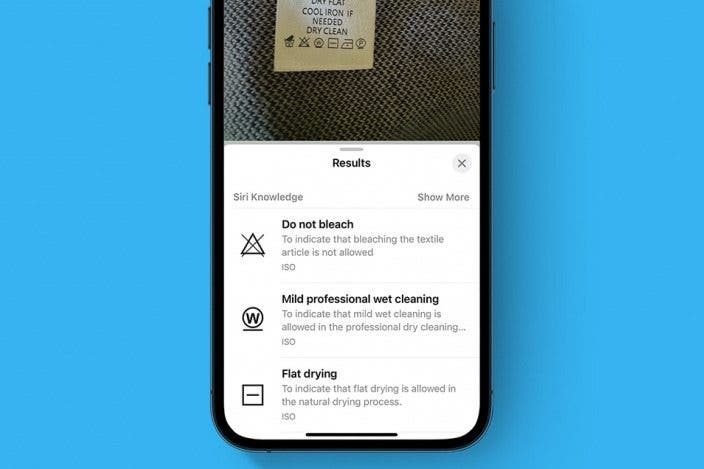

 Rachel Needell
Rachel Needell
 Olena Kagui
Olena Kagui
 Ashleigh Page
Ashleigh Page
 Amy Spitzfaden Both
Amy Spitzfaden Both
 Rhett Intriago
Rhett Intriago

 Leanne Hays
Leanne Hays




 Nicholas Naioti
Nicholas Naioti


