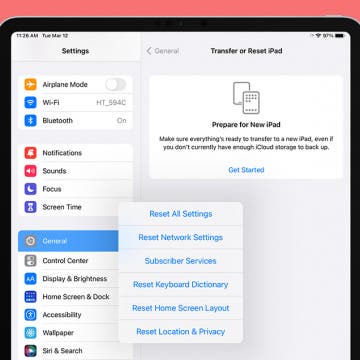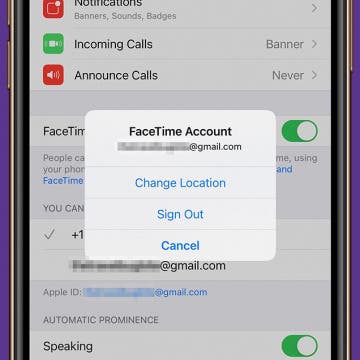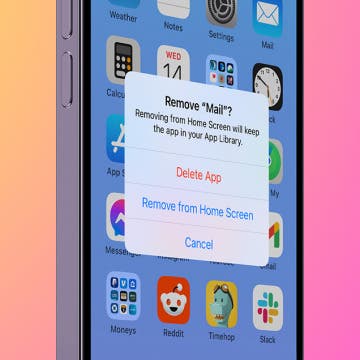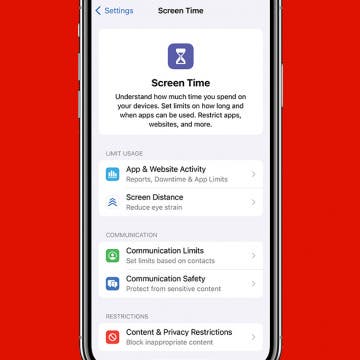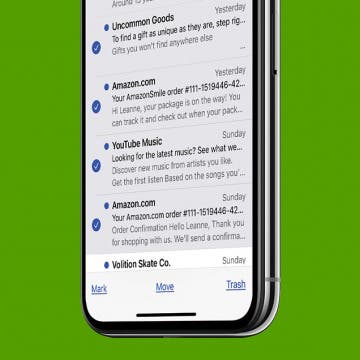How to Fix Messages in iCloud Not Available on iPhone & iPad
By Leanne Hays
Are you getting the "Messages in iCloud not available as iCloud and iMessage accounts do not match" error message on your iPhone, iPad, or Mac? This problem happens when Messages aren't syncing between your devices, and is actually pretty easy to solve on your iPhone, iPad, or Mac!